 We are happy to announce that all Imagely Hosting customers have access to free SSL certifications.
We are happy to announce that all Imagely Hosting customers have access to free SSL certifications.
How are we doing this?
We integrated with Let's Encrypt. It's as simple as that!
The process to request and install a now free SSL Certificate is quick and easy! If you choose one of the https options in the primary URL selector popup window, an SSL certificate will be automatically requested and installed as soon as your domain or CNAME record is pointed to our nameservers.
Step 1. From your Build control panel, click on Choose URL next to the site you want SSL enabled on.

Step 2. Choose the https:// version with or without www, depending on your desire, and click Change Primary URL.
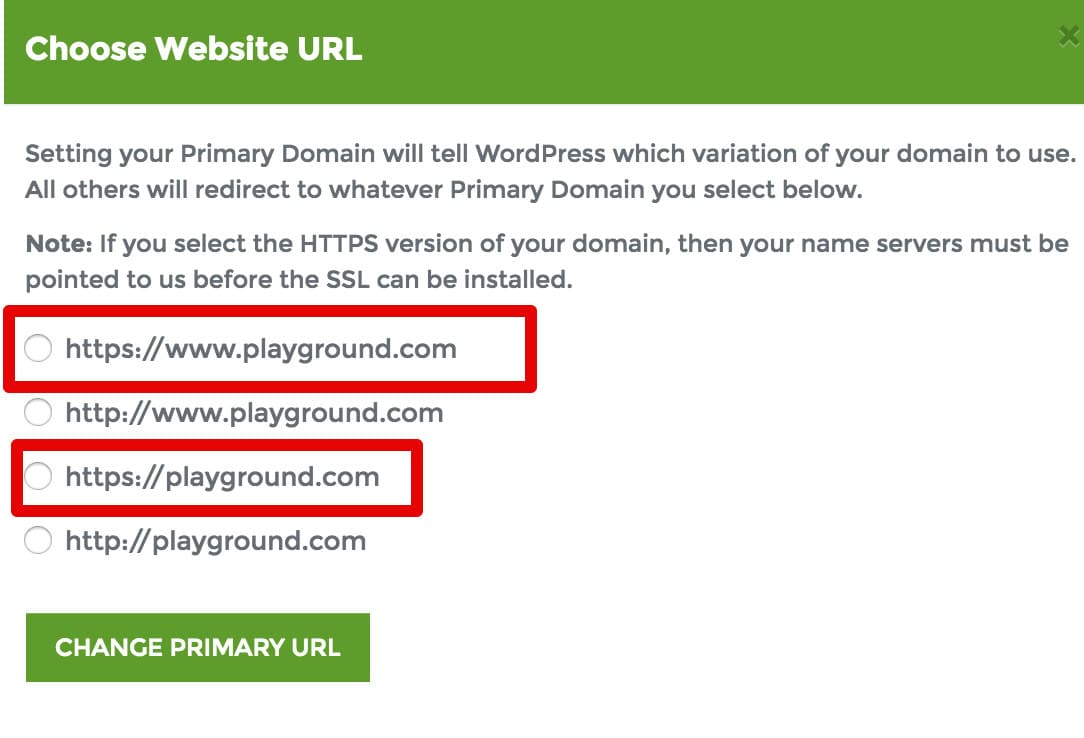
The process takes about 10 minutes and no longer requires you to create a support ticket or verify the request via email.
If you have not yet pointed your domain or CNAME record at our nameservers, the SSL certificate will not be installed until that is done.
Right now we have implemented it so that each URL will need to have its own certificate issued, but this is a limitation of Let's Encrypt. They do not current offer Wildcard certificates.
We currently have no plans to do so, but it is a possibility in the future. Hopefully wildcards aren’t necessary for the vast majority of our potential subscribers because it should be easy to get and manage certificates for all subdomains.
If you need a wild card certificate, we still offer the purchase of wild card SSL's manually through our support forms inside the Build control panel.
If you have questions, please contact the hosting support team through the Build control panel.

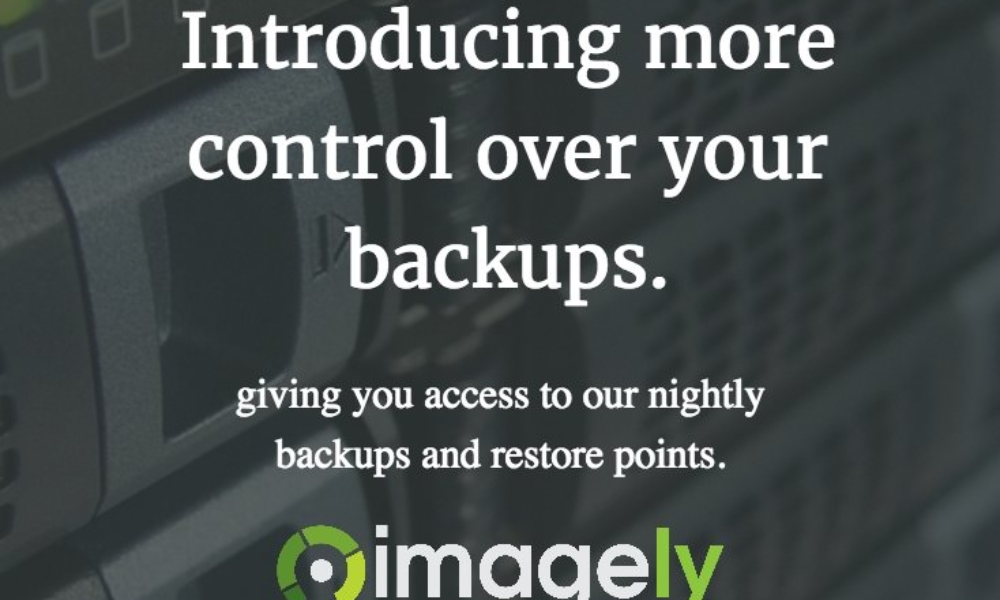

Khürt L. Williams
27 May 2016Hi Scott, will you be offering free TLS certificates as well?
Scott Wyden Kivowitz
27 May 2016Let’s Encrypt is also TLS, so yes we already do.