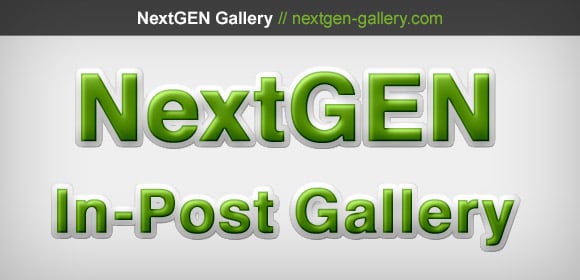
WordPress has made it very simple for photographers to post photos directly in their articles.
But, to post a photo gallery inside an article does not display how most photographers would want them too. The default WordPress gallery is in a boring grid layout.
That is why we recommend using NextGEN Gallery inside your posts.
Here is how you do it:
- Create a new NextGEN Gallery
- Title the gallery with your post's name for reference
- Open your post draft or create your new post
- Instead of clicking the default Upload/Insert button, click the NextGEN button
- Choose your new gallery and insert using the style you prefer

Easy, right?
How about something quicker and easier?
Roadmap Teaser
Currently the Photocrati WordPress theme has the ability to insert an ad-hoc (on the go) and the feature is now on the roadmap for a future plugin update. So soon NextGEN Gallery will have the ability to create and manage galleries and images directly from a post or page. Once created, those galleries will also appear in the main gallery management area - so you can either manage them from the post/page or from the gallery area.
Want to be the first to hear when the feature is added to the plugin? Sign up for the newsletter or join us on social media sites and stay in the know.
Thanks for reading,
Scott


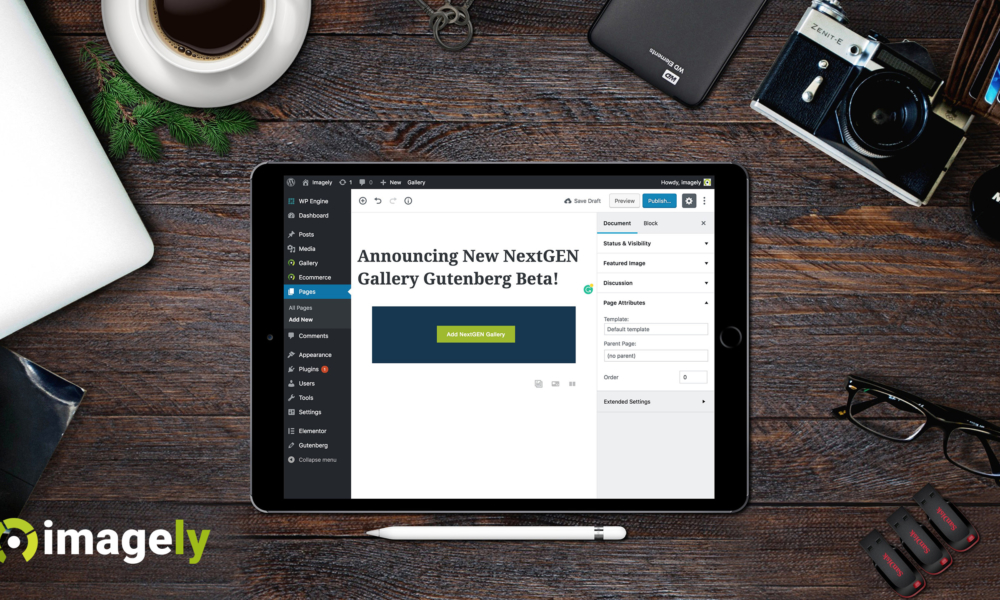
Mike A Wardynski
24 Apr 2019Hello,
I know that WordPress galleries are very good for SEO. Is using the Nex Gen Gallery just as good for SEO?
Thanks
Scott Wyden Kivowitz
24 Apr 2019Of course, it is. We wouldn’t make a plugin that would be bad for SEO. 🙂