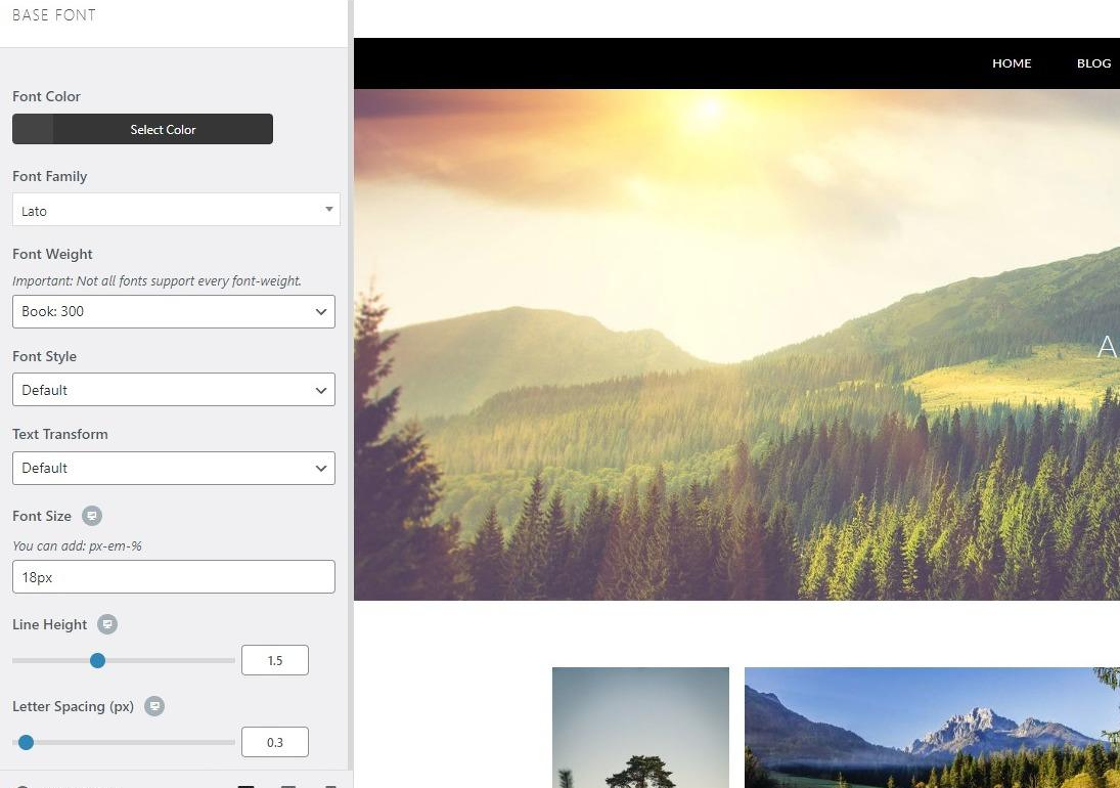Maintaining a consistent look of your site’s content is important, especially when it comes to the font. The Imagely theme makes it easier than ever to customize the font of your site so users can easily read every line when they visit your website.
First, navigate to the Appearance > Customize section in the WordPress dashboard.
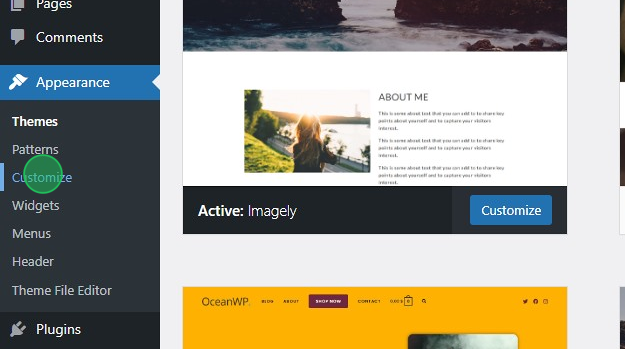
Then under the Global > Base Font section, you’ll be able to set the site-wide font family and styling.
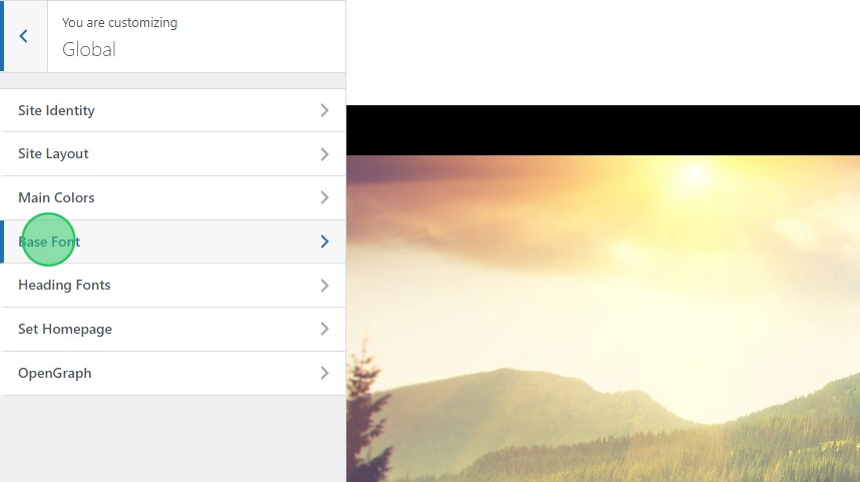
Finally, in the Base Font section, there are several properties you can adjust like:
- Font Color
- Font Family
- Font Weight
- Font Style
- Text Transform
- Font Size
- Line Height
- Letter Spacing