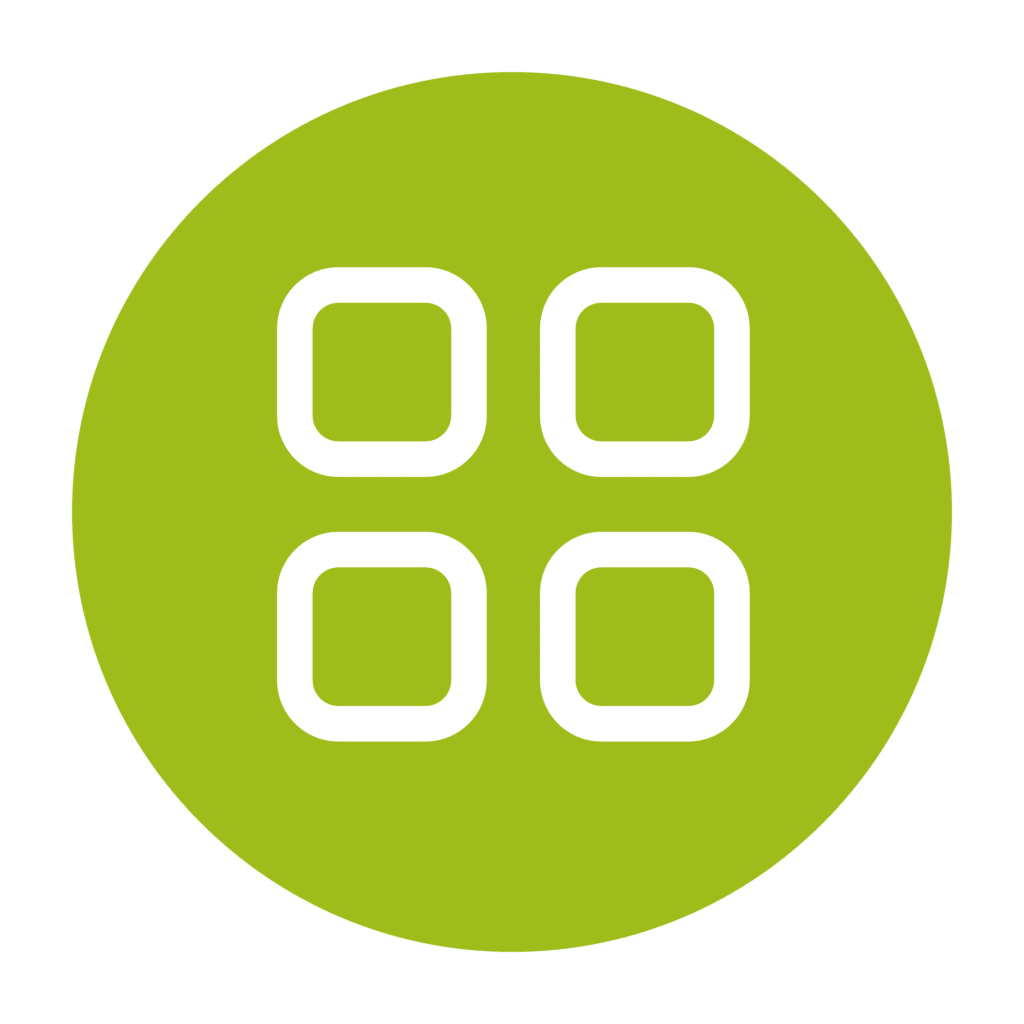Earn up to $72.75 for each sale you refer – Start promoting Imagely Today
Interested in making money with Imagely?
It’s really easy. We will pay you a 25% commission on every theme or plugin sale you generate using your referral link.
All you have to do is recommend Imagely products, like NextGEN Gallery using your affiliate link on your website, blog, Facebook, Twitter or other social networks.
Why Promote NextGEN Gallery?
NextGEN Gallery is the best and most popular WordPress gallery plugin. With social addons, albums and slideshows, image protection features, deep linking capabilities, proofing, e-commerce with automated print fulfillment, and much more.
NextGEN Gallery is fast and offers the best support in the market. In short, this is the best WordPress plugin for albums and galleries for showing off your images.
Last but not least, you earn 25% of every sale which can be as much as about $72.75 per sale.
Affiliates are our partners, and we want them to make money. Our affiliates are earning thousands per month.
Ready to make money with Imagely?
First thing you need to do is join our affiliate program.
Click here to join our affiliate program
Payments are made once per month, for the previous month. First, because we offer a strong 14 day guarantee on themes and plugins , we wait a full 30 days to approve and pay commissions. So your January commissions will be paid out first week of March.
Second, you will receive all your commission notifications at once when we approve commissions at the beginning of each month. You can still see how you are doing real-time by logging into the affiliate system and clicking on COMMISSIONS >> PENDING APPROVAL. That page will show a list of all your commissions to date.
Our system sometimes generates duplicate commissions for a single sale. We identify duplicates by looking for the same purchase emails, IP addresses, times, and affiliates, and we delete those duplicates as part of the approval process. We also delete any commissions where the customer has requested a refund.
One other note – our affiliate program is set up to send commission payments at $40. It is a necessary precaution so people don’t set up affiliate accounts just to buy the theme themselves using their affiliate account. As soon as you make a second sale, we start the approval process.
That’s a quick review of how we approve and pay commissions. If you have questions, please let us know.
We also want to mention that there are a few ways to use the affiliate program. There are banners available for you. They are found in the Marketing Materials section under BANNERS. You can also utilize the pre-made text ads available under the TEXT ADS and of course, standard text links are available under the TEXT LINKS section.
Last, but not least, there are multiple campaigns available:
- Linking to the sites landing page
- Linking to the themes landing page
- Linking to the plugins landing page
- Linking to the Imagely Fund landing page
- Linking to freebies
- Make a resources/gear page
You are welcome to use whichever you prefer, but can also create your own custom links under the ALTERNATE INCOMING PAGE LINKS section.
Graphics
Right click and choose SAVE for our logo, light logo and icon. The Imagely logo uses a font called Monstserrat, which can be downloaded from Google.
#9ebc1b
#313131
Try these graphics on your website. Download them all in one ZIP file here.