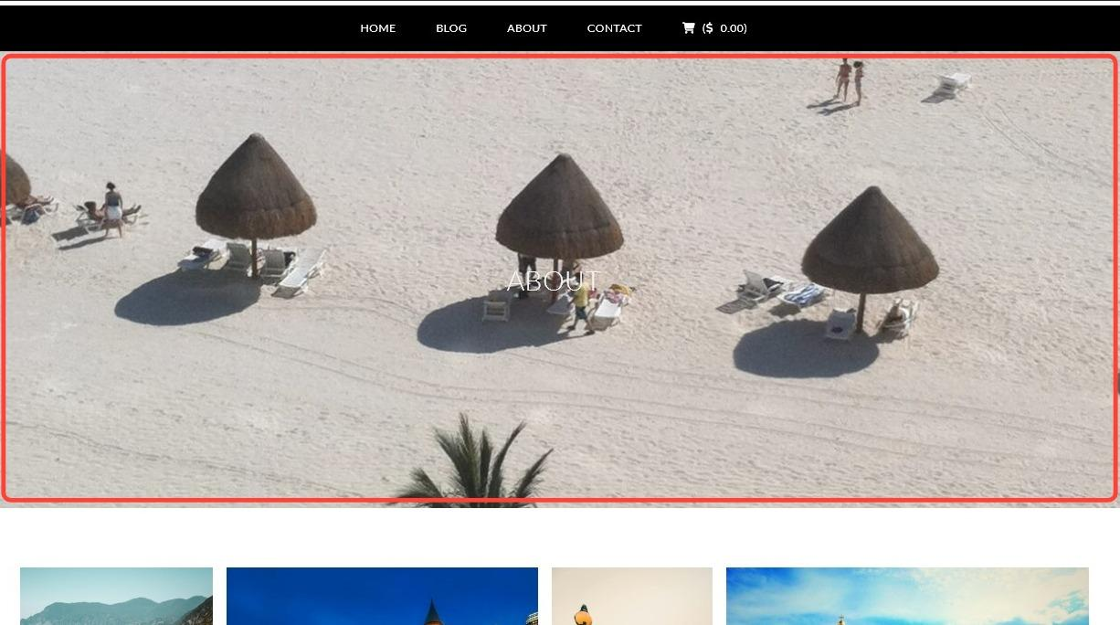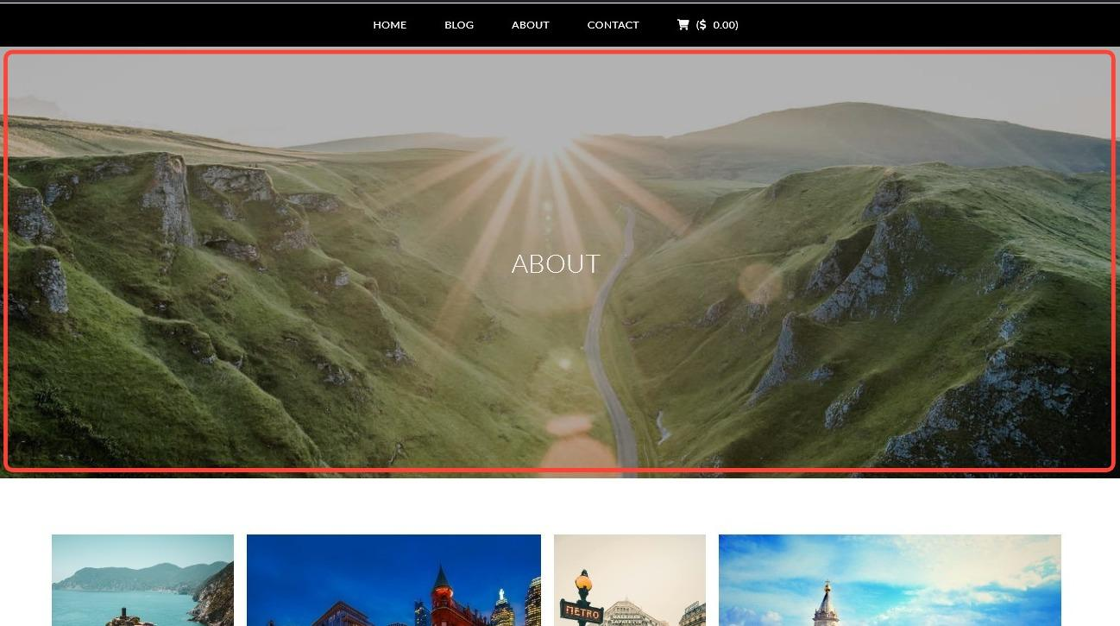
To change the featured image for a specific page, go to Pages on your WordPress dashboard and start editing your page. Scroll to the bottom of the page, you will find a set of settings tabs called Imagely Settings.
Click on Title. From there, change the value for Title Style from Default to Background Image.
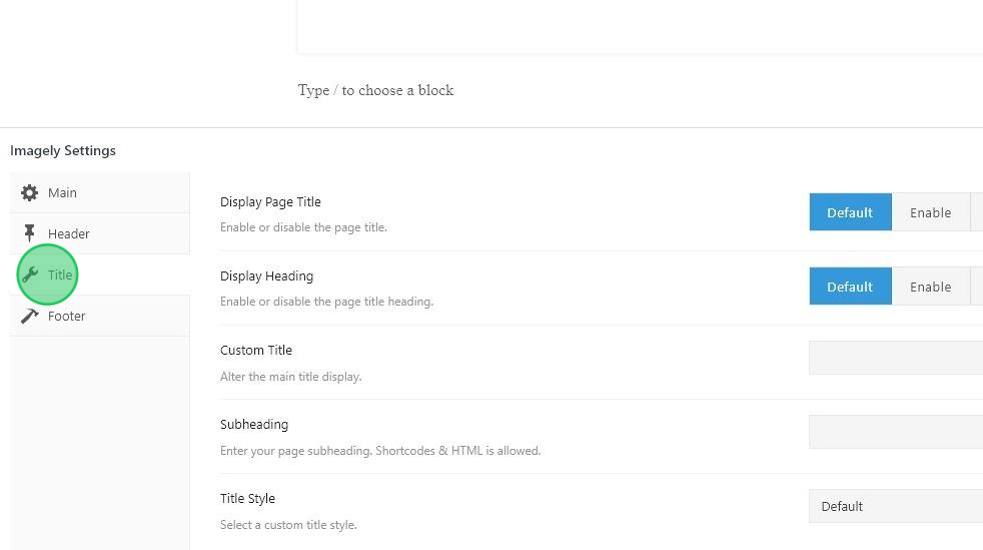
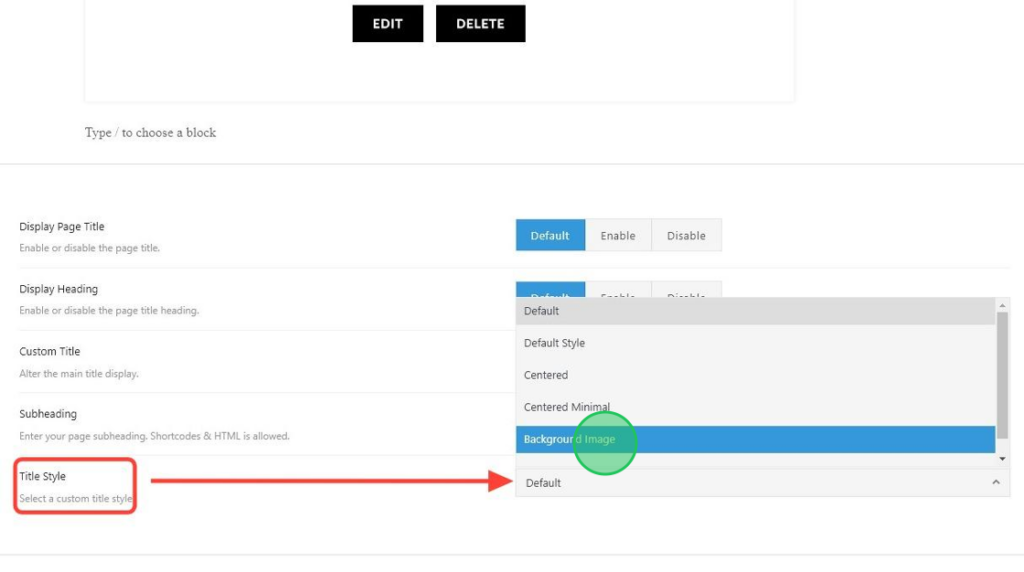
Afterward, add the background image by clicking the Add Image/Change Image button located in the Title: Background Image field.
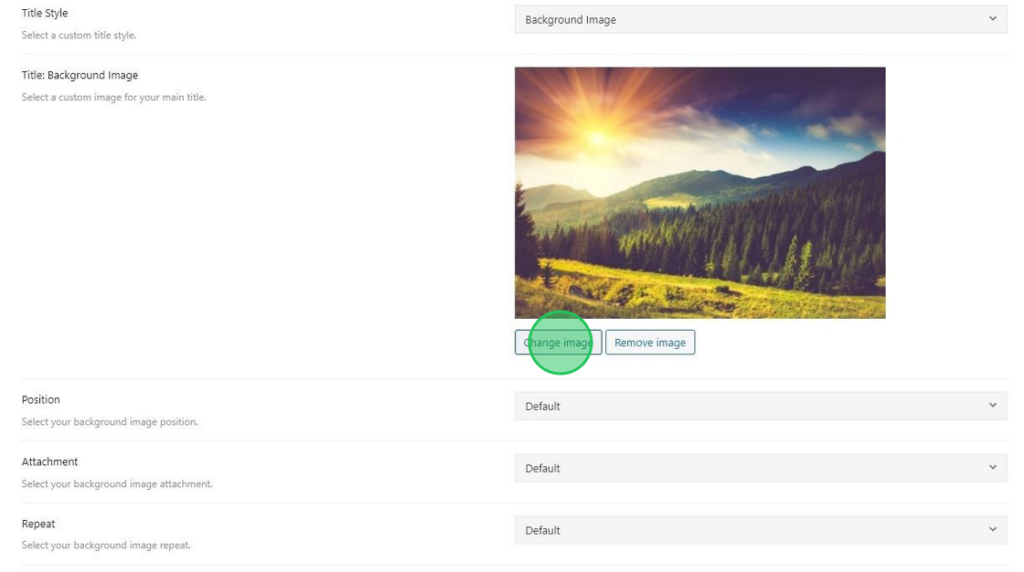

Finally, Publish or Update your page, and you are done!