 We are often asked why someone should use NextGEN Gallery over a standard WordPress gallery, or the dressed up (or styled) version using Jetpack.
We are often asked why someone should use NextGEN Gallery over a standard WordPress gallery, or the dressed up (or styled) version using Jetpack.
So we thought we’d take a moment and share some of our thoughts with you.
But before we dive in, we wanted to point out that we totally understand that something like NextGEN Gallery is not for everyone. In fact, for those who do not need such a robust plugin to manage and display galleries, the WordPress gallery system is more than sufficient. So for those, who need something extremely basic, you don’t even need a plugin.
With that said, let’s dive in.
NextGEN Gallery creates actual galleries
The media library and Jetpack put all images into a giant single group – the media library. Behind the scenes, images are organized by date and time, not gallery. You may have to navigate through thousands of images in the media library to find one or more images you want. By contrast, NextGEN Gallery is actually organized around galleries. When you upload images, they go into galleries. You can navigate and organize your images by gallery. Behind the scenes, the images are actually organized by gallery – one folder per gallery.
NextGEN Gallery allows you to actually manage images
Jetpack and the media library typically assume that users simply upload images and display them. As such, they don’t really give you many options to ‘manage’ your images. NextGEN Gallery provides abundant options for editing, managing, cropping, organizing, and otherwise adjusting images once you upload them.
NextGEN Gallery allows you to actually manage galleries
Jetpack and the media library don’t have galleries as a standalone concept and don’t organize images by a gallery, so there’s very little you can do to ‘manage’ a gallery. By contrast, galleries are central to NextGEN Gallery, and it provides massive options for managing galleries, including things like adding images, removing images, sorting images, copying galleries, grouping galleries, etc.
NextGEN Gallery provides more and more beautiful displays
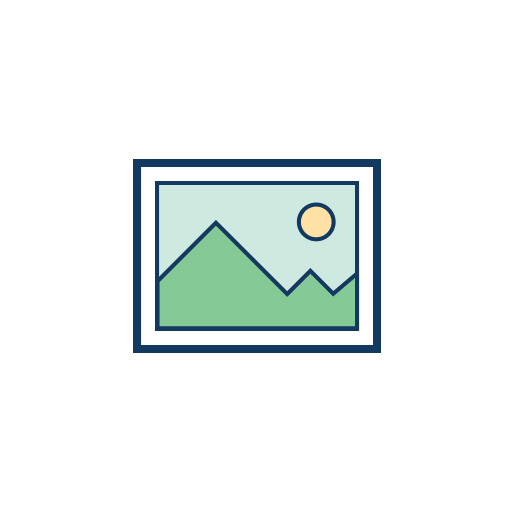 Jetpack and the media library mostly focus on displaying thumbnail galleries, with a few options like size/shape of thumbs. NextGEN Gallery provides six display types in the free version, and sixteen if you include Pro. So if you want anything beyond a simple thumbnail gallery, you’ll need to bump up.
Jetpack and the media library mostly focus on displaying thumbnail galleries, with a few options like size/shape of thumbs. NextGEN Gallery provides six display types in the free version, and sixteen if you include Pro. So if you want anything beyond a simple thumbnail gallery, you’ll need to bump up.
NextGEN Pro provide e-commerce and proofing
Not all users want or need the ability to sell images or provide proofing galleries to others, but if you do, NextGEN Pro is the go-to plugin.
Massive options
It would take a long time to review all the options, or even categories of options, that NextGEN Gallery provides. But most of the time, when a user asks, “Can I do (fill in the blank) with my images?”, the answer for the media library is no. The answer for NextGEN Gallery is yes. This isn’t a bad thing for the media library – its whole goal is to keep it very simple to upload and quickly display some images. But NextGEN Gallery has spent 10+ years as the industry-leading gallery plugin, constantly adding to and refining what’s possible in this specific space.
NextGEN Gallery anticipates user needs when it comes to images
A final broader point is thWordPressdPresss and Jetpack, images are a very secondary concern. For NextGEN Gallery, images are our only concern. The result is that NextGEN Gallery has put a lot of thought into what photo-centric users are likely to need – now and in the future – and also into how images and galleries should ‘work’ under the hood. There are a lot of things happening for SEO, image security, backups, metadata, etc, that the media library and Jetpack really haven’t even thought about because it’s not their focus. But things often add a lot of benefit for users, even if they don’t know it.


