At Imagely, we’re always looking for ways to help photographers and businesses enhance their visual storytelling. A beautiful gallery is one thing, but what if you could bring your photos to life, grabbing users’ attention from the first glance?
Well, now you can! Today, we’re thrilled to announce a brand new and highly requested gallery feature – Image Animations, designed to amplify the visuals on your website and captivate your audience.
Get ready to take your galleries to the next level and grow your business by:
- Grabbing Viewer Attention: In a world brimming with distractions and screens flooded with visual content, image animations give you a competitive edge, allowing you to immediately draw viewers’ eyes to the photos that matter.
- Improving Engagement: Dynamic visuals encourage user interaction. By incorporating animations, photographers and website owners can encourage exploration, engagement, and connection.
- Strengthening Your Brand Image: Imagely’s new feature isn’t just about making pictures move; it’s about crafting a unique online presence. Creative animations help strengthen your brand image and leave a lasting impression on visitors.
Imagely has already earned a reputation as the best gallery plugin for photographers to showcase their work. But we’re always looking for ways to improve. That’s why we’re so excited to share this big leap forward! We can’t wait to see how you use them in your own galleries, so let’s get into it.
Breath Life Into Static Photos
Imagely was built by creatives, for creatives. We know how important uniqueness and creative flair is to photographers, designers, and artists. That’s why we built 50+ animation styles for you to choose from!
From images that subtly swing like pictures on a wall to elegant photos that fade into view, playful images that roll into place, and sleek photos that zoom into frame, Imagely makes it easy to express your creativity and enhance your branding with animations.
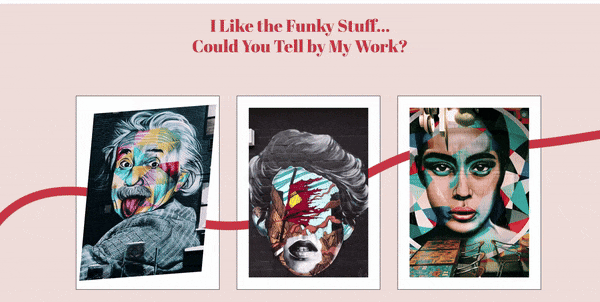
Ready to to infuse your brand’s personality into your galleries?
Curated Styles for Maximum Creativity
The animation styles are made up of core styles and tons of variations that adjust things like which direction the animation moves in, which axis it turn on, and where the photo comes from (left, right, up or down). The core set of animations include:
| Bounce | Shake | Fade in |
| Headshake | Swing | Flip |
| Jack in the box | Tada | Lightspeed in |
| Jello | Wobble | Rotate in |
| Roll in | Heartbeat | Zoom in |
| Rubberband | Back in | Slide in |
To add default animations to all your galleries, head to NextGEN » Other Options and select the Animations tab from the left. Once you’ve checked the box to enable animations, you’ll see all the options to choose from.
To add animations to a specific gallery layout, click NextGEN » Gallery Settings, select the layout you want to edit from the left menu, and you’ll see animation options listed in the settings.
Alternatively, you can add animations on a per gallery basis. When adding a new gallery to a post or page, click Customize Display Settings, and you’ll see the option to enable animations at the bottom.
Aside from the large collection of animation styles, you’ll also have control over:
- Duration and Delay: Tailor your animations by adjusting duration and introducing delays for a perfectly timed visual.
- Display Triggers: Ensure a seamless experience on all devices by excluding animations on small screens.
Pagination + Animation = Winning Combo
If you have a large gallery with multiple pages, it can be a challenge to keep visitor’s attention. Luckily, animations can help with that. You have the option to add separate animations that trigger on pagination. That means whenever users click a page in your gallery, it will trigger the animation.
You can set an initial animation along with a different one for pagination clicks. For example, you might want a bigger animation, like a flip, to grab users’ attention right off the bat. Then, you could implement a softer effect like a fade-in when users continue viewing your gallery.
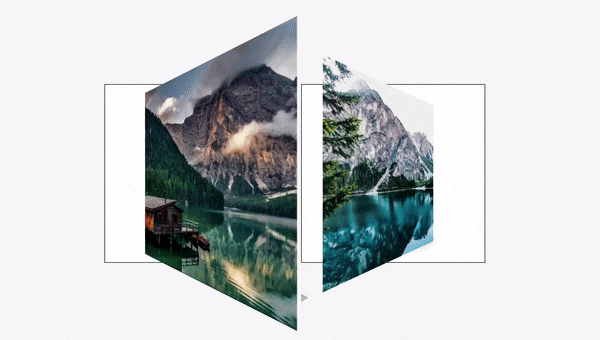
Plus, if you already have a busy page, where animations might be a too distracting, just set up animations to only trigger on pagination. That way, you’ll keep visitors who are already viewing your gallery engaged without distracting the one’s who aren’t. Pretty neat, right?
As you can see, Imagely’s new animations feature is a game-changer for galleries, and we’ve only scratched the surface of all the available styles.
Update NextGEN Gallery today to get your creativity flowing and leverage a dynamic and immersive viewing experience for visitors. Animations are available to all Plus users and above. Upgrade today!
We can’t wait to see how you use this new feature to boost engagement and grow your business. Looking for more WordPress and Photography tutorials? Check out our blog!




Todd Marsh
13 Feb 2024Is there a page where we can see all of the animations in action instead of changing them on our site 50 or 60 times?
IMAGELY STAFF
13 Feb 2024Hi Todd, we’re working on some documentation that will make it easier to see all the animations before adding them to your site in the future. I’ve passed your info along to our support team, and they’ll be reaching out to share an internal demo that will help you out in the meantime. Let me know if you have any other questions. Thanks!