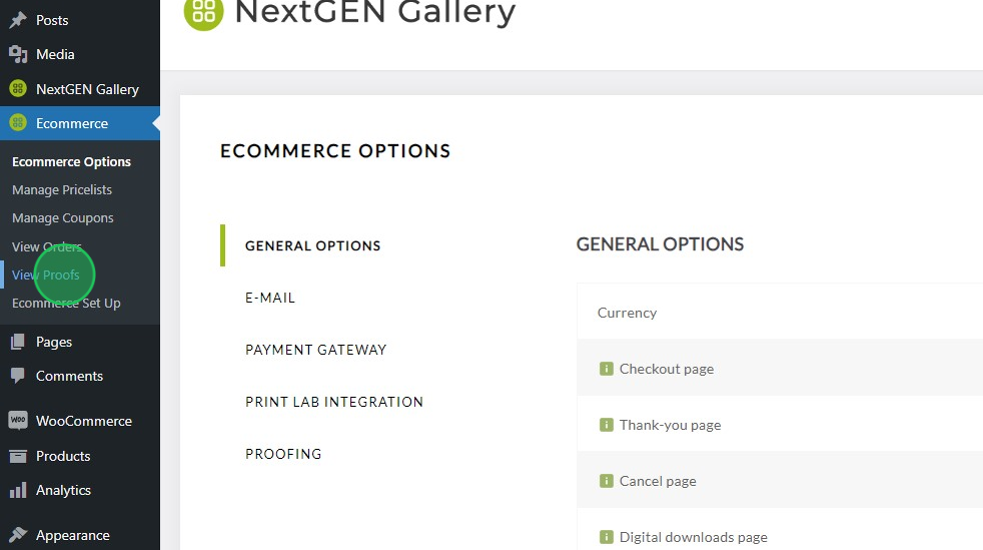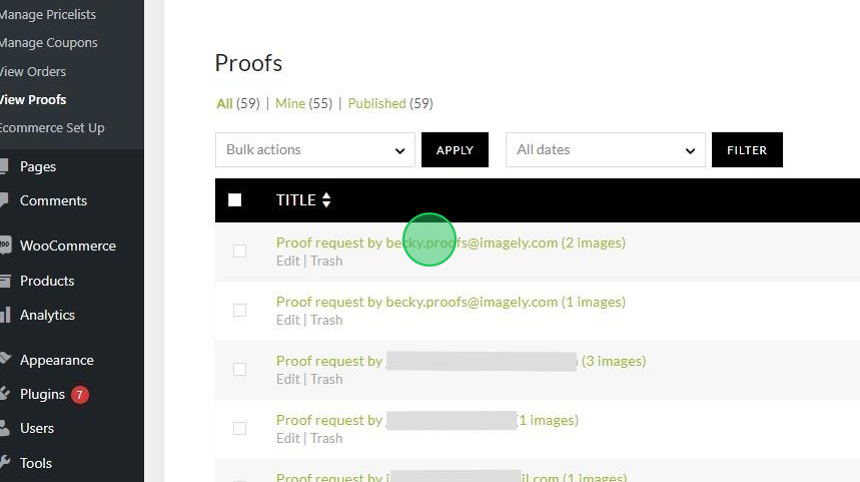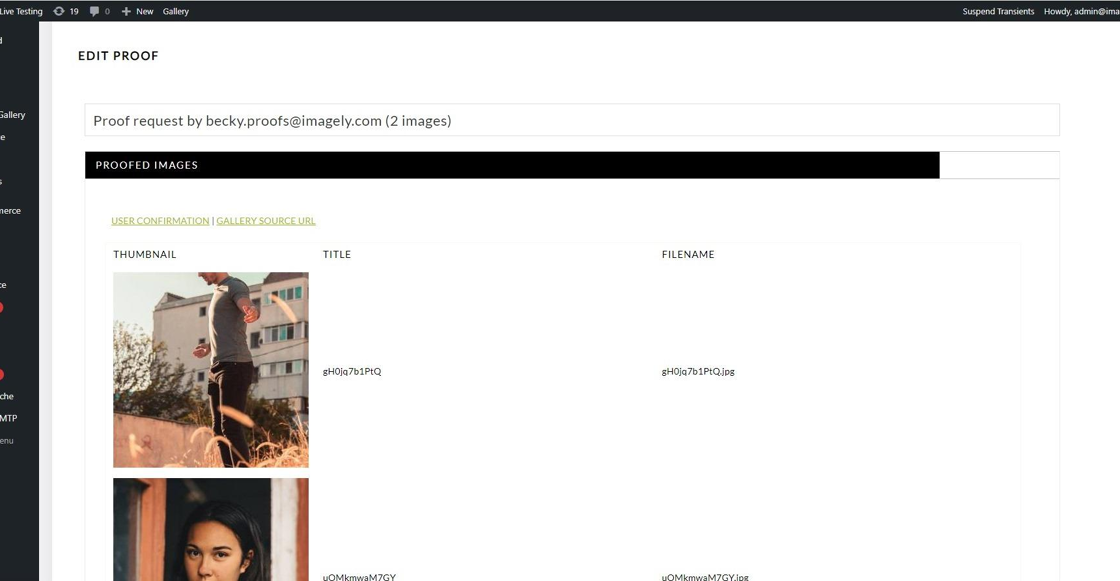How Can We Help?
Search for answers or browse our knowledge base.
Where Do I Review Submitted Proofs?
When your client is finished selecting their images, they will click the Submit Proofs button and fill out their name and email address. Once submitted, they will be redirected to a confirmation page:
1)
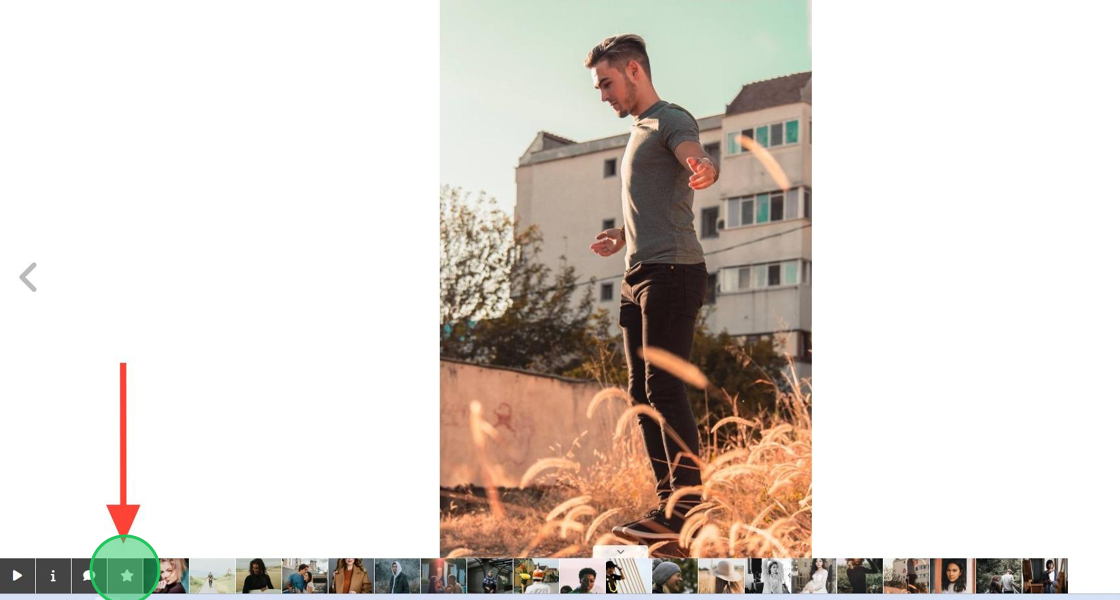
2)
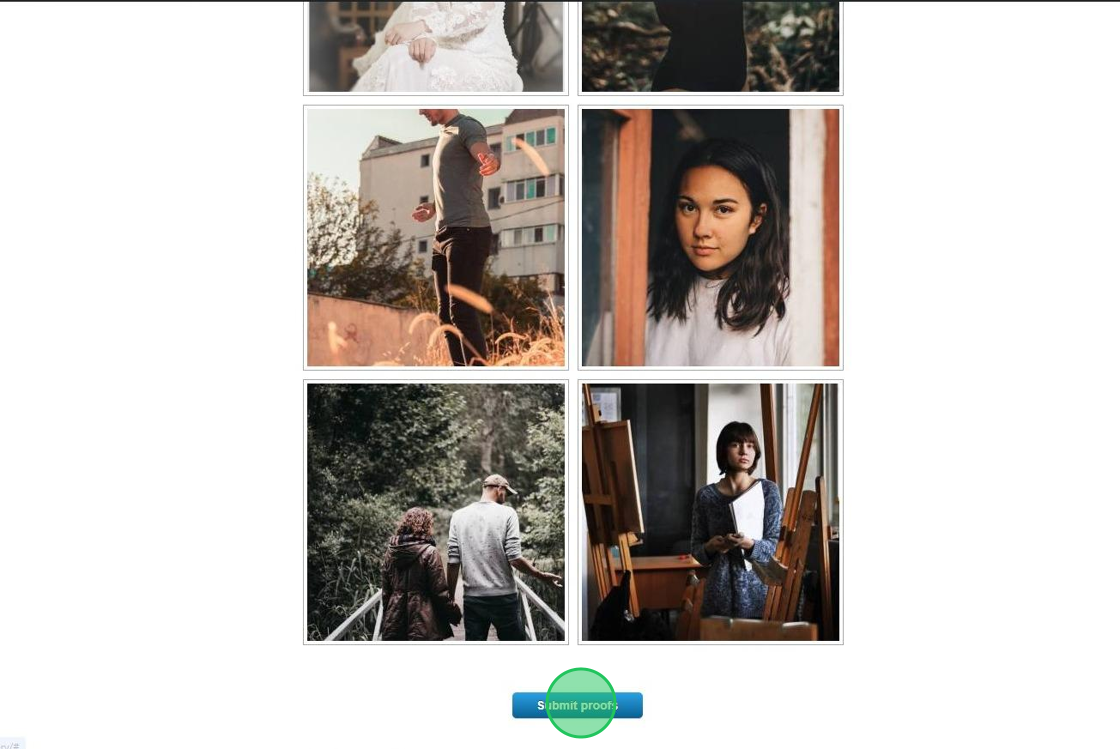
3)
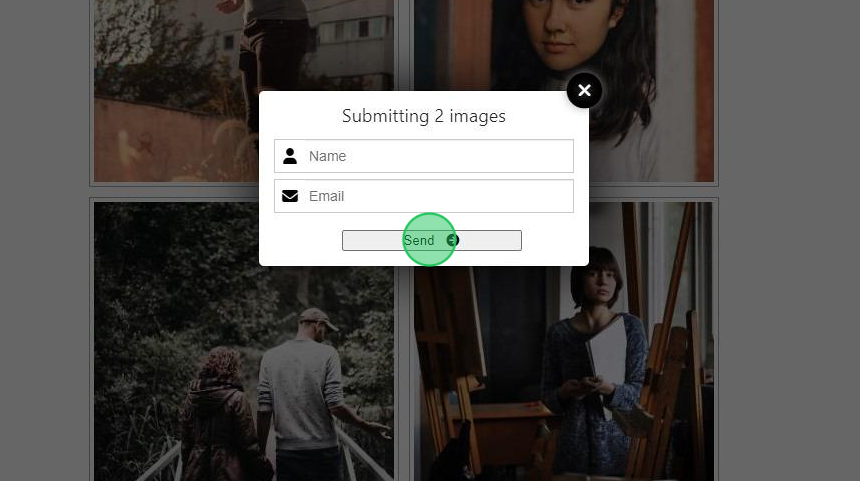
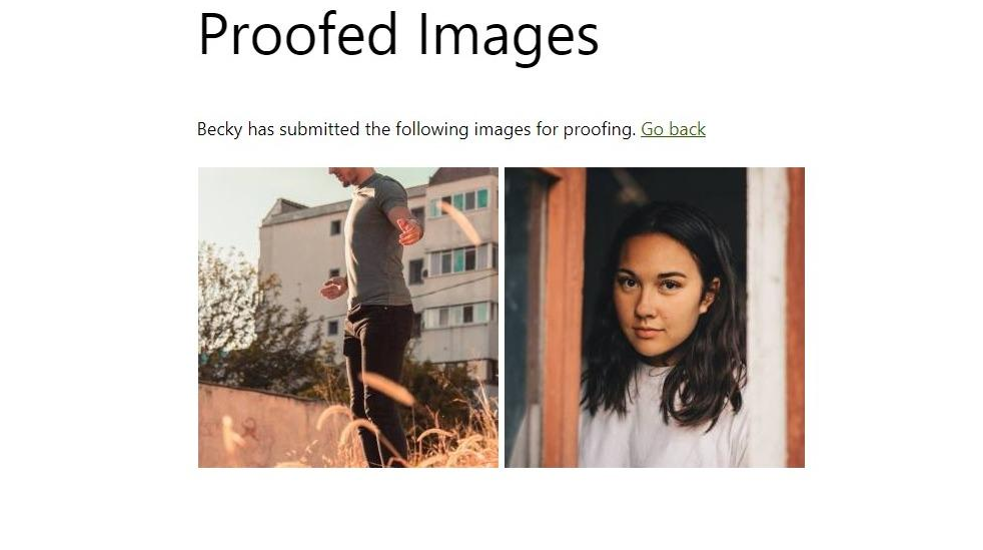
4) To manage submitted proofs, go to Ecommerce > View Proofs. There you can view the list of submitted images and their filenames and also see their email to contact: