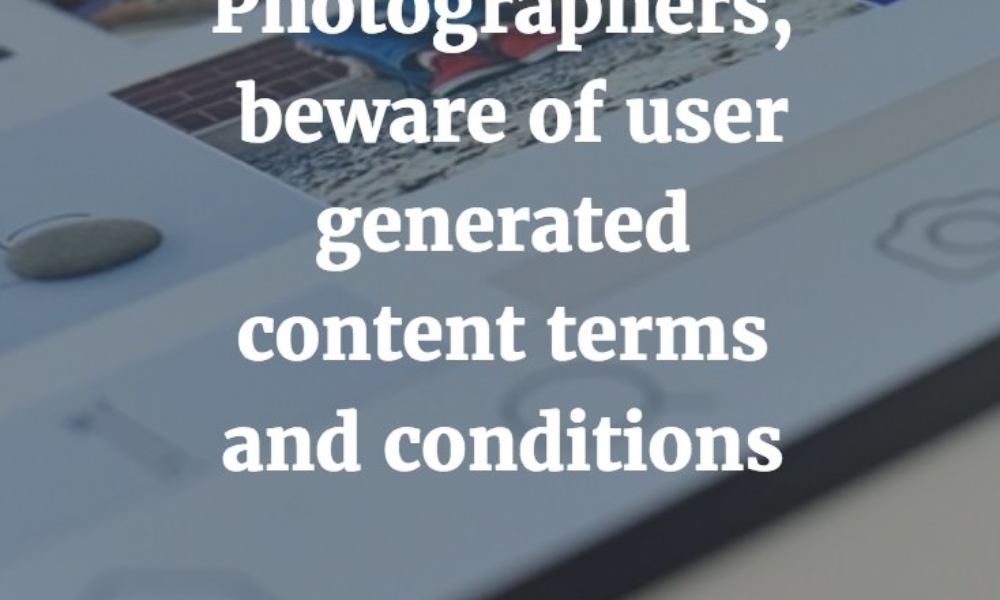The new tool looks like keywords or labels that you might be used to seeing in software like Lightroom.
However, it’s a compilation of words that describe the images in the results.
Filtering in Google Image Search is now extremely easy because you can search for a city and then filter down by location within the city and then images with specific types of vehicles and/or people.
You can then add color filters on top of it to see only specific tones in the results.
The filtering tool in Google Image Search is likely using a variety of methods to provide the filterable keywords. These might include:
- Google Street View
- Image EXIF Data
- Facial Recognition
- On-Page Content
- Image Filenames
- Image ALT Text
There are likely many other connection points that make up the data which Google displays to you.
Here is a video of Filtering in Google Image Search.
Take what you have learned here, and do research for your business. The new tool impacts your business in so many ways.
If you need more SEO tips, learn more about image SEO, for free, here.