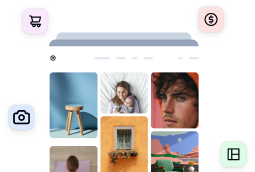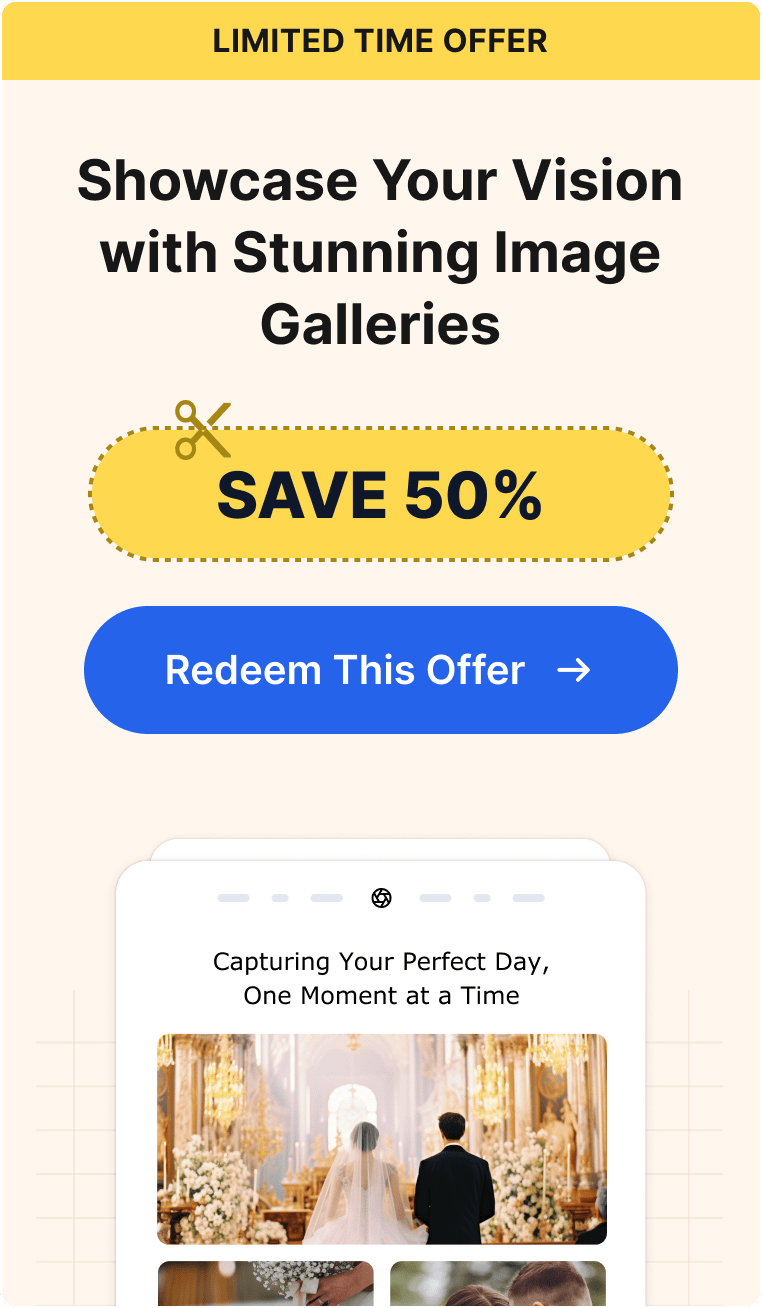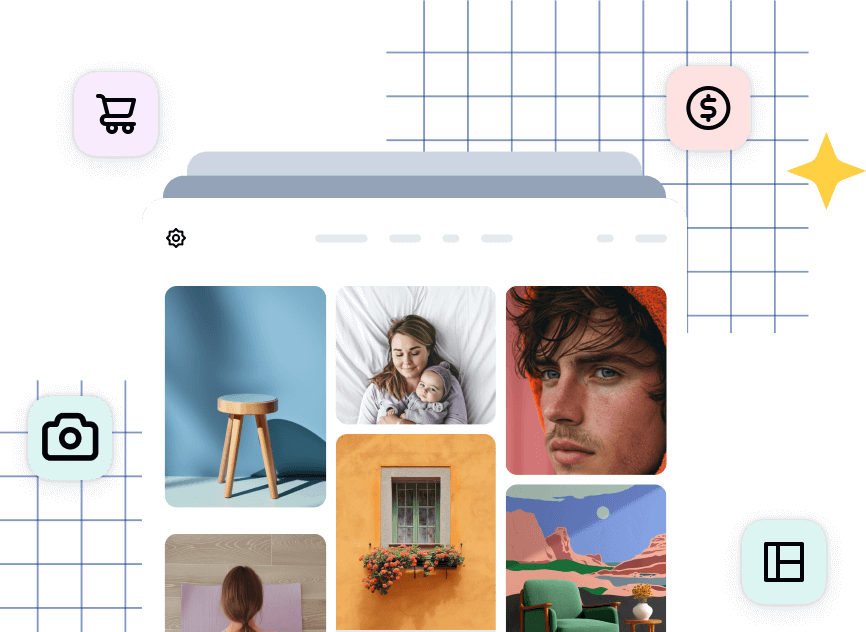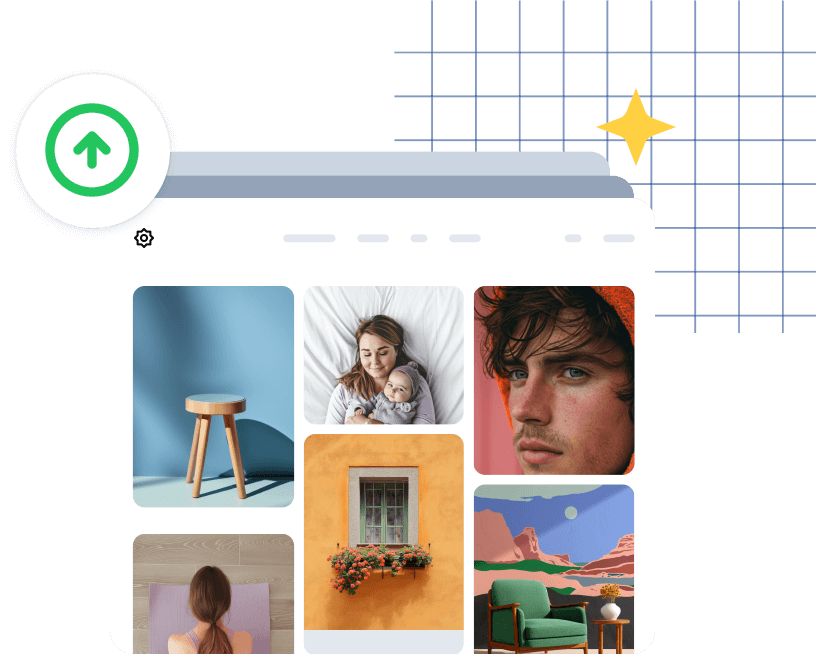Megan asked a question in the Fuel Your Photos group on Facebook. We thought the question was great and wanted to answer it here.
Trying to do SEO from scratch and learning as I go. I use WordPress and NextGEN Gallery. What should I put as the Title ALT text and tags? What are the differences between the three?
Great question, Megan!
So here is the thing, for SEO Alt or Alternative text is essential for all images on your site. However, Title text is not. Here is the core difference:
- Alt Text is for SEO as mentioned just above. But it’s also what screen readers read to visually impaired visitors on your site.
- Title text has little to no purpose. It’s one purpose is to show additional text about your image through a tiny pop up.
Now, here is where it gets fun. When inserting a single image using the media library, you might add Alt and Title text to your image. But they don’t have to be different. In fact, for SEO and accessibility, you should be very descriptive about the image being displayed. So why not use the same for Title text? Well, if you’re going to fill in the Title text for an image, then sure, make it descriptive and just copy what you write for the Alt text.
Now, in NextGEN Gallery we make this simpler for you. The Alt and Title text are the same fields which means you only have to write the content once and input it into one field for your images. We then insert the metadata appropriately on the front end. That saves you time and will help you rock your image SEO.
The part that I think confuses photographers the most is the use of tags. Back in the day, Google looked at keywords in your page and post metadata for SEO. But not anymore. So people sometimes think the Tags feature in NextGEN Gallery is for SEO. It’s not.
NextGEN Gallery’s Tags feature is purely for organizational purposes. We include it because NextGEN Gallery is then just a WordPress gallery plugin. It’s a gallery management plugin, which means you can also display galleries dynamically based on a set of Tags you specify.
I hope that helps as you figure out what to include in your image metadata. If you have any questions comment and let’s talk.
Oh, and remember that if you set the metadata in Lightroom, that will transfer during the upload process!

![big-news-meet-imagely-40 1 1 1 | Imagely [BIG NEWS] Meet Imagely 4.0: Redesigned for Power & Simplicity](https://images.envira-cdn.com/cdn-cgi/imagedelivery/Fcmm2_rOlMVEVM7KyY_2rw/eb1a28e2-3c39-4fa1-5ae7-48929fa22000/w=300,h=145,fit=crop,format=auto)