It’s here! After years in development, we’re happy to announce the arrival of automatic print fulfillment for WordPress.
This marks the first time automatic print fulfillment is available to the WordPress.org community! The new print service will be available to all NextGEN Pro users. You just need to have an active license and update.
NextGEN Pro’s ecommerce system has always supported the sale of manual prints and digital downloads. Now, print orders can be fulfilled and shipped automatically to customers through White House Custom Colour, one of the leading print labs in the United States.
We think this is big news not just for us, but for WordPress more broadly. Many photographers and visual artists continue to run multiple websites – a main site or blog on WordPress, and a separate non-WordPress website for print sales. This is because automated print fulfillment has not been available to WordPress users.
That’s now changed. Photographers can now do everything they need on WordPress. And that means Imagely, NextGEN Gallery, and the broader WordPress ecosystem can now fully compete with traditional photo website services like SmugMug, ShootProof, Zenfolio, Pixieset, and others.
How Automatic Print Fulfillment Works
We want to provide a quick overview of how the service works. When you set up NextGEN Pro
A visitor can then visit that gallery and order prints. When they do, we’ll automatically send the resulting order to WHCC. They will print your order, and ship it to your customer in a white-labeled package.
In order to use the service, you’ll need an active NextGEN Pro license. You’ll also need to keep a credit card on file (stored at Stripe) that we can bill for the cost of your print order.
That’s about it. If you’d like more detail,
What Else is Included
This is our biggest update to NextGEN Pro since it was originally launched in 2014. In addition to WHCC integration and print fulfillment, we’ve added a huge range of new features and improvements.
- Automated Sales Tax. We’ve integrated with TaxJar to allow automatic calculation and collection of sales tax. Sales tax can be very complicated. TaxJar takes the uncertainty out. It will collect exactly the right amount of tax, only when necessary.
- Ecommerce Setup Wizard. We’ve added an
ecommerce setup wizard to walk users through the setup process forecommerce . Starting from scratch, you can have a fully working print sales gallery up and running in about 2-3 minutes. - Improved Pricelist Management. We’ve improved both the functionality and interface for adding pricelists – including automatically fulfilled prints, but also manual prints and digital downloads.
- Improved Currency Conversion Handling. We’ve
improve currency handling and other aspects of international sales. - New Tiled Gallery Display. We’ve added a new tiled gallery display that we think will rapidly become the favorite display for NextGEN Pro users. It’s beautiful.
- Improved Performance. We’ve made numerous performance improvements. These improvements build on the dramatic NextGEN Gallery performance improvements we’ve made over the last few years. (If you haven’t
notice , NextGEN Galleries now load faster any competing WordPress gallery plugins.) - Overwhelming Attention to Backward Compatibility. While introducing all this functionality, we’ve bent over backward to ensure backward compatibility for existing users.
US & Canada Shipments Only
The initial release of our print fulfillment service only allows shipping to the US and Canada.
This is, in part, a limitation of the API for working with White House Custom Colour. If you are outside the US, you can still configure print lab fulfillment, but only buyers in the US or Canada will be able to complete an order. If you have buyers outside the US and Canada, you can continue to sell manually fulfilled prints and digital downloads.
How to Get Started
If you’re an active NextGEN Pro user, just update and run through the
If you’re not active NextGEN Pro user, just buy NextGEN Pro, install, and run the

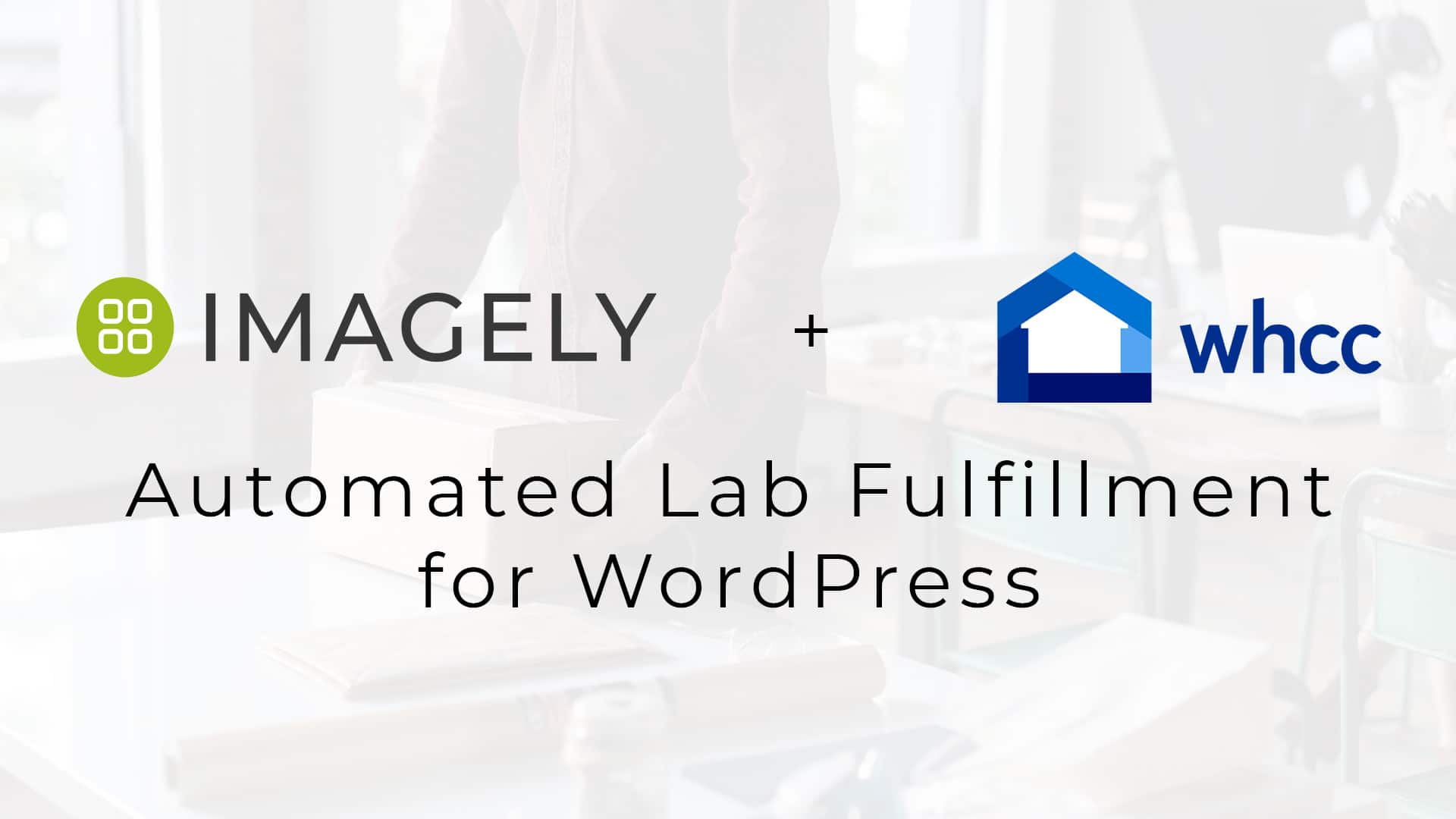


Mike Creighton
7 Mar 2023Now three and a half years. Have you abandoned this upgrade? If not when will it be implemented?
IMAGELY STAFF
11 Jul 2024Hi Mike, I’m sorry you’ve been waiting so long! I can assure you that expanding print fulfillment to Europe and other markets is not abandoned. I can’t give a specific timeline of when it will be available, but I can promise you it’s in the works.
Reinier Snijders
19 Aug 2021Hi, any news on European Labs? Besides this, is it also possible to sell the non standard sizes like 16×9? I have lot’s of images with 16×9 and would love to sell prints of them.
Scott Wyden Kivowitz
19 Aug 2021Sadly, no news right now.
Reinier Snijders
22 Aug 2021Bummer.. question was asked Sept 2019 already (european users) and now 2 years later still only US :/ It would be so good to have Whitewall included for the European market..
Scott Wyden Kivowitz
23 Aug 2021Yes, I agree. But these things take time, sadly.
John Schmidt
12 Jan 2021Will the automatic print fulfillment for WordPress work with a “Lifetime” license as well? I don’t see any mention of that anywhere.
Scott Wyden Kivowitz
12 Jan 2021Yes, Lifetime includes all features of NextGEN Pro, but paid only once.
Tomi Morvay
30 Mar 2020So, the last entry in this section is from Nov 19 – are there any new developments to be reported. I am in Switzerland, so litereally in the middle of Europe, and I would very much be interested in a European service. In my home country, but definitely in most of Europe, “ifolor” is a major player – have you had a chance to look into them, yet?
Scott Wyden Kivowitz
30 Mar 2020More labs are still in the works, but nothing finalized yet.
Dwight
9 Nov 2019Hello. I am curious. When you say “High Resolution”, Do you mean when I am adding photos to my NextGen galleries, I should be uploading the full raw image? Exp: 5000W/4000H instead of converting it to 1500W/1200H to
for a faster running site?
Scott Wyden Kivowitz
10 Nov 2019NextGEN Gallery will resize your image to a smaller size for front end display and site speed. But by uploading the full-size image, you’re able to sell prints and digital downloads with the highest quality.
Jessica Dobbs
8 Nov 2019One print lab I would love to see getting integrated into this, would be Musea. (Also, BayPhoto, but Musea would be the cake.) Another that would be cool, would be Guild Canvas, however, I don’t think they’ll be possible, because of how they handle their orders. But, I’m so happy for this first step with you guys! It’s super cool, and I can’t wait for minimally BayPhoto (sorry WHCC, but I prefer Bay) to be added to the list of print labs you integrate with.
Now, to simply figure out how to get all of my print products (photos & data) transferred from my Woocommerce site, to your stuff. (ugh lol) Maybe by the time I figure all that out, more print labs will be integrated. Lol! 🙂
But seriously, this is beyond awesome guys! Great job and please keep up the amazing work! <3
Scott Wyden Kivowitz
10 Nov 2019Thank you for the support, Jessica, and for sharing your lab requests!
Edward F. Bacon
19 Sep 2019Will there be a “no crop” option, which is particularly useful for panoramic photos? By that I mean the longest edge of photo and print are matched and surrounding white space for the short dimension.
Scott Wyden Kivowitz
20 Sep 2019That’s something we’re exploring, but we’d have to integrate with a lab that offers custom-sized prints for panoramas. One lab we’re considering is Artistic Photo Canvas / Luxe Prints
Pedro Rius
16 Sep 2019Nice! But please bring this to Europe, too. I was all excited and ready to implement it until I read US/Canada only…
Scott Wyden Kivowitz
16 Sep 2019All in due time 🙂 Is there is a specific lab you prefer?
Mike Hayward
16 Sep 2019Looking forward to seeing this in the UK. I have no experience of any labs as currently I print my own images, but would happily move over to an automated service when it becomes available.
Scott Wyden Kivowitz
16 Sep 2019Great to hear!
Anton Gorlin
11 Sep 2019how distant are the plans to have an Australian lab?
Scott Wyden Kivowitz
11 Sep 2019No ETA at the moment, but we’re exploring the options. What lab is your favorite in Australia?
Stephen Agnew
10 Sep 2019Last question on my mind: How are the original resolution photos accessed by WHCC in order to print them? I ask because currently I only have small a web-sized version of my photos being hosted on my site.
Scott Wyden Kivowitz
10 Sep 2019We explain that in our Docs, but to sum it up – NextGEN Gallery has the option to backup original uploads and then resize versions for the front end. The originals are secured and those are what is sent to the lab.
Stephen Agnew
10 Sep 2019Ok cool. Sounds like I’ll need to re-upload all of my images to my site. No big deal, whatever I need to do to give this e-commerce solution a spin.
Scott Wyden Kivowitz
10 Sep 2019Yes, you’ll have to for the best resolution 🙂
Stephen Agnew
10 Sep 2019Alright cool, so just to make sure I understand you correctly: There is an option to use Stripe and PayPal to accept credit cards, meaning that the customer enters in their own credit card info via Stripe or PayPal when checking out on my site?
Scott Wyden Kivowitz
10 Sep 2019Your customer can pay you, using any of the gateways available to you: PayPal, Stripe or Check.
But we must store your (photographer) credit card in the Stripe system for Imagely so that we (Imagely) can bill you (the photographer) for the cost of goods from WHCC or future print labs.
I hope that helped clear it up 🙂
PS. We also have a great inforgraphic about this here: https://www.imagely.com/docs/printlab-overview/
Stephen Agnew
10 Sep 2019Rats. Are there plans to change this so that we don’t have to keep our own credit card on file? I’d really love to escape the FotoMoto service that I’m paying for but that’s a pretty big hurdle for me unfortunately. 🙁
Scott Wyden Kivowitz
10 Sep 2019Not in the immediate future, but it’s something we’re exploring. To do true print lab integration for WordPress, it’s not as simple as it is for a SAAS platform.
Stephen Agnew
10 Sep 2019Makes sense, I guess I offer that as a feature request for the future then. Thanks!
Scott Wyden Kivowitz
10 Sep 2019For sure!
Stephen Agnew
10 Sep 2019I would like to see Bays Photo Lab integrated as a print option in the future. I love their options and quality.
Scott Wyden Kivowitz
10 Sep 2019I would love to see BayPhoto as well. After we get a few non-USA based labs, we’ll be revisiting additional US labs to add. For the record, though, they offer the same products as WHCC 🙂
Stephen Agnew
10 Sep 2019Excellent! Thanks!
STephen Agnew
10 Sep 2019Is there an option for the customer to put in their credit card for that specific order? I have no interest in having my own credit card on file and having a ton of charges per day on my credit card. What an accounting mess that’s going to be.
Scott Wyden Kivowitz
10 Sep 2019Your credit card must be on file with our Stripe gateway in order for us to bill you for the cost of goods. You have the option of collecting your marked-up charges from Stripe (credit card) or PayPal or Check.
Chris Brown
10 Sep 2019Ah, you had me excited … until you said it was US/ Canada only. What about “Loxley Color” or “One Vision Imaging” in UK who also use the ROES ordering system ?
Scott Wyden Kivowitz
10 Sep 2019All in due time. If you had to pick one of those two labs, which would it be? For the record, WHCC has their own API so integrating with ROES wasn’t needed.