How Can We Help?
Search for answers or browse our knowledge base.
How To Duplicate A Pricelist
Do you want to reuse a specific pricelist for any of your galleries? Now you can save time, duplicate any pricelist, and edit it as desired.
Note: To start using the Ecommerce features you will need to be sure you have a NextGEN Pro license or higher.
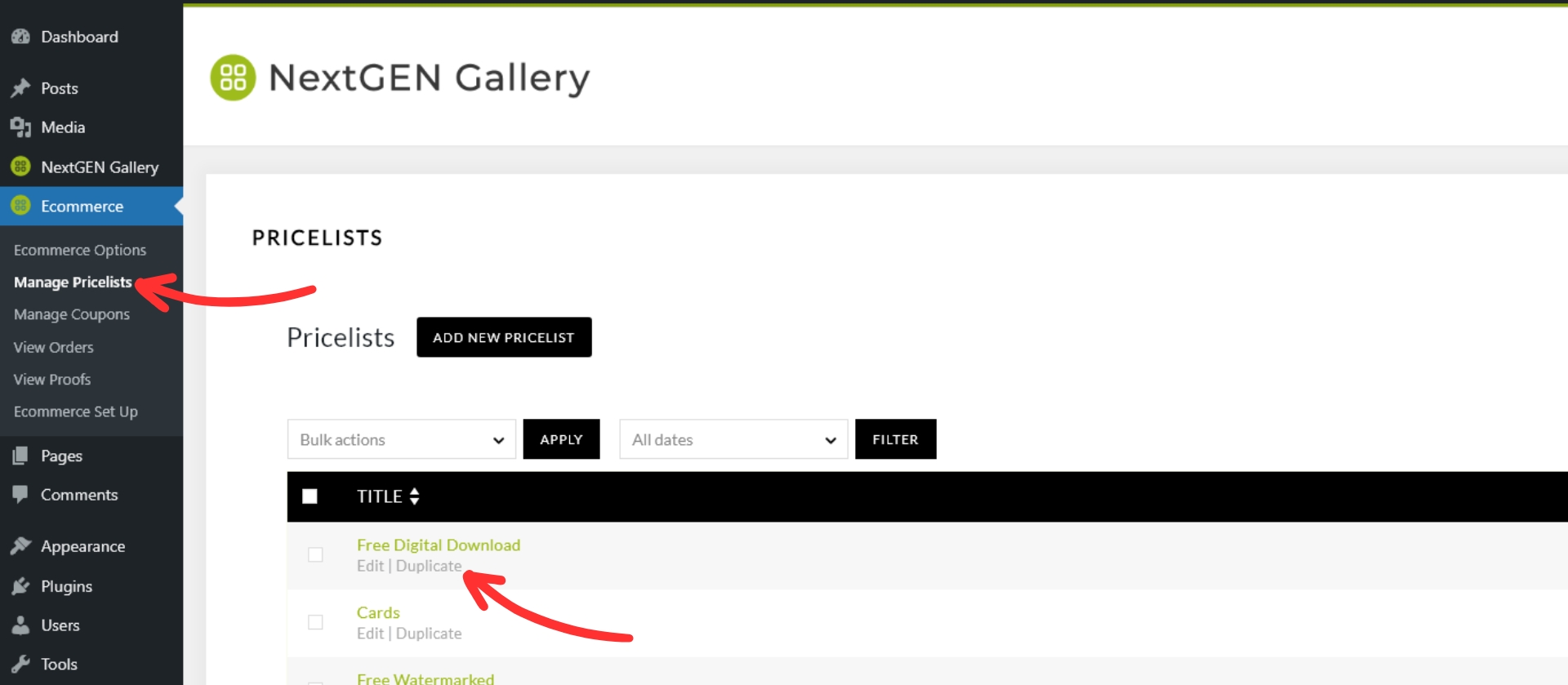
- Create a Pricelist.
- Go to Ecommerce > Manage Pricelists.
- Then, under the name of the pricelist select 'Duplicate'.
- Now the new Pricelist will show as “Pricelist Name 1” with the numbers increasing for each duplicate.
It’s as simple as that! Now creating multiple Pricelists with similar products but different pricing is easier than ever.

shelly leit
13 Jun 2021Is there a way to download the pricelist and use it on another of my websites? I still have to recreate it because I don’t see a way to export and import pricelists.
Scott Wyden Kivowitz
14 Jun 2021That is not currently an option, but you’re welcome to request it here.