Page Builders offer easy control over how a page is created and edited. Typically no coding knowledge is required to use a page builder plugin.
In the past, we have done an extensive comparison of all the most popular page builder plugins for WordPress. In this video, we share how to use NextGEN Gallery with Elementor, Beaver Builder, Divi and explain how NextGEN Gallery will work with the future block editor coming to WordPress 5.0, code-named Gutenberg.
To recap, the current workaround for getting your NextGEN Gallery in a page builder is to use a shortcode. However, some page builders, like Divi, still allow NextGEN Gallery to function as designed within their builders.
We’re very excited for our upcoming widget for use inside most page builders, and even in the future default editor of WordPress 5.0.
Here is an example of a Pro Mosaic gallery being used inside of Elementor.
Here is an updated video on how to copy the shortcode from the block editor (as of May, 2021)

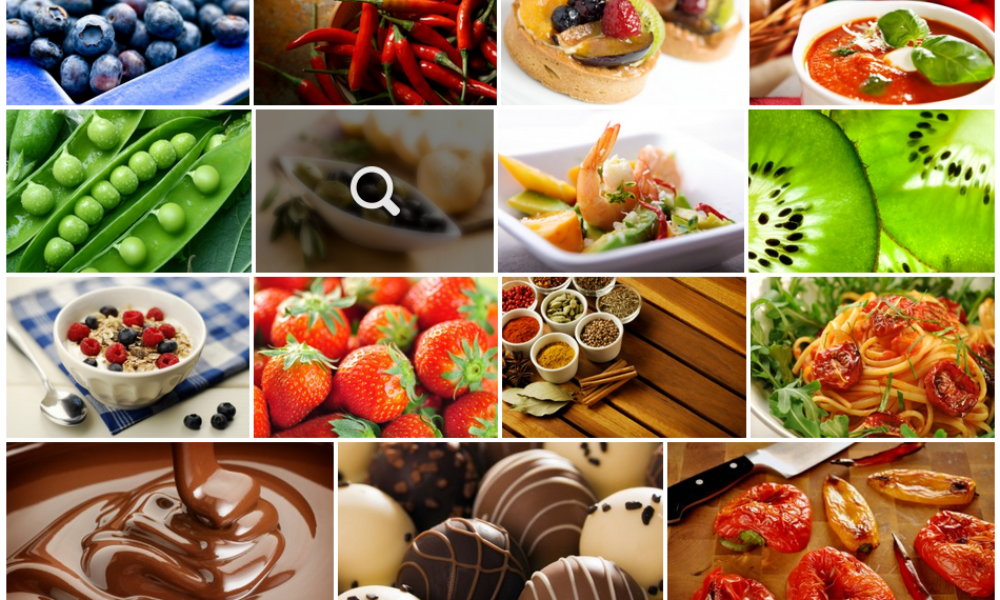

Blue
24 Nov 2020Hi guys, I’m in the process of building a photography blog with Thrive Themes. how well can I integrate Nextgen Pro and its e-commerce functionalities with it? Shortcodes, widgets??
cheers
Scott Wyden Kivowitz
24 Nov 2020We do not offer deep integration with Thrive Themes so you will need to use shortcodes if you want to use the 2 together.
Amy Cameron
8 Oct 2019Do you have an updated video for Divi? Unfortunately, this no longer is the same.
Scott Wyden Kivowitz
8 Oct 2019Sorry, no we have not updated anything for compatibility with Divi. You would still have to generate a shortcode and then use that in Divi. Hopefully, Divi and other page builders start supporting WordPress blocks soon!
Sally Sutton
28 May 2018I figured it out. I had to go through and resave all of my galleries. I found this thread.. https://wordpress.org/support/topic/not-a-valid-template-error-after-wordpress-transfer-2/
We did just transfer the site to new hosting.
Love this plugin!
Sally Sutton
27 May 2018I followed the video for Divi and I am getting a [Not a valid template] for the gallery. Do you have any idea why I would get this error.
This is the site:
http://residentialimprovementdoctor.com/home-improvement-project-photo-gallery/
Thanks!