If you have never experimented with the sidebar widgets in NextGEN Gallery then this is the video for you. Here you will see some of the fun things you can do with the simple widgets.
Feel free to comment or ask questions below.
Thanks for viewing,
Scott


![big-news-meet-imagely-40 1 1 1 | Imagely [BIG NEWS] Meet Imagely 4.0: Redesigned for Power & Simplicity](https://images.envira-cdn.com/cdn-cgi/imagedelivery/Fcmm2_rOlMVEVM7KyY_2rw/eb1a28e2-3c39-4fa1-5ae7-48929fa22000/w=300,h=145,fit=crop,format=auto)

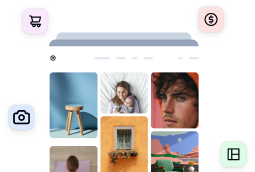

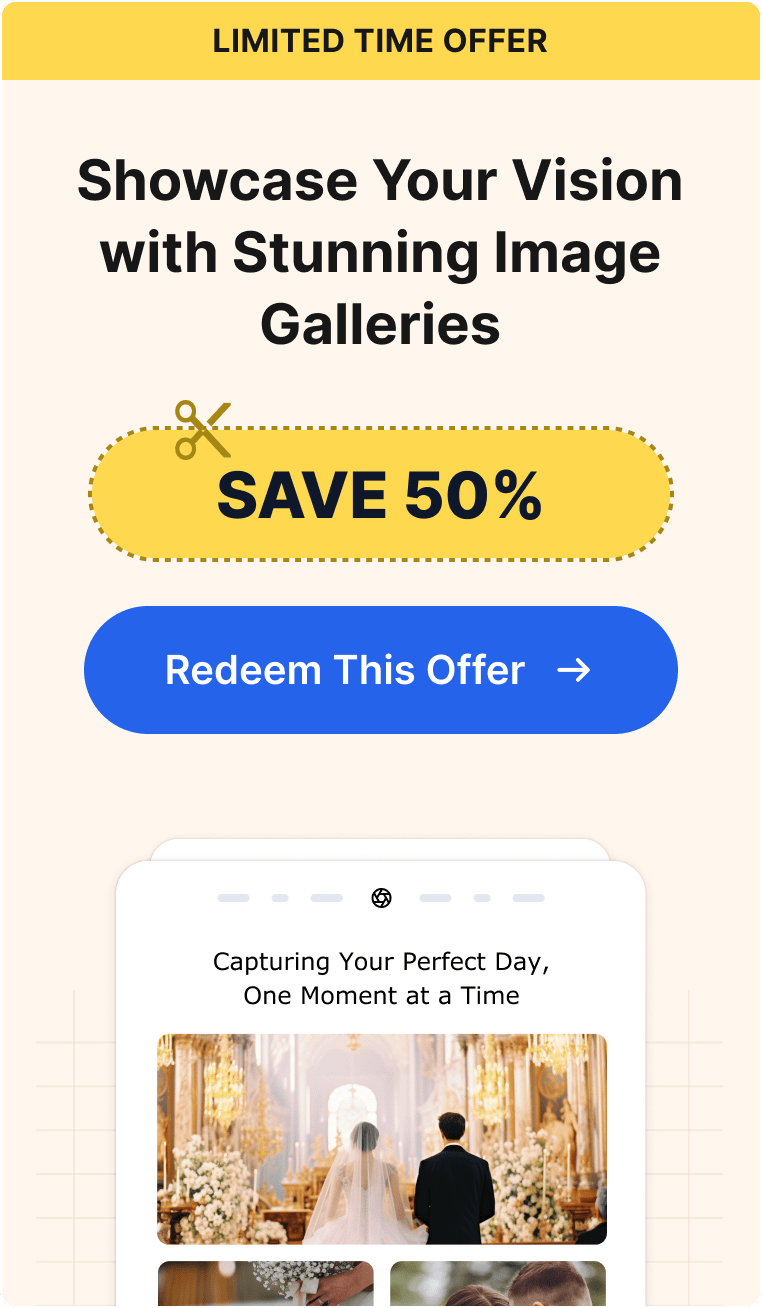
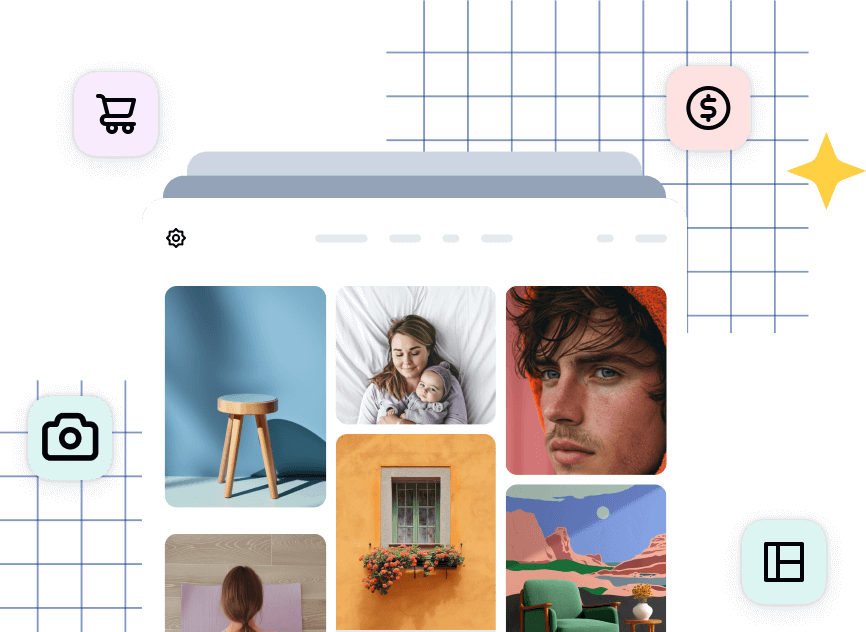
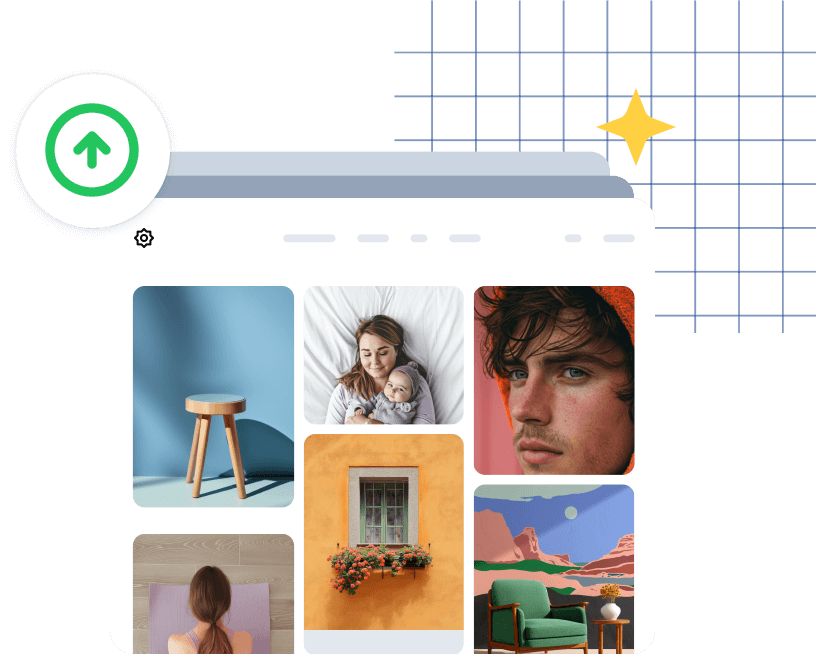




If we copy the display_gallery.php from /nextgen-gallery/products/photocrati_nextgen/modules/widget/templates/ to our /theme/nggallery/, will it work? Because there is no place to change the template for the Sidebar Widget.
Our widgets are not templatized. You would have to build your own widget, or just use our shortcode generator to create the display you’d like use in a text widget area.