In this blog post, I’ll be covering a simple strategy to use AI tools for blogging on your photography site.
First off, it is important to know what AI is and what it means for you. AI is a computer technology that is able to think and make decisions like a person.
This technology is able to learn from experience and uses this learning to build on itself. AI is applied in many different fields, including marketing, and it can be used in a variety of different ways depending on what your site is about.
Let’s break down some of the ways AI can be used for blogging on a photography site.

How AI blog posts help photographers
AI tools, like ContentBot.ai or Conversion.ai, can help you come up with blog topics, blog outlines, and even write entire blog posts for you, or alongside you. I have a ContentBot.ai account that acts as a blog writing assistant. I use this tool to write blog posts on a couple of different sites. In fact, half of the article you are reading right now is written by the ContentBot AI.
AI blogging tools give you the ability to be able to use GPT-2 and GPT-3 technology to help shape what can be written with minimal effort on your part.
How to use AI for finding good starting points for blog articles
Practically every content writing AI tool has a blog topic generator. For example, ContentBot has one which uses trending topics to even create an intro for your new blog post. This tool will provide you with three to six ideas simply by typing an article description.

How to Use SEO and AI Together For Maximum Effect
SEO, content writing, and AI are all connected and can make you the best possible writer. By using these best of all writing tools, you will be able to build and write any type of content and with minimal effort.
Here are some tips to get started:
Use a content AI tool to create your blog title, description, and outline. Then, use a long-form editor to start drafting your piece. You will want to think about SEO when starting off. Think about headlines, keywords, etc. I like using Yoast SEO to ensure my content is well optimized. I use its suggestions as a guideline to get as close to perfect as possible.
When you run out of your own words, go back to the AI tool to fill in the gaps. This entire paragraph was written manually. But as an example, the next sentence is 100% written by ContentBot’s AI. Writer’s block is finally gone and you are now able to write any type of content. You have eliminated your weaknesses in writing by stocking your brain with AI.
If you’re looking to take your business to another level, AI tools can help you unlock your potential.
Of course, do not solely rely on AI to write all of your blog content and site content. But mixing it in is totally okay to do.
Use additional tools, like Grammarly, to further edit and refine your new content. Grammarly is an AI-based content proofreading tool. It corrects for grammar, spelling, and much more. It’s my go-to for editing every piece of content that I write.

There is a fine line – tread lightly.
But without a doubt, you can expect the AI writing tools to get better over time. As more people use it, the smart it gets just like photo editing AI tools, like from Skylum, Topaz, Adobe, on1, and more.
Artificial intelligence has allowed us to explore the world of writing a little more. Now we no longer depend on humans to generate blog content. It is done completely on our behalf or along with us, by the AI tools.
The internet has brought about a lot of innovation and changes in the world of creators and publishers.
Now that you have discovered the reasons why you could use AI tools, will you give it a try?
Try something new
AfterShoot is an AI-based culling tool for photographers. If you want to save hundreds of hours from simply letting smart technology find your best photos from a session, check out AfterShoot.
Optyx is an alternative to AfterShoot.



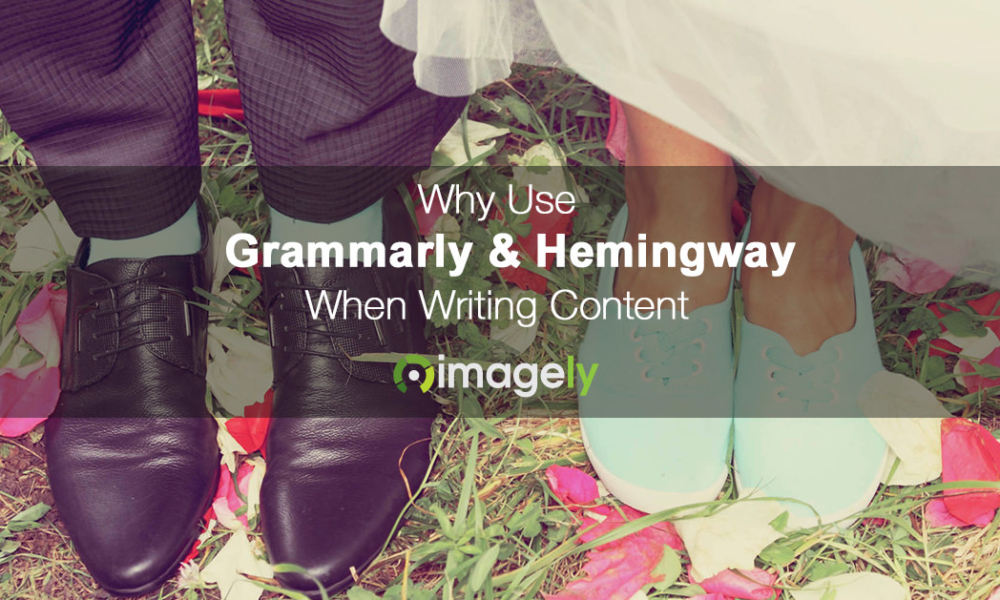
Peter
15 Sep 2021Woaw, pretty well explained. I started to use AI some time ago too. I wish I could find your post earlier 🙂