Photographers need to make it simple for potential customers to contact them. There are many ways to go about it, so I want to dive into my recommendations for a contact form as well as the contact page where you place the form.
Wherever you place the contact form on your website, you want to include multiple identifying components.
- A physical address (in plain text)
- A Google Map of the address (which is great for SEO to include)
- A working phone number
- An email address
- A contact form
- Possibly social networks
Some of what I just shared might be a little overwhelming, so let’s chat a bit about each.
Physical Address
Your leads and customers want to know where you are based. If you work out of your house and do not want to use your home address then, I recommend getting a standard USPS PO Box, at a minimum. It can cost less than $100 a year for one, and is well worth the investment.
Google Map
While it may not be useful for actual website visitors, search engines favor sites with embedded maps. If you use a PO Box, then I do not recommend embedding a map with that. Instead, embed a map of your town, or a closer view near your home. The best would be an absolute physical address, but not everyone has one to use.
Phone Number
This is super important, and should not be discarded. If you only use a cell phone for your business or a house phone, then pick up a Google Voice number. Use that on your website and protect your regular cell phone number.
Email Address
If you have a business, then you likely have an email address. Hopefully not an AOL email address, but rather a custom email address that matches your domain. If you worry about spam bots scraping your contact page and putting you in lists, then try obfuscating your email address using either this tool or an obfuscation WordPress plugin.
Social Networks
If you are using social media, then you are hopefully interacting with your customers and target market. So you want to make it known where on social media you can be found. Be sure to include icons or links to those places somewhere on your contact page.
Contact Form
A contact form is going to be the most used method of contact on your website. The key with a contact form is to keep it simple, so there are as few potential roadblocks as possible for someone to contact you.
- Name (required)
- Email (required)
- Phone
- Message (required)
Those are what I would recommend as the minimum of what you request when someone contacts you. You can always add more to the form, but remember that more questions will reduce the conversion rate (the amount of people who complete the process) for the form.
WordPress Contact Forms
For a long time, I always tended to recommend the same two form plugins, but lately more and more form plugins are coming to the market. I still recommend one as my all time favorite. However, I want to share all which you should consider, here with you now.
Gravity Forms
This is by far the most popular contact form plugin around. There is no known number for a number of users it has, but from what I understand it comes close or exceeds the Contact Form 7’s userbase. And Gravity Forms is a paid plugin only, whereas Contact Form 7 is free.
Why is that? Gravity Forms is extremely friendly. It’s easy to use with its beautiful drag and drop interface. But it also has many advanced conditional features as well as a calculation feature and the ability to be extended to do various other tasks.
Here are some of the ways photographers are using Gravity Forms today:
- Session calculation
- Booking
- Questionnaires
- Drip campaigns
- Contracts w/ signature
As mentioned, Gravity Forms is not free. But the basic level plan is not too expensive, so I recommend checking it out as a start.
Contact Form 7
This is the most popular free contact form plugin available for WordPress. Until recent has been my top recommendation for photographers looking for a free contact form plugin. (I’ll talk more about that in a bit)
With over one million users, a the time of writing this, Contact Form 7 has been tested to its fullest extent. It can handle any basic contact form task you would want from a standard contact form. But is also limited if you decide you want to do more, like what you can with Gravity Forms. There are third party add-ons for Contact Form 7, but it is hard to vouch for third party software.
What I have found as the downside to Contact Form 7 is the user interface. It’s not easy to use and has no drag and drop interface. The experience is anything from modern. But then again, it works.
Custom Contact Forms
This plugin was developed by a developer at a company called 10up. I believe it started as a side project and has recently been updated with fantastic features and a modern interface.
At first glance Custom Contact Forms resembles the interface of Gravity Forms. You can drag and drop modules, and then set your settings to where you want successful completions to go.
One nice feature is the live preview ability. As you are editing a form, you can see how it would look right there, without clicking a preview button.
At the time of writing this, the plugin has over 70,000 users and growing. After running a series of tests, and checking it against various WordPress themes, Custom Contact Forms has become my new go-to recommendation for photographers who do not want to pay for Gravity Forms.
Other Contact Form Plugins
There are other contact forms plugins out there. But being that I already own Gravity Forms and love how useful it is for photographers, there was no reason to buy others to test. But so you are aware, here are a few others that you may want to look into. Each of which has a good reputation.
Your Turn
Now I want to hear from you. What contact page recommendations do you have for photographers? Comment to share.

![big-news-meet-imagely-40 1 1 1 | Imagely [BIG NEWS] Meet Imagely 4.0: Redesigned for Power & Simplicity](https://images.envira-cdn.com/cdn-cgi/imagedelivery/Fcmm2_rOlMVEVM7KyY_2rw/eb1a28e2-3c39-4fa1-5ae7-48929fa22000/w=300,h=145,fit=crop,format=auto)


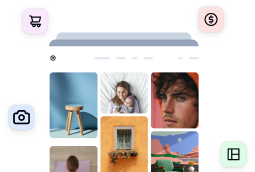


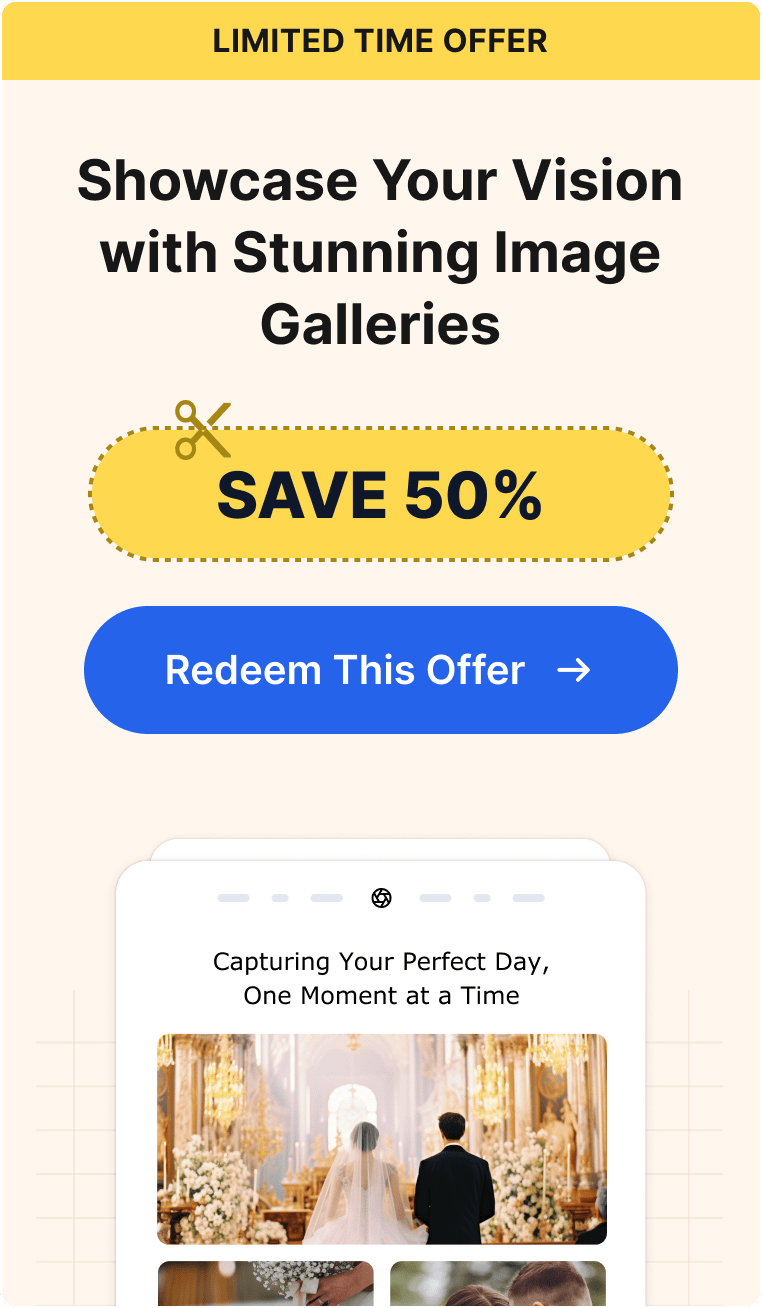
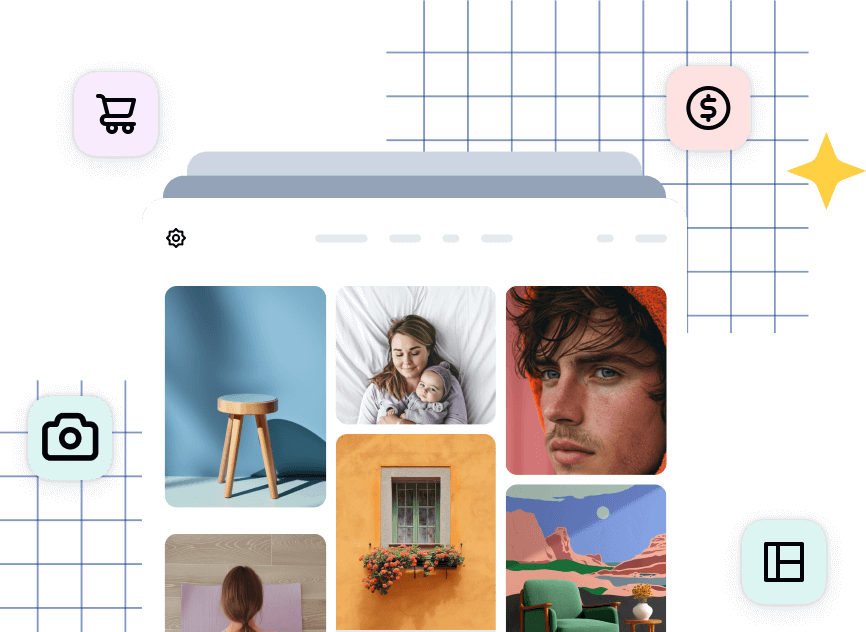
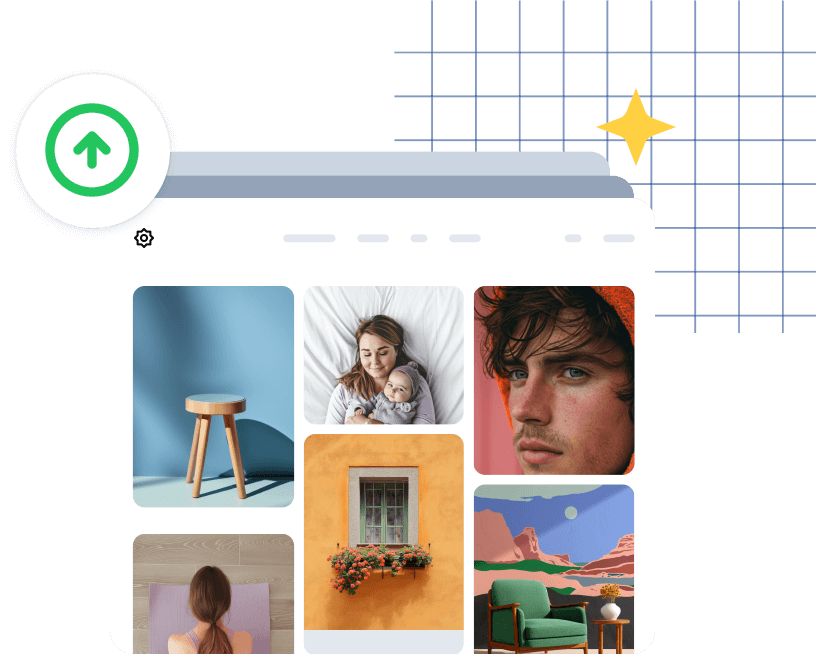




Great tips!
I second your opinion about Gravity Forms – it’s pretty awesome. It’s totally designed to help your business as well as just be a form – I couldn’t do without it now.