How Can We Help?
Search for answers or browse our knowledge base.
Rotating Images
To rotate your image, go to Gallery >>Manage Galleries > [select gallery to edit] > and select all or individual images to edit. Next, under bulk actions dropdown, select 'Rotate images clockwise' or 'Rotate images counter-clockwise'
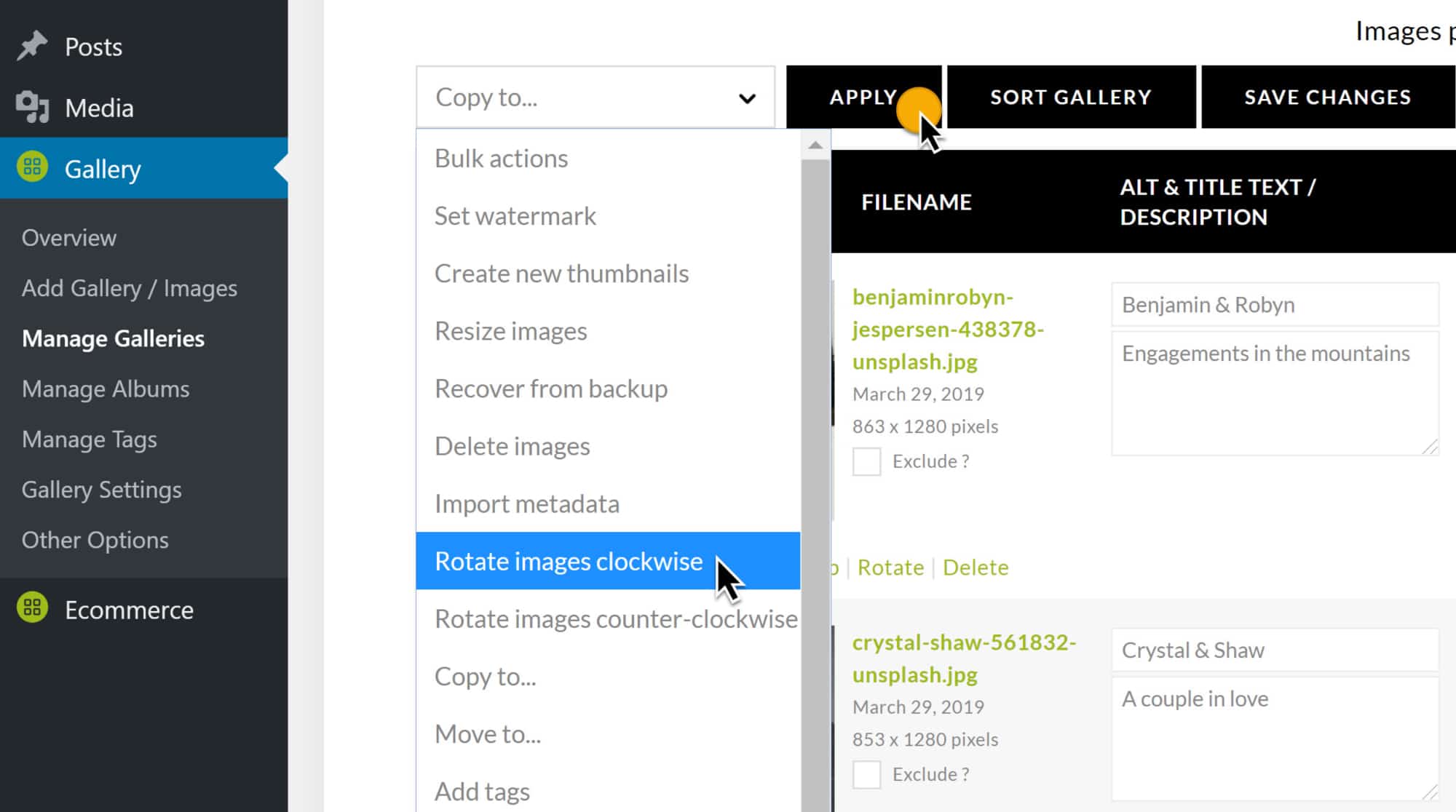
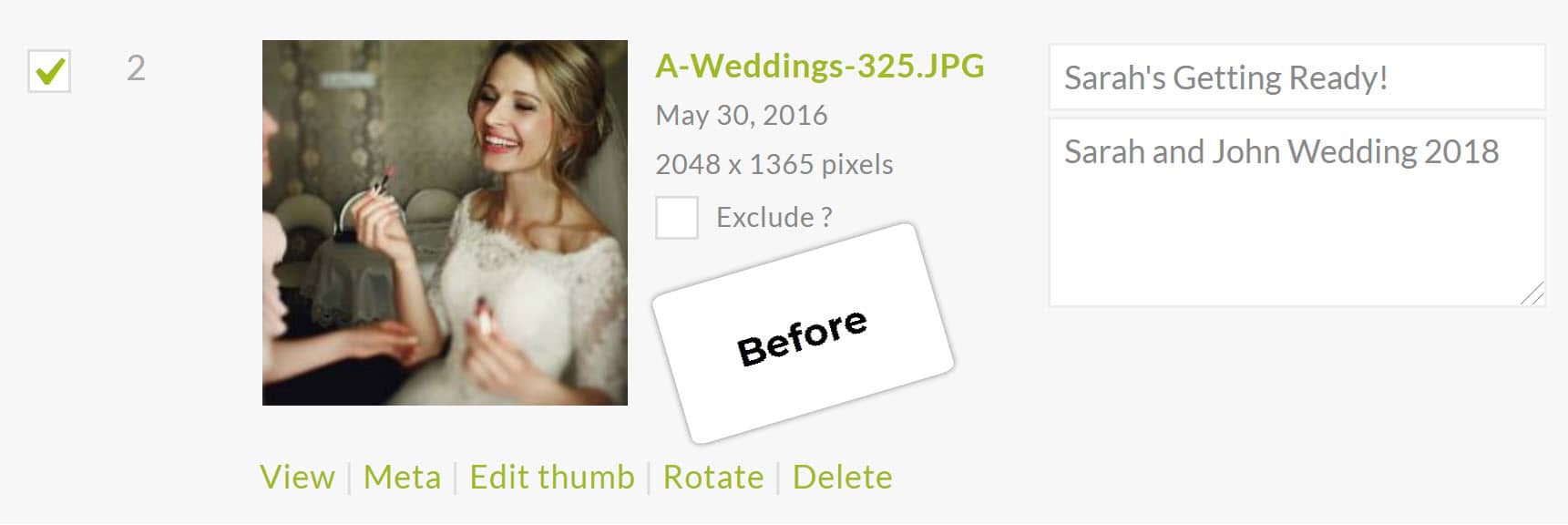
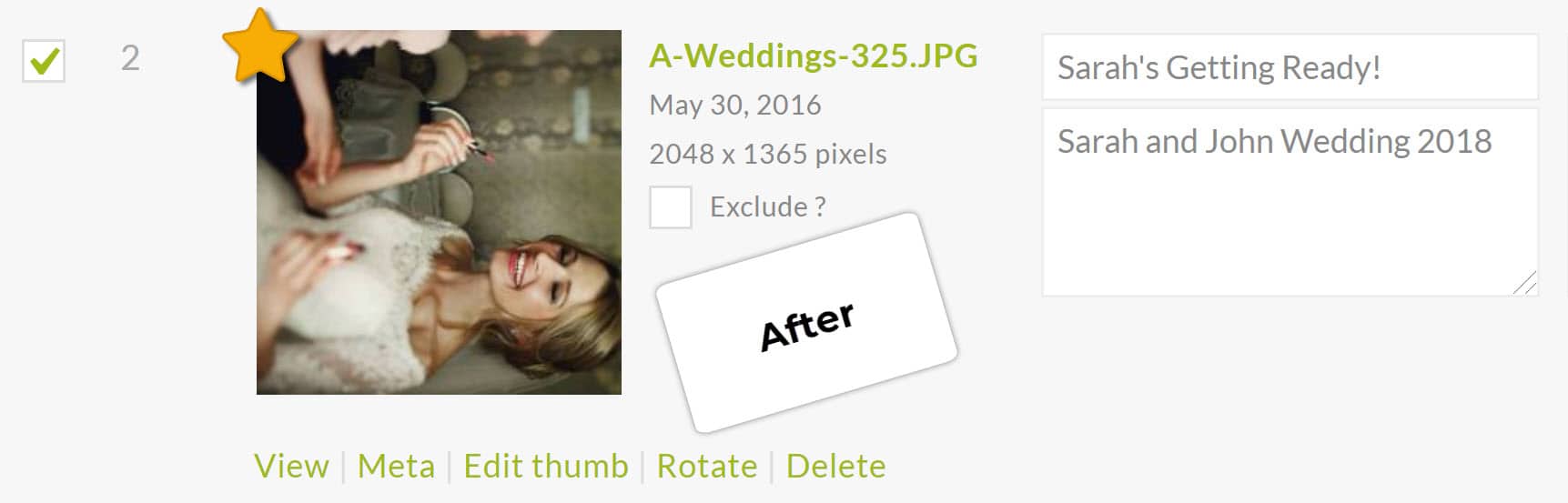
Click 'Apply' and once the process is complete, be sure to click 'save changes'!
How to Flip Images Vertically / Horizontally
Underneath each thumbnail will be a list of edit options, click on the link 'Rotate'. A window will pop up where you may rotate your image clockwise or counter-clockwise, flip your image vertically or flip it horizontally:
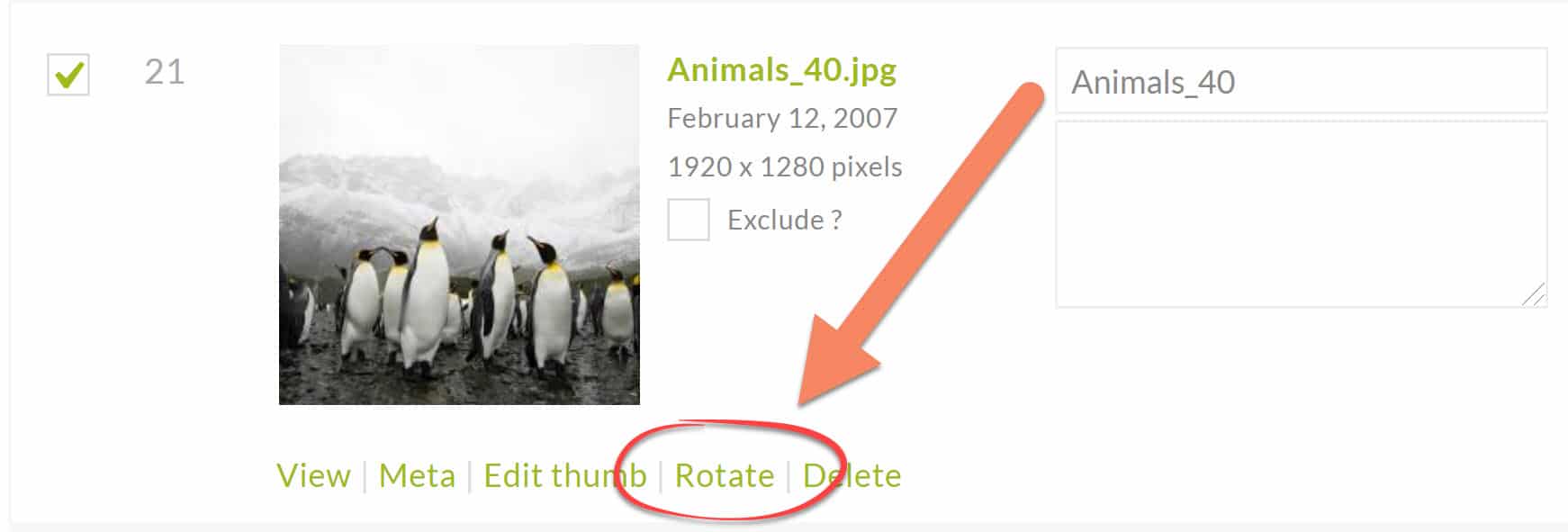
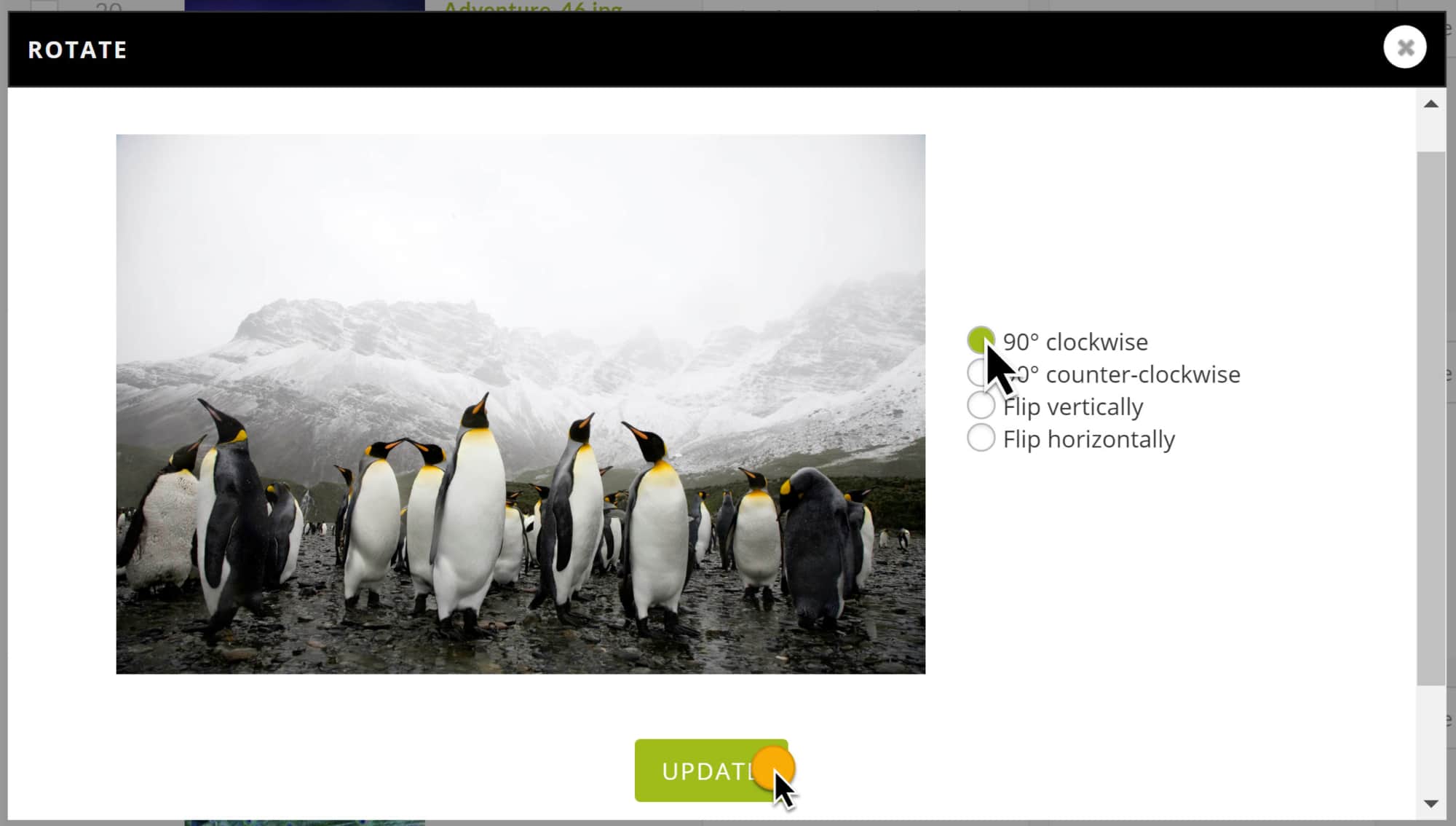
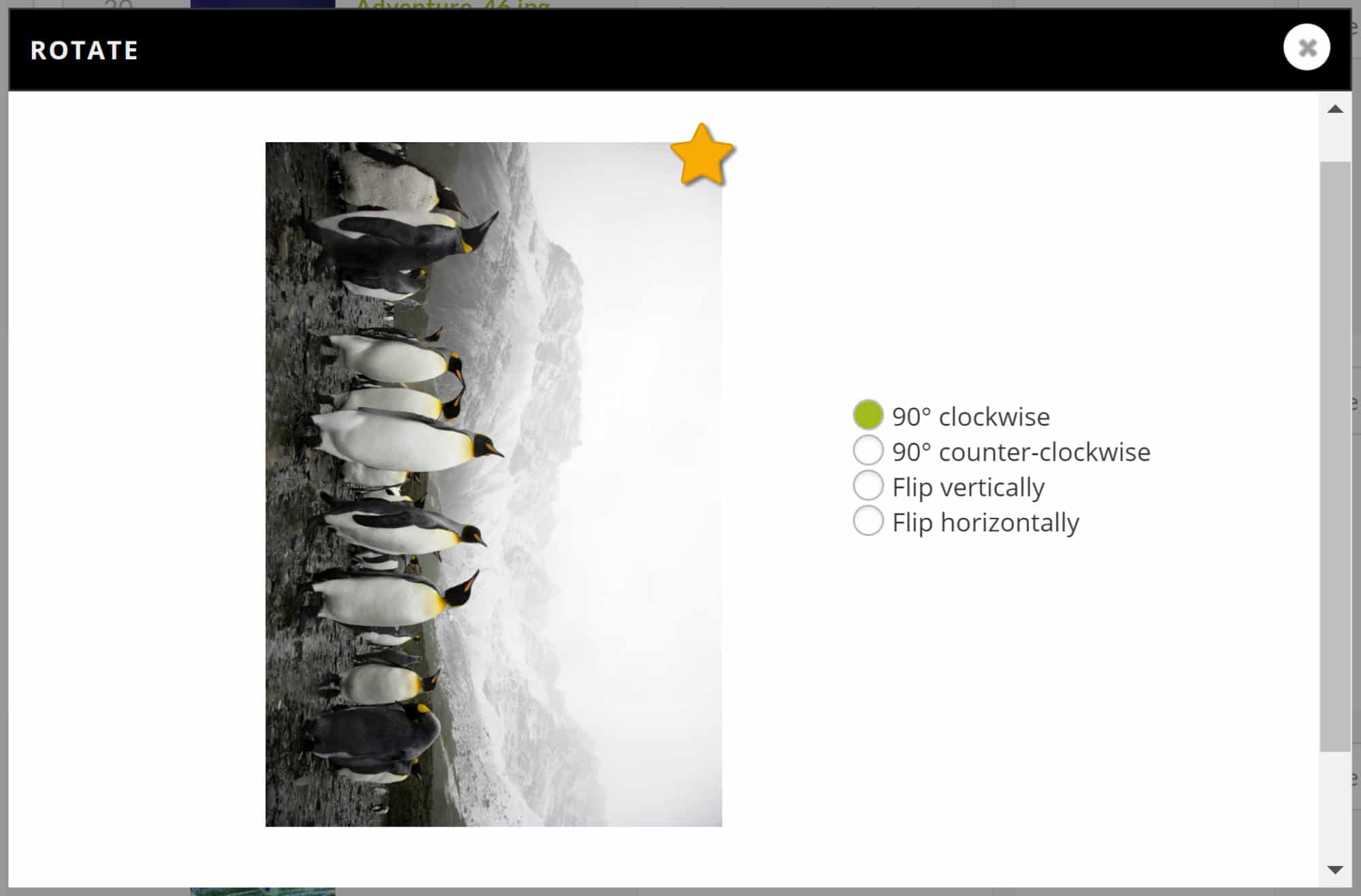
Select your option and click 'Update'. Once the process is complete, 'x' out of the window and save changes. You're done! 🙂
