Search for answers or browse our knowledge base.
How to Enable Image Protection
Do you want to protect your images from being downloaded without your permission?
Image Protection can be useful not only to help protect your public images but also for digital downloads and large-scale images. Keep in mind the best way you can protect your images is with a watermark as any web-savvy individual can take a screenshot of your image or find the source code. It would also be a good idea to have a copyright notice published on your website (see creative commons here).
Before we get started you'll first want to be sure you have the latest version of NextGEN Gallery installed and an active NextGEN Gallery Plus license or higher.
To enable Image Protection go to NextGEN Gallery > Other Options > Image Protection:
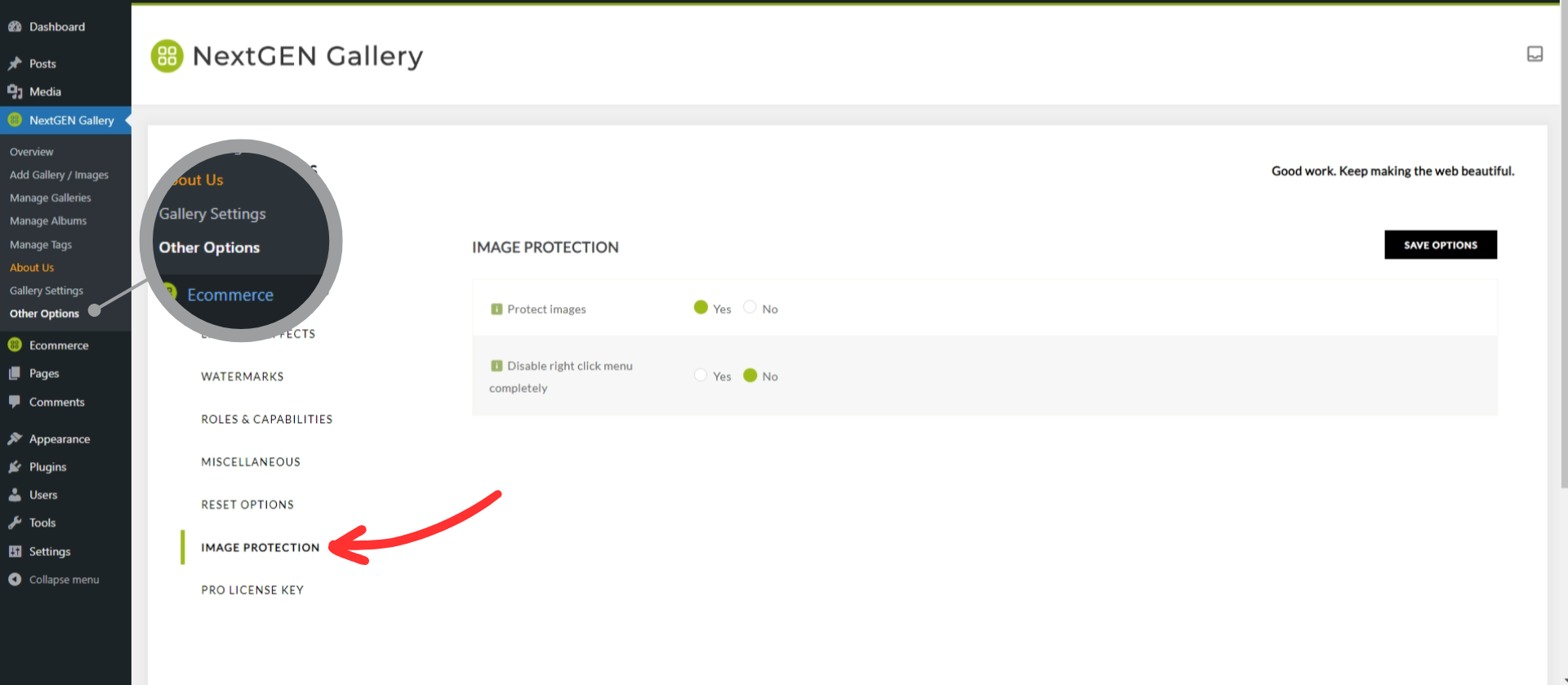
After enabling Image Protection you will also be able to select whether or not to disable the right-click menu entirely.
And that's it! Now any image you use in your galleries will be protected while using NextGEN Gallery.
