
But there is another app that I believe is worth considering.
Hemingway is a free web app that also has a desktop app available for Mac and Windows.
My use of Hemingway is different than Grammarly. My goal in this app is to simplify the words I’m writing, so it’s extremely readable by almost anyone. If you’re familiar with Flesch Reading Ease, then you know that it scores your text based how easy it is to read for younger people.
Hemingway does a similar task, except its scoring is even better, in my opinion.
As you can see in this screenshot, I took a sentence and simplified it two times.
The original sentence was “very hard to read” and contained an adverb which did not need to be there.
The first redo dropped the adverb and was “hard to read.”
The second redo was perfect! With just the final sentence in place, the grade score dropped to 6. That’s extremely readable by anyone who might happen upon the content.
If you are a Yoast SEO user, you’ll be happy to know that the plugin now includes content analysis with Flesch Reading Ease testing built in. While I do not enjoy the Flesch scoring system, It’s nice to see the plugin branch out from standard SEO a bit.
Although Yoast SEO includes the content analysis, I still recommend using apps like Grammarly and Hemingway to fine tune your content for readability and professionalism. Check them out!

![big-news-meet-imagely-40 1 1 1 | Imagely [BIG NEWS] Meet Imagely 4.0: Redesigned for Power & Simplicity](https://images.envira-cdn.com/cdn-cgi/imagedelivery/Fcmm2_rOlMVEVM7KyY_2rw/eb1a28e2-3c39-4fa1-5ae7-48929fa22000/w=300,h=145,fit=crop,format=auto)


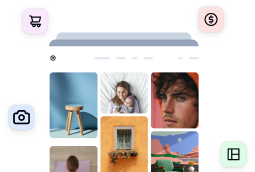


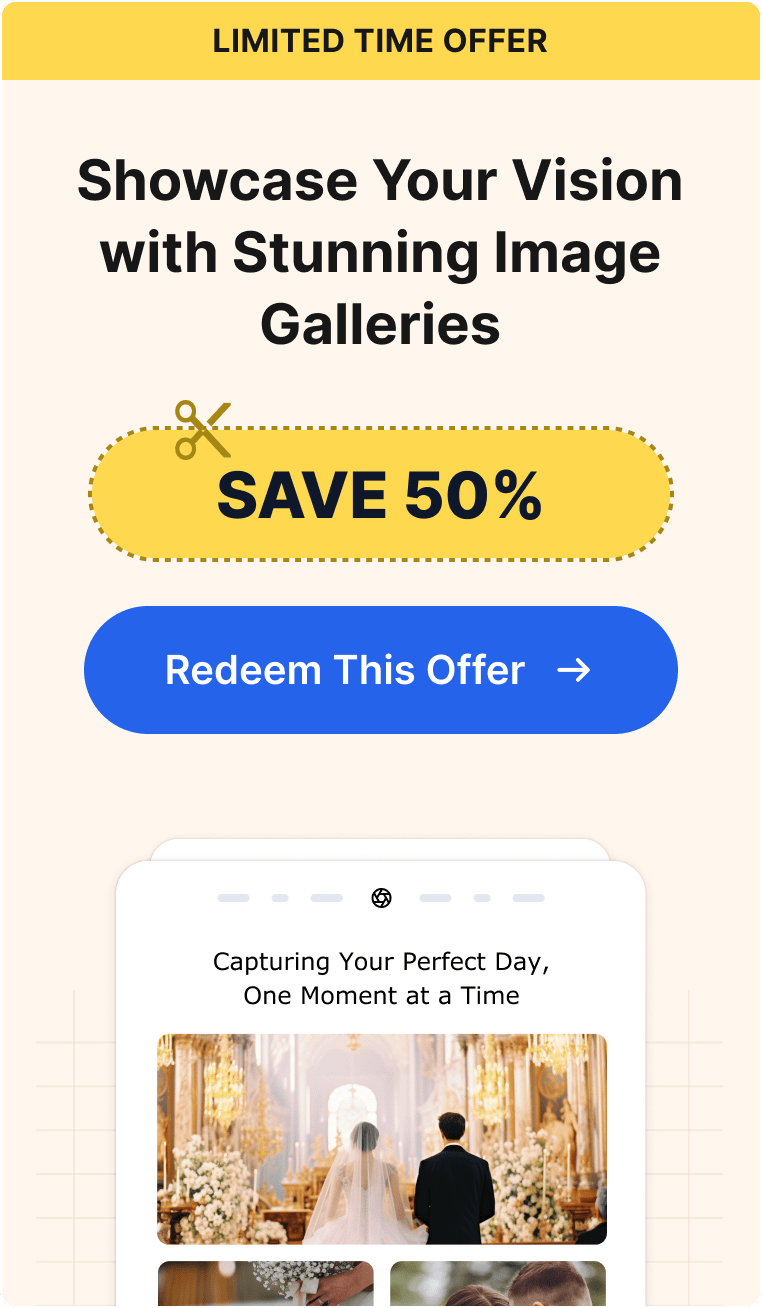
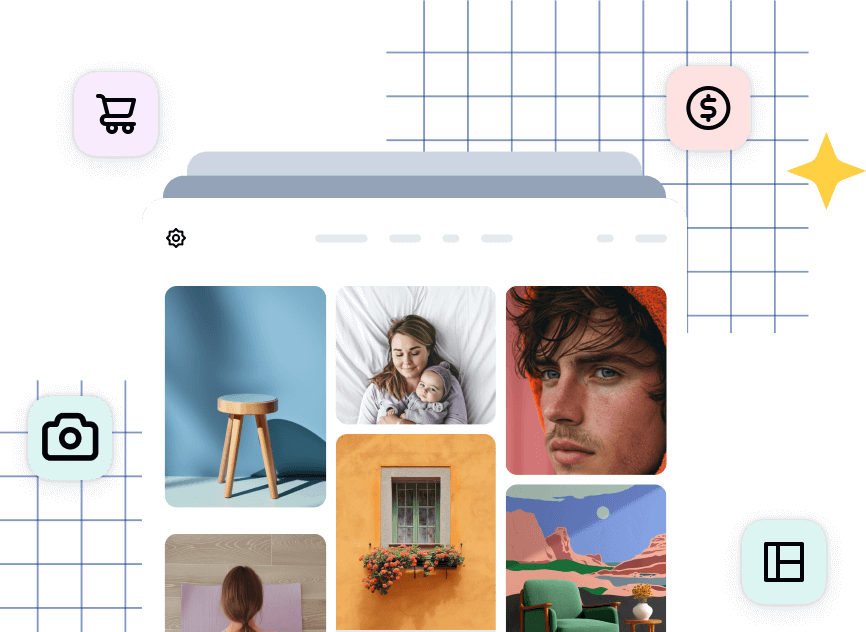
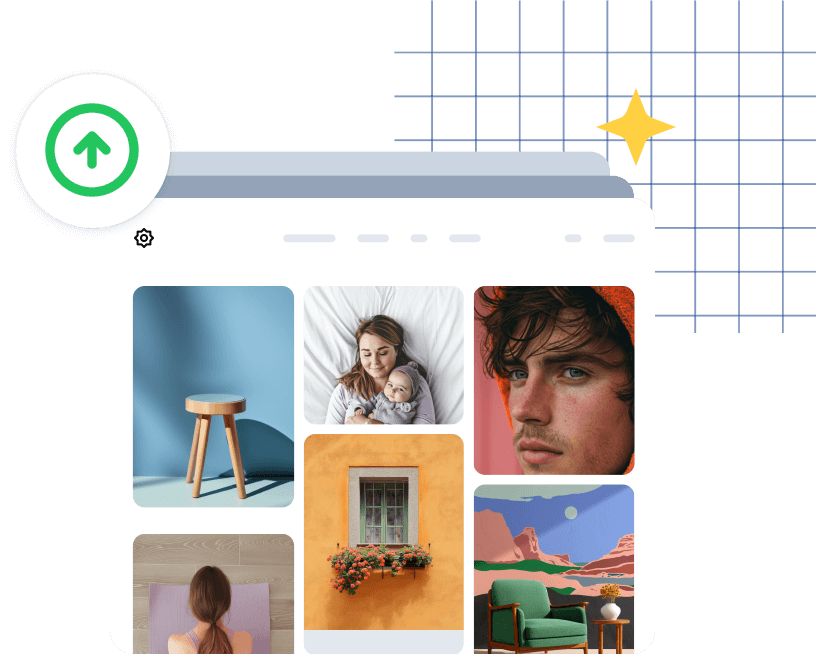




I am using Grammarly for quite a long time now, but wasn’t appear about this Hemingway tool. Now after reading this blog and specifically “how it rates your content on the scale of difficulty to read”, I will definitely give it a try. Thanks for sharing!
Grammarly is far better then another tool. It’s easy to use and helps to remove my content mistakes. I am fully satisfied with this amazing tool.
I am using paid version of Grammarly. This extension is really helpful. I tried Hemingway but i think Grammarly is better.
I normally use free version of Grammarly and totally satisfied with it. Never tried Hemingway but would like to give a try. Thanks for sharing!
I am using Grammarly and it really helped me a lot in making my content mistake-free. but Paid One Is Best I think So
From last more than one year, I am using Grammarly and it really helped me a lot in making my content mistake free. Btw thanks for sharing the comparison of both writing tools.
The best content writing tools ever…. Thanks for sharing
I use both of these apps myself. In what order do you use them, though? I tend to use the Hemingway app first and then copy and past into the “Grammarly” application. Interested to hear your thoughts on this.
I use Hemingway first and then Grammarly.