See how much you can save by switching from your current photo eCommerce solution to NextGEN Pro by using the comparison tool here.
Today we wanted to share with you a new tool that we put together to show you just how much money you could actually save each year by switching from your current photo eCommerce solution to NextGEN Pro.
Now, there are many other benefits besides just cost. But we thought that this handy tool just will be really easy, for you to determine just how much you can actually save.

Thousands in Your Pocket
On average if you do $10,000 in print sales each year, you could be looking at saving about $1,200.
In fact, it means that you could be making more money not only by saving that much but because there are no commissions.
So this handy calculator, will determine exactly how much you are spending on photography, e-commerce services and how much you can save by switching to NextGEN Pro in your existing WordPress photography website.
So what you do is you go here and then you choose what service you’re switching from currently in the tool.
- SmugMug
- Zenfolio
- Photoshelter
- Pixieset
- ShootProof
- CloudSpot
If you use a different tool, a different service, and you want to see if we can add it, just send us a tweet, email us, or leave a comment. Let us know that you use that so-and-so and we will see if we can get that added into the tool.
Example Savings
Let’s say I do $30,000 in print sales. What this means is you are paying SmugMug $4,860 a year between the annual fee of $350 and the 15% commission that they charge on every per sale that you make.
Then all you do is click the button to see your savings and it’s going to show you exactly how much you can save.
In this example, it would actually save $4,711 a year by switching from SmugMug to NextGEN Pro.
That as a lot of money back into your pocket.
Please give the tool a try and see how much you can truly save every year.

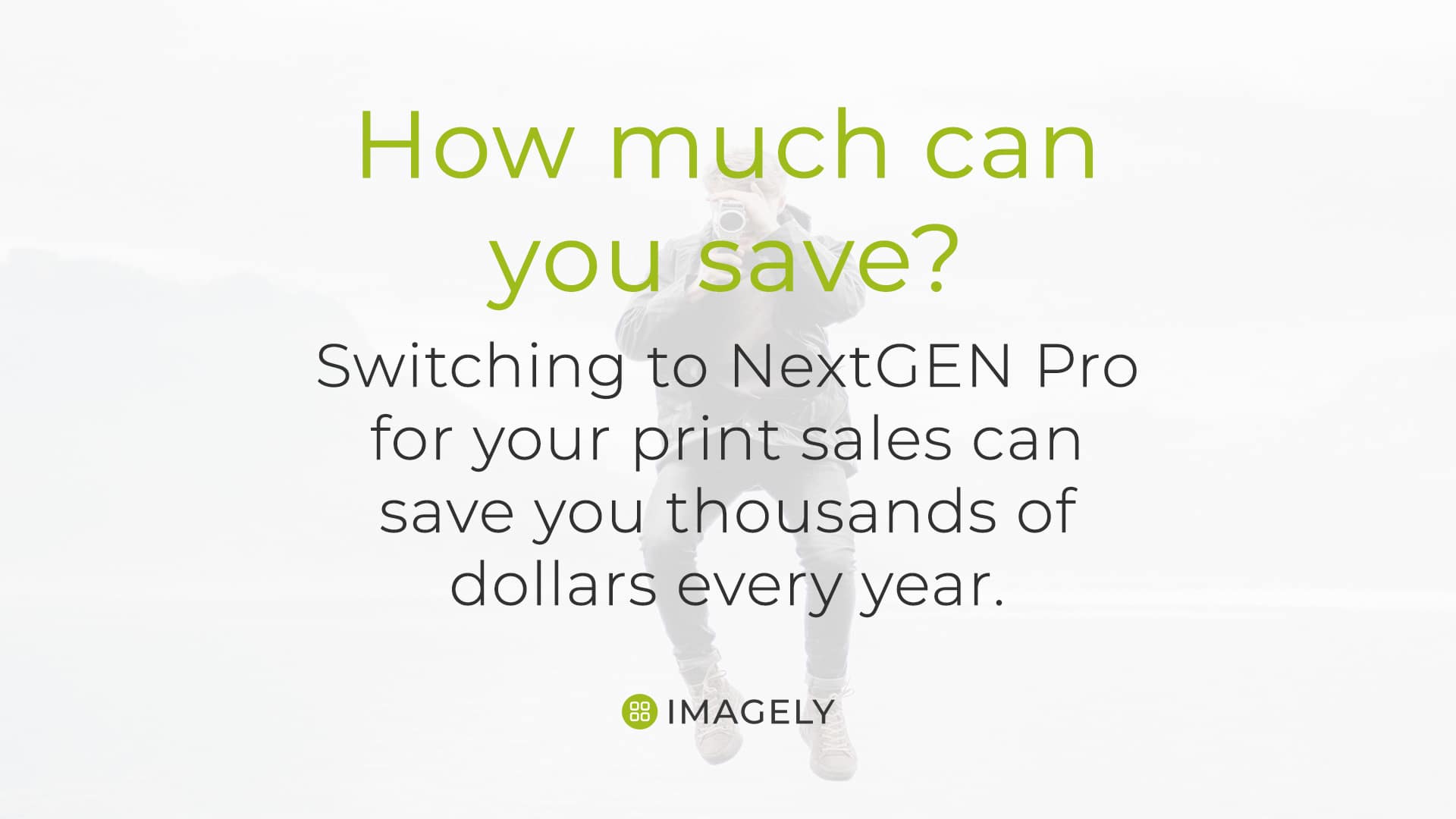
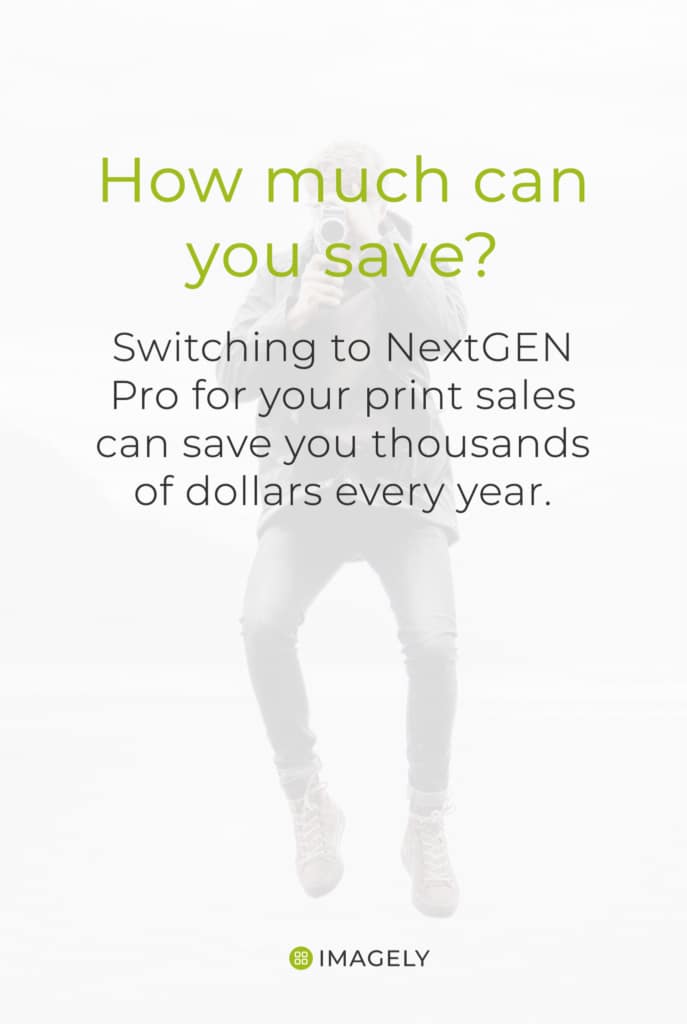


Kim
20 Nov 2019I did the comparison for Pixieset. You’re comparing the cost of their Ultimate plan at $40/month, which most photographers aren’t going to need. A more accurate comparison would be to include each of the competitor’s plan options so we can choose the one we would actually use. Also, on the Imagely side of the comparison, don’t forget to calculate in web hosting costs for hosting your own full-res photos.
Scott Wyden Kivowitz
20 Nov 2019Hi Kim,
On the comparison page, you’ll notice we mention comparing to what closely matches to what you can do with WordPress and NextGEN Pro. To get as close as possible to that, using Pixieset, you’d have to be running their highest plan. Regarding storage – majority of WordPress sites run on a shared server. While we don’t recommend that for every photographer, it’s quite common, and shared hosts typically offer unlimited storage. Limited storage comes when you upgrade to a VPS, dedicated server, Managed host, etc.