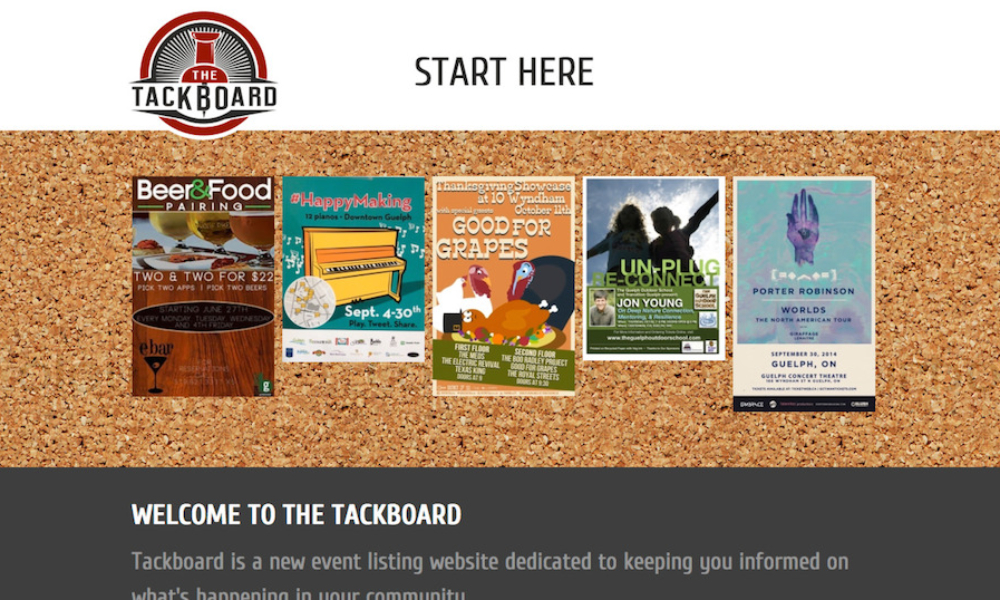But as expected, we began receiving questions from new customers, NextGEN Gallery and Photocrati customers. This article is serving as a means of sharing those questions with the community.
If you have any questions, please don’t hesitate to contact us. Current customers can do so through the support form, and everyone else can use our pre-sales contact form.
Do I have to buy the Genesis theme separate from Imagely themes?
Yes. We know photographers are not typically used to buying one theme and then having to buy another. Trust us, we had internal discussions about this for a very long time. But the advantages of the Genesis framework far exceeding the potential risk for confusion. And we’re here to help with any questions, as you can see.
Imagely themes are what are considered Child Themes. They’re themes that require another theme to function. In this case, Genesis is that theme.
If I already have NextGEN Pro I would only need the themes, right?
Correct, but the themes don’t require plugins of course.
Will Photocrati themes continue to be updated, or in time, should we Photocrati Theme users switch to Imagely?
Photocrati will continue to be around for a long time, and we’ll continue to have dedicated support staff for the foreseeable future. We’ll also continue to sell it. We just won’t be pushing major new features. The last big thing we’d wanted to do with Photocrati was replaced its built-in gallery system with NextGEN Gallery, which we’ve done with Photocrati Pro. The Imagely themes also use NextGEN Gallery for galleries. So any gallery improvements will come via NextGEN Gallery now, not via themes. All this means if you like Photocrati, you could stick with for another year or two, and still get support from us and such.
For those of us who have had Photocrati for under 14 days can we get a credit to switch?
For sure. All of our products come with a 14 days refund policy, so you can request a refund and purchase an Imagely package within 14 days.
Will I lose content by switching from the Photocrati Theme to an Imagely theme?
On switching from Photocrati to Imagely themes… this would be fairly easy except in cases where you’ve done a lot of customizing of your appearance, either via the Photocrati options panel or custom CSS. Otherwise, the content including blog posts, pages, and NextGEN Galleries will be unaffected by switching themes.
In WordPress, there’s a clear line between ‘content’ and ‘design’. The content, like your blog posts and pages and NextGEN Galleries, is never affected by changing themes. Just the look/design of those pages and posts changes. This also means that you could load up an Imagely theme, review your site and see if you like the new look (including all your pages and posts), and if not, just reactivate the Photocrati Theme to go back to your current look. (If you do this with Photocrati, and you’ve made customization, do be sure to save your Photocrati changes as a custom preset.)
There is one thing to be aware of – the Imagely themes have a dedicated home page layout based on widgets. So to add content to the front page, you go to Appearance > Widgets and add widget content to the “Front Page” widget areas. If you don’t want that front page content, you just don’t put content in the widget areas, and it’ll show either your latest posts or a static page on the home page depending on your setting. That’s a ‘content’ type change you might see gong back and forth. But for sure, all your normal pages and posts will remain as you change themes.
There is one notable exception to “content is never affected by changing themes.” If you have galleries using Photocrati’s built-in gallery system, those will NOT display if you change themes. NextGEN Galleries will be fine because they’re separate from the theme. But because Photocrati galleries are part of the theme, you lose them if you change themes – and that, exactly, is why we decided to move Photocrati away from using its built in galleries.
Do Imagely themes offer the same customization controls as the Photocrati Theme?
Imagely themes adopt a different philosophy from Photocrati. Photocrati is very options rich – lots of nobs and dials. The Imagely themes are light weight with comparative few option. We do think over the coming years in WordPress; the lightweight approach will probably win. But if you strongly prefer having all the options to customize appearance, you’d want to stick with Photocrati for now.
Should I switch from the Photocrati gallery system to NextGEN Gallery?
While Photocrati galleries will stop display if you change themes, if you change back to Photocrati, they’ll just come right back. If you’re using Photocrati’s built in galleries and want to change themes, you’d want to convert your Photocrati galleries to NextGEN galleries before changing themes. Here’s a tutorial.