Google has used voice recognition in their Google Voice system for a long time. But until recently, the software was not available anywhere else in Google.
Then Google announced the inclusion of voice recognition in its Google Drive system.
Open a new a Google Doc and go to Tools and then Voice Typing. Click on the microphone button and start talking.
You will notice Google automatically type out anything that you say.
It is worth noting that you have actually to say the word period or comma for Google to recognize when a sentence ends. Otherwise, if you just start rambling on then Google is going to make one very long paragraph instead of adding sentences and other punctuation. You cannot say anything like
You can say line-break or space but Google will not perform those actions. While voice typing is in beta, it is quite functional and very useful for those who like to speak in a conversation rather than type out a blog post. The feature is very useful and, in fact, I wrote part of this blog post by speaking into my microphone.
The big block of text below is the introduction of this blog post before cleaning it up.
Now anything that I say is going to be typed into the document. It is worth noting that you have to actually say the word. Or, in order for Google to recognize when a sentence ends. Otherwise if you just start rambling on then Google is going to make one very long paragraph instead of adding sentences and other punctuation. You cannot say anything like line break or space because Google will not actually do anything with that. So while the voice dictate or voice typing or whatever Google why they’re calling it after the beta. While it is functional and very useful for those who like to speak in a conversation rather than type out a blog post comma the feature is very useful. in fact it’s so useful that I met you writing part of this blog post by speaking in my microphone.
Want to see it in action? Watch the video below and you can see my talking while Google types out the blog post you just read.
At the time of writing this, Google has announced it is opening up its dictation algorithm as an API, so developers can utilize it in their software. That means you should see more of this tool in the future, and potentially with improvements.


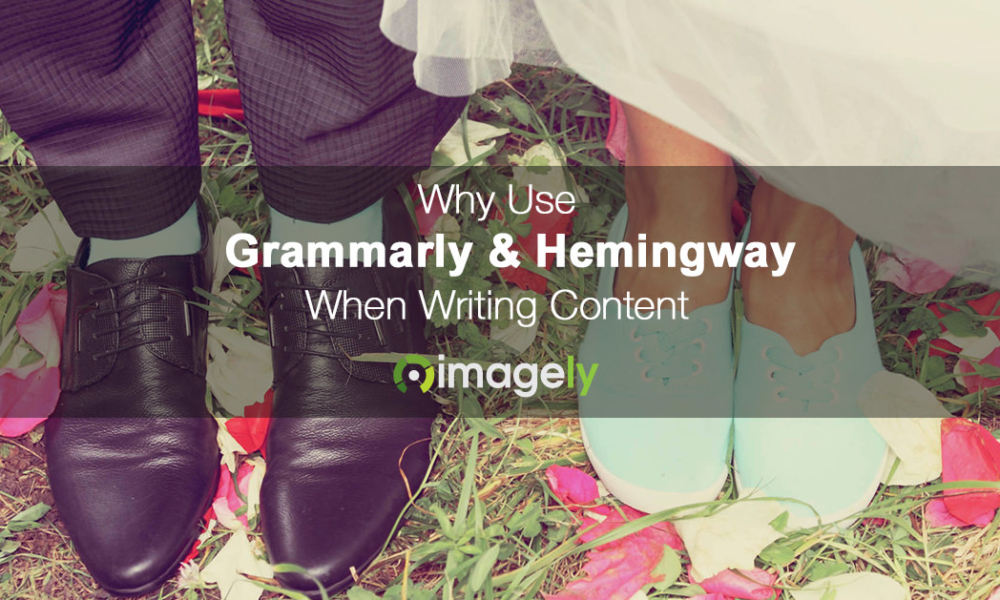

Khürt L. Williams
25 May 2016Which would make for a very unnatural conversation for me. I don’t often say, “comma” or “period” or “question mark”, when having conversations. I’ve tried using Siri on my iPad and Mac for dictation and it suffers from a similar issue. I end up focusing more on how I am saying things and having to remember to add punctuation that I lost my train of thought. The voice dictation process itself becomes distracting.
I know some people will say “it takes time to get used to it”, but that is the car leading the horse. The human being is being trained to do what the computer needs.
A human being taking dictation is smart enough to know when and what punctuation to use. In the mean time, writing out my thoughts is more efficient and less distracting.
Scott Wyden Kivowitz
26 May 2016I mentioned that in the video. However, you don’t have to speak unnaturally. You can speak and then correct it later when you do your editing as you would anyway.