Search for answers or browse our knowledge base.
NextGEN Lightbox Effects
Lightbox effects for thumbnail galleries and single images, is set under Gallery > Other Options > Lightbox Effects.
You have the option to choose from this list of effects:
- None.
- Simplelightbox.
- Fancybox.
- Shutter.
- Shutter Reloaded.
- Thickbox.
- NextGen Pro Lightbox (available only in our Pro and Plus plugins).
- Custom.
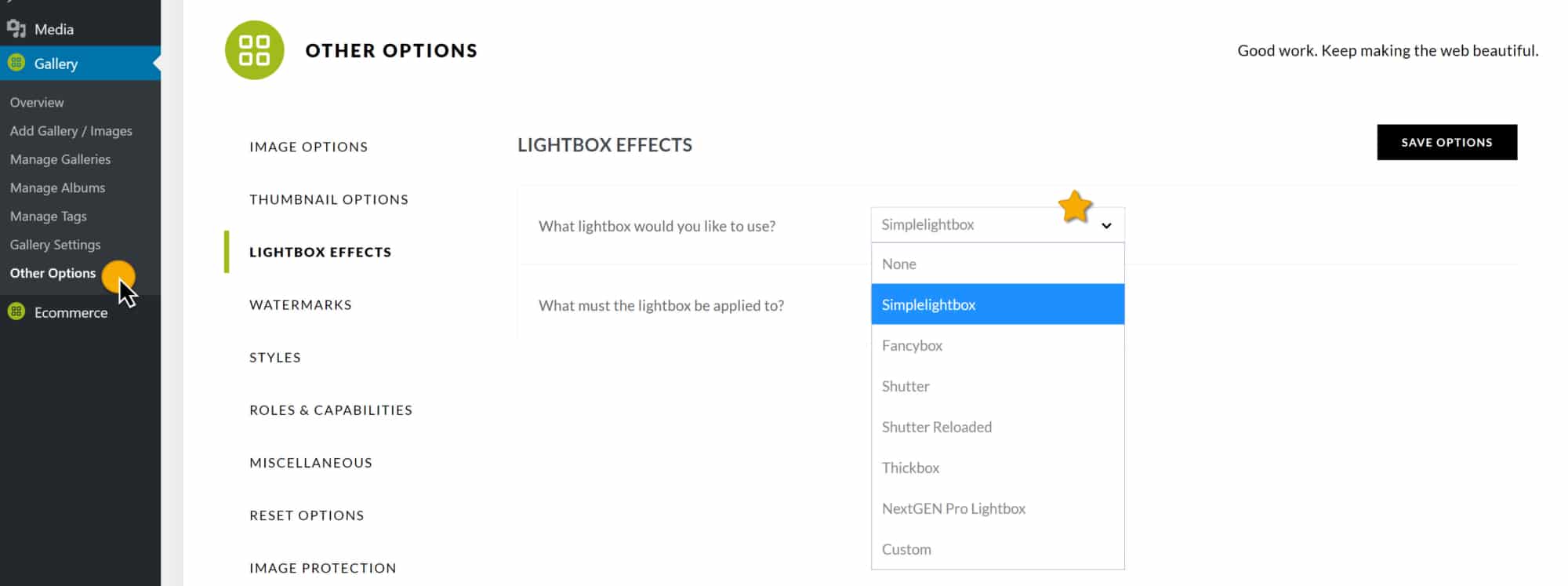
You can apply these effects to:
- NextGen Images.
- NextGen and WordPress images.
- All images.
- All images that link to an image file.
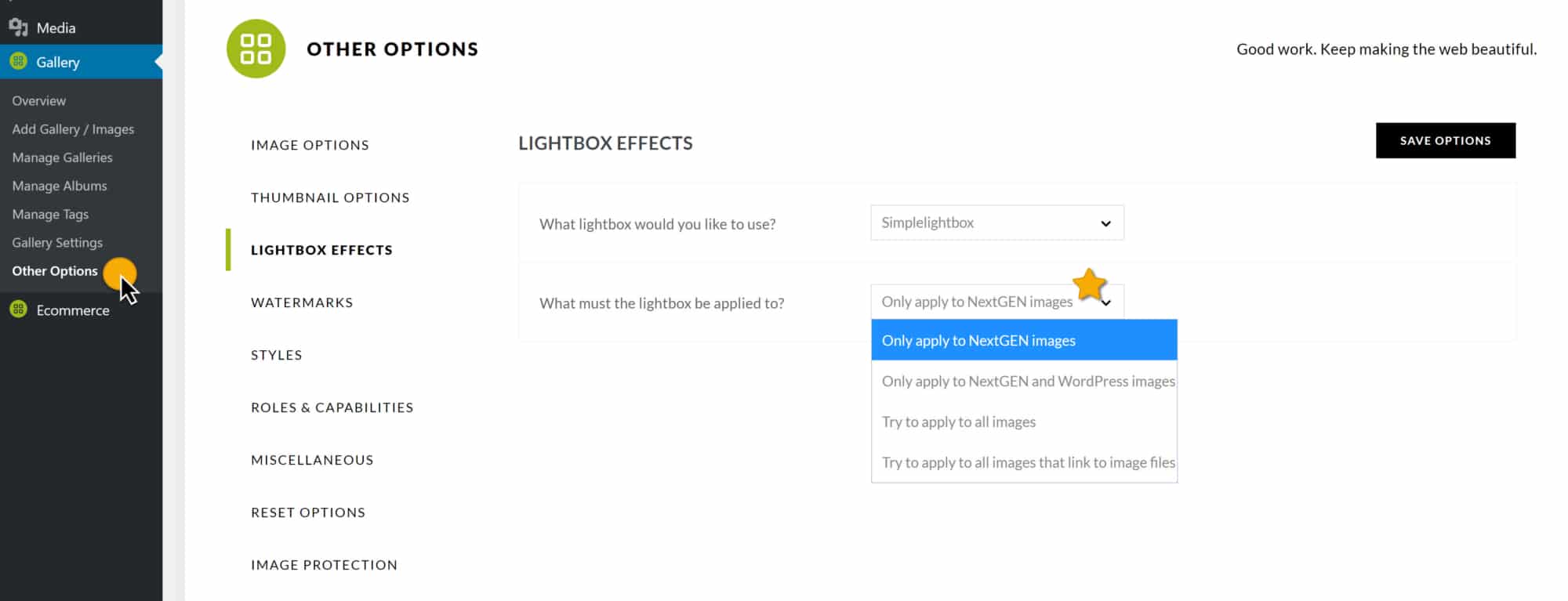
What lightbox would you like to use?
None
Sometimes, users want to open the full image with a simple link. This option will provide that behavior. The image will be open in the same tab in your browser.

Simplelightbox
This is the default lightbox effect when you install NextGen Gallery. It includes a counter showing the current image number and the total amount of images loaded in that lightbox in the top left corner, as well as some directional arrows and a close icon. It also includes a caption underneath the photo. It will use your photo "description" field as that caption.
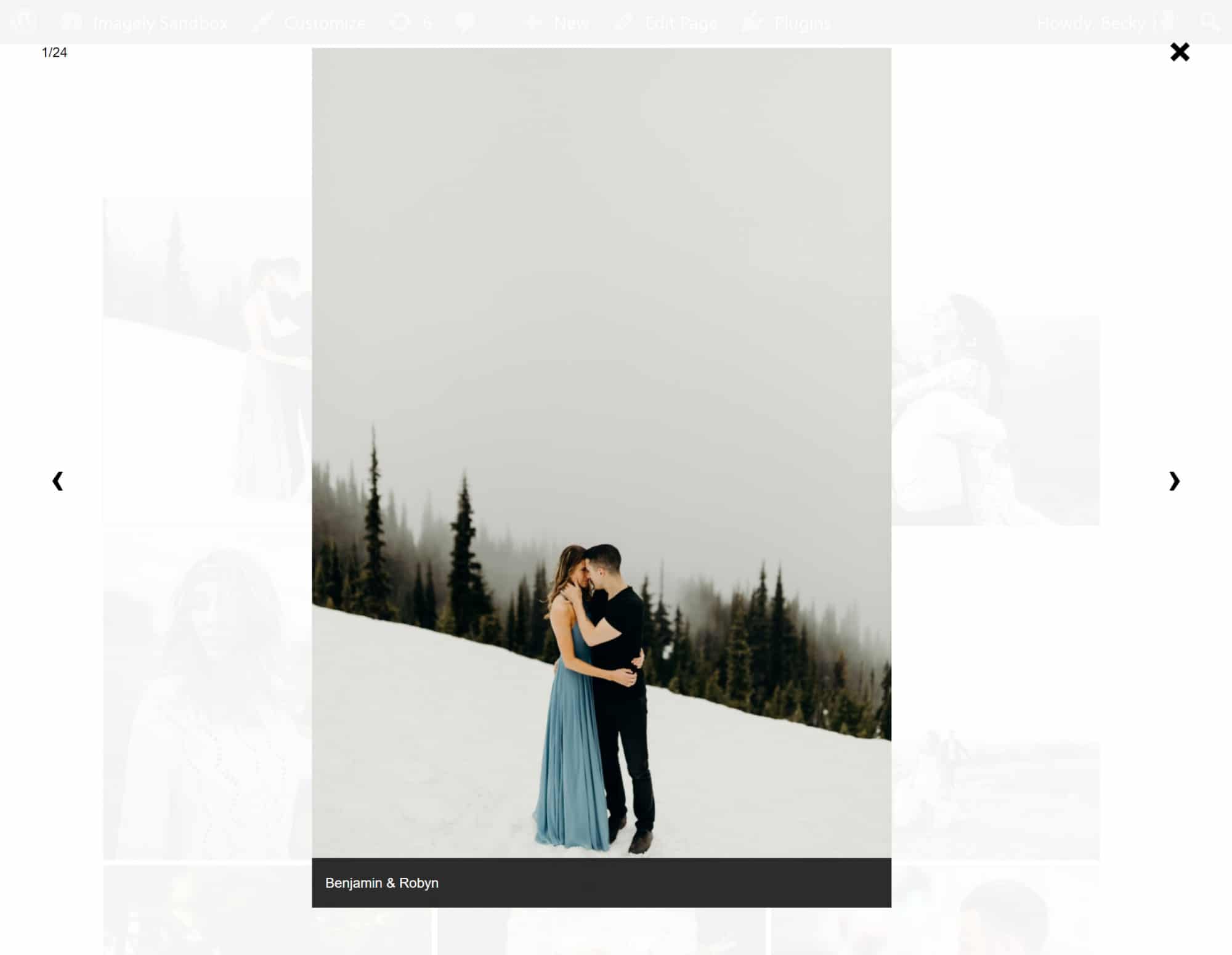
Tip! - Some users remove that black block with a simple CSS customization.
Go to Appearance > Customize > Additional CSS
Copy and paste this code, then click on "Publish"..sl-wrapper .sl-image .sl-caption {
display: none !important;
}
Fancybox
It includes some directional arrows (visible on hover), a close icon in the top right corner, and a caption underneath each photo (if available). It will use your photo "Description" field as that caption.
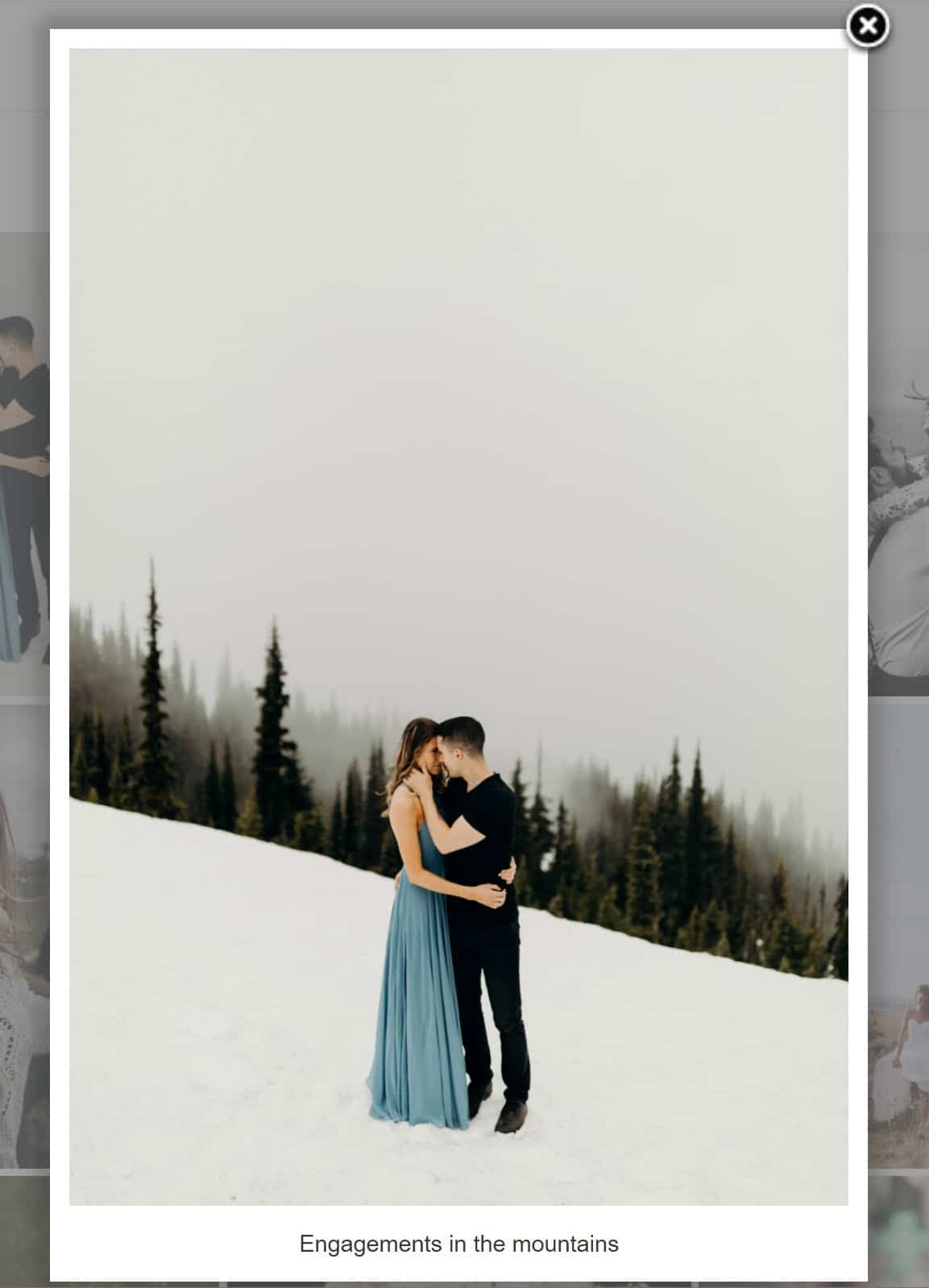
Shutter
It includes some directional arrows on the bottom, a counter showing the current image number and the total amount of images loaded in that lightbox, and a caption underneath each photo (if available). It will use your photo "Description" field as that caption.
Note: If you want to close that lightbox, you can press the "Esc" key in your keyboard.
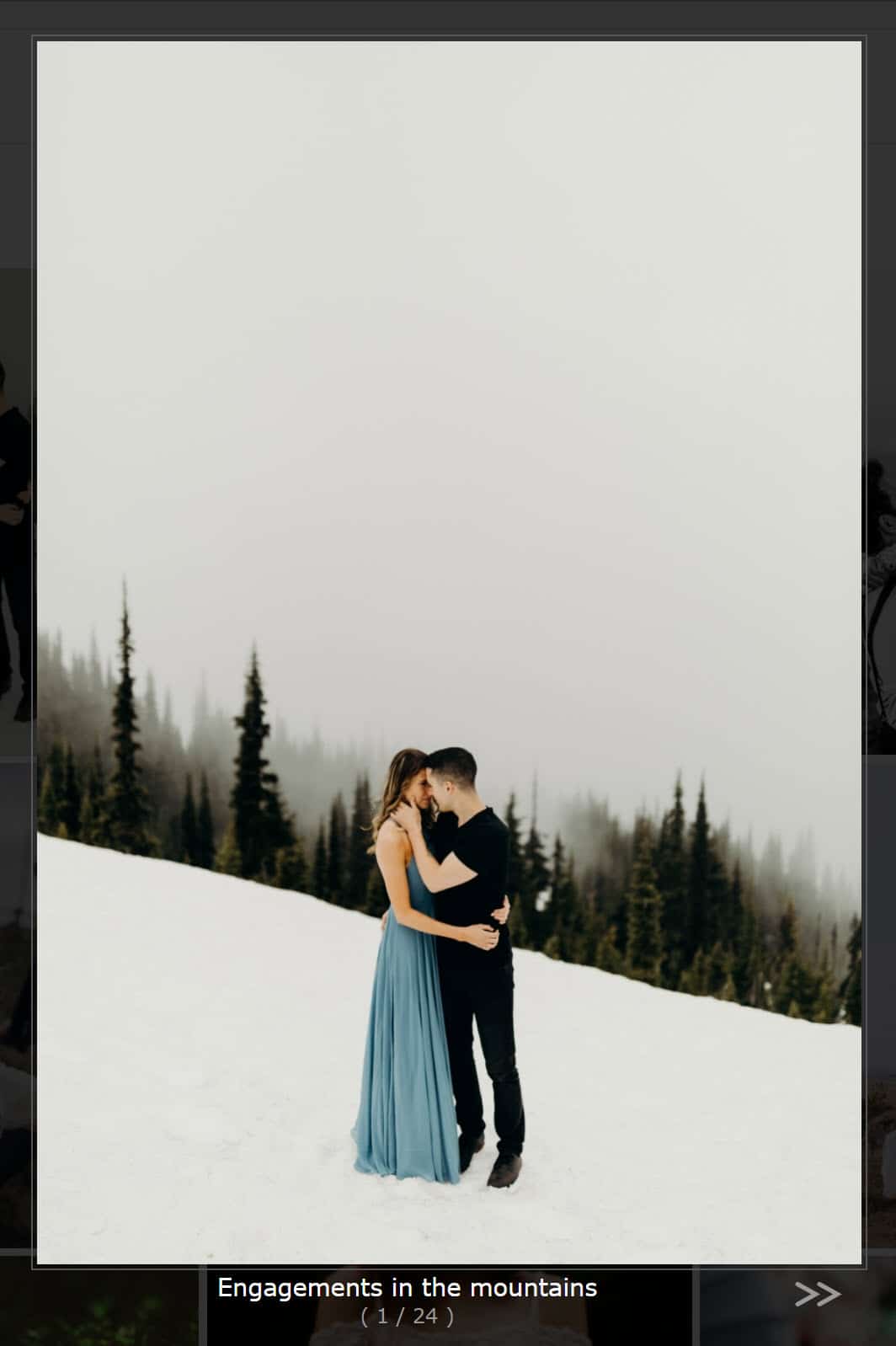
Shutter Reloaded
Very similar to Shutter, it includes a caption underneath each photo (if available). It will use your photo "Description" field as that caption; close option, full-size option, navigation arrows, and a counter showing the current image number and the total amount of images loaded in that lightbox, and a caption underneath each photo (if available). It will use your photo "Description" field as that caption.

Thickbox
It includes some directional arrows and a closing icon on the bottom, a counter showing the current image number and the total amount of images, and a caption underneath each photo (if available). It will use your photo "Description" field as that caption.
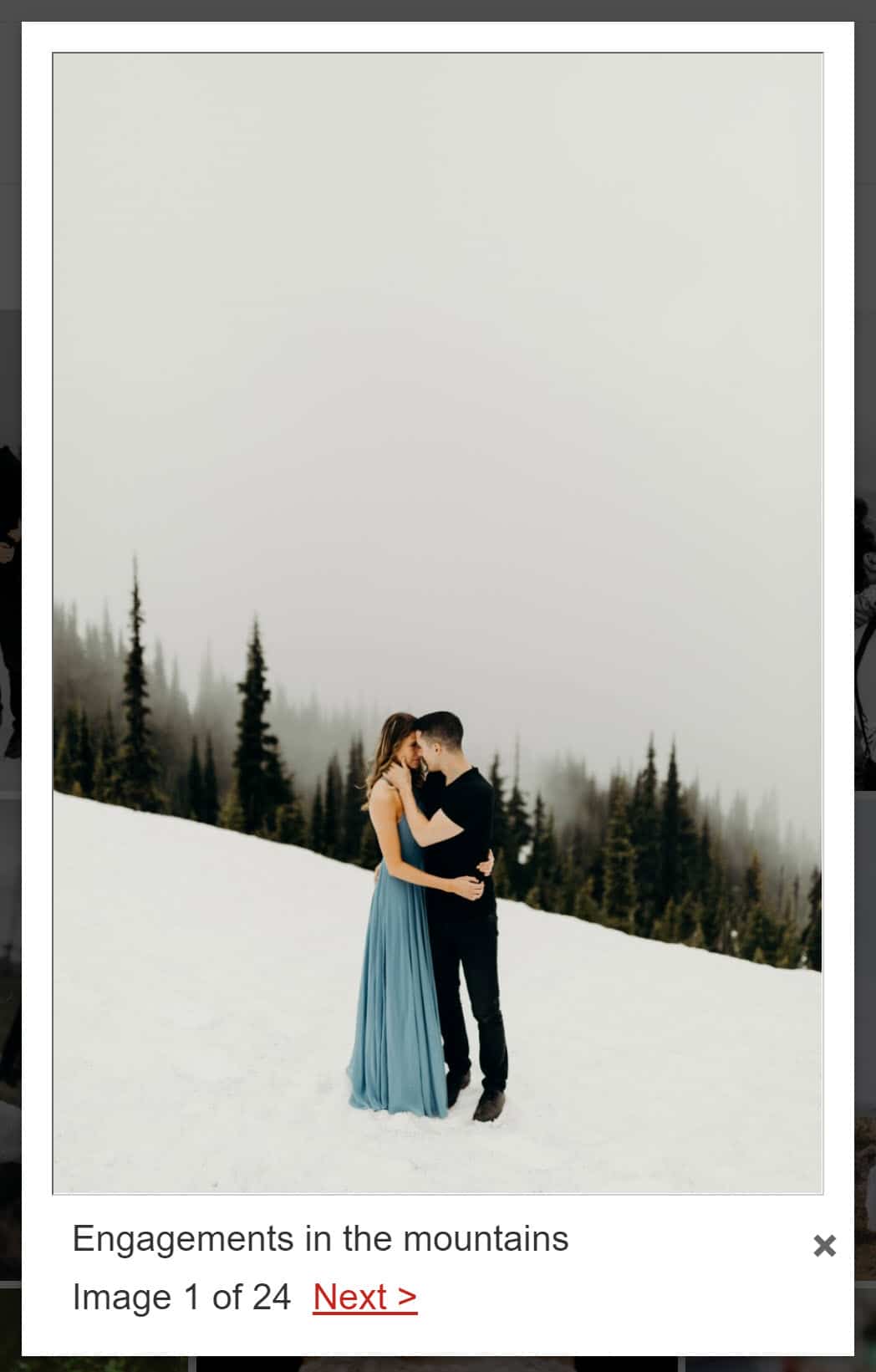
NextGEN Pro Lightbox
(Only available in our Pro and Plus versions).
This is the best option you will find in our Lightbox Effects, and it includes:
- Directional arrows.
- A close icon on top.
- Counter: top left corner.
- Some controls
- Play icon: The lightbox will behave as a slider.
- Information icon: This will show the title and description of your photos.
- Comment icon: Your users can add individual comments to your photos.
- Shopping cart: This will allow you to sell your photos as digital download items, automatic fulfillment prints or manual fulfillment prints.
- Carousel thumbnails.
For more information about our NextGen Pro Lightbox Effect, please visit this link https://www.imagely.com/docs/pro-lightbox-help/

Custom
You can use this option whenever your theme includes their own Lightbox Effect, or if you want to use a custom Lightbox Effect.
