Search for answers or browse our knowledge base.
Add Gallery Window vs. Dashboard Interface
The Add Gallery Window and WordPress dashboard interface allow you to manage and create galleries or albums. But there are a few unique features for you to take advantage of while creating your galleries!
ADD GALLERY WINDOW
Follow the steps below to access our Add Gallery Window. If you would like to keep using the Classic Editor, you will need to install a plugin like the Classic Editor plugin. The Add Gallery Window is accessed by clicking the (+) symbol, and right after that, click the NextGEN Gallery icon or search for "NextGEN Gallery" 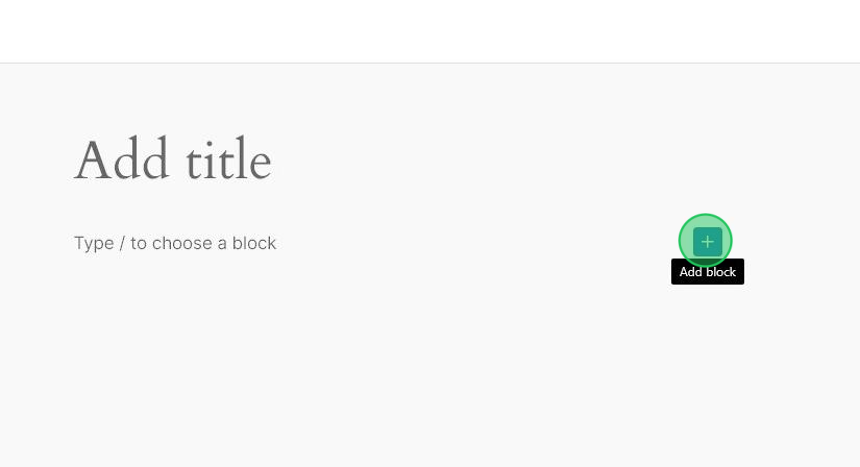
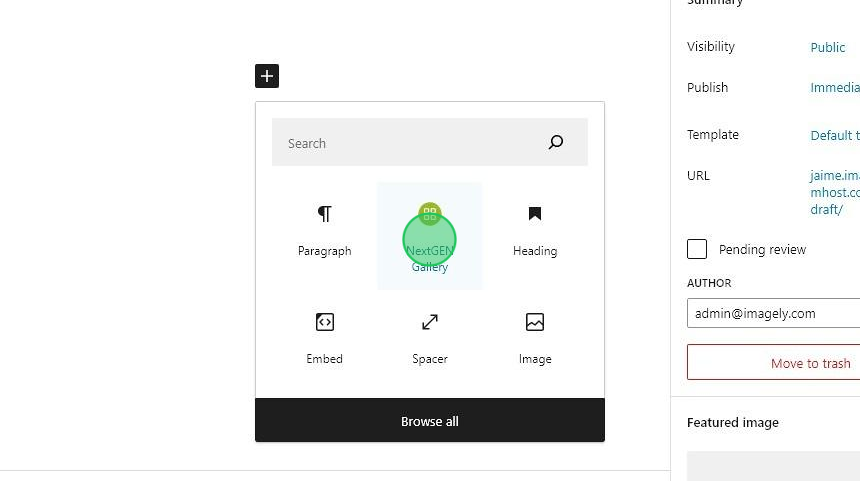
You will see the NextGEN Gallery block. Click Add NextGEN Gallery to continue.
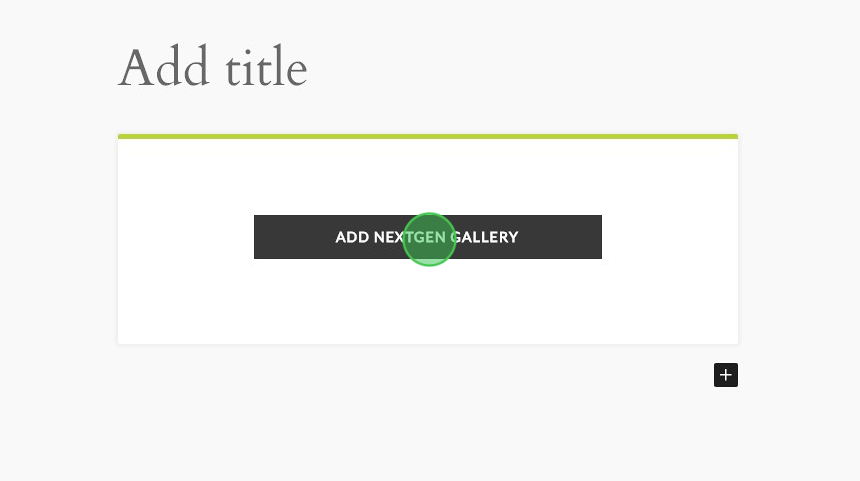
ADD GALLERY WINDOW FEATURES
Through the Add Gallery Window you may do the following: - Upload images to a new/existing gallery - Display Galleries - Manage Galleries - Manage Albums
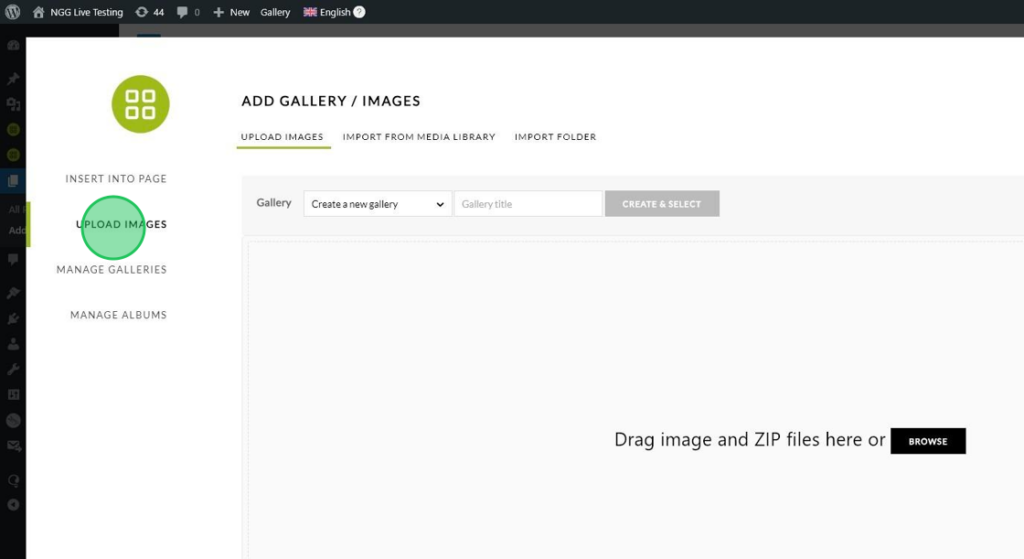
You can also customize the appearance of any gallery type for each gallery inserted into a page or post.
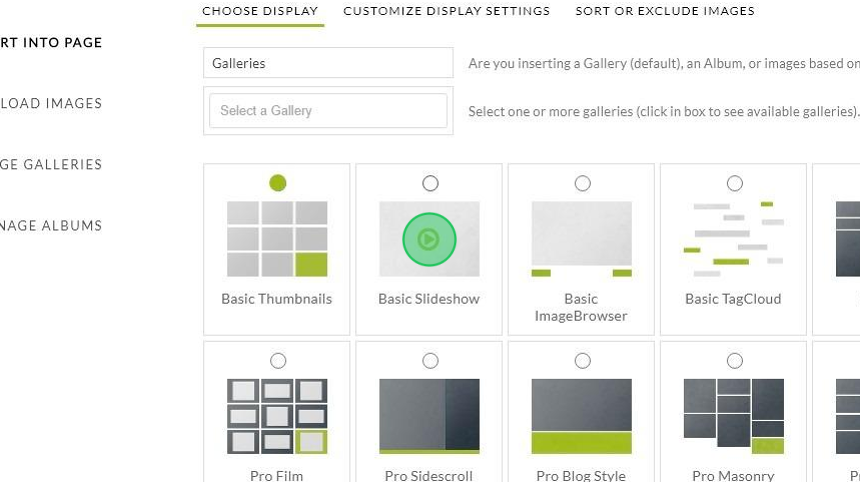
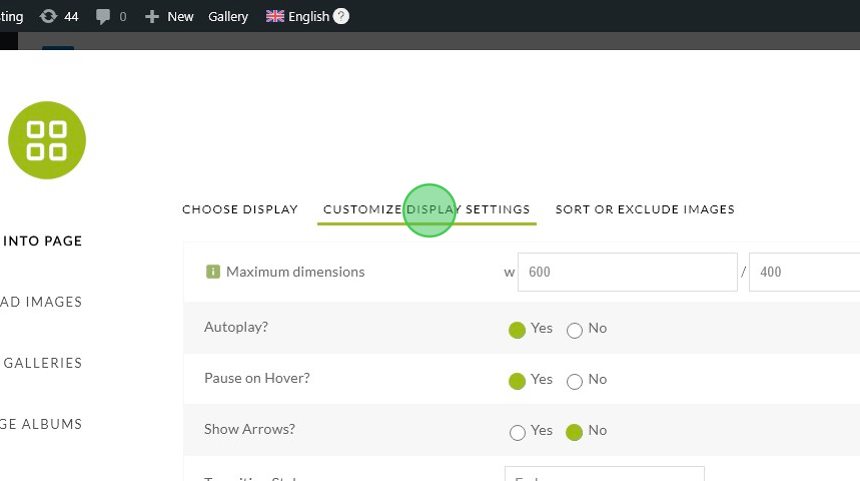
DASHBOARD INTERFACE
Through the dashboard interface located under Gallery tab, you can accomplish all of the above (see Add Gallery Window list above), as well as the following: - Manage global/default gallery settings under Gallery > Gallery Settings
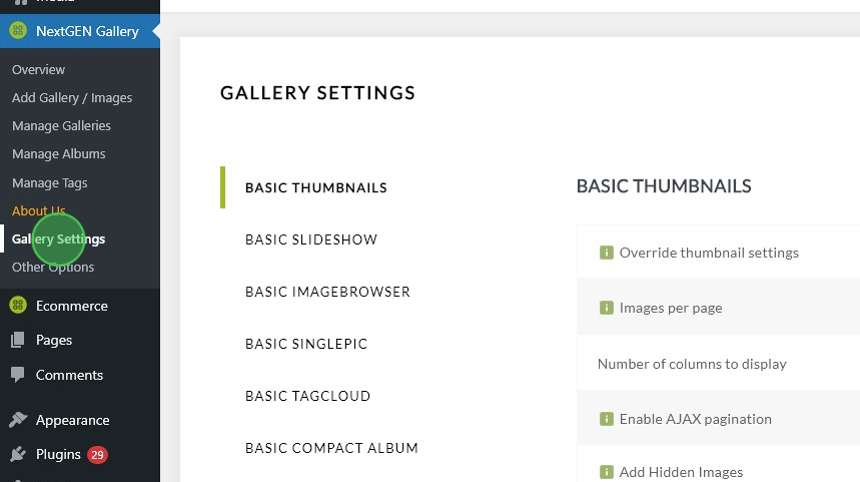
- Manage additional gallery features like Lightbox Effects, Watermarking, and more under Gallery > Other Options.
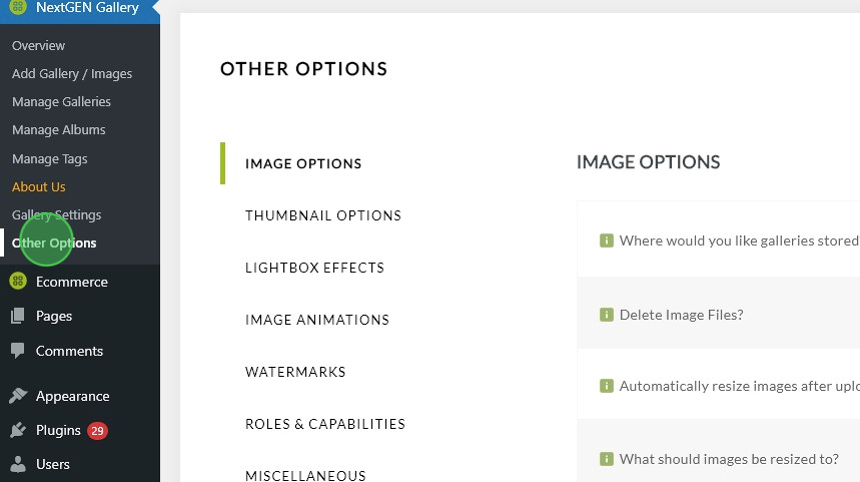
A FEW IMPORTANT NOTES:
- Updating your default settings under Gallery > Gallery Settings, will NOT update existing galleries added through the Add Gallery Window. Updating the default settings will make those settings available by default with any new galleries created.
- Copying and pasting your Add Gallery Window code from one page to another page will NOT work. When a gallery is added via the Add Gallery Window, it is given a unique ID and is registered into the database. So when you update your original gallery, it will automatically update the gallery you copied and pasted to the other page because it has the same registered ID, and vice versa.
