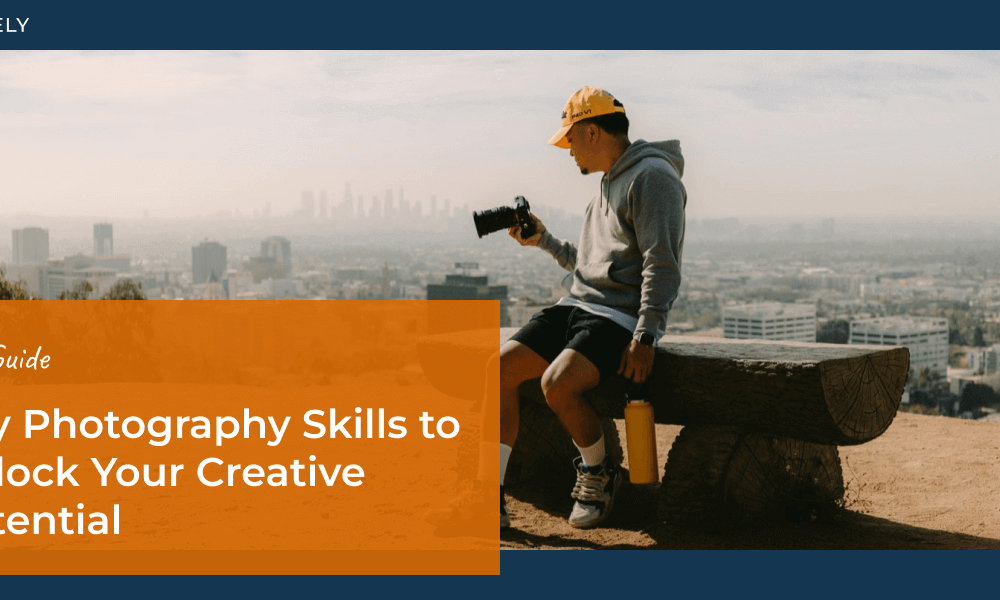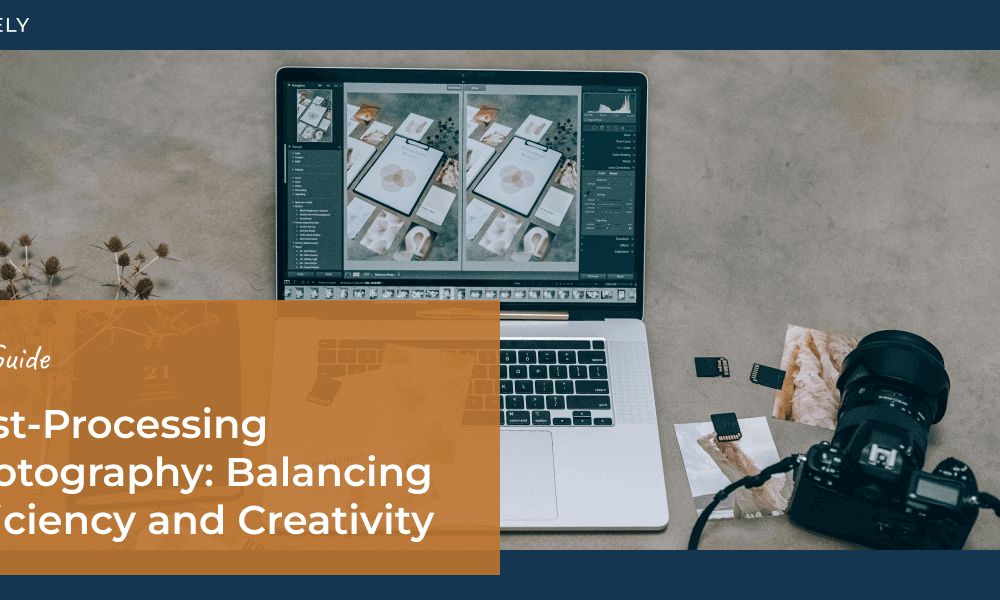Are you ready to turn those fleeting moments of light and color into breathtaking images by learning how to photograph fireworks?
Photographing fireworks can be challenging, but with the right techniques, you can create stunning images that capture the magic and excitement of any pyrotechnic display. With Independence Day just around the corner in the United States, we’ll walk you through everything you need to know to capture fireworks like a pro.
Before we dive into the technical details, let’s talk about why you might want to photograph fireworks in the first place:
- Artistic expression: Fireworks provide a unique canvas for creative photography.
- Memorable keepsakes: Capture special events and celebrations in a spectacular way.
- Potential income: High-quality fireworks photos can be sold as prints or stock photography.

Essential Equipment
Before you learn how to photograph fireworks, you’ll need:
- Camera: A DSLR or mirrorless camera is ideal, but any camera with manual controls will work. Shooting on a smartphone? Skip down to that section.
- Tripod: A sturdy tripod is crucial for sharp images during long exposures.
- Remote shutter release or intervalometer: This helps prevent camera shake.
- Wide-angle lens: Capture more of the scene and the entire fireworks display.
- Extra batteries and memory cards: You don’t want to run out of power or storage mid-show!
Camera Settings for Photographing Fireworks
- Use manual mode: This gives you full control over your camera settings.
- Set a low ISO: Start with ISO 100-200 to minimize noise in your images.
- Choose a small aperture: f/8 to f/16 will keep most of the scene in focus.
- Use bulb mode or long exposures: Aim for 2-10 seconds to capture full bursts.
- Set manual focus to infinity: Autofocus can struggle in low light conditions.
Step-by-Step Guide to Photographing Fireworks
1. Scout your location in advance
Arrive at least an hour early to find the perfect spot. Look for a clear view of the fireworks launch area and consider interesting foreground elements for context and scale. You’ll also want to check the wind direction to avoid smoke obscuring your shots.
Pro Tip: A cityscape, reflections on water, and bridges can add interest to your compositions.

2. Set up your tripod and compose your shot
Extend your tripod legs and ensure it’s stable on the ground. If you’re on uneven terrain, use the tripod’s built-in level or a separate bubble level to make sure your camera is perfectly horizontal. Compose your frame, leaving ample room in the sky for the fireworks.
Remember the rule of thirds – try placing the fireworks’ burst point at one of the intersection points for a more dynamic composition.
Pro Tip: Bring a flashlight to help you navigate and set up your equipment in the dark.
3. Use manual focus and set to infinity
Switch your lens to manual focus. If your lens has a distance scale, set it to infinity (the ∞ symbol). For lenses without a scale, focus on the most distant object you can see, like a far-off building or light.
Take a test shot and zoom in on your camera’s LCD to confirm sharpness. Once set, use a piece of gaffer tape to secure the focus ring and prevent accidental changes.
4. Start with base settings
Set your camera to manual mode and begin with these settings:
- ISO: 100
- Aperture: f/11
- Shutter Speed: 4 seconds
- White Balance: Daylight or Auto
If your camera has a Long Exposure Noise Reduction feature, turn it on to minimize graininess in your shots. These settings provide a good starting point for most fireworks displays.
5. Take test shots and adjust as needed
As soon as the first fireworks go up, take a few test shots. Review them on your camera’s LCD, checking for exposure and composition. If the images are too bright, stop down to f/16 or reduce the shutter speed. If they’re too dark, open up to f/8 or increase the shutter speed. Adjust your composition if needed.
6. Time your shots with the fireworks’ trajectory
Listen for the launch sound and watch for the trail of the firework as it ascends. Open the shutter just before you think it will explode. This technique helps capture the full trail and burst. If using bulb mode, keep the shutter open for multiple bursts, but be careful not to overexpose the image.
7. Experiment with different techniques
Try these creative approaches to capture more variety:
- Multiple bursts: Keep the shutter open for 10-15 seconds to capture several explosions in one frame.
- Black card technique: Cover the lens with a black card between bursts to avoid overexposure, removing it only when a firework is exploding.
- Zoom effect: During a long exposure, slowly zoom your lens in or out for a unique starburst effect.
- Reflections: If near water, capture the reflections of the fireworks for a symmetrical composition.

8. Check your results and refine
Periodically review your images and make adjustments. As the show progresses, the sky may fill with smoke, requiring you to adjust your exposure or recompose your shot. Don’t be afraid to change your position if needed!
Pro Tip: Capture the crowd’s reaction for added emotional impact and storytelling.
9. Capture the finale
Fireworks finales are often the most spectacular part of the show. Be prepared by adjusting your settings:
- Stop down to f/16 or even f/22 to avoid overexposure.
- Reduce your shutter speed to 2-3 seconds.
- Consider switching to a wider lens to capture the full breadth of the display.
10. Post process your shots
After the show, it’s time to perfect your images. First, make basic adjustments to exposure, contrast, and clarity. Then, apply noise reduction to clean up any graininess from long exposures.

Consider creating composite images by blending multiple shots for more impactful results.
Remember, practice makes perfect. Don’t get discouraged if your first attempts aren’t masterpieces -photographing fireworks takes patience and experience to master.
Showcase Your Fireworks Photography
Now that you’ve captured stunning fireworks photos, it’s time to show them off! You can create beautiful online galleries with NextGEN Gallery, the most popular WordPress gallery plugin for photographers.

NextGEN Gallery comes with tons of customizable gallery layout like mosaic, masonry, tiled, and more. Plus it’s packed with powerful features for photographers and visual artists such as:
- eCommerce options to sell digital downloads and prints with automated print fulfillment.
- Client proofing.
- Adobe Lightroom integration to create and manage WordPress galleries straight from Lightroom.
- Deeplinking for better SEO.
- Filterable galleries and albums.
- Social sharing and image commenting.
- Image protection and watermarking.
- Gallery animations and hover captions.
- And lots more!
Whether you just need a simple thumbnail gallery or want a full-featured solution to display and sell your work, Imagely has you covered.
How to Photograph Fireworks on an iPhone
While DSLRs and mirrorless cameras offer the most control for fireworks photography, you can still capture great shots with your smartphone.

1. Use a tripod or stabilize your iPhone
Stability is crucial for sharp fireworks photos. Use a smartphone tripod or prop your iPhone against a stable surface. If handheld, brace your elbows against your body and hold your breath when shooting.
2. Turn off the flash
The iPhone’s flash is ineffective for distant fireworks and can ruin your shot. Swipe up (or down on older models) to access the Control Center and tap the flash icon to turn it off.
3. Enable HDR mode
High Dynamic Range (HDR) can help capture a wider range of tones in the bright fireworks and dark sky. Go to Settings > Camera and turn on Smart HDR.
4. Use the volume buttons to shoot
To minimize camera shake, use the volume buttons on your iPhone or headphones as a shutter release instead of tapping the screen.
5. Lock focus and exposure
Tap and hold on the area where the fireworks will appear until you see AE/AF LOCK on screen. This prevents the camera from refocusing between shots.
6. Try Live Photos for unique effects
Enable Live Photos by tapping the concentric circles icon at the top of the Camera app. After taking a photo, you can select different key frames or create a long exposure effect in the Photos app.
7. Use burst mode
Hold down the shutter button to take a rapid series of photos. Later, you can choose the best shot from the burst.
8. Experiment with third-party apps
Apps like Slow Shutter Cam or ProCam offer more control over exposure settings, allowing you to replicate some DSLR techniques. After you’ve finished shooting, edit your photos. Use the built-in Photos app or apps like Lightroom mobile, Snapseed, and VSCO to enhance your images
Remember, while iPhones have improved significantly, they still have limitations in low-light situations. Be patient, take lots of shots, and focus on enjoying the show as well as photographing it.

Frequently Asked Questions
How do I avoid camera shake during long exposures?
Use a sturdy tripod, a remote shutter release or your camera’s self-timer, and if possible, enable your camera’s mirror lock-up feature (for DSLRs) to minimize vibrations.
What’s the best way to focus when photographing fireworks?
Manual focus set to infinity works best for fireworks. If your lens has a distance scale, use it to set focus to infinity. Alternatively, autofocus on a distant light source, then switch to manual focus to lock it in place.
Photographing fireworks can be a thrilling and rewarding experience. Whether you’re photographing 4th of July celebrations, Disney World light shows, or New Year’s events, with practice and experimentation, you’ll be capturing stunning images that preserve the magic in no time.
The key to great fireworks photography is preparation, patience, and a willingness to try new techniques. We’d love to see your fireworks photography! Share your experiences and tips in the comments below, or better yet, showcase your best shots in a stunning online gallery.
If you enjoyed this article, you’ll definitely want to read Key Photography Skills to Unlock Your Creative Potential.
For more photography tips and WordPress tutorials, check out our blog.