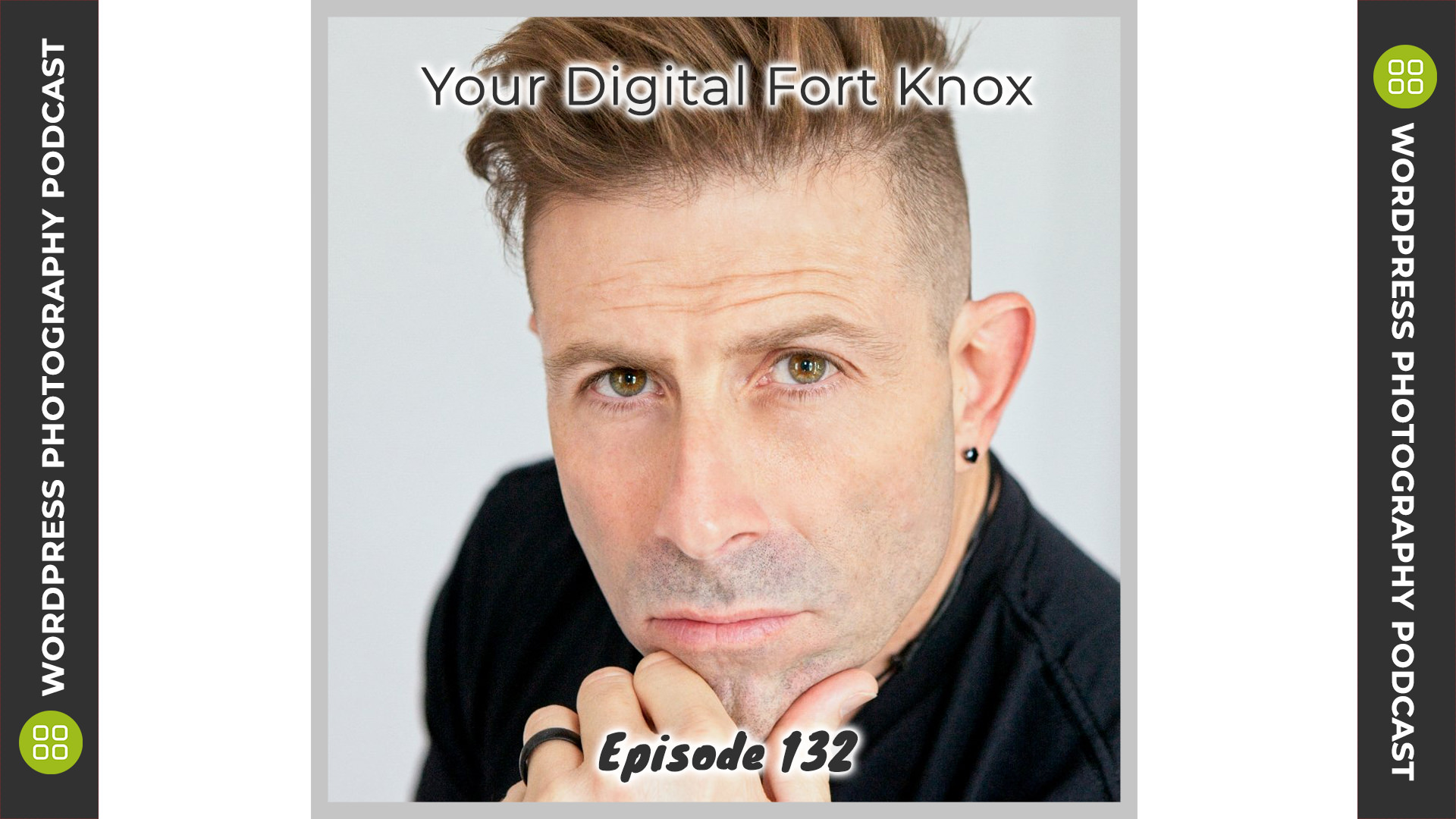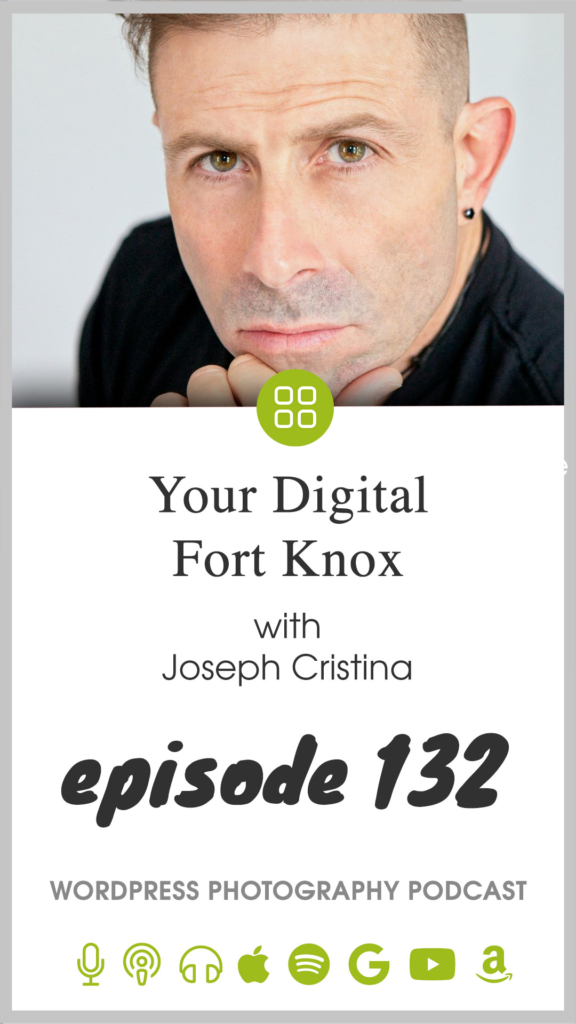/

Joseph Cristina has spent over 20 years as an Inventor, Author, Director Of Photography, and Professional Photographer.
He has created some incredible products over the years, like the Focus Pyramid Autofocus Lens Calibration Tool, PRT Photo Reference Tool Color Calibration Tool, Aurora Camera Care Camera Sensor & Lens Cleaning Kits, and other photo and video-related tools.
Most recently, he published "How To Create A Digital Fort Knox – Backing Up Your Digital Life, which we will be digging into in this episode.
What we discuss:
- "Loss of data. I fear bad unpredictable weather."
- How To Create A Digital Fort Knox – Backing Up Your Digital Life
- Unraid vs RAID
- NAS (Network Attached Storage)
- Synology
- Qnap
- Drobo
- Vs homemade
- Scott’s backup workflow
Where to find Joseph:
Transcription:
Transcription was done by Rev.com, using their AI (artificial intellegence) generated transcript. The transcript may contain spelling, grammar, and other errors, and is not a substitute for watching the video or listening to the episode.
Scott Wyden Kivowitz: Welcome to episode 1 32. My name is Scott Wyden Kivowitz and I'm joined by my guest, Joseph Christina Joseph has spent over 20 years as an innovator author, director, photography and professional photographer. He's created some incredible products over the years. Like the focus pyramid autofocus lens calibration tool, the PRT photo reference tool, color calibration.
Aurora camera care, camera, sensor, and lens cleaning kits, and other photo video related tools. Most recently, he published how to create a digital Fort Knox backing up your digital life, which we will be digging into in this episode. So with that said, welcome to the show, Joseph,
Joseph Cristina: thank you very much for having me.
It's awesome. Being here.
Scott Wyden Kivowitz: Yeah. Um, so, uh, you have, I, you and I have known each other for a long time, a long
Joseph Cristina: time. I know we were working the circuit, right. We went from, I think it was WPPI PhotoPlus expo the different shows as well as online. And it has to be what maybe it's definitely over 10 years.
Definitely over 10 years.
Scott Wyden Kivowitz: Yeah. I mean, we, we were, we, we first started chatting when I was working at Macworld by warranty, which was about, uh, 17 or 18 years ago. It's absolutely insane. I'm actually, I'm actually shocked that it took me this long to get you on the show, but you know, um, it's funny though, because like, it just worked out perfect because we literally got this question from someone in the image of the community.
Um, about like, not a question so much as like, can you please talk about this? Um, we asked about their, their, their fears that they have, and the fear was loss of data. I fear bad unpredictable weather. Right. And it's like, you came out with this book and the timing just, you know, it just worked out so well.
So, um, Yeah. Obviously,
Joseph Cristina: I'm talking about predictable weather, unpredictable weather down here in south Florida is basically that's all that we get. Right. We have the hurricanes and all the rest of the stuff,
Scott Wyden Kivowitz: but, um, yeah, in Florida, you've got like, it's like every day, every day, every hour for you is, is a predictable,
Joseph Cristina: what exactly should I go on a bike ride?
Probably not. And you just look outside and that's your weather because if you consult the weather report, it's never write any. So you just look outside and that's what basically what you get, but yeah. Um, you know, as creatives like you and I are, and most of the people that are listening out, there are some type of creative.
It doesn't matter if you're doing photo or video or whatever the content is. We need to be able to back up our data. And that was one of the things that I had the hardest. Time doing. And for many years I wasn't doing it the way I supposed to do it. So to speak using that, uh, 3, 2, 1 backup strategy that everyone knows about where you have live data, archival data, you have your cold storage data.
And then of course you have a double of, let's say you have something on an SD as well as a hard drive or whatever. So you have on a multiple formats and in different locations. And I wasn't doing that and it got to be a little. Scary. Just like, you know, um, one of your listeners was talking about it's one of those things that you don't know if it's going to be there later.
Number one, but number two, when you're doing this professionally, it's not just your data that you're losing, you could possibly lose your client's data. And at that point, all of a sudden we're into lawsuit problems and a lot of other issues. So that was the biggest thing. But as creative. You know, when we started this, you know, 10, what we were saying 17 years ago, a 10 megapixel camera was like a big thing.
You know, now they went from 10 minute cut pixels. Now we're saying, you know, Fuji's up to a hundred megapixels, some medium format. I mean, video was, you know, four 80 than seven 20, then 10 80 P. That was like the big thing. And then finally 4k, we're going to be going to eight K soon. So these files are getting larger and larger and larger.
And it's like, what the hell do you do? So, you know, for me, Scotty was a lot of what I did was put them on these external drives that look like this. You remember, I I'm sure these end, these big, massive things. Right. And I literally have stacks and stacks of them. And the problem was this search and rescue.
Where is everything, even if you wrote on those drives, let's say the year, or sometimes I would do the client and it's like, still, where is it? And then if you wanted to take the data off it's through USB or whatever, it was slow. So I was looking for an alternative and that was, that was where it all started, I guess.
Scott Wyden Kivowitz: Did you have any, did you have any data loss that, um, well first here's the cover of your book and this is, this is your book, um, that, uh, is, is very detailed actually goes through step-by-step on how to actually create a, um, a really, you know, like an unwritten serve. Yeah. So, so did you have actual loss that drove you to create this book and to rebuild.
Backup system. Yeah. Or was it just the fact that you didn't have a good backup system and you want it to do it? Well, I
Joseph Cristina: got lucky. Um, I did have a loss, but luckily I had a backup still and, and all of these drives, like I was showing you, we even had some bare bones stacked up, like probably, you know, 30, 40 of them of the drives.
But what ended up happening was I ended up going to a raid array type of. Where I bought this off the shelf Nass, which is the network, um, drive basically where you store all of your data in. I bought it off the shelf and the problem is with network attached storage, it still was slow getting it to it, but I did do it.
And I loaded all of the, it took literally weeks, got to load all of my files, video and photos to that NAS drive. And in under, I think just over six months, let's call it under a year. That dried had a failure. And what a lot of people don't know is if you have one of these drives and it's raid array, and there's, let's say five drives in it.
You can go more, but let's say it's five drives in it. If you lose one drive, it's okay. If you lose two drives, it's not. So, okay. So what ended up happening was one drive went bad. It sends out an email to me saying one of your drives is bad. It has little red star. I'm not going to say which backup company this was with, but I'm sure you guys can look up.
There's only a few out there, but it said that the driver's bad. So I ordered on Amazon a new drive to replace it. And with a raid array, basically you replace the drive and in the background, it slowly rebuilds all of that data. That's on that drive that was lost. The problem was before the Amazon package came to me with the secondary drawing, you know, with that, that replacement drive a secondary drive when.
And when that happens with a raid array, with a rate five, you lose everything. So the entire thing was corrupt at that point, because I lost the second drive and a lot of people like, how do you lose two drives? It's like lightening striking twice will lightening, sometimes does strike twice. But what ends up happening a lot of times is with these over the counter or off the.
NAZ, um, backup units is they buy in drives to put in them all from the same company let's say at Samsung and they're all serialized. So it's like, let's say drive 1, 2, 3, 4, 5. And when they're building them, you know, your drive has drive five through 10 and they're all in their same company, same serial, same lot different serial, but all sequential, same lot.
So if that lot was a bad. The chances of you having a multiple failure occur is highly more profitable than if you got like dry some all over the place from different companies and whatnot. So that's exactly what happened. Drive died and the entire NAS that network attached storage device that applied.
Was bad. And I ended up have to go and get all of these drives once again. Now, thank God I didn't delete them all. I still had them and I only lost a couple of months worth of data, which was still a lot at the time because I wasn't backing up stuff the way I should. That was bad on me, but I only lost a little bit, but I still have.
You know, decades of data, which was really good. And that's when I kind of got into, what do I do? Do I go to cloud storage? And I know you I'm sure. And a lot of other people look at, you know, Backblaze and a lot of, a lot of different cloud storage options out there. Should I do that? But for me, I didn't have such a robust.
Uploading speed. Let's say if I didn't have gigabit and to be able to put our crucial data, especially when it comes to videos into the cloud is basically impossible. Number one, but number two, the problem that I was seeing was that there was manufacturers out there of cloud that, that had cloud storage that were losing people's data.
And I know Canon there's a lot of other companies that even like camera manufacturers like them, that. Tons of data, like for a full week, everything that was uploaded gone, just literally vaporized and all of that. It could be weddings, it could be important, whatever. It's literally all gone with no way of getting back.
And I said, you know, I need to be in control over my data and my client's data as a DP, you know, we're doing editing. I have a team there's stuff that goes on. I can not lose that stuff. Number one, number two, I still need to have a copy local. So if something goes wrong and I need a file. I don't need to rely on the internet to get that file back, because if let's say the internet goes down, you're dead in the water too.
You can't even get your data back. And that's when I got into the possibility of going with something else. And that's when I found unread in comparison to raid and building my own.
Scott Wyden Kivowitz: So you, you you've, um, you've touched on a lot of points. I want to break down some of these before we keep going. So first, um, Ness.
So network attack, attached storage. These are, um, devices that offer a raid system, but they connect to the internet and really your transferring, your files, your data through the internet, you can plug into USB. You know, for the most part, most of it's going and being received and, and sent through, uh, through the internet.
And for everybody who's listening, you probably heard of companies like Synology like, like Hugh nap, even Drobo, who was very, very big in the photo shoot for a long time, has a NASA version and they have their Thunderbolt versions. Um, then there's also people who have, you know, make their own homemade version, sort of like what, what Joseph has done for, for his unreached server, which you'll hear about, um, further, but.
So a raid let's dig into now raid because, and nasty. They're actually two separate things, but a Nath is also a rave. So it's kind of like a little, it gets a little confusing.
Joseph Cristina: I think, as you were saying, we asked though the NASA can go through the internet, but it can go through your local intranet. So that's, that's the, that's the thing with the NAS.
You can either connect it to the internet or you can leave it offline and just do it inner inner office, let's say with your Nass.
Scott Wyden Kivowitz: Yeah, correct. Yeah. Yep. Um, which would require hard wiring with an ethernet cable, not just using Wi-Fi in general, the wifi is wifi versions are not very good. I can tell you from firsthand experience.
Um, so, uh, So a raid is basically a hard drive or a series of hard drives that are either copied. So you've got multiple disks that are copied clones or they're, what's called striped where it's, um, sending data to multiple. And pieces, or if there's even rates that do a combination of clones and stripes to even further expand on the capabilities and, and, and safeguards that are in place.
Um, and there are ton, like I mentioned, there are a ton of different companies who make it, I mean, Western digital, um, uh, in G G G technologies who is now actually part of SanDisk and Western digital. Um, there's so many companies, Lacey, so many companies that make these. Um, so before we dive into what unread is though, I want to just mention that what I want to share, what, what, um, or I should say before we dive into the difference between rate and unread.
I want to mention what my backup workflow is. I eventually plan to switch to an unread backup as I have time. And as I couldn't, you know, buy the components and stuff like that. Right. But in the meantime, my backup system is currently. I've got my entire collection on a G technologies, raid, Thunderbolt, um, hard drive.
It's basically a multiple hard drives in one device and it's Thunderbolt directly into my computer. Um, that is where majority of my photography or all my photography rather is, is sit. And some of my videos, I don't know. My YouTube, my personal YouTube stuff. I don't keep every single thing. Um, unlike a lot of other YouTubers do so, um, uh, I don't have tons of B roll.
I keep specific payroll, but I don't have tons. Um, and so I've got this master raid drive, basically. That is where everything sits. And then I use. Uh, I'm a Mac user. So I use carbon copy cloner, which is a Mac app that allows me to clone a drive, um, by either removing files or adding files, depending on what happened to the master, the master drive.
Um, so I've got the same exact hardware, literally the same size, same style, but I bought it like three months apart. So they're not the same. They're not the same, uh, made at the same time and things like that. Um, Yeah, and I have that literally right next to it. And every single day carbon copy cloner says, oh, this change, let me update, you know, the clone.
So now the clone matches the original. And then I have another one again, bought three months later. That's actually at my in-law's house in town, but not close enough that if there was a fire here, God forbid knock on wood. Um, you know that I would lose anything, but once a month I pick that up from them, bring it home.
And carbon copy. Cloner says, oh, Hey, lot has changed. And then it does, it does the update. And then I have to lug it back to their house and, and, you know, store it safely at their house again. So that's like the physical backups I have. Um, and then I have, Backblaze like you mentioned, I used Backblaze to backup all of my, um, my, my files from that master raid drive.
And then, um, at the same time, I also use Amazon photos as a prime member. Everything is saved as a JPEG as well, send to Amazon photos just as like a last resort. Hey, look, I still have. You know, but black bat back lays is really good enough for, so what Backblaze allows you to do is if you do lose everything, even though it's in their cloud, um, you can download your files or you can actually request for hard drives to be sent to you.
And they'll actually ship you a drive where you can then offload all of your, you know, your, your, your stuff without having to download it through the internet. So that's a really nice thing that they offer really nice service. But that's the majority. I mean, there's also something I used to do. I don't do it anymore, which was using Amazon glacier.
But I figured it was kind of redundant to having back blazes redundancy. Yeah.
Joseph Cristina: I mean, you're pretty, you're, you're covered, like you were saying, there's so many Lacey there's Synology Q nap. There's Drobo. And like you were talking about Drobo. There was a lot, um, of a lot of photographers using Drobo and the problem that I've always had with the over-the-counter stuff, like a Drobo or anything like that is they're very proprietary.
So if there's an issue, you need to get ahold of them and they need to send you. A fix, you know, whatever that fix is, you're not in there getting that data out yourself. Um, and I always have a problem with that because God forbid, like one of these companies go out of business or let's say you're in your appliance.
Like your. Raid array appliance and the card, the actual card in there, your neck goes bad. Well, it's a simple swap, but if the company is out of business now, what do you do? And now how do you get your data out? Well, hopefully you can still get it out through USB or through thunderbolts or through whatever.
It's always an issue for me. When you go with these over the counter type of, you know, off the shelf, it, because there, there can be problems. And what I was reporting on, you know, on my show, Um, is that there was, we're not going to say which company, but there was a very large company. One of them that I just named that actually got hacked and a lot of the people that were using their drives and using them exposed to the internet, like we were talking about just momentarily.
He just just moments ago. Um, they now had all of their data locked through like a ransomware type of attack and they could not access their data anymore. That was it. Even though it was in their studio. It came in through, let's call it the cloud or whatever came through the internet, locked it all up.
And that was it. So. There's there's always issues. Whenever you go with that third party or would that over the counter or over, you know, off the shelf in comparison to doing your own, when you do your own, you're getting two things out of it. Number one, you get to do whatever you want with it. Put whatever into it that you want spend as much as you want, whatever you want to do, expand it however you want, but also you have that knowledge.
To fix something. And that is so to me, so important because especially today, you don't know, you know, companies, they come and they go, and then what happens a lot of times is then not just do they get, let's say hacked, but now all of a sudden you have a service that just goes, you know, the wayside somewhere and now, oh, we're not offering that specific cloud storage anymore.
But you can move to this or we're not offering it at all anymore. And you have three weeks to take your, you know, 80 terabytes of data often. And you're like, how in the hell am I going to do that? So.
Scott Wyden Kivowitz: Yeah. Well, I mean, look, look, look at my photos, right? Google photos was telling people, upload your full resolution, including raw files to Google photos, and then like that they did the typical Google thing and said, sorry, we're now charging for everything you upload starting June 1st, 2021.
And then everybody's like, so that sucks.
Joseph Cristina: Download everything if you
Scott Wyden Kivowitz: want. They're not, they weren't removing. Yeah. Yeah. So they weren't removing everything from the past, but anything new would go against your Google storage limit. So it makes
Joseph Cristina: it, it makes it difficult, but that's a good example of like you were saying how, like these appliances, when we're talking about rate and you were explaining it and you did a fantastic job, basically you have either cloning going on inside of them where it's like all mirror backups, or you have something where you're actually.
Having Mo let's say one drive sliced. Let's call them into little slices. So that two drives, just imagine two drives writing all of the data instead of to one drive and then filling it and then moving it to the next. Imagine if it writes your data continuously back and forth, back and forth, back and forth between two drives.
What happens when you do that is you have a greater speed of input and output your read-write speeds. Go up by doing it. But. What also happens is the side effect is that if one goes bad, you have a problem because you have to rebuild that one. But if that second drive goes bad, you lose everything. And that was the problem with raid array, where, you know, with the raid five, for example, whereas with , it's not like that.
Let me give you a couple of pros and cons here. So.
Scott Wyden Kivowitz: Yeah. Well, so, so you, you, you talk about, um, so page seven of your book, you start getting into what one unread is. So before you dig into some of the technical stuff of unread, what exactly is unread compared to.
Joseph Cristina: Yeah. So if they're very, very similar, but the, the main difference between the raid and the unread is that when you're dealing with a raid setup, they're doing, like you were saying, you're either mirroring things up or you're going to set it up so that you are going between drives.
Okay. To speed things up. Unread does not do that at all. You set up a, let's say a float. How far a drive fills before it now switches to the next drive in Phil's switches to the next drive and fills. And then once it gets to the very end of all the drives in there, it starts back in the beginning and starts filling like this.
So you can set that up however you want to. But what ends up happening is you don't have that slicing that, that between. So you're not getting any of the speed. So one of the cons let's just say with unread is it's a little bit slow. But it is archival. It's not really for live working with your data. So it's archival.
So this speed is a con, but it's not always a con either because it's archival. So, but that's the main difference between the two is how it's actually storing your data in comparison to anything. The actual system itself is done in such a way that a perfect example is if you had a five drive raid array, like you have, let's say it doesn't matter what it is.
It could be Drobo. It could be one of this analogies to nap, whatever you have five, two drives go bad and you lose everything. The way unread works is since they're all separated. If two drive were to go bad. Okay. You will still be able to access all of your data. Every single bit of the three drives that are still.
So that was something for me. That was a really big thing. Now, if you did lose one drive in an unread server, right? You pull the one drive out, you stick a new one in and it will rebuild it. Okay. Now obviously, if you lose two, it's not going to be rebuilding, unless unless you have multiple drives, that's all they do within there.
Now these dries I'll get into them just a second, but you have a single drive that is called a paradise. Now it's a kind of a crazy name, but there's think about it. Parody what parody is and what that does is it keeps all of the information on that one drive that it needs to rebuild all the rest. So if you want to be able to lose two drives in your unread, you put two parody drive.
Now you don't have a problem, you know, so you can do things like that also with unread. But the big thing is, is you don't have to worry about losing everything. The one other thing that you need to bear in mind is when you build an unraised server, the parody drives need to be equal or larger than every other.
Now some of the, like, if you were to build a, or if you got a, from someone you'll see that, let's say there it's eight gig, um, drive and there they're saying, I mean, an eight terabyte drive and they're saying, well, you're going to get 32 terabytes out of it because of this, that whatever, or whatever the number is, you have eight terabyte air terabyte, 8, 8, 8, 8.
And that's how it is. And when you build them always with raid, that's how it always has been. You have to have the exact same drive replicated with unreal. You don't. So what that means is, is I can pull drives out of here. I can pull drives out of there. I can take a bare bones from here. I could take a four terabyte and eight terabyte at 12 terabyte and throw them all into the system.
And it's just going to understand that they're just more data storage, more storage. And the only thing once again, is that parody. Needs to be the largest of all of them or equal on par. So if you wanted to build something that has, let's say, um, for me, if let's say you have five drives, and if you have eight, let's say eight terabyte drives.
Well, you could have a two, a four, a six and eight, but if you want to go to a 10 terabyte to stick it in there, you need to have a 10 terabyte parody drive. And that's really about it. There's not a little. To it. Let's just say it's very basic, but it does an amazing job at what it does, basically.
Scott Wyden Kivowitz: Yeah, I would say so like to simplify, um, making the numbers even easier for everybody to understand.
So let's say your unread server has, um, five working drives, right? Where all your data is being split up. And four of those drives are one terabyte drives. Right. The fifth drive is a two terabyte drive. So you've got, um, that like bucket filled between drives is basically one terabyte, one terabyte, one terabyte, one terabyte, two terabytes.
You've got six terabytes overall of your workable data. That's being split up. Your parody drive has to be six terabytes, or they don't make sevens. Eight terabytes has to be the same or more than what those workable drives are.
Joseph Cristina: And the beauty behind that is no, the parody drive only needs to be as big or bigger than your largest drive.
Not all of them. So if so, if I have, so if I have 10 terabyte drives and I have 10 and 10 and 10 and 10. Right. And I have a 10 terabyte parody if I said, well, now there's 16 terabyte drives out there. I need to, I want to bring in and start swapping out for our, my 10 terabytes to 16, because I want more storage.
As soon as I pull one of those out to put a 16 in, I need to put also a 16 in the parody because the parody is the one that. Keeps track of everything that's going on. So it doesn't matter. It's not the total amount. It's just the, the largest drive that you stick into it. So what that means, if you stuck in a 16 terabyte, um, parody drive, you can stick in a one terabyte.
You can stick in an eight terabyte. You can stick in a 12 terabyte and you could even stick in a 16 terabyte, but you cannot stick in an 18 terabyte to do that. You'd have to replace your parody drive. That's basically it very, very, you know,
Scott Wyden Kivowitz: Okay. So how does it, um, and, and yeah, how does it know if you've got, if you've got, um, if you've got 16 terabytes of workable storage and your largest heart, your largest hard drive is eight terabytes.
Let's say, so you put in an eight terabyte drive, but you've got 16 terabytes of data. And how does it know what to. What is,
Joseph Cristina: how is it basically backing it up, going to rebuild that? Yeah. And you know, I'm not, so I'm not a technologist that gets into all of the ones and zeros, but basically that's what it is.
It is literally looking at. All of the ones and zeroes of the different drives and calculating that out. So for example, if a drive has 16 ones, and then it has 22 zeros, it's going to remember and write down 16 ones, 22 zeros, and that's it. It's not going to write all that data. So it's, it's kind of like that.
I don't know the whole process on how they do it, but that is kind of how it is thought of. And that's why you just need the largest drive that you can, or how you want to move forward with parody. And then you can D then you can basically pull out any drive. It doesn't matter what it is and that parody drive will rebuild it.
And if you want to have the ability to pull out to drive. In case of double failure, like what I had, then you would have two parody drives and you would stick to in there instead of only one. And that was one of the things that was really good for me because I'm like, you know, I don't want to go and buy all of these.
I have so many literally stacks of drives, right? Stacks of barebone trucks. Why, why do I want to go buy like a whole, like five, you know, 10 new drives and all of this money out? Why don't I just stick in everything that I have? And that's basically what we did. I, I literally built this unread server in a weekend with ten-year-old parts out of my garage.
And it's still running a year, literally a year and a half later. And I think it's a core duo or C I don't know. The processor is like as slow as molasses. It doesn't matter because you don't need a lot of power. You can literally repurpose an old, old computer and just, just give it a lot of hard drive.
Um, you know, a room, let's say a full-size, uh, a box and you're good to go.
Scott Wyden Kivowitz: So, so that was actually, the last thing I want to talk about today was, um, was, okay, so page 34 of your book, you've got a parts checklist and you actually go over literally. The machines and parts that you used.
Joseph Cristina: you're not going to find any of this crap because it's literally ten-year-old stuff. But yeah, I did that as a way to say, look, this is what I use.
I use something definitely better, but you don't need to, you really don't need
Scott Wyden Kivowitz: to. Yeah. So, so this is where, um, If you go and you go and buy a Synology raid and which, by the way, doesn't come with a hard advising to have to buy the hard drive, separate you, go and buy a GE technology that has enough storage and enough, you know, of the, of the clone drives to make it a large raid drive.
Um, plus your backup. I know that it adds up in theory, you could build an unreachable. Maybe a little cheaper, maybe the same price, maybe in some cases, depending on the part's a little more expensive, but you could do it yourself. And I'm wondering, um, I know that you actually recommend what people should potentially try or whatever, you know, like look at, but if you were to just Google prebuilt, unread server, you're not finding affordable quote unquote prebuilt you're, you're finding like rack mounted full online.
Server servers. You're not finding a computer case that has been converted. Um, I'm wondering if you could share, not necessarily, um, you know, your garage parts, but if you can share like, uh, uh, you know, where should people start looking for and what the should they start looking for if they want to consider?
I mean, of course by the, by the damn book. No,
Joseph Cristina: but if you can give like an overall, what I did is I got an. Full-size tower and an ancient CPU motherboard combination, um, with a graphics card that was 10 years old. I didn't know if it was working or not, but the thing is, is once you build it, um, you no longer need a graphics card because all of your, um, work done on it will be through your internal.
Directly accessing it from your browser. So it has a built-in gooey. Um, so you don't have to worry.
Scott Wyden Kivowitz: Which is the same exact technology, which is just like absolutely the exact
Joseph Cristina: same thing. The one thing that I would recommend is to buy a 30, $40 hot swappable little case that you can slide into your full-size tower.
It makes it so much easier to be able to hot swap and pull out dries. So let's say drive four is bad and it's blinking red. I can go click a button. Pull the drive out, take another drive. Let's say this bare bones. And let's say it was, um, an eight terabyte that was in there now. And I have a six terabyte.
That's fine. I take this six terabyte. I stick it in there. I close it. And what it will do is it will rebuild the six terabyte and move the other two terabytes to another drive set. So it does it automatically for you hot swappable. So that's what I would recommend. Um, even though you can build. And
Scott Wyden Kivowitz: you're recommending this.
You're recommending this because otherwise, if you use a standard PC tower where you have to actually take off the casing to the tower unscrewed, it's like a big process.
Joseph Cristina: Instead of first adjusted drive is stick a new drive in and you're literally calling it. And within a day, probably a day of processing behind the scenes, it will rebuild that drive just like new.
Um, it just makes everything a lot more simple. That would be my biggest suggestion. The entire operating system isn't even run on a hard drive at all. It's literally run on like a little drive like this, like a little, little. Yeah, a little flash. You stick into the back, you installed the O S the O S is based on a derivative of Linux.
I am a Unix guy, so I appreciated that because it's very secure. Um, and it's small. I mean, you get literally. For like, not even like just a tiny, tiny one and it runs the entire OSTP. You stick it into the back and that is it. You don't even need a hard drive in it for the OS. So it's 100%. The enclosure is for either parody, um, or for your data.
Um, however you want, there's also another drive that you can use in there for speeding stuff up. But I won't get into them into that. I used an SSD for that. It. Yeah, it's in the book, it's basically for offloading. So when I'm sending stuff to it, it's capturing it onto this middle ground spot. And then as soon as that fills up, then it dumps it into the array.
Let's call it. So I'm very, very simple, but that's what I would suggest. Right. But the parts themselves, I mean, literally use an old. Computer. And I'm not joking about that. This has been running now for one year. I think the last time I looked, it was like a year and four months, a year and five months with zero errors.
And it does a parody check on all the drives every 30 days. And as of today, you know, keep knocking on wood here, zero errors across all the drives with no problems at all. So very, very simple.
Scott Wyden Kivowitz: Yeah. I think you have a picture,
Joseph Cristina: um, of the server. Let me see here. Yeah. I didn't have a full parts list. And, um, and the thing is, is like, uh, like I say, I give people the parts list, but I don't want to tell them, you know, don't buy my parts because my oh yeah.
Here's like what one of them looks like? I don't know if you can see it there, you see that like just a thick, a little say this one is a, I think it was like cool master or something like that. Yeah. I think it was a cooler master. I think it's called, but it doesn't really matter when you use, I would just use.
Um, you know, a large full-size tower and then stick in those backup units. I mean, the, uh, the, um, the hot swappable units. I want to see if I can. Yeah. Matter of fact, there's the hot swappable unit right here on, let me see which page this is. You see that right there. That's the hot swappable unit. That thing, right there has, um, four drives.
You can get two of them and stick them in there, but that has four drives. You slide it in and you remove your other drives that are in there. And now you have four hot swappable and they plug straight in. So really, really super. Simple and what, so what I did with the book, um, and this is what was really, you know, important for me is I was able to find a ton of information about Aunray, uh, about unread, but it was like, uh, across an array of places, all kinds of, you know, ideas and how to do it and everything.
And then when it went to actually con configuring the software, I'm like, you know, this is, I don't know if I'm going to be able to do it. So what I did with this book is I went step by step screen, literally like screen screen by screen, do it. So by the time they're done, they literally have a server, a full backup.
Um, and that's it. They, they literally hit enter. Their server comes up and they can start just dumping files onto it. Yeah. It's literally say, yeah, right screen by screen with era, with like little arrows and I'm handholding the whole way, because that's what I want. You know, whenever I do any type of videos to try to educate on my channel, I always say, well, what, what would I need to know?
And that's what I try to provide as easily. And as concise as possible, this book was going to be well and access about 140, 150 pages. And I ended up bringing it down to just under a hundred pages because I just got rid of as much fluff as possible. Tell you what I need to tell you and just get it done.
So you literally like me in one weekend, have this thing put together and you're dumping data to it, you know, while you're sleeping, because it's going to take awhile as we know, you know, moving the data across. Right.
Scott Wyden Kivowitz: Yeah. Yeah. You know, I, the last thing I would mention to everybody's who's, you know, interested in building an unranked server is Joseph's book has definitely made it easier for anybody, anybody to build their own unread server because.
He's not only telling you what to get, um, but he's showing you how to set it all up and he's doing a very easy way. But with, with that, there's a caveat. If you are not comfortable with computer parts, ask somebody for help, just ask, you know, if you've got a friend or family member who's good with computer stuff and you don't feel comfortable.
They're going to help you, you know, tell them your reasoning if somebody says, no, they're not your friend. Right. I mean, come on.
Joseph Cristina: Yeah. Yeah, no, it's true. Nobody you could, you know, if you don't want to ask for help and let's say you wanted to buy something, let's just say you can buy a, the cheapest computer that you can find out there.
I don't care if it's AMD and I don't care what it is just as long as it has a big tower by us. And now do the setup literally through the book, right? And this way you don't have to deal with any hardware at all. Um, and now the hardware is going to cost probably as much as an appliance, you know, from one of the big companies out there.
And now the thing is, is now you have the room to grow when you, and what people don't understand is when you buy an appliance that has five, or it has eight, or it has 12, whatever it has, that is your. Once you get that full, you need to move to another appliance when you deal with something like this, like you've seen, I'm sure online there's people that have done unreads and server setups that have like 60 drives in them.
So you can always just take. Yeah. Yeah, really. And you could just pull out that OOS, stick it into the new setup. And it's like, oh, I remember that drive. And it just starts working again. And it's just that simple to be able to move on. The other thing is, is like I was saying, when the hard drives get bigger and when we were, let's say at eight terabyte, and now we're at 12 and 16 and 18, and it's going bigger and bigger.
And. When we want to go and upgrade and I want more storage, I'm going to go throw, let's say an 18 terabyte priority. Uh, like a parody drive in there. Now I know that I can slowly by up to 18 terabyte drives, pull out an eight, sticking an 18. It rebuilds. Pull out another eight, sticking an 18, it rebuilds it.
And then we go from like, let's say 32 or 40 or 50 terabytes to a hundred terabytes, literally in a week's time of it building itself, back up. So it makes it very easy to upgrade also. Whereas a lot of times when you buy these appliances, it's just, it's like an end game. You know, this is what you do. And when you fill it, you're done.
And, um, it's just like these big monstrosities of old, it's the same type of thing when you fill it now, what do you do? And that's, you know, and that's what I didn't want. I wanted something to be able to move on with and grow with. And then also have that security of having it low. Not in the cloud. And then also the security of something that I built in comparison to buying something off the shelf.
And then I don't know what ends up, you know, what are they doing? Are they going to be around? Are they going to, you know, sell it to a different company? Are, you know, the, is the architecture going to change? And that's a big thing. If you have a raid server that has a proprietary board in it, if you can't buy that, To read your data.
You have no data because it doesn't understand it. Whereas with unread, I can literally take all the hard drives out of it right now, out of the rain, stick it in your computer and you'd be able to see everything. Immediately. Yeah,
Scott Wyden Kivowitz: that's the difference? It's pretty, it's pretty cool. Um, you, you've definitely inspired me to make the change.
It's just a matter of time. And, but, you know, I, I feel comfortable that like, I've got a good backup system in place that I can take my time and do an unreached server, the right, right. Which is a nice thing. So, um, with that. I want to say, thank you, Joseph, for joining me today. Uh, if you can tell the listeners, the viewers, the absolute best place to find more information about you, uh,
Joseph Cristina: that'd be great.
Sure. What I, what I did do if he made it to the end of this video, which, um, I hope everyone did, or, um, audio, if you go to J christina.com forward slash. You're going to find some of my eBooks there that are free. You're also going to find the prologue to this. And it will give you the basic understanding of what we covered, but literally written in a PDF.
You can download that for free. If you want to take the journey with me then. So be it. You can pick up the book from there. You can pick it up on Amazon or wherever. So Jake, christina.com forward slash books, or just J christina.com. You can see all the other products I got over there. And of course the YouTube channel [email protected].
Forward slash J Christina, we have about 600 videos in this industry. Uh, it doesn't matter if it's photo, um, video as well as tech reviews, how to use commentary, all that kind of stuff. So you can find me over there too. So those are probably the two best.
Scott Wyden Kivowitz: Um, so over the years I've had the, um, obviously the pleasure to get to know you, uh, and to also likewise, the, uh, yeah, the, the cooperativity is to, um, try these innovations that you've come out with, like the, the censor cleaner I've had the opportunity.
Use and, uh, and, and, and review. So all my own personal YouTube channel, I've reviewed that, um, of course your new book and, uh, your, your lens calibration tool. So, um, I, you know, I'm, I love seeing what you come up with. Um, Uh, I haven't tried. I appreciate that. I am drinking tea right now.
Joseph Cristina: Yep. Yep. We do have dark mentees.
You know, it's funny that you say that some of the people were always, they're always like Joe, you know, you're, you're what, what is, what this tea all the time. I'm like, you know, I've been doing tea, I've been brewing tea. It's not brew and fusing, let's call it tea for so long, but more on a medicinal level, you know?
In comparison to just having like an old gray or something. And people were like, you know, can I get some of those? And that's when I came up with dark moon teas and put those out there for everyone. So over on the, on the Jake, christina.com, you can find those too, but I do it for fun. Um, but it is something that I still do.
Kind of like the, what do they say? The side hustle. Um, I do make my teas. I've been doing those for a couple of years. It's fun. It's definitely is fun. People love them. But yeah, I really want it. I got it. Yeah. That's exactly. I love, I love the old gray. Absolutely. But I do appreciate you. Um, I mean, for over the years, you've definitely looked at a lot of the products that I've created.
You know, I've been watching what you've been doing, you know, what I've been doing. We've been going back and forth and, you know, hopefully when the industry. Maybe turns back around and we can have time again, to be able to go to a lot of these shows that some of them have been closing, which has been the sad state of affairs, but once they're back and we can have time to be able to get together, hang out this, that was my favorite thing to do, you know, with you and all the rest of the creators out there and the people in the industry, photo, video tech, whatever it was always nice.
And seeing that. You know, they've been shutting down all over the place. I remember photo kina when they finally went belly up and a lot of other ones were still still looking at PhotoPlus expo and WPPI in Las Vegas doing those. And you know, at one time we were doing a podcast. If you remember, with Trevor current for like eight years digital photography cafe, and we were going live from WPPI and from PhotoPlus expo and all this stuff.
And now look, there's like the data, they don't even have them or, you know, or when they do have them, like, there was no one there. So. I just don't. In fact,
Scott Wyden Kivowitz: you want to talk about change when you guys were going live all the time. It was practically unheard of, and now everyone and their mother is going live.
Right. It's like, yeah, it's amazing. How just the world has changed over now. I know it is.
Joseph Cristina: Yeah. Well, like I said, thank you so much for having me. I mean, this was, this was great. I really do appreciate you appreciate what you're doing and, uh, you know, I wish you the best going forward for sure.
Scott Wyden Kivowitz: Awesome.
Thanks. Um, you can find the show notes where to find Joseph at imagely.com/podcast/ one-third that I'm going to do that again. You can find the show notes and where to find Joseph at imagely.com/podcast/132. Don't forget to subscribe to the show on apple podcast, Spotify, Pandora, Google play, or wherever you listen to podcasts until next time.