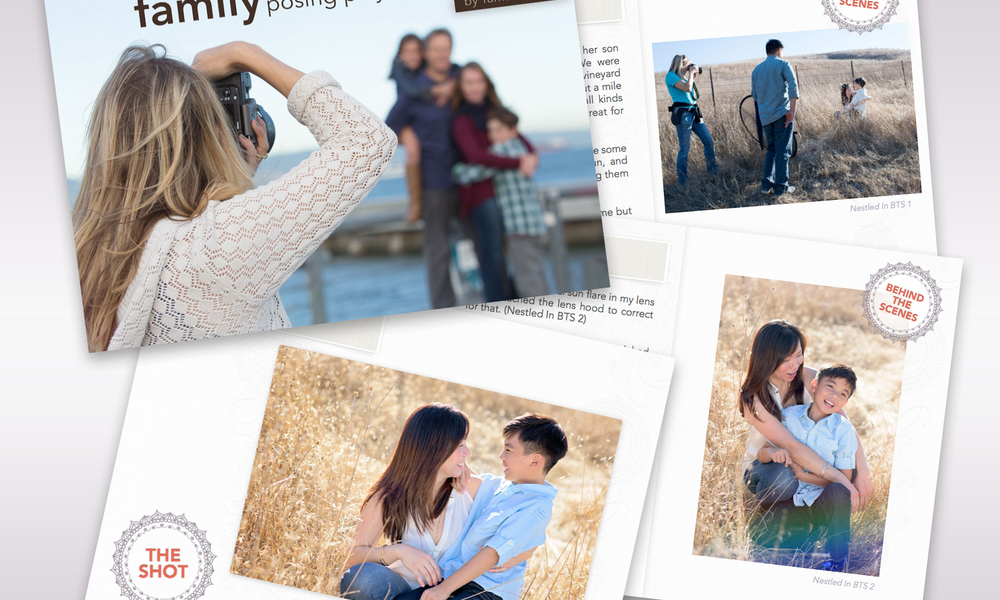As a professional photographer, the primary purpose of creating a website or portfolio is to showcase your work, and hopefully attract new clients. However, captivating an online audience is no easy feat.
Whether your goal is to generate new leads or simply impress visitors, incorporating storytelling on your photography website can help. Using your images to tell a story can increase engagement, and can even be used to evoke specific emotions from viewers.
In this post, we’ll discuss the power of storytelling through images, and how it can help enhance your photography website or portfolio. Then we’ll provide you with four tips for going about it effectively. Let’s get started!
The Power of Storytelling Through Photography
They say a picture is worth a thousands words. After all, a single image can be used to convey a wide variety of emotions or moods. It can also say a lot about the person, place, or subject included in the frame.
Sometimes referred to as a photo story or photo essay, visual storytelling in photography consists of using a series of images to take the viewer through a narrative. This can be a powerful technique for evoking thoughts or emotions in audiences:

Telling a story with the images on your photography website can help keep your visitors engaged as they become invested or interested in the story arc. It can also help your audience connect with your images on a deeper level than they otherwise might. This can boost their perception of your services, and even lead to more work for your photography business.
4 Tips for Using Storytelling on Your Photography Website
At first, using your images to craft compelling stories may seem challenging. However, there are simple techniques you can use to increase the impact and effectiveness of your photographic storytelling. Let’s take a look at four tips that can help with storytelling on your photography website.
1. Plan Ahead and Visualize the Story You Want to Tell
Before you photograph your images, it’s important to consider the emotion and mood you want the story to evoke. If you’re photographing people, body language and facial expressions can make this easier. However, keep in mind that colors and lighting can also be used to establish certain moods:

Effective storytelling requires careful planning. For example, books and movies consist of three major parts: a beginning, middle, and end. Similarly, your photography story could include distinct opening, middle, and closing shots.
Consider what shots will be essential to the story. Even if you don’t photograph them in that order, having a story line to use as a basis can help when it comes to editing and displaying the included images. To form your narrative structure, you might consider creating a shot list detailing the specific angles, shots, and subjects you want to include.
2. Make Use of Your Captions to Provide Context and Detail
Of course, you want the visual aspects of your images to communicate a lot of the story. However, when done correctly, quality captions can provide context to your images and make them more effective:

Adding captions can help provide meaning and background information that may not be understood by simply looking at the image itself. For example, you could include factual information or details such as the specific location, date, or names of the people photographed.
3. Keep the Design of Your Website Clean and Simple
For visual storytelling to be most impactful, it’s important that the viewer is able to focus on the story itself. This is why it’s essential to minimize distractions on your photography website.
Keeping your site design clean and simple better positions visitors to focus on the images you want them to pay attention to. One way to do this is by using a minimalist photography theme:

In addition to the WordPress theme you use for your photography website, it’s also helpful to use premium gallery tools. For example, a solution that offers full-screen display options can enable you to quickly craft a distraction-free environment.
4. Use Slideshow Galleries to Automatically Guide Viewers Through the Story
There are many ways to present your photographic story on your website. For example, you could use a standard click-through gallery, or compile the images into a video for users to play.
A happy medium between those two options is to use a slideshow gallery. In addition to offering a full-screen presentation of the images in your story, a slideshow gallery can also make it that much easier to automatically guide people through the story you’re telling. It also gives them the chance to pause to read captions, or simply study the image for longer.
There are many different options for creating slideshow galleries. We recommend using NextGEN Pro Slideshow Gallery:

A basic slideshow gallery is included with our free NextGEN Gallery plugin. However, if you upgrade to the premium version that includes the Pro Slideshow extension, you can leverage a variety of advanced customization options and features. For example, you can adjust the transition effects, slideshow speed, and play controls to match the pace and tone of your story.
Conclusion
Making your work stand out in order to attract new clients can be tricky. If you’re looking to take your photography site to the next level and use images in a way that leaves a lasting impression, you might consider incorporating visual storytelling.
In this post, we’ve discussed four tips you can use to leverage storytelling on your photography website:
- Plan ahead and visualize the story you want to tell.
- Make use of your captions to provide additional context and detail.
- Keep the design of your website clean and simple.
- Use a slideshow gallery to automatically guide viewers through the story.
Do you have any questions about using digital storytelling on your photography website? Let us know in the comments section below!