
/
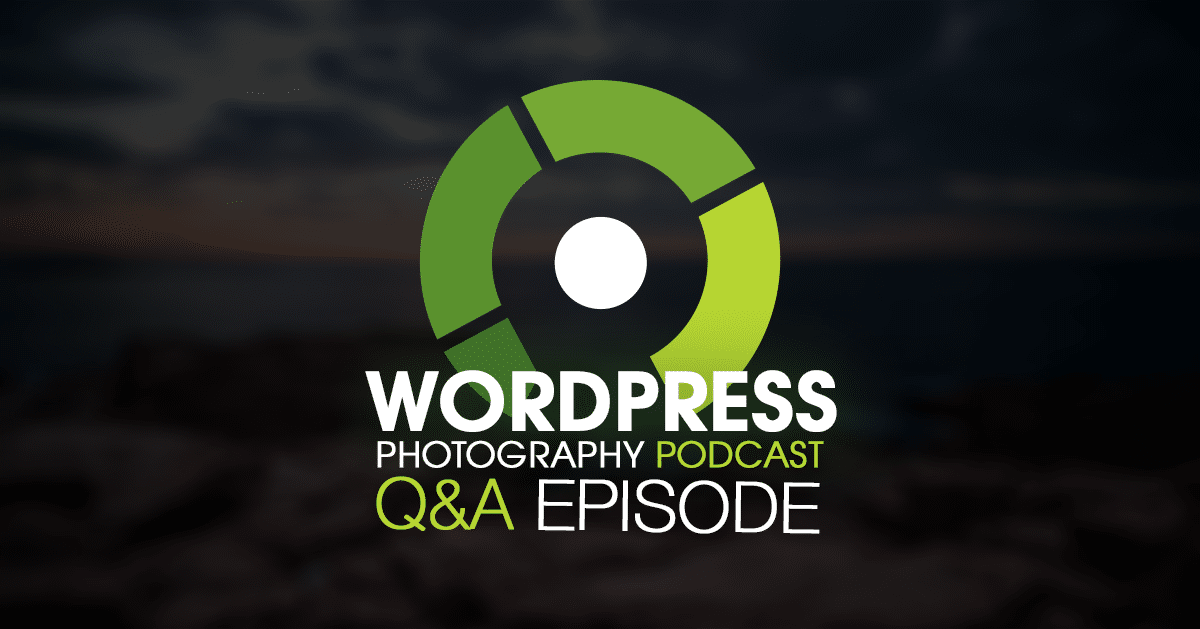 Welcome to the 4th volume of the WordPress photography Q&A episodes for the WordPress Photography Podcast. Our goal is to do a Q&A episode every ten episodes.
Welcome to the 4th volume of the WordPress photography Q&A episodes for the WordPress Photography Podcast. Our goal is to do a Q&A episode every ten episodes.
Ask your question for the next Q&A here.
In this episode, Scott answers 10 more questions from podcast listeners. Questions include SEO, funnels, plugin errors and more.
WordPress/Photography Related News:
- WordPress 4.8 will be released on June 8th.
Listener Asked Questions:
- Joe asked: I understand how a person can work SEO to get higher in local searches, say for a city a person lives in (lots of blogging referencing the city and photographic key search terms, etc.). How does one try to get higher rankings for a state? Or even the entire web? For example, if I sell fine art prints or wall prints, how does one show up if someone searches: fine art landscape photography Minnesota? Or if they don't put in the word Minnesota, does Google take into account the person is searching from Minnesota and give any preference to MN photographers? How do you get to the top of more broad or general searches?
- Blake asked: The other day I couldn't open or collapse any menu items in the back-end. I started unplugging all plugins one by one to figure it out. Nothing after 58 plugins. It turns out it was Affiliate WP. It needed me to upgrade my database. Once I did that the menu items could open and close. I guess my main concern is, how can plugins affect the backend so much that collapsing and opening menu items is impossible until you update? To include anything in the Divi builder. Was this Divi related or plugin related?
- Anka asked: What is the difference between Tags and Categories.
- Anka asked: Are tags the same thing as meta keywords?
- Dee asked: How can we control or at least manage the hotlinking of our images by unauthorized websites? There are some plugins for this but have not been updated in years. No right click and preventing copying of images only works from your site. Once found in Google Images, the link to the images are there for anyone. Can we block the image folder with exceptions a plugin or is code required?
- Matte asked: I have used NextGEN from the very beginning. And I bought the NextGEN Gallery plugin for Lightroom from AlloyPhoto two years ago. Should I replace it with the Imagely plugin? And if so. Why?
- Vitaly asked: When I disable a plugin, does it ALWAYS keep its configuration for the next time it will be enabled again? I have some plugins that took considerable time to configure (like caching, for example), and even slight changes in their settings might lead to big problems. Other plugins are easier to configure, but there are lots of them, and I don’t want to check every single one to make sure they are all still configured correctly. Yet there are situations (like finding a plugin interference problem, for example) when I need to temporarily disable all plugins. Currently, I try to avoid those situations, because I am afraid of having to configure everything again. That means, however, that I need to put up with the problems I might be able to resolve if I could disable all the plugins safely. Do you have any suggestions?
- Tom asked: I am a landscape/nature photographer. I am getting into portrait/head shot photography. I have gotten feedback from various folks (since these two photography types are too dissimilar) that it is best that I convert my current nature site to my portrait / head shot site and to create new (and free) ways to promote my nature/landscape stuff. It was further suggested that I make a separate Facebook page just for that, use photo sharing sites, and in person locations like galleries or local businesses. First, do you concur? Second, since my current domain will become my portrait domain, wouldn't I need to create a new, separate domain name for my landscape/nature stuff?? - OR - Could I promote my nature stuff withOUT having a domain specifically for it?
- Jesse asked: Should I Have a Separate Site for Each Niche and how would it impact SEO?
- Lane asked: Should I spend more effort on my website and blog or Instagram?
Transcription:
Welcome to episode 40. This is the fourth of the Q and A series, which happens on every 10 episodes. So today I am by myself. I am recording this podcast episode on my own and I'm going to go through all 10 questions. There really isn't much photography WordPress related news today. The only bit of news I wanted to share is that WordPress 4.8 is dropping on June 8th, so be prepared that it's coming very soon. But, with that, let's just dive into the Q and A.
So, as you know, as I said just a little bit ago, every 10 episodes, 10, 20, 30, 40, 50, 60 and so on, it is a Q and An episode, so this is the fourth of all of those. 10 questions every 10 episodes. So, if you want to ask a question, go to imagely.com/podcast/q and get your question submitted for episode 50.
Okay, so question number 1. Joe asked, "I understand how a person can work SEO to get higher in searches, say for a city a person lives in. How does one try to get higher rankings for a state or even for the entire web? For example, if I sell fine art print or wall prints, how does one show up if one searches fine art landscape photography Minnesota or if they don't put in the word Minnesota, does Google take into account the person is searching from Minnesota and give preference to Minnesota photographers. How do you get on top of the more broad or general searches?"
So, this is a very complex question. This is not something that we can provide an answer for a hundred percent in this podcast episode. However, the principles are the same no matter what key word you are trying to rank well for, so create quality content, optimize for keywords, get local citations for those specific places, get back links, just make sure that you are being ... Creating the best quality content you can that is being shared, that you're doing ... You're making sure the actual text is optimized, the images are optimized, you've got video content, you've got a whole wide range of things that are going to help. Local citations are extremely important for local SEO, so if you want to rank well for Minnesota, you need to make sure that you are doing this general optimization for Minnesota, but if you want to rank well for a specific location in Minnesota, let's say, whatever, Minneapolis, right, so you want to rank well for Minneapolis, Minnesota, you need to make sure you have local citations. That means your address, that you're registered with on Google, on Bing, on Yahoo et cetera, and Yelp, it's all local, a physical address in Minneapolis, Minnesota, that you're getting quality reviews for all these different locations, for this location from all these different places and the quality reviews are going to help with the citations.
So, yes, if somebody searches for a photographer and they happen to be in Minnesota, Google is going to put a preference on local photographers to where they actually are, but otherwise some people do search specifically for Minneapolis, Minnesota, so either way it will sort of ... Google's smart enough to give the right result so as long as you are doing the right thing, people will ... And putting the work in, then people will get your result, no matter where they're searching.
Question number two. Blake asked, "The other day I couldn't open or collapse any menu items in the backend. I started unplugging all plug-ins one by one to figure it out, nothing after 58 plug-ins. Turns out it was AffiliateWP and needed me to upgrade my database. Once I did that, the menu items could open and close. I guess my main concern is how can plug-ins affect the backend so much that collapsing and opening menu items is impossible until you update? To include anything in a Divi builder, was this Divi related or plug-in related?"
Okay, some plug-ins modify core functions of WordPress, meaning WordPress has collapsible features and some plug-ins modify that and AffiliateWP does not modify core WordPress functions, but Divi does. So it is very possible the fact that Divi was active and AffiliateWP was active, and AffiliateWP was trying to use a function that Divi was modifying, that things would break. So, yes, it's very possible for one plug-in to cause some havoc on your site and it's just a matter of troubleshooting like you did. Fortunately, you found the problem, or you found a solution at least, and by updating the database of AffiliateWP, it probably no longer needed the function that was being modified, something like that. So, yes, it's very possible, and the solution is just disable plug-ins, go one by one to figure out what it was. Okay. And by the way, just because, as you found out, AffiliateWP was not actually the cause. It was actually a combination of Divi doing something and the other plug-in needing the function that was being modified, so it wasn't actually caused by AffiliateWP, it just happened to be included in that mess.
Question number three, Anke asked, "What is the difference between tags and categories?"
So they are both methods of organization, also known as taxonomies. Categories are meant to be used once per post, whereas tags are meant to be multiplied, so just as if you were key wording photos in Lightroom, you would also sort of tag using multiple tags or multiple keywords in WordPress. Now, this doesn't mean that it's good for SEO, it's just used for organizational purposes. So, for example, if you were a photographer who has content for weddings and then content for engagements, you have two categories, weddings, and engagements, just two categories on your blog. But then you might have tags, like, this engagement was in New Jersey, but this wedding was in New York, so you could have tags which are the locations of each wedding or engagement session, so that is the difference.
But you could have ... You could do tags by location, you could tags by the venue, so if the venue was ABC, so you could say, this is a wedding, category, but then it's in New Jersey, and it's the venue ABC as tags. That's the difference between tags and categories. Categories are one, tags are multiple.
Okay, Anke also asked, "Are tags the same things as meta keywords?". I sort of mentioned that briefly. In fact, no, meta keywords should not be used in content anymore. You should not be using meta keywords in blog posts or pages. You should, however, be using meta keywords in the images that you're using, so be sure to leave your keywords in the metadata when you export out of Lightroom or Photoshop, but in Yoast SEO when you're creating your content, you do not need to put meta keywords. It doesn't help your SEO anymore, in fact, it just tells your competitors what you are trying to rank well for.
Okay, question number five. Dee asked, "How can we control or at least manage hot linking of our images by unauthorized websites? There are some plug-ins for this but have not been updated in years, no right click preventing copying of images only works from your site," which is true, "Once found in Goggle images, the link to the images are there for anyone. Can we block the image folder with exceptions as a plug-in or is code required?"
So, yes, as you mentioned, there's a free plug-in that does hotlink prevention. It still works, just because it hasn't been updated in over two years doesn't mean it doesn't work. I think there's 10,000 people using it so obviously it's working. If you prefer something that's been updated more recently, a plug-in like Secupress, which is, they say, a full security plug-in suite, that includes hotlink prevention of images, or if you want, you can use code which would go inside of htaccess. I would not recommend a novice to do this because if you mess up in htaccess, your site goes down. But otherwise, you can do a Google search for hotlink prevention htaccess and you'll get a script that you can put in your htaccess and then just be sure that you have access to fix it if you make a mistake or if it doesn't work for you.
Okay. Question number six. Matt asked, "I've used NextGEN from the beginning, and I've bought the NextGEN Gallery plug-in for Lightroom from Alloy Photo two years ago. Should I replace it with the Imagely plug-in, and if so, why?"
So, it depends. The two plug-ins offer the same publishing task from Lightroom to NextGEN Gallery, but they're very different. If your server doesn't block the Alloy plug-in and you're happy with it, then there's no need to switch, but if you're constantly getting blocked from publishing with the Alloy Photo plug-in, then I recommend switching to the Adobe, to the Imagely Lightroom plug-in because you will not get blocked. Simple as that. There's no reason to switch if your server doesn't block the Alloy plug-in but it's very common for that plug-in to be blocked because of the method it uses to transmit the images and the data.
All right. Number seven, [Vitali 00:10:08] asked, "When I disable a plug-in does it always keep it's configuration for the next time it will be enabled again? I have some plug-ins that took considerable time to configure, like caching, for example, and even slight changes in their settings might lead to big problems. Other plug-ins are easier to configure but there are a lot of them, and I don't want to check every single one to make sure they are all configured correctly."
Okay, so, my answer to that is well-coded plug-ins will retain their settings, even after being disabled. However, poorly coded plug-ins will lose their settings every time they're disabled, and some plug-ins offer a back up option for their settings and some offer removal during deletion, which is a form of un-installation. So how do you tell if a plug-in is well coded or not well coded? It's hard to say. If you do disable a plug-in and you go to reactivate it and everything's been reset, you know it hasn't been coded well. My suggestion is replace it.
But, another way to tell if a plug-in is potentially well-coded or not is how many people are using it actively and recent reviews, not old reviews, recent reviews. So, for example, NextGEN Gallery has 1.3 to 1.5 million users, something like that, and are ... The star rating is 3.7 out of 5, which doesn't look great but if you look, the majority of recent reviews in the past couple of years are 5 stars, so just because the ratings don't look good at first glance, if you dig into them, you'll see that they're all good, so, anyway, so that's my answer is if it loses it's settings, try replacing the plug-in because it's probably not coded properly to retain settings. Yeah.
All right. Question number eight. Tom asked, "I'm a landscape nature photographer. I'm getting into portrait and headshot photography. I've gotten feedback from various folks since these photography types are too dissimilar that is it best that I convert my current nature shot to my portrait headshot sites and to create a new and free way to promote my nature landscape stuff. It was further suggested that I make a separate Facebook page just for that, use photo sharing sites and in person locations, like galleries or local businesses. First, do you concur and second, since my current domain will become my portrait domain, would I need to create a new separate domain for my landscape nature stuff or could I promote my nature stuff without having a domain specifically for it?"
All right. I would not create a separate domain. Instead, in a top menu, have three options: portraits, headshots, landscapes, or four, nature, if you want to separate that much. Then on each of those pages, have options about, or information rather, about the specific genres and continue to funnel people through a portfolio of that genre. Why people should hire you and so on, then finish with booking for headshots and portraits and sales galleries for landscapes and nature. Just create this flow, this funnel.
Yes, it might look a little strange to have those two completely separate genres on one site but at the same time, you're helping your site by having all the content on one site, all the traffic on one site, all the back links on one site. If you really want to separate it, you could go for just a 500px gallery for your landscape and nature stuff, because that does well there, but otherwise ... Or you could go for a separate site, but my recommendation is keep it all on one and just keep it well organized. And if you ... Rewind and go back to tags and category question, same thing is used for blogging with these different genres. Separate the categories with the blog content.
All right. Number nine, Jessie asks, "Should I separate a site for each niche and how would it impact SEO?"
So, very similar question. My answer will be very similar. It depends on the genres of the photographer, how similar they're related. It also depends on if you can clearly separate and organize each genres content. SEO wise, it's better to have one domain than multiple and Google is smart enough to rank and recommend content based on topic, so if you can organize it well in page wise, gallery wise, information wise, booking wise, sales wise, and if you can separate and organize the content, the blog content, then you're fine, right?
Right. Next, last, question. Last question. Man, I am pumping through these questions. Lane asked, number 10, Lane asked, "Should I spend more effort on my website and blog or Instagram?"
I love this question. A lot of people will disagree with me but I suggest spending 80% of your time creating the content for your own website. Page content, blog content, whatever it is, content on your own website, spend more time there. 20% of that time should be used promoting that content on places like Instagram and Facebook. However, the only caveat to that is if you are YouTubing or doing Facebook videos. Obviously, your creating the content there first but you want to make sure you're embedding those videos into your blog so that your creating content for your website as well because when those are connected, it helps both do better. Your website will do better, and the video will do better on the social channels.
All right. So this has been episode 40 of the WordPress Photography Podcast. Again, if you want to get your questions in for episode 50, go to imagely.com/podcast/q to submit your questions. No questions are stupid; no questions are dumb, all questions are good, even if it's one that's been asked a million times. I can't guarantee we'll get to all of your questions in episode 50, but we need 10, so submit your questions so that we can get to them.
The next episode might be on my own again; I'm really deciding how I'm going to handle it. I have something to tell you about changes coming to the podcast and I'm not sure ... I'm still trying to work out the details of how the changes will come and what to expect.
I do have one question for you. I'm going to ask you a question. Do you appreciate the video aspect of the podcast or do you only listen via audio? Because part of this change that will be coming will be dependent on whether we are switching to an audio only version. If you like the video, please tell us on social media, tweet at us, Facebook us, you can Facebook me, tweet me, I don't care if you're sending it to me personally. You could go to the podcast question link, which I just sent you, or just told you about, imagely.com/podcast/q and just submit a question but make the question just saying, "I love the video" or "I love the audio", "I only watch video", "I only listen audio", stuff like that. Tell us if you like the video or not or if you prefer the audio only, because, you know what, it is a time saver if we can pump out episodes quicker and easier if we only do audio but I know that videos are getting viewed, so I really want to see if it's worth continuing with the video or not.
So please let us know what you think, what your preference is and get your questions in. Thanks for watching, thanks for listening and we will see you, and talk to you, in the next episode.
