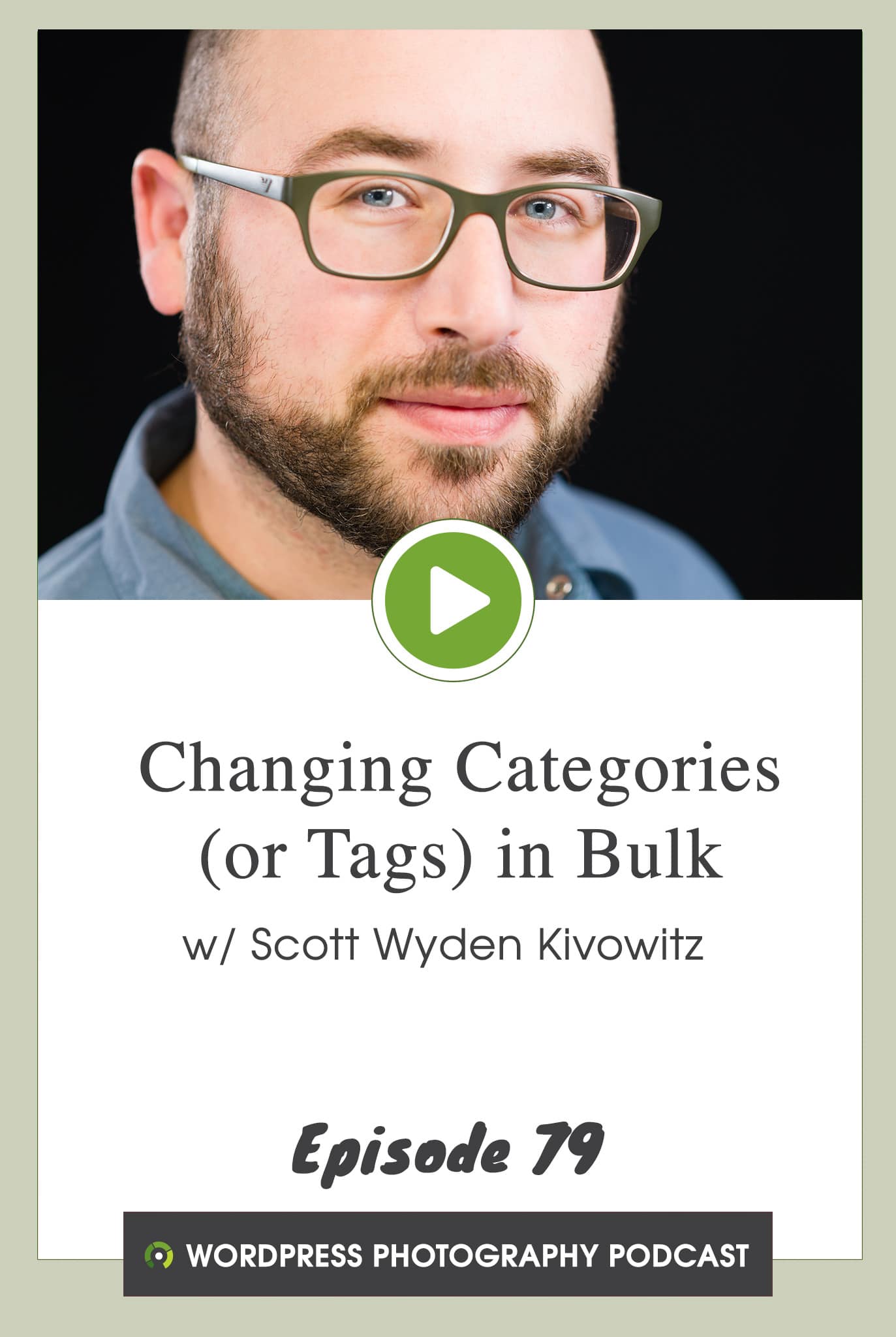/
There was a question in the WordPress for Photographers group on Facebook asking about changing categories for a few hundred posts in bulk.
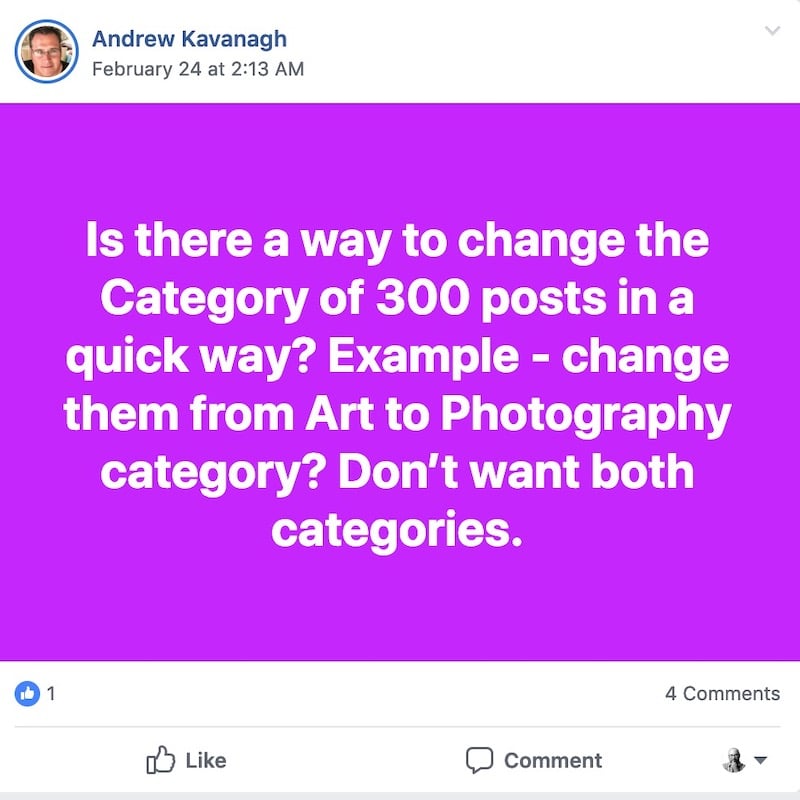
There are multiple ways to do it, but there is one way which is the quickest way, and least strain on your server.
Transcription:
Transcription was done by Temi.com which means it's an AI generated transcript. The transcript may contain spelling, grammar and other errors, and is not a substitute for watching the video.
Welcome to episode 79 my name is Scott Wyden Kivowitz and today I want to answer another question from you, the listeners, the community photographers who are using wordpress in the wordpress for photographers group on Facebook that I personally run. There was a question asked, is there a way to change the category of 300 posts in a quick way? The answer is yes, and what I want to do is show you right now how to go about that. So I created a dummy instance and you can see right here there are a 20 posts that have one carry category called this category and needs to be renamed and I made. And then there's another call of the default category called uncategorized and there's 298 posts with that category. So I'm going to quickly just go back to the post list just to show you real quick how you can change the category.
If you want to see more posts, like 300 posts, you can hit the shot, show screen options and change that to 300 however, if you're on a shared host, if you're on a host that doesn't have their, their PHP ramp up all the way as high as could possibly be, you might find you're having timeouts so it won't actually work when you go to make a bulk change to 300 posts. So in this situation it might be worth going page by page or let's say increasing to 50 maybe a hundred but you go into like 300 at once might wind up causing you some trouble. So with that said, you can select everything on the page of you're on, go to bulk actions, hit edit. You can actually in bulk remove a category it, you can do it if you do one at a time. So you can quick edit and just remove one categories.
If I go like this, now there's a wellness category, but you can't actually remove category one category in bulk from a group of posts. So that's a little tricky. So what you would have to do in this situation is you go to the categories, posts and categories, and you can actually go to, let's say, do you want to rename this one called uncategorized that has 298 posts in it. You can go and click edit for that category and then change it from I from uncategorized or whatever too. I just renamed this posts, change a slug to renamed and then hit update. And now all of them, every single one has a new category. You can see 298 now have a new category, uh, with a new slug called I just read in this post. So if you want to go from, from Porsche photography to, to, uh, engagement photography, or you want to go from engagement photography to wedding photography or something like that, you can do that.
The simplest way is just literally rename a post a category in the categories tab. The other way, if you have a couple of posts you want to do is to do it using the bulk options, uh, book edits inside of the posts. But again, you can't really remove categories. You can only add categories. So you could, if you wanted to add a new category and then delete the old category through categories. So simplest way, just edit, rename the actual category. If you have any questions about categories, and by the way, this works with tags as well, then go to imagely.com/podcast/ 79 and you know, comment. Let me know your questions and if you have other questions, also comment so that I can address that question in a future episode. Thanks for watching.