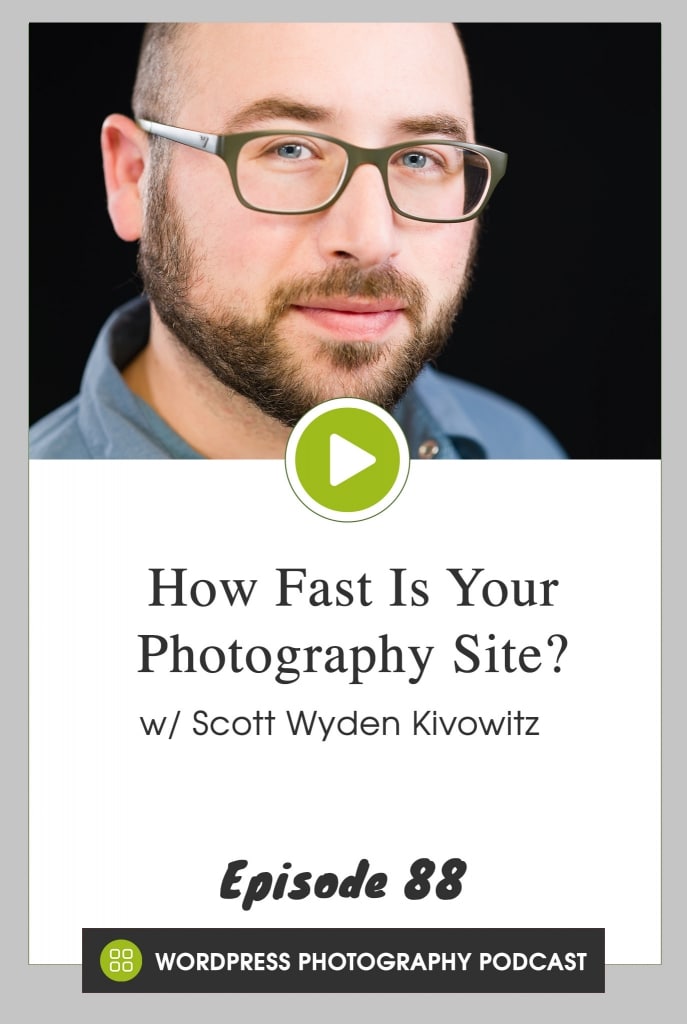/
Site speed is important for SEO these days. It always has been, but since Google switched to Mobile-First search and rankings, it puts more importance on speed. Fast sites mean fast mobile sites which means happy viewers which means happy Google users which means Google is happy with your site.
Joke of the day:
Photography is a developing hobby.
There are so many tools for determining the speed of your site. Tools like Pingdom, GTMetrix, YSlow, Google Page Speed and much more.
So how fast is your photography site according to those tools?
Are these tools accurate?
In some ways they're accurate, but really they are not as accurate as you'd want. They're not real-world results. They're cached results from servers optimized for checking site speed for millions of sites. They're not human tested results on real internet service providers.
So here is what you should do instead.
- Open any browser, like Chrome, Safari or Firefox.
- Go to Incognito or Private mode.
- Look for their developer console. You can Google "BrowserName Developer Console" if you need assistance finding it.
- Go to the Network tab instead of the developer console
- Go to your website.
Here is where the fun starts. Most browsers have an option to Disable Cache in the network tab of their developer consoles. Turn that on so you get a more realistic result without caching in play.
If you refresh your website a half dozen times you will get a more accurate result as well.
There are 3 things you want to pay attention to.
- DOM Load
- Load
- Finish Time
DOM Load is when the site is visible enough to make sense of it. That's part of the 2 Second Test, where a viewer should know exactly what your site is about within 2 seconds. With DOM Load your site looks ok but is not functional yet. It's basically the visibility above the fold.
Load is when the page is practically fully loaded, but not quite all javascript files are there, and maybe not all images depending on your site setup. For example, maybe you have Lazy Loading turned on so first the Lazy Load javascript has to load, then it will slowly load images as you scroll.
Finish Time is the completed load where nothing else has to load afterward. Even if you have Lazy Loading turned on for images, your images would be pre-loaded at this point.
Typically Load is a good number to go by because that's when people will start trying to interact with your site. So under 2 seconds is really good.
What I recommend you do is create a spreadsheet, and every time you refresh your page, note the DOM, Load and Finish times. Then in another column of the spreadsheet average them out. Do this a half dozen times and you will have a really good sense for your site speed.