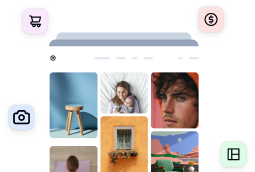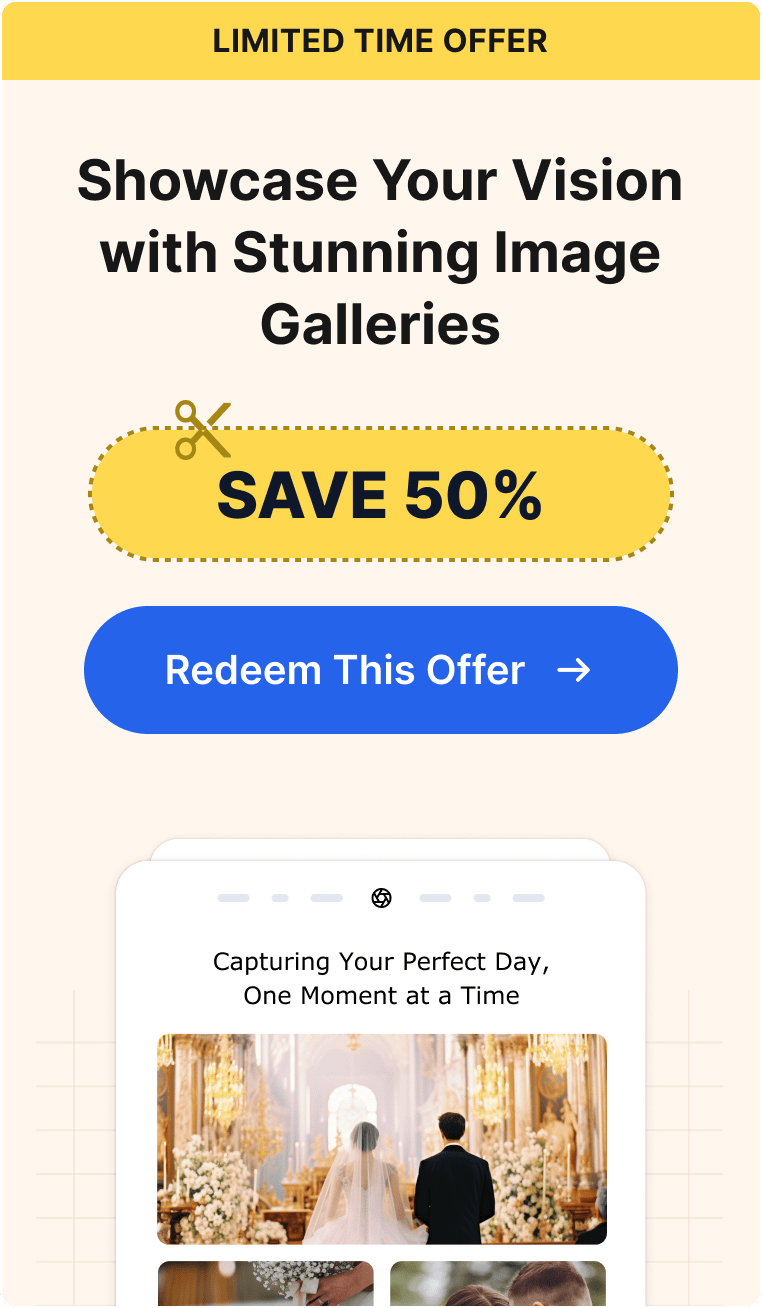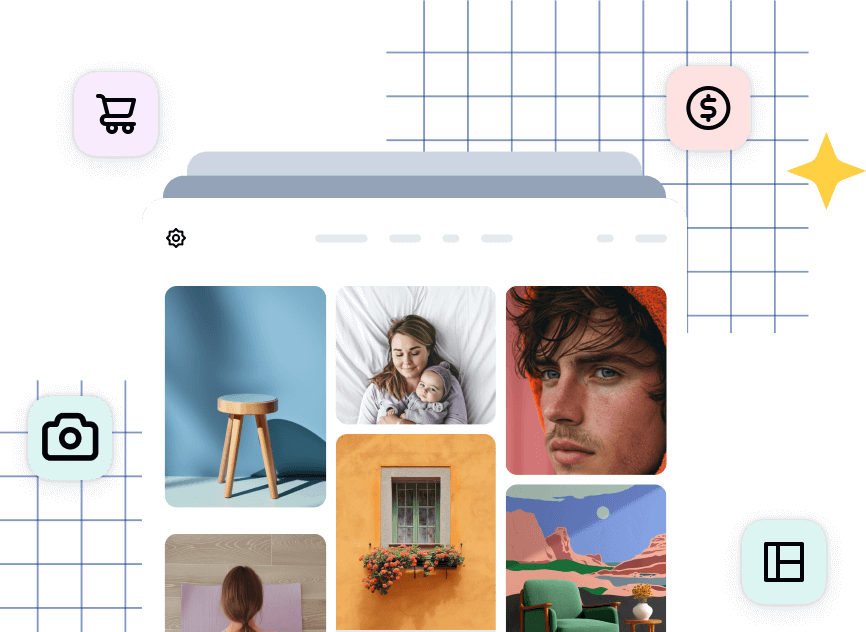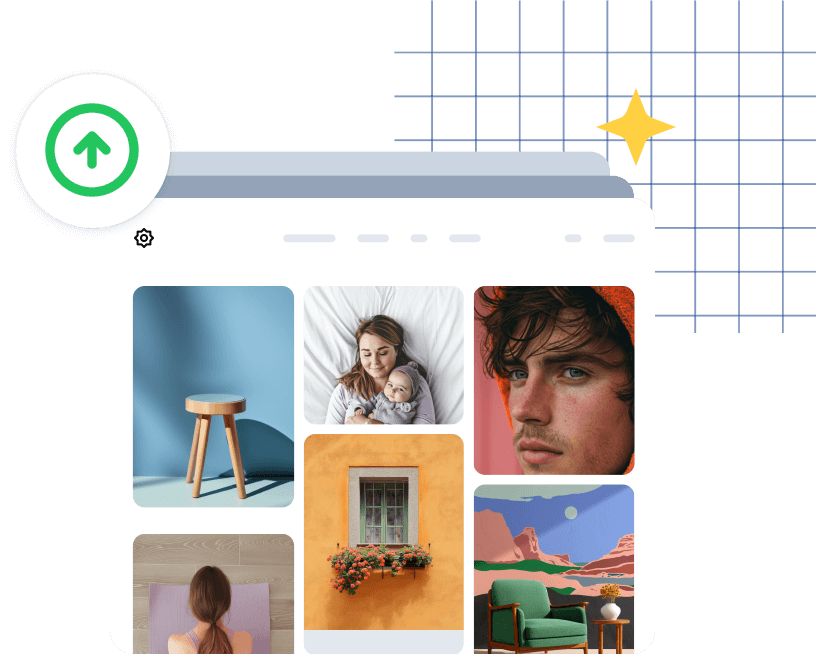You’ve outgrown WordPress’s basic gallery feature.
Now you need to decide if you should invest in a specialized photography business platform with built-in selling and print fulfillment, or choose a fast, flexible plugin that handles any media type while working with your existing setup.
That’s the real question when it comes to Imagely vs Envira Gallery. Both are powerful WordPress solutions, but they’re designed for fundamentally different users and workflows.
Imagely is a complete photography business platform that includes the NextGEN Gallery plugin and the premium Imagely Theme. That makes it an all-in-one solution for photographers who want to sell their work.
Meanwhile, Envira Gallery is a versatile, user-friendly plugin perfect for anyone who needs beautiful galleries without the complexity.
In this comprehensive comparison, I’ll break down every major feature, show you real-world use cases, and help you determine which plugin fits your specific needs. By the end, you’ll know exactly which solution deserves a place on your WordPress site.
In This Article:
- Quick Decision Guide: Imagely vs Envira Gallery
- What is Imagely?
- What is Envira Gallery?
- Feature-by-Feature Comparison
- Real-World Use Case Scenarios
- Pricing Comparison: Value Analysis
- Imagely vs Envira Gallery: Pros & Cons (Quick Reference)
- Imagely vs Envira Gallery: Which Should You Choose?
- FAQs: Imagely vs Envira Gallery
Quick Decision Guide: Imagely vs Envira Gallery
| Feature | Imagely | Envira Gallery | Why It Matters |
|---|---|---|---|
| Best For | Photographers selling direct | General users, agencies, bloggers | Determines your ideal fit |
| Video Support | ❌ No | ✅ Yes | Critical for mixed media content |
| Built-in eCommerce | ✅ Yes (no commission) | ❌ No (needs WooCommerce) | Affects your entire selling workflow |
| Includes Theme | ✅ Yes (Pro+) | ❌ No | Complete solution vs plugin-only |
| Print Fulfillment | ✅ Automated | ❌ Manual | All-in-one solution for photographers |
| Learning Curve | Steeper | Gentler | Time investment to master |
| Speed/Performance | Good | Faster (independently tested) | Impacts user experience & SEO |
| Lightroom Integration | ✅ Yes | ✅ Yes | Streamlines photographer workflow |
| Starting Price | $69.50/year | $39.50/year | Budget considerations |
What is Imagely?
Imagely is WordPress’s most comprehensive photography business platform, designed specifically for professional photographers. It is a complete solution for managing, showcasing, and selling their photography.

At its core, Imagely includes two powerful components:
NextGEN Gallery – The plugin that powers Imagely’s gallery features and has become WordPress’s most popular gallery solution with thousands of five-star ratings. NextGEN Gallery handles all your image management, display options, and gallery creation.
Imagely Theme – A premium WordPress theme with 84+ photography-focused templates, included with Imagely Pro and Ultra plans.
What sets Imagely apart is its all-in-one approach for photographers. The platform includes:
- Complete gallery management powered by NextGEN Gallery
- Built-in eCommerce for selling digital downloads and physical prints
- Automated print fulfillment through professional print labs (with zero commission)
- Advanced client proofing tools
- Seamless Adobe Lightroom integration
- Comprehensive image protection and watermarking
- Premium Imagely Theme (Pro and Ultra plans)
Imagely is ideal for: Professional photographers, wedding photographers, portrait studios, fine art photographers selling prints, and anyone building a photography business website from the ground up.
What is Envira Gallery?
Envira Gallery takes a different approach. It’s designed to appeal to a broader, beginner audience.
It’s fast, intuitive, and flexible enough to work for virtually any WordPress user. Whether you’re a photographer, creative agency, blogger, or business owner, Envira makes creating stunning galleries effortless.

The plugin is built around a core philosophy: keep the essential features lightweight and fast, then let users add only the specific functionality they need through modular addons.
This approach has made Envira Gallery trusted by over 6 million websites.
Key features that make Envira stand out include:
- Exceptionally fast performance (independently tested as the fastest gallery plugin)
- Full video gallery support for YouTube, Vimeo, self-hosted, and more
- Intuitive drag-and-drop builder that beginners can master in minutes
- WooCommerce integration for product galleries and selling
- Modular addon system (enable only what you need)
- Beautiful pre-made templates and themes
Envira Gallery is ideal for: Creative agencies, bloggers, content creators, product photographers, WooCommerce store owners, and anyone who needs versatile galleries with video support.
Feature-by-Feature Comparison
Now let’s see how Imagely and Envira Gallery compare across the features that matter most.
Ease of Use & Interface
Envira Gallery wins here for most users, especially beginners. The interface is remarkably intuitive, with a clean drag-and-drop builder.
Creating a gallery takes less than five minutes. All you need to do is upload images, choose a layout, and publish. There’s not much of a learning curve (anyone can use it). You can create professional galleries without touching a line of code.

Imagely offers a more comprehensive interface that reflects its depth of features. NextGEN Gallery provides powerful management tools, and when combined with the eCommerce setup, print fulfillment configuration, and advanced proofing workflows, there’s more to learn.
The trade-off is power. Photographers who invest time learning the system gain access to professional-grade tools that can run an entire photography business.

Winner: Envira (for ease of use and quick learning), Imagely (for photographers who want comprehensive control).
Gallery Layouts & Display Options
Both plugins offer impressive variety when it comes to displaying your work, with 20+ professional layouts each.

NextGEN Gallery provides layouts specifically designed with photography in mind:
- Thumbnail Pro with enhanced customization
- Mosaic Gallery (horizontal puzzle-like arrangement)
- Masonry Gallery (vertical puzzle preserving aspect ratios)
- Filmstrip Gallery with thumbnail carousel
- Blog Style for social media-like vertical feeds
- Sidescroll Gallery perfect for visual storytelling
Envira Gallery matches this with its own collection of beautiful layouts:
- Grid and Masonry for classic presentations
- Mosaic for dynamic arrangements
- Polaroid for vintage aesthetics
- Blogroll for editorial-style display
- Tiled galleries with balanced spacing

The real difference isn’t in the quantity of layouts, but in the approach. Imagely integrates all premium layouts into your plan, while Envira uses a modular addon system where you enable specific layout types as needed. This keeps Envira lighter and faster, while Imagely provides everything upfront.
Both plugins offer extensive customization options for image size, spacing, transitions, and animations. You can fine-tune every aspect to match your brand and style.
Winner: Tie (both offer excellent layout variety, just different organizational approaches).
Media Support: Images vs Videos
Here’s a critical differentiator when it comes to Imagely vs Envira Gallery.
Envira Gallery provides full video gallery support through its Videos Addon. You can:
- Embed videos from YouTube (including playlists), Vimeo, Wistia, Twitch, VideoPress, DailyMotion, and self-hosted sources
- Create mixed galleries combining images and videos
- Ensure videos are fully responsive across all devices
- Control video settings like autoplay, volume controls, and progress bars

This makes Envira the only choice if you need to showcase video content alongside your images, which is increasingly common for:
- Creative agencies showcasing client work
- Product photographers demonstrating products in action
- Content creators building mixed media portfolios
- Real estate professionals combining photos and property tours
Imagely focuses exclusively on still photography through NextGEN Gallery. There’s no video support. This isn’t an oversight, it’s intentional. Imagely is laser-focused on the photography workflow, from shooting to editing in Lightroom to selling prints.

Winner: Envira (if you need videos), Imagely (if you’re purely focused on photography).
eCommerce & Selling Capabilities
This is perhaps the biggest distinguishing factor between the two plugins, and it fundamentally affects how you monetize your work.
Imagely includes a complete, built-in eCommerce system with no additional plugins required. With it, you can:
- Sell digital downloads (high-resolution files) or physical prints directly from your galleries
- Create flexible pricing with multiple price lists for different galleries or client types
- Accept payments through Stripe and PayPal integration
- Automatically calculate and collect sales tax
- Generate coupon codes for promotions and special client pricing
- Keep 100% of your revenue with the exception of payment processing fees from platforms like Stripe and PayPal (Imagely charges zero commission on sales)

But here’s where it gets truly powerful: automated print fulfillment.
Imagely partners with professional print labs so you can offer high-quality prints without handling printing, packaging, or shipping yourself. When a client orders a print, the lab produces it and ships it directly to them.

This can drastically simplify your business if you’re a professional photographer. Wedding photographers can sell prints from ceremony galleries.
Portrait photographers can offer wall art to clients. Fine art photographers can run an online print shop without inventory.
Envira Gallery takes a different approach. It doesn’t have built-in eCommerce, but it offers seamless WooCommerce integration through its WooCommerce Addon. This means you can:
- Display product galleries with WooCommerce products
- Link images to product pages for seamless shopping
- Leverage WooCommerce’s extensive ecosystem for payment processing, shipping, and inventory

This approach is ideal if you’re already running a WooCommerce store and want beautiful product galleries, or if you prefer WooCommerce’s mature eCommerce platform. However, it requires setting up and maintaining WooCommerce, which adds complexity.
For downloading, Envira offers a Downloads Addon that lets visitors download images or entire galleries with optional password protection. Combined with WooCommerce, you can sell digital products, but there’s no automated print fulfillment like Imagely offers.
Winner: Imagely (for direct selling, especially prints with automated fulfillment), Envira (for WooCommerce product galleries).
Client Proofing
Both plugins offer professional photographers efficient ways to review and select images.
Imagely’s proofing feature integrates seamlessly with its eCommerce system. You’ll be able to create dedicated proofing galleries where clients can:
- Browse their images in a clean, professional interface
- Mark favorites by clicking a star icon
- Specify sizes and quantities for prints
- Add feedback and comments
- Submit selections along with their contact information
You’ll also receive immediate notifications with their choices, eliminating the back-and-forth emails that typically slow down this process.
Combined with Lightroom integration and watermarking, you can create a complete workflow from initial upload to final delivery.

Envira’s Proofing Addon offers similar functionality with its own streamlined approach:
- Clients browse proofing galleries and select favorites
- Request specific sizes and add notes
- Submit selections for photographer review
- Clean, distraction-free selection experience

Both solutions handle the core proofing workflow effectively. The difference is integration. Imagely’s proofing connects directly to its eCommerce system, so clients can proof and purchase in one workflow. With Envira, proofing and selling are separate processes.
Winner: Tie (both offer solid proofing, with slightly different workflow integration).
Adobe Lightroom Integration
Both plugins offer seamless Lightroom integration, which is essential for professional photography workflows.
Imagely includes Lightroom integration in its Pro plan, allowing you to:
- Create and update WordPress galleries directly from Lightroom
- Push edited photos to your website with a few clicks
- Eliminate the export-upload-manage cycle
- Keep your website portfolio synchronized with your latest work
Envira Gallery offers the same core functionality through its Lightroom Addon. You can:
- Publish collections directly from Lightroom to WordPress
- Automatically sync edits, additions, and deletions
- Maintain image quality during transfer
- Streamline the entire publishing workflow

Both integrations work reliably and save professional photographers hours of manual work. If Lightroom is central to your workflow, you’ll be well-served by either plugin.
Winner: Tie (both offer excellent Lightroom integration).
Image Protection & Watermarking
Protecting your work from theft is crucial, and both plugins take this seriously.
Imagely provides comprehensive protection features built into the core premium plans:
- Right-click protection to prevent standard image saving
- Drag protection to stop desktop dragging
- Built-in watermarking with text or image overlays
- Site-wide image protection (even for images outside galleries)
- Control watermark size, position, and opacity
- Preserve original files while displaying protected versions

Envira Gallery offers similar protection through its Protection and Watermarking Addons:
- Right-click disabling on gallery images
- Custom watermarks (text or image)
- Preservation of original files
- Flexible watermark positioning
The functionality is comparable between both plugins. Imagely has a slight edge in that image protection is more integrated and comprehensive out of the box, while Envira requires enabling specific addons.
Winner: Slight edge to Imagely (more comprehensive by default).
Performance & SEO Optimization
Site speed matters for user experience and search rankings, and this is where Envira Gallery shines.
In an independent test by WPBeginner, popular gallery plugins were compared using identical images and default settings:
| Plugin | Page Load Time | Requests | Page Size |
|---|---|---|---|
| Envira Gallery | 340ms | 21 | 700 KB |
| FooGallery | 350ms | 27 | 705 KB |
| Modula Gallery | 494ms | 16 | 702 KB |
| NextGEN Gallery | 876ms | 35 | 850 KB |
Envira Gallery was the clear winner, loading more than twice as fast as NextGEN Gallery. This speed advantage comes from Envira’s lightweight, modular architecture where you only load the features you’re actually using.
Both plugins include essential performance features:
- Lazy loading (images load as visitors scroll)
- Pagination for large galleries
- Responsive design for all devices
- Image optimization and compression support
When it comes to SEO for photographers (and any user), both excel:
- Alt tags and captions for accessibility
- Deeplinking (unique URLs for individual images)
- Schema markup for better search visibility
- Breadcrumbs for structured navigation
- Metadata preservation
Winner: Envira (proven faster performance while maintaining SEO features).
WordPress Themes: Plugin vs Complete Solution
This is a major differentiator that goes beyond gallery functionality.
Imagely includes the premium Imagely Theme when you choose Pro or Ultra plans. This isn’t just a theme, it’s a complete photography website foundation with:
- 84+ pre-made templates designed specifically for photographers
- Seamless integration with NextGEN Gallery features
- Layouts optimized to showcase galleries beautifully
- Easy customizer for adjusting colors, fonts, and layouts without coding
- Performance optimization for fast loading with large image collections

This transforms Imagely from a plugin into a complete website solution.
You’re not just getting gallery management, you’re getting everything you need to build a professional photography website from scratch. For photographers starting fresh or redesigning their site, this added value is substantial.
Envira Gallery is plugin-only. It works flawlessly with any WordPress theme, giving you complete freedom to choose your preferred theme. This flexibility is perfect if you already have a theme you love or if you’re working with a custom design.
Winner: Imagely (if you need a complete website solution), Envira (if you prefer theme flexibility).
Customization & Flexibility
Both plugins offer extensive customization, but with different philosophies.
Envira Gallery’s modular addon system means you install and enable only the features you need:
- Start with the lightweight core
- Add specific addons like Tags, Watermarking, or Instagram as needed
- Keep your installation fast and uncluttered
- Pay for only the features you’ll actually use (on lower-tier plans)
This approach keeps Envira lean and fast while still offering deep customization when you need it. The CSS Addon lets you add custom styling without modifying core files.
Imagely provides a comprehensive, integrated feature set. Everything is available within your plan tier, creating a powerful all-in-one solution. The trade-off is that you’re carrying more features, whether you use them all or not.
Both plugins offer:
- Custom CSS options
- Extensive display settings
- Hover effect customization
- Caption and metadata control
- Developer-friendly code for advanced customizations
Winner: Depends on preference (modular flexibility vs comprehensive integration).
Real-World Use Case Scenarios
Let’s see how these plugins perform in actual scenarios to help you identify which matches your situation.
Wedding Photographer Selling Prints
Best Choice: Imagely
Sarah is a wedding photographer who wants to share ceremony galleries with couples and sell prints of their special day.
With Imagely, Sarah can:
- Upload edited photos directly from Lightroom to client galleries using NextGEN Gallery
- Add watermarks to proof images automatically
- Enable the proofing feature so couples can mark their favorites
- Set up print products (8x10s, canvases, albums) with custom pricing
- Let couples purchase prints directly from the gallery
- Have those prints automatically fulfilled and shipped by the print lab
Sarah keeps 100% of print sales with zero commission, and she doesn’t handle any printing or shipping. The Imagely Theme gives her website a polished, professional look that matches her brand.
Why not Envira? While Envira offers proofing, it doesn’t have built-in selling or automated print fulfillment. Sarah would need to set up WooCommerce, manually handle print orders, or use a third-party service—adding significant complexity to her workflow.
Creative Agency Showcasing Client Work
Best Choice: Envira Gallery
Mark runs a creative agency that produces photos, videos, and animations for clients. He needs to showcase this diverse work on the agency website.
With Envira, Mark can:
- Create mixed galleries combining client photos and video case studies
- Embed YouTube videos of animated projects alongside still images
- Use the fast, modular system that won’t slow down his content-heavy site
- Enable only the addons he needs (Videos, Social Sharing, Albums)
- Work with his custom agency theme without limitations
- Create filterable galleries by client industry or project type
Why not Imagely? Imagely doesn’t support video content through NextGEN Gallery, which immediately disqualifies it for Mark’s needs. His agency isn’t selling prints—they’re showcasing capabilities—so Imagely’s eCommerce features would go unused while adding unnecessary complexity.
Portfolio Photographer (Display Only)
Best Choice: Either (Slight edge to Envira)
Jessica is building a portfolio to attract editorial clients. She’s not selling prints—she wants stunning image display and fast performance.
With Envira, Jessica gets:
- Beautiful, fast-loading galleries that impress potential clients
- Simple interface she can master quickly
- Lower cost entry point ($39.50 vs $69.50)
- Flexibility to work with any portfolio theme
With Imagely, Jessica gets:
- Photography-specific layouts and features through NextGEN Gallery
- Potential to add selling later without switching plugins
- Professional theme included if she chooses Pro
For display-only portfolios, Envira’s simplicity and speed give it a slight edge, but both work excellently.
Product Photographer for eCommerce
Best Choice: Envira Gallery
Tom photographs products for online stores and needs to create beautiful product galleries integrated with WooCommerce.
With Envira, Tom can:
- Create stunning product galleries with the WooCommerce integration
- Add videos showing products in use alongside photos
- Link gallery images directly to product pages
- Use filters and tags so customers can browse product categories
- Maintain fast site performance even with hundreds of products
Why not Imagely? While Imagely has eCommerce, it’s designed for selling prints and digital files directly, not integrating with WooCommerce product catalogs. Tom needs WooCommerce’s inventory management, variations, and shipping features—which Envira supports natively.
Fine Art Photographer Selling Direct
Best Choice: Imagely
Elena creates fine art photography and wants to sell limited edition prints directly to collectors without giving up commission to third-party platforms.
With Imagely, Elena can:
- Display her portfolio in stunning photography-focused layouts using NextGEN Gallery
- Set up different price lists for various print sizes and editions
- Offer both digital downloads and physical prints
- Use automated print fulfillment so she never handles shipping
- Keep 100% of every sale with zero commission
- Protect her work with watermarks on display images
- Use the included Imagely Theme to build a gallery-like website
Why not Envira? Envira would require Elena to set up WooCommerce for selling, find a print fulfillment service separately, and manage the integration between systems. Imagely provides everything she needs in one integrated platform.
Blogger/Content Creator
Best Choice: Envira Gallery
Rachel runs a lifestyle blog with recipes, travel photography, and tutorial videos. She needs versatile media galleries that work with her existing theme.
With Envira, Rachel can:
- Create image galleries for recipe posts and travel guides
- Add video tutorials directly in galleries
- Enable social sharing so readers can share her content
- Use the fast, lightweight plugin that won’t slow her content site
- Work seamlessly with her blogging theme and page builder
- Start with the affordable Basic plan ($39.50)
Why not Imagely? Rachel doesn’t need eCommerce, print fulfillment, or photography-specific business features. Imagely’s higher price point and complexity would be overkill for her content creation needs.
Pricing Comparison: Value Analysis
Both plugins offer flexible pricing, but they’re structured differently to reflect their target audiences.
Imagely Pricing
| Plan | Sites | Key Features | Annual Price |
|---|---|---|---|
| Starter | 1 | Basic gallery management, premium layouts, watermarking | $69.50 |
| Plus | 3 | Everything in Starter + Pro Lightbox, social sharing, commenting, more layouts | $99.50 |
| Pro | 5 | ALL features including eCommerce, print fulfillment, proofing, Lightroom, Imagely Theme | $139.50 |
| Ultra | 25 | Everything in Pro + multisite support | $199.50 |
Free Version: NextGEN Gallery Lite includes basic gallery management and three display styles.
Value Analysis: The Pro plan ($139.50) is the sweet spot for professional photographers.
You get a complete photography business platform including NextGEN Gallery, the premium Imagely Theme (value $69+), eCommerce with zero commission, and automated print fulfillment.
When you consider that you’d typically pay separately for a theme, eCommerce platform, and print service, the all-in-one value becomes clear.
Envira Gallery Pricing
| Plan | Sites | Key Features | Annual Price |
|---|---|---|---|
| Basic | 1 | All layouts and themes, captions, slideshows, right-click protection | $39.50 |
| Plus | 3 | Everything in Basic + tagging, watermarking, featured content, password protection | $69.50 |
| Pro | 5 | ALL features and addons including videos, albums, proofing, Lightroom, WooCommerce | $99.50 |
| Ultra | 25 | Everything in Pro + multisite support | $199.50 |
Free Version: Envira Lite offers basic drag-and-drop gallery creation with mobile-friendly designs.
Value Analysis: Envira’s Pro plan at $99.50 is extremely competitive for the feature set you receive.
You get every addon including video support, Lightroom integration, and WooCommerce integration for significantly less than Imagely’s Pro plan.
The lower entry point ($39.50 for Basic) makes it accessible for users who don’t need advanced features immediately.
Which Offers Better Value?
For photographers building a business: Imagely Pro at $139.50 offers better value because you’re getting a complete solution with NextGEN Gallery, the Imagely Theme, eCommerce, and print fulfillment that would cost significantly more if purchased separately.
For everyone else: Envira’s pricing is more competitive, especially considering its superior performance and video support. The Pro plan at $99.50 delivers everything most users need for $40 less than Imagely Pro.
Both offer 14-day money-back guarantees, so you can test risk-free.
Imagely vs Envira Gallery: Pros & Cons (Quick Reference)
Imagely
Pros:
✅ Complete all-in-one photography business platform
✅ Built-in eCommerce with zero commission on sales
✅ Automated print fulfillment for passive income
✅ Includes premium Imagely Theme (Pro and Ultra plans)
✅ Comprehensive photographer-focused features integrated out-of-box
✅ Powerful client proofing integrated with selling
✅ Lightroom integration for seamless workflow
✅ More extensive image protection and watermarking by default
Cons:
❌ Steeper learning curve due to feature depth
❌ No video gallery support
❌ Higher entry price point ($69.50 vs $39.50)
❌ Slower performance compared to Envira
❌ More complex if you only need basic galleries
Best For: Professional photographers, wedding photographers, portrait studios, fine art photographers selling prints, anyone building a photography business website from scratch.
Envira Gallery
Pros:
✅ Exceptionally fast performance (independently tested as fastest)
✅ More user-friendly with gentler learning curve
✅ Full video gallery support (YouTube, Vimeo, self-hosted, etc.)
✅ Modular addon system (install only what you need)
✅ Lower starting price ($39.50)
✅ Works seamlessly with any WordPress theme
✅ Lighter weight for better site performance
✅ Excellent for mixed media (photos + videos)
✅ Strong WooCommerce integration
Cons:
❌ No built-in eCommerce for direct selling
❌ No included theme (plugin only)
❌ Requires WooCommerce for selling products (adds complexity)
❌ No automated print fulfillment
❌ Print selling requires third-party services
Best For: Creative agencies, bloggers, content creators, product photographers, WooCommerce store owners, anyone who needs video support, users wanting flexibility with their theme choice.
Imagely vs Envira Gallery: Which Should You Choose?
After examining every major feature, use case, and pricing structure, here’s how to make your decision:
Choose Imagely if:
✅ You need video gallery support. This is non-negotiable. If you work with video content, Envira is your only option between these two plugins.
✅ You prioritize ease of use and speed. Envira’s intuitive interface and proven fast performance make it the better choice for users who value simplicity and site speed.
✅ You’re selling through WooCommerce. If you’re already running a WooCommerce store or prefer its mature eCommerce ecosystem, Envira’s native integration works beautifully.
✅ You want a modular approach. Enable only the features you need, keeping your site fast and your costs potentially lower on entry-level plans.
✅ You work with or prefer your existing WordPress theme. Envira works flawlessly with any theme, giving you complete design freedom.
✅ You’re a creative professional, blogger, or agency (not exclusively photography). Envira’s versatility makes it perfect for showcasing diverse work including videos, products, and mixed media content.
Choose Envira Gallery if:
✅ You need video gallery support. This is non-negotiable. If you work with video content, Envira is your only option between these two plugins.
✅ You prioritize ease of use and speed. Envira’s intuitive interface and proven fast performance make it the better choice for users who value simplicity and site speed.
✅ You’re selling through WooCommerce. If you’re already running a WooCommerce store or prefer its mature eCommerce ecosystem, Envira’s native integration works beautifully.
✅ You want a modular approach. Enable only the features you need, keeping your site fast and your costs potentially lower on entry-level plans.
✅ You work with or prefer your existing WordPress theme. Envira works flawlessly with any theme, giving you complete design freedom.
✅ You’re a creative professional, blogger, or agency (not exclusively photography). Envira’s versatility makes it perfect for showcasing diverse work including videos, products, and mixed media content.
Both Are Excellent If:
✅ You need Adobe Lightroom integration
✅ Client proofing is essential to your workflow
✅ Image protection and watermarking matter
✅ You want beautiful, responsive galleries
✅ SEO and performance optimization are priorities
The truth is, you can’t go wrong with either plugin—they’re both high-quality, well-supported solutions from the same parent company. The difference is philosophical: Imagely is a complete photography business platform built around NextGEN Gallery and the Imagely Theme, while Envira is a flexible, fast gallery plugin that works for virtually anyone.
Try NextGEN Gallery Lite (Free) → Experience gallery management and basic display options
Try Envira Gallery Lite (Free) → Test the drag-and-drop builder and responsive galleries
And remember: all paid plans include a 14-day money-back guarantee, so you can explore premium features risk-free.
Ready to choose?
👉 Get Imagely Pro – Complete photography business platform with NextGEN Gallery, Imagely Theme, and eCommerce
👉 Get Envira Gallery Pro – Fast, flexible galleries with video support and WooCommerce integration
Still have questions about which plugin is right for your specific situation? Check out our full reviews:
For more photography tips and WordPress tutorials, check out our blog.
FAQs: Imagely vs Envira Gallery
Which is better for photographers: Imagely or Envira Gallery?
Imagely is better for professional photographers who want to sell their work directly. It includes built-in eCommerce with zero commission, automated print fulfillment, and the Imagely Theme. Envira Gallery is better for photographers who need video support, prefer a simpler interface, or want to integrate with WooCommerce for selling.
Does Envira Gallery support video galleries?
Yes, Envira Gallery fully supports video galleries through its Videos Addon. You can embed videos from YouTube, Vimeo, Wistia, self-hosted sources, and more. You can also create mixed galleries combining both images and videos. Imagely does not support video content.
Can I sell prints directly with both plugins?
Only Imagely offers built-in eCommerce for selling prints and digital downloads directly from your galleries. It includes automated print fulfillment through professional print labs with zero commission. Envira Gallery requires WooCommerce integration for selling products and doesn’t offer automated print fulfillment.
Do both plugins integrate with Adobe Lightroom?
Yes, both Imagely and Envira Gallery offer seamless Adobe Lightroom integration. You can publish galleries directly from Lightroom to WordPress, automatically sync edits and updates, and eliminate the manual export-upload process. This feature is available in the Pro plans for both plugins.
Does Imagely include a WordPress theme?
Yes, Imagely Pro and Ultra plans include the premium Imagely Theme with 84+ photography-focused templates. The theme is designed to work seamlessly with NextGEN Gallery and is optimized for showcasing photography portfolios. Envira Gallery does not include a theme but works with any WordPress theme.Retry

![big-news-meet-imagely-40 1 1 1 | Imagely [BIG NEWS] Meet Imagely 4.0: Redesigned for Power & Simplicity](https://images.envira-cdn.com/cdn-cgi/imagedelivery/Fcmm2_rOlMVEVM7KyY_2rw/eb1a28e2-3c39-4fa1-5ae7-48929fa22000/w=300,h=145,fit=crop,format=auto)