The information on this post is obsolete. Click here for details how to report a bug.
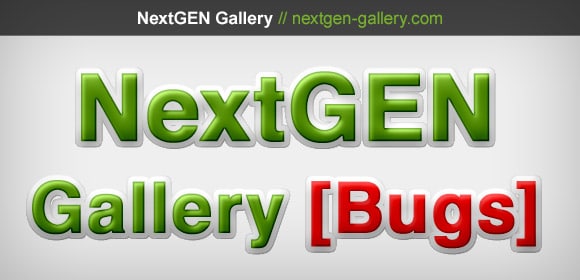
We want to encourage NextGEN Gallery users to share their bugs with us. However, it is important for all bugs to be submitted the same way, so that they can be organized and reviewed more efficiently. With that said, please view the screencast and read the instructions below on how to submit a bug that you are experiencing.
To submit a bug that you have found while using NextGEN Gallery, visit the BitBucket bug submission page.
When you’re on the page, follow these steps to send the bug for developers to review.
1. Title your bug submission
2. Under Content, write a detailed description of the bug you are experiencing and the steps to reproduce
3. The type should be bug
4. Skip down to component and choose the section of the plugin that the bug exists
5. Pick the appropriate version of NextGEN Gallery that you’re using, such as 1.9.5 Beta 1
The last step is to complete the captcha and click the Report Issue button.
When complete, you are all set. At this point, our developers have been notified about the bug and will begin diagnostics.
Thanks for contributing to the further improvement of NextGEN Gallery.
The information on this post is obsolete. Click here for details how to report a bug.

