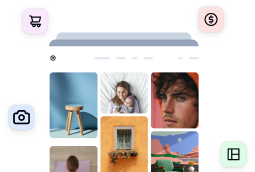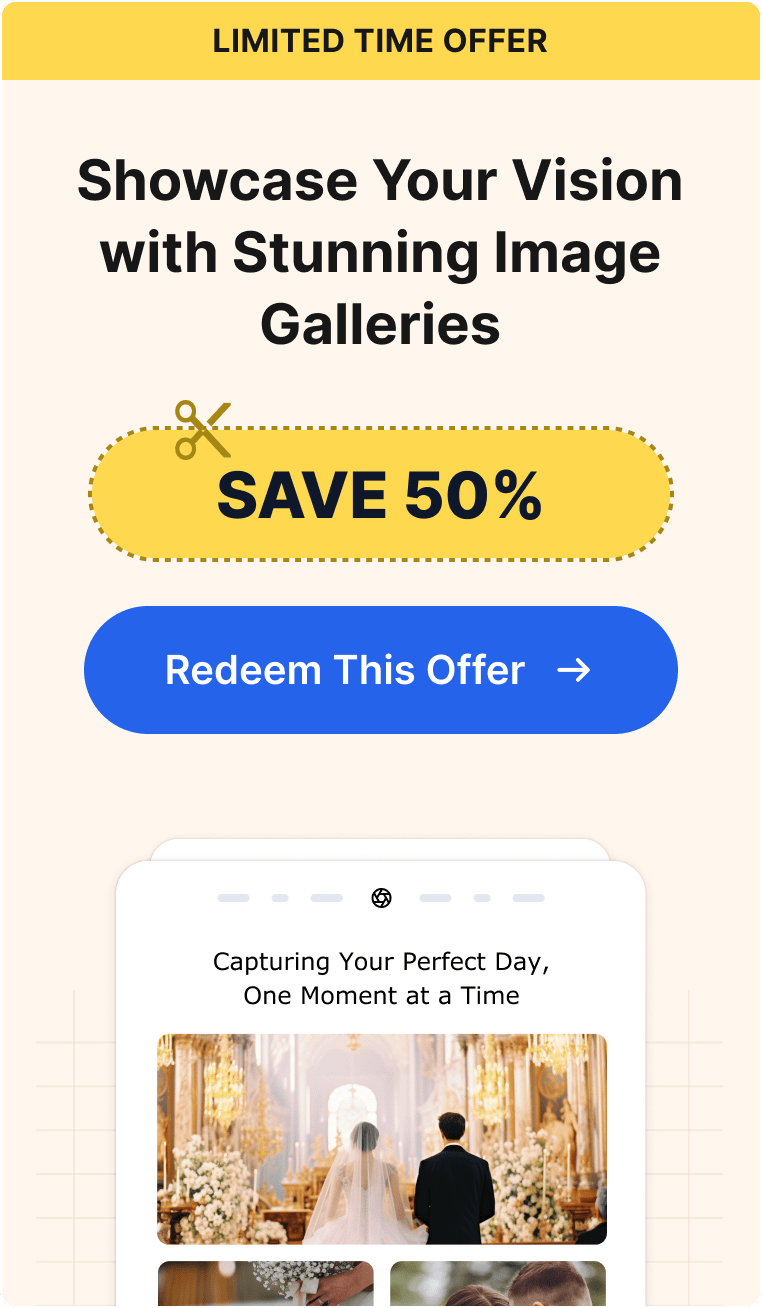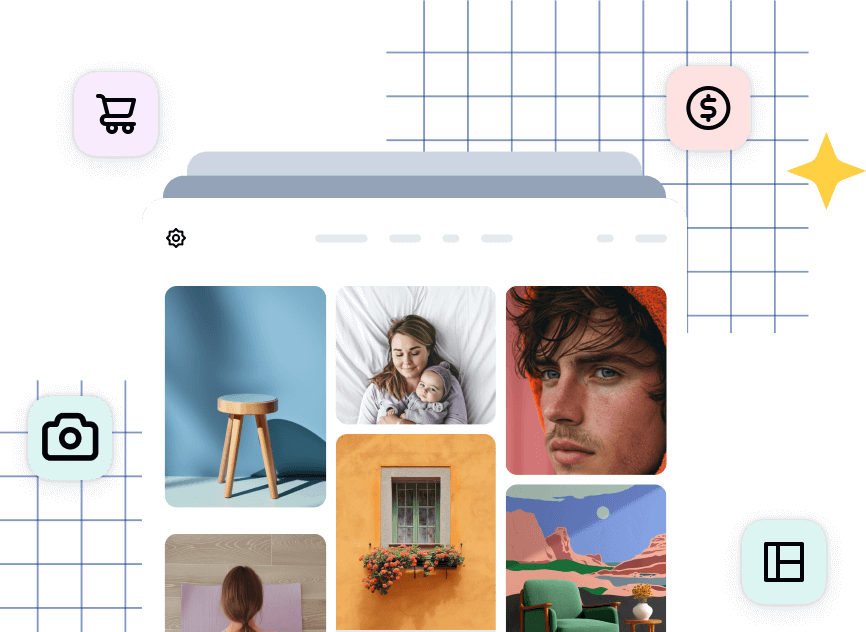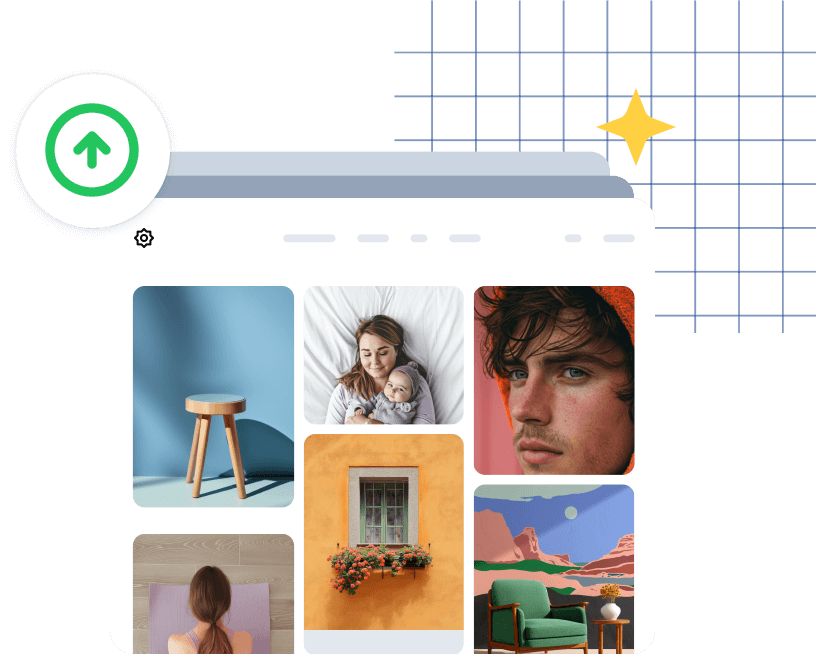Are you struggling to effectively share your photography and engage with your audience on social media? For photographers, maintaining an active social media presence is crucial, but constantly switching between WordPress and various social platforms can be time-consuming and inefficient.
Fortunately, the right WordPress social media plugins can streamline this process, helping you showcase your work, grow your following, and engage with clients more effectively. Whether you need to display beautiful social media feeds, add sharing buttons to your galleries, or automate your social posting, there’s a plugin to help.
Today, we’ll explore the best WordPress social media plugins. We’ll examine how each option can enhance your website’s social capabilities, helping you make an informed decision based on your specific needs.
Why Social Media Plugins Matter
Social media isn’t just about staying connected—it’s an essential tool for showcasing your work, attracting new clients, and building your brand. Here’s why having the right social media plugin can make all the difference:
- Enhanced Visibility: Social sharing buttons make it easy for visitors to share your work across multiple platforms, expanding your reach organically.
- Time-Saving Automation: Instead of manually posting updates across different platforms, automation tools can help you maintain an active social presence while focusing on your business.
- Social Proof Building: Displaying social feeds and share counts on your website can help establish credibility and showcase your popularity among clients.
- Increased Engagement: Integration with platforms like Instagram and Facebook helps you maintain consistent engagement with your audience across all channels.
Social Sharing with Imagely
When it comes to showcasing and sharing photography on WordPress, Imagely stands out by integrating social features directly into your galleries. This means you can focus on presenting your work beautifully while making it effortless for visitors to share your images.

NextGEN Gallery includes social sharing buttons for Facebook, Twitter, and Pinterest and ensures all necessary image data is included, so your photos display correctly on social media with proper attribution.
- Lightbox Sharing: When visitors click to view your photos in the lightbox, they can instantly share any image to their preferred platform from a toolbar below the lightbox or from the comments sidebar if image commenting is enabled.
- Hover Sharing Buttons: As visitors browse your galleries, sharing buttons can appear when they hover over images. This subtle but effective feature encourages sharing without cluttering your gallery layout.
- Optimized Social Sharing: The plugin automatically includes proper tags for Open Graph and Twitter cards to ensure the preview, description, and link back to your website display properly on social platforms.
Check out this step-by-step tutorial to learn how to add social sharing to your galleries.

Aside from social sharing buttons, Imagely’s gallery plugin is a full-feature solution for photographers, offering tons of advanced capabilities, like:
- Commenting on photos to boost engagement
- Gorgeous gallery layouts and slideshows
- Client proofing
- Built-in eCommerce options to sell digital downloads or prints with automated fulfillment
- Deeplinking for better SEO
- Image tagging and frontend search to create a better browsing experience
- Image protection and watermarking
- Adobe Lightroom integration to create and manage WordPress galleries straight from Lightroom
- Image optimization with automatic resizing and lazy loading
- Gallery animations
- And much more!
Whether you just need simple sharing icons in a gallery or want a full-featured solution to display and sell your work, Imagely has you covered.
The Top WordPress Social Media Plugins
1. Smash Balloon

Smash Balloon offers a comprehensive suite of social media integration tools, providing individual plugins for different social networks. For those looking to showcase social feeds from multiple platforms, it’s an incredibly versatile solution.
Each plugin can be purchased individually, or you can get all of them at a heavily discounted price with the All Access Bundle. Aside from the platform-specific tools below, the suite also includes a Social Wall feature, which combines multiple feeds into one cohesive display.
- Facebook Feed: Automatically display updates and posts from your Facebook feed.
- Instagram Feed: Dynamically embed your Instagram feed on WordPress.
- X (Twitter) Feed: Seamlessly integrate X content into your website.
- YouTube Feed: Integrate your YouTube channel with WordPress.
- TikTok Feed: Display new posts automatically on your site to grow your following.
- Reviews Feed: Showcase your best reviews from platforms like Google, Yelp, and more.

The plugin’s attention to performance sets it apart. It minimizes external requests, optimizes images locally, and includes built-in caching to ensure social feeds don’t slow down your website. For those with large image collections, this optimization is absolutely crucial.
Why Smash Balloon Made Our List:
- Cohesive design with automatic style inheritance from your WordPress theme
- Customizable layout options for each social feed
- Built-in caching system for fast loading times
- User-friendly follow/subscribe buttons
- Shoppable Instagram feeds
- GDPR-compliant with one-click configuration
Pricing: The plugins for individual platforms start at $49 / year. The All Access Bundle starts at $299 / year. There are also free versions available for all individual plugins.
Alternatives: Feed Them Social and Easy Social Feed offer similar functionality for Instagram and Facebook feeds, but Smash Balloon is our favorite for its versatility and ease-of-use.
2. RafflePress

RafflePress takes a unique approach to social media growth by helping users create viral giveaways and contests. This plugin is particularly effective for growing your social media following and email list simultaneously.
We love RafflePress’s ability to incentivize social engagement through various actions, from following your social accounts to sharing your work. The plugin’s drag-and-drop builder makes it easy to create professional-looking contest pages without any coding knowledge.

Why RafflePress Made Our List:
- Ready-to-use templates for viral giveaways
- Actions verification through API integration
- Mobile-responsive design
- Built-in fraud protection
- Integration with email marketing platforms
- Social sharing with referral tracking
Pricing: Starts at $39.50 / year (free version available).
Alternatives: Contests WP and Social Boost are simple solutions for running contests and boosting social engagement, but nothing comes close to RafflePress’s user-friendly design and viral sharing capabilities.
3. Monarch

Monarch by Elegant Themes offers a versatile approach to social sharing by focusing on intelligent display options and user behavior. The plugin excels at presenting sharing opportunities at the most engaging moments, rather than just static button placement.
What makes Monarch stand out is its sophisticated trigger system, letting you display sharing options at strategic times, such as when users finish reading, after they comment, or as they’re about to leave the page. This behavioral targeting provides a more modern and interactive experience, which can go a long way towards boosting engagement.
Why Monarch Made Our List:
- Five strategic button locations (floating sidebar, above/below content, on media, pop-ups, fly-ins)
- Over 20 social networks supported with customizable designs
- Smart triggers based on user behavior and timing
- Mobile-optimized interface with app-like sharing experience
- Detailed analytics dashboard for tracking performance
- Customizable button styles and hover effects
Pricing: Monarch is included in an Elegant Themes membership, which starts at $89 / year.
Alternatives: While not as robust as Monarch, similar solutions include Fuse Social Floating Sidebar and Social Icons Widget & Block by WPZOOM, which don’t rely on Elegant Themes’ Divi Builder.
4. Revive Social

Revive Social (formerly Revive Old Posts) tackles social sharing from an automation angle, helping you maintain an active social media presence without constant manual effort. The plugin streamlines content distribution by automatically sharing both new and existing posts across multiple social networks.
What sets Revive Social apart is its intelligent content recycling system. Rather than just posting once and forgetting, it helps extend the lifespan of your content through smart rotation schedules and customizable sharing variations.
Why Revive Social Made Our List:
- Automatic scheduling for multiple social networks
- Smart hashtag generation from post categories and tags
- Custom scheduling options per social network
- Click tracking and analytics integration
- Multiple message variations for each post
- Advanced content filtering and scheduling rules
Pricing: Starts at $99 / year (free version available).
Alternatives: Blog2Social and Jetpack Social also offer scheduling and automation features, but Revive Old Posts is our top choice for keeping your older content relevant and engaging.
5. Novashare

Novashare takes a performance-first approach to social sharing, focusing on speed and Core Web Vitals optimization. This lightweight plugin delivers essential sharing features without the bloat commonly found in more complex solutions.
We appreciate Novashare’s commitment to site performance—using inline SVG icons and minimal code to keep load times fast. The plugin proves you don’t need to sacrifice speed for social functionality.
Why Novashare Made Our List:
- Extremely lightweight and optimized for speed (under 4KB on the front-end)
- Simple configuration with native WordPress UI
- Flexible share count display options
- Block editor integration with live previews
- GDPR-compliant out of the box
Pricing: Starts at $24.95 / year for one site.
Alternatives: Social Snap Lite and Social Media Share Buttons are great for lightweight and customizable sharing options, but we prefer Novashare for its speed and simplicity.
6. Social Warfare

Social Warfare strikes an impressive balance between functionality and performance. The plugin offers advanced sharing features while maintaining quick load times. It also and includes unique content protection features that set it apart from competitors.
What caught our attention is Social Warfare’s focus on platform-specific optimization. From custom Pinterest images to click-to-tweet quotes, it ensures your content looks its best no matter where it’s shared.
Why Social Warfare Made Our List:
- Custom sharing images and platform-specific controls
- Popular posts widget based on share counts
- Frame Buster protection against content hijacking
- Built-in click-to-tweet functionality
- Share recovery after URL changes
- Floating share buttons that don’t slow down your site
Pricing: Core features are available for free (premium license starts at $29 / year).
Alternatives: MashShare and Sassy Social Share deliver high-performance social sharing features, but Social Warfare excels with its visual appeal and unique capabilities.
7. AddToAny Share Buttons

AddToAny stands out for its straightforward approach to social sharing, supporting over 100 services without overwhelming your site. The free plugin delivers universal sharing capabilities while maintaining performance through asynchronous loading and smart caching.
What makes AddToAny appealing is its flexibility without complexity. The plugin automatically handles technical details like share counts and mobile optimization, letting you focus on placement and customization.
Why AddToAny Made Our List:
- Support for over 100 sharing and social media services
- Vector icons that look crisp on any display
- Built-in Google Analytics integration
- Universal email sharing capabilities
- Developer-friendly
Pricing: Free.
Alternatives: Shareaholic is another free option that we like, but AddToAny Share Buttons won for its flexibility and broad platform compatibility.
8. WP to Buffer

WordPress to Buffer simplifies social media management by connecting your site directly to Buffer’s scheduling platform. Instead of manually sharing each post, this plugin automatically adds your content to Buffer’s queue for smart distribution across your social networks.
The plugin shines in its ability to customize how your content appears on different platforms, using dynamic tags to create unique messages for each social network.
Why WordPress to Buffer Made Our List:
- Official Buffer integration partner
- Automatic posting of new and updated content
- Custom scheduling per social network
- Support for multiple Buffer accounts
- Dynamic content tags for varied messaging
- Built-in duplicate post prevention
Pricing: The base plugin is free, and you can use it with any Buffer account (Pro version starts at $39 / year).
Alternatives: WP to Buffer is the best choice for existing Buffer users. However, Nelio Content and WordPress to Hootsuite provide similar automation and scheduling for social media.
9. Super Socializer

The free Super Socializer plugin combines three essential social features—login, sharing, and commenting—into one comprehensive package. This all-in-one approach helps create a more integrated social experience on your website.
The plugin’s strength lies in its ability to reduce friction in user engagement while maintaining site performance through optimized loading.
Why Super Socializer Made Our List:
- Social login with over 25 networks
- Customizable sharing buttons and layouts
- Social commenting integration
- Profile data collection capabilities
- GDPR compliance features
Pricing: Free.
Alternatives: Nextend Social Login offers similar login functionality, and WP Social has comparable sharing features. However, Super Socializer provides the best all-in-one solution.
10. Better Click to Tweet

Better Click to Tweet focuses on one specific aspect of social sharing—making your content easily tweetable. This strategic approach delivers a simple yet effective way to encourage social sharing by highlighting specific quotes and insights from your content.
It’s not a robust plugin, but we love that it’s lightweight and serves a niche purpose. Instead of overwhelming visitors with sharing options, it creates engaging, eye-catching quote boxes that encourage users to share specific content snippets.
Why Better Click to Tweet Made Our List:
- Simple shortcode or block editor implementation
- Customizable quote box styling
- Built-in character count monitoring
- Custom UTM parameter tracking
- Multiple design templates
Pricing: Free.
Alternatives: Inline Tweet Sharer and the click-to-tweet feature in Social Warfare offer similar tweet-sharing capabilities, but Better Click to Tweet leads with its simplicity and dedicated functionality.
Frequently Asked Questions
What is the best social media plugin for WordPress?
The best plugin depends on your specific needs. For photographers and visual content creators, Imagely provides social sharing buttons integrated directly within your photo galleries. For social feeds, Smash Balloon offers the most robust solution. If you’re focusing on growing your following through viral contests and giveaways, RafflePress is your best choice. For lightweight, simple sharing buttons across your site, check out Novashare or AddtoAny.
How do I automatically post to social media in WordPress?
Several plugins can automate your social media posting. Revive Social provides direct automation with custom scheduling, while WordPress to Buffer offers scheduled posting through Buffer’s platform. Both plugins let you customize how your content appears on different networks and set specific posting schedules.
How do I embed a social media feed in WordPress?
Smash Balloon provides the most comprehensive solution for embedding social media feeds, with dedicated plugins for Facebook, Instagram, X (Twitter), YouTube, TikTok, and review platforms like Yelp and Google Reviews. Their Social Wall feature lets you combine all your feeds from various platforms into a single, cohesive display.
How to add social media links to WordPress without a plugin?
You can add social media links manually by using HTML and CSS to create social icons in your theme’s header, footer, or sidebar. However, plugins often provide additional features like share counting, analytics, and optimized loading that make them worth considering for most websites.
The right social media plugins can transform how you engage with your audience on WordPress. Whether you need image and gallery sharing, automated posting, or viral growth tools, there’s a solution for every social media strategy.
Remember to consider your specific feature, performance, and budget requirements when choosing plugins. Start with the core features you need most, as you can always expand your social media capabilities as your site grows.
Don’t have NextGEN Pro yet? Get started today!
If you enjoyed learning about the best social media plugins for WordPress, be sure to check out the Top Free Image Sliders for Websites on WordPress (Compared).
For more photography tips and WordPress tutorials, check out our blog.

![big-news-meet-imagely-40 1 1 1 | Imagely [BIG NEWS] Meet Imagely 4.0: Redesigned for Power & Simplicity](https://images.envira-cdn.com/cdn-cgi/imagedelivery/Fcmm2_rOlMVEVM7KyY_2rw/eb1a28e2-3c39-4fa1-5ae7-48929fa22000/w=300,h=145,fit=crop,format=auto)