There are two common things that slow down photography sites. The first is video, which we're starting to see more and more photographer utilize these days. But the other, and the more common one are images.
As photographers images are the most important thing we can show on websites.
But images can also be the downfall of photography sites.
How so, you might ask?
Imagine you have a gallery of over 100 images, on your homepage. (It happens, we see it a lot)
Those 100 images might be 125kb each. That's 12.5MB, and that will increase your load time drastically.

Keep It Simple
When it comes to your site and its pages and features, keep it simple. For a homepage, use fewer images. Maybe 5 at most. Get people to other pages on your site. Like a portfolio!
Your portfolio should be separated by genre, like weddings and engagements. In each, show 20-25 images at most. Think of it like a printed portfolio.
When you're blogging your latest session or ever, try not to add tons of images. Instead, break it up into multiple posts. Instead of 50 photos in 1 post, try 5 posts of 10 photos. This has the added bonus of forcing you to add more context (in words) with the photos. #SEOBonus
Shrink Them
Use software, like JPEGMini or a WordPress plugin like Imagify to compress your images. Keep them as small as can be but keeping the visual aesthetics in place. Don't over compress but don't under compress.
We Got a Need, A Need for Speed
Our last tip here is to add miscellaneous items which would further enhance the speed of your site. For example, add pagination and lazy loading to your galleries.
Install and set up proper caching. We recommend the plugin WP Rocket Cache, which works well with the majority of themes, plugins and hosting environments.

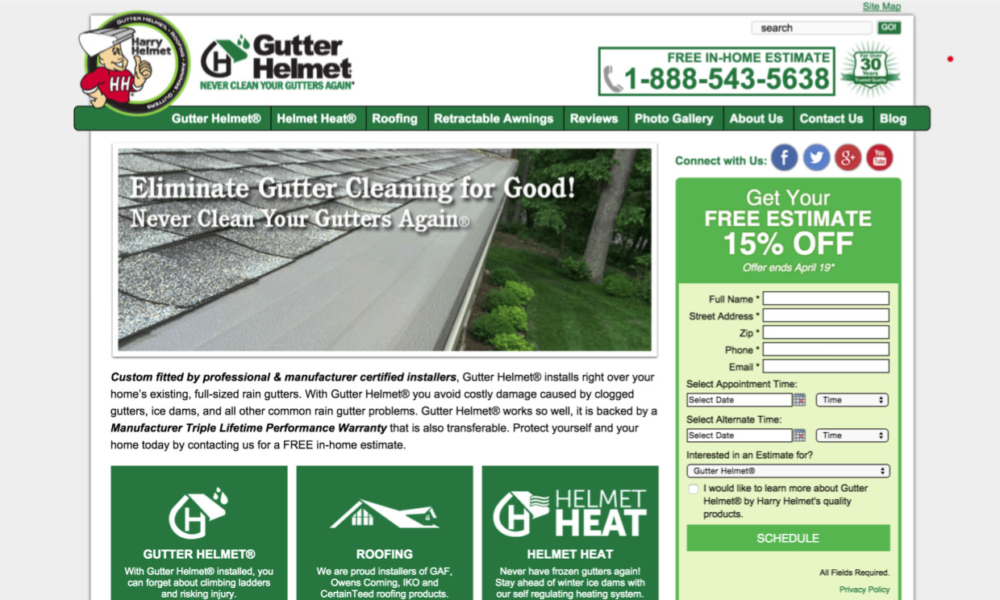
JH Greydanus
5 Feb 2019I inherited lots of slides and want to publish them for the rest of the family. I started to make a lot of gallerys with 100 scand slides (=1 box) and connect al those in a album.
Reading your article, thats not te way to do? Instead I have to make several pages with 1 gallery with 100 (or 50) slides max?
I hope you can advise me. Thanks in advance, Jacob (new to WordPress, new to Imagely)
Scott Wyden Kivowitz
6 Feb 2019If you’re using Albums and Galleries then that’s different than what this article is referring to. Because the way NextGEN Gallery handles Albums, the gallery images won’t load until you click on the gallery.
JH Greydanus
6 Feb 2019Thanks a lot, then I go on the way I started 🙂
PS: I like imagely, I like wordpress, I like your quick response
Bob
3 Sep 2019Well, I have a 365 photography project and am now on day 286. And yes, they all have to be on the site. I made them as small as possible, lazy loading, smush it, still takes ages to load the site for the first time :-(.
Scott Wyden Kivowitz
3 Sep 2019That many images are bound to slow things down even with lazy loading and compression. It’s a lot of images. This is something you’d experience on WordPress, Squarespace, Wix, Weebly, etc. There is no way around it with that many images. Of course, you’re taking good measures by compressing and using lazy loading. So that’s helping a bit.