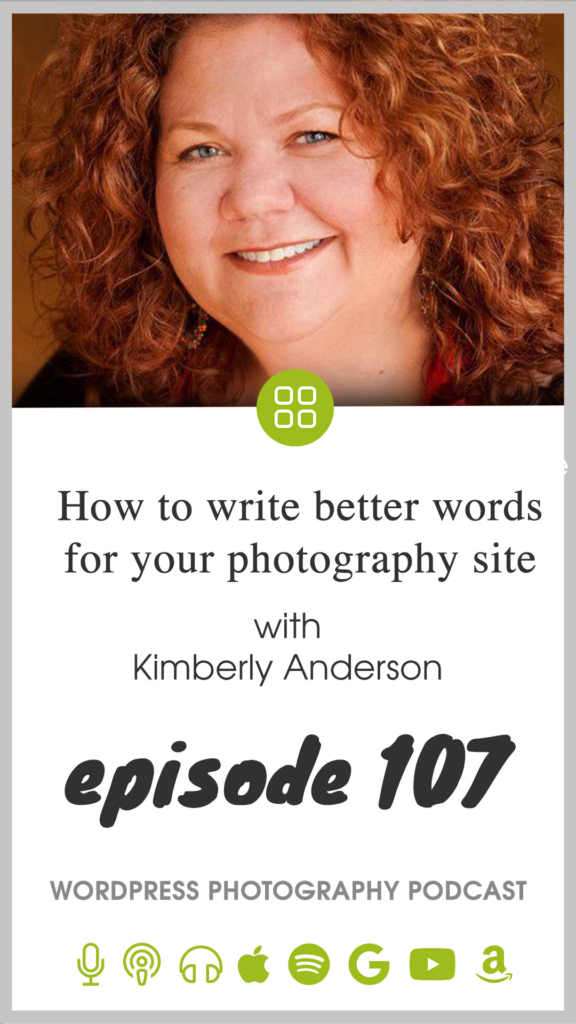/

Kimberley Anderson is the voice behind Red Curl Creative, a copywriting service for photographers and wedding professionals. A reformed wedding photographer from Milwaukee, Wisconsin, Kim hung up her camera after a 20-year run, vowing never to eat saucy chicken on a Saturday again, and dusted off her English degree.
Now she’s the voice behind Red Curl Creative, a done for you copywriting service, and she also teaches photographers and other wedding pros how to write more effectively on their websites, blogs, and social media with her course Write Better Words.
She believes very few people are the terrible writers they think they are, and she helps them find the words to attract better clients!
Joke of the day:
What do you call a photo taken by a cat?
A paw-trait.
What we discuss:
- Don’t ignore the woo-woo work. If you don’t know who you are speaking to, you can’t write effectively.
- For websites, don’t write within the template.
- Hate typing? Have trouble finding the words? Use voice to text with Google or Word.
- Repurpose blogs! Blogging is great for SEO, for authority but they can also be used for social media
- The power of testimonials
Where to find Kim:
Referenced Links:
Shoutout
A Podcast That Goes The Distance - Scott presents issues and topics in this podcast that are both interesting and important for photographers. And they do so with style and substance. It's one of my favorite podcasts and I highly recommend you listen to them.
Transcription:
Transcription was done by Rev.com, using their AI (artificial intellegence) generated transcript. The transcript may contain spelling, grammar, and other errors, and is not a substitute for watching the video or listening to the episode.
Scott:
What do you call a photo taken by a cat, a paw-trit. Welcome to episode 107. My name is Scott Wyden Kivowitz and I'm joined by my guest, Kimberly Anderson. Kimberly Anderson is the voice behind Red Curl Creative, a copywriting service for photographers and wedding professionals. A reformed wedding photographer from Milwaukee, Wisconsin, Kim hung up her camera after a 20 year run vowing, never to eat saucy chicken on a Saturday, again, and dusted off her English degree. Now she's the voice behind Red Curl Creative, a done-for-you copywriting service. And she also teaches photographers and other wedding pros how to write more effectively on their websites, blogs, and social media with her course Write Better Words, which we'll be talking about today. She believes very few people are terrible writers, or as terrible writers as they think they are. And she helps them find the words to attract better clients. Now, Kimberly wrote her bio, which I basically just read to you and I stumbled a little bit, but I'm not the best reader, so it happens. But you can tell she writes pretty well. So if I read it better...
Kimberly:
That's all right. We're not hiring you for your voiceover work. It's all right.
Scott:
That's true. That's true. I've always thought about getting into voiceover though. Because I feel like it'd be fun.
Kimberly:
Yeah.
Scott:
Don't you think it would be fun to do that?
Kimberly:
Yeah. I do. Yeah. I do.
Scott:
I feel like the people who do that probably have some of the most fun. The bloopers and stuff are probably so much so great to listen to.
Kimberly:
Yeah.
Scott:
Yeah. So what's going on with you, Kim. I'm glad that I got you on here. We've got a lot to talk about. And so what's going on with you?
Kimberly:
Well, I'm just living the dream over here in Milwaukee, Scott. Teaching people how to write better words, doing things for photographers and wedding pros. Just basically trying to help people get over their fear of putting words down on virtual paper. That's what I'm all about.
Scott:
Yeah. The ad image that we always come up... have people come to us and say, what should I change the dummy content to, and things like that? So we're going to get into topics about this stuff. And so let's just dive right in.
Kimberly:
Sure.
Scott:
When it comes to writing the words on your photography sites, it's super important to get it right. But getting it right isn't always that obvious. So can you talk a bit about what you should think about when writing effective copy? I'm pretty sure you'd to call this woo woo work.
Kimberly:
It is woo woo work. You can't skip the woo. I say that all the time. And the woo woo work is that tapping into who exactly you're talking to. I find a lot of times the people that struggle the most with copy on their website is they don't know who they're talking to. I mean, they know what kind of clients they want, but they haven't drilled down and they haven't done the hard work to figure out exactly who they want to appeal to. And there's a couple reasons for that. Sometimes it's, they want to appeal to everyone, which is never a good idea. This just really dilutes your copy. And sometimes it's they're scared to make people go away. They want the opportunity to talk to everyone, which makes sense. But there's a fine line between repelling people you don't want and stating what you do. So the people who hire you are very clear about what you do.
Scott:
Yeah. And I feel like in a way, and a pretty important way, at that is, if you're someone like me, that's a dad. Right? And your target market, maybe it's family portraits, but maybe your target market is not the mom in the family, but actually the dad. Right?
Kimberly:
Right. Yeah.
Scott:
And maybe your ideal client is a very masculine dad. Right? So the words you write may not be lighter tone. They may not be on the more feminine side. It might be that you're writing in a way that really a very masculine dad would connect with. Right?
Kimberly:
For sure. Like, yeah. Say if you had that type of person and that was your ideal client or the people you worked with the most, something like military animals comes to mind with this. What do they want? They want the facts. They want to know, how long is this going to take? How are you going to make this easy for me? It's a very, very different audience that you're writing to than the mom that wants the family portraits to hang on the walls. I mean that dad is probably going to want to know what exactly should I wear. He's going to have a lot of questions that are very drilled down and less esoteric than the mother. And if you're writing to the mother, he's not going to connect with that.
Scott:
It's funny you brought the military thing. I've never thought about military families specifically being a target audience, which obviously they totally can. And I'm sure they are too many photographers, but I write for military people.
Kimberly:
Oh. Do you? Okay.
Scott:
Yeah. Because the way that you describe it, it's true. They're very matter of fact. And I'm that way as well. So I naturally tend to write way more than I need to, to detail every aspect of things.
Kimberly:
Yeah. Very common. Yep.
Scott:
So, yeah. Yeah. Wow. That's so interesting. Okay. Yeah. This is great already. Most web designs, WordPress themes and whatnot, all come with some sort of dummy content, which I just mentioned a little earlier in the show. It's a placeholder. I mean, Imagely themes, photo karate themes, ProPhoto flow themes, they all come with these placeholder content for the site owners to then fill in with our own copy.
Kimberly:
Right.
Scott:
But people aren't bound to the paragraph here and there, or the three bullet points. They can add five bullet points. Right?
Kimberly:
They can.
Scott:
They're not bound to that. Right. So can you talk about your suggestions, your thoughts about placeholder dummy content versus what photographers should be doing?
Kimberly:
Sure. So this is something that is fascinating to me. Just because you're creative and you're a great photographer doesn't mean that, that translates into the written word. And you can be creative in one part of your brain and not in the other. Way back when I was in photo school, I took a sketch course, and I was so excited about this course because I thought, well, I'm a photographer. Right? I'm artistic. I like to take photos. I like to draw. I like... I just assumed. And I was terrible at it. It was a completely different dimension for me. So going back to the Laura Ipsen, when you open up a theme and you start typing into that theme, what's happening is, if you are not used to writing a lot, your brain shuts down. It sees here's this little space that's got room for four sentences and three bullet points.
Kimberly:
And that's what I have to put there. And that's not at all the case. You're going to laugh at me for saying this, but themes lie to you when it comes to copy. So you really need to write that stuff outside of your template. I encourage people to write as much as they can in a Word doc or a Google doc, whatever you're happy with. Write in chunks, and then start moving those chunks into your website. And there might be parts that you don't use on, say on your homepage. It's starting to be a little crowded, but you have this paragraph that you really like where you're explaining something. Well, that's great. Just move it to your FAQs. I mean, there's lots of different ways you can do the copy and people get very drilled down into the fact that if I'm writing on the homepage, I've got these spots to fill. And you do not have to.
Scott:
Right. It's so true. One thing that Imagely does is we actually fill it in with actual, albeit they might be short, but we'll fill it in with a short bio that's a made up thing. We won't use the actual, Laura [inaudible 00:09:10] nonsense that doesn't make any sense, but it's still the same thing where we're kind of telling you three lines is your paragraph. When in reality it could be how ever very long you want it to be.
Kimberly:
It could be. Yeah. Yeah.
Scott:
Yeah.
Kimberly:
It just really stifles your creativity when you have to write inside the template.
Scott:
Yep. Yeah. I personally like to write in either Google docs and use Grammarly inside of Google docs to help me pretty things up a bit. Or inside of Grammarly or inside of Hemingway, which is also another great app, free or paid, depending on what you want.
Kimberly:
Right.
Scott:
So speaking of Google docs, for the photographers who hate to type page copy, blog content, or anything like that, even social posts. Right? That you don't actually go to Facebook and type it, you can type it in a Google doc, let's say your draft. For people who hate the typing process, who more prefer things like talking to a human being, could you share some tips for alternative methods for writing content?
Kimberly:
Sure. Yeah. And this is, again, very common. People are like, I'm a terrible typist, or... There's something really weird to people that happens when they put those fingers on the keyboards if they're already scared of writing. I equate it to whenever I see an Excel spreadsheet. The minute I see that spreadsheet, I start to sweat because I don't understand how to make those columns work. I'm terrible at math. That part of my brain does not work.
Scott:
You have to be Jamie Swanson to really swoon over an Excel spreadsheet.
Kimberly:
Yeah. She knows very well of my dislike of spreadsheets. And she will always say, you can put it in a doc if you want. I'm like good. So, yeah. If that's the case with you, if that's really hard for you, then both Word, Google, they all have voice to type. It's free. And I use it quite often when I'm brainstorming. If I'm sitting around and I'm trying to think of blog topics, and I'm just cruising around the internet and I'm looking at things and I'm reading things, I will just... You can open up a Word doc, put on your headphones, if you want. And just start talking. What I do recommend, though, is you don't watch it as it transcribes onto the page because it will mess you up. The more you do it though, the more it gets to know your voice and your cadence, and it'll get it 90% ish right.
Kimberly:
So this isn't for final copy, obviously, but it is a great place if you just need to get it all out. You just need the blab, you can do it in your own documents and then go back and pull out the little parts that you want to say and refine them and type them out. Another great app is Otter AI. I have the app on my phone, and then it also is an online service where you can upload to transcripts. But if I am driving around or in the middle of the night, I have a good idea. I just click on that and I talk right into my phone and it transcribes it.
Kimberly:
And then it also uploads it to the cloud. So I have another copy of it there. I'm a weird one for waking up in the middle of the night and thinking of ideas. Three to 4:00 AM is my prime time brain time for being creative for some reason. If that happens then I just opened up the app and I talk into it for a few minutes and close it up. And sometimes when I go back to Otter to see what I have in there in my little treasure trove, some of it's brilliant. And some of it's like, what was I talking about?
Kimberly:
And it has nothing to do with the way it was transcribed. It's like, you were not fully awake when you decided this was a good idea. You don't have to type it. Even if you're doing social media, cell phones have the little record button where you can go in and you can talk into your phone and then just double check it and make sure everything's grammatically correct and stuff before you hit upload. So if that's your hangup, it's an easy way around that.
Scott:
So I have two things in this topic. One, on the Imagely blog, it's an older article and video, but it's still very valid, because there hasn't changed. I have a video and article all about Google doc and doing this in Google doc and the limitations of it. So you can actually see me doing it and show there's things like punctuation, where you have to say period in order for it to do a period. Because otherwise it's one giant paragraph.
Scott:
So there's some issues with it. But for the most part, I mean, it's Google's AI. So it's very intelligent to figure out what you're saying. The other thing I want to share, similar to Otter is another app that you could try, which to me, in my opinion, there's a slight advantage is Rev dot com who actually does the transcriptions for this podcast. So they have an AI based, very, very affordable AI based transcription service, which we use for the episodes. You can actually opt for a human transcription so that it's more accurate and they have both Android and Apple apps, iOS apps, as well, that you can record on your phone and then have a human translate it instead of AI if you want.
Kimberly:
Yeah. That's awesome. Yeah. I didn't know that about the human with Rev. That's great. It is much more accurate. Rev is much more accurate, in general.
Scott:
Yeah. Yeah. I mean, Otter is great, of course. And also very affordable. I mean they have free and then there's paid. But yeah. So there's options. I'm going to link to all these in the show notes so no worries there for anybody who is trying to keep up with this. It'll be in the show notes. Okay. So everybody's favorite topic, blogging. It's so important for a business. Whether photographers believe it or not, it really is important. Besides from being able to connect with your audience, blogs help you attract new clients, but they're not just limited to your websites. They can be used in other ways. And by your website, I don't mean just your website overall. I mean, it's not just limited to just blog posts. Can you share ways that you think photographers can repurpose the blog content they're writing so that they can help their business in other ways?
Kimberly:
Absolutely. I'm big on repurposing. It's my jam. I think that people don't need to reinvent the wheel. They don't need to work as hard as they are. When you're blogging and you have some information that's really good. Because we're all blogging in shorter paragraphs, phrases, whatever. You can go through in a blog, I just actually did it just before we got on this podcast. I was just editing a blog post for somebody. And I pulled out six social media things for her from the blog. Here you go. Post this with a picture of this. Post this, and then add a little bit on here. Post this and tell them why you love photos hanging on your walls. So if you go through your old blogs, and I'm not talking about the client centered blogs where you blog about somebody's wedding, those you can find nuggets in here and there, I'm talking more about evergreen blogs or blogs you've written about engagement sessions, or the best place for family photos in Sioux Falls or whatever.
Kimberly:
You can go through and pull out one of those bullet points. Let's take the Sioux Falls, for example. You blog about a park that you really love. And right now it's early summer and the peonies are blooming. Go back. Pull out that little chunk. Post it on your social media, and then add a photo from a session you had there. Boom. Done. Out the door. You can do that with every single blog post you do. The blog posts, I just referred to where I pulled out five social media posts, I said to her, go in. I want you to schedule these out every Wednesday right now for the next five weeks you have social media content.
Kimberly:
And she was like, I can do that. And I'm like, yes. You can do that. First of all, the people who are reading your blog are probably a different audience than the people that are on your social media. And also, it all moves so fast. Not everyone sees all your content. So just because you're like, well, I don't want to post that on Facebook because I already said it on my blog. It's fine. Go ahead and do it. The people who have seen it twice won't care, but there's a better chance that they haven't seen it at all.
Scott:
I think that's a fantastic way to do it. And one thing they can do once the blog post is published and they start pushing these out on social is if it's Facebook, for example, don't include the link in the post with the photo, but instead make the first comment being the link to the blog post. So people who care about it are going to check the comments. They are going to see, oh, somebody commented. They're going to look at it and say, oh great. They shared a link to even more about this. Right?
Kimberly:
Yes. Yeah. [crosstalk 00:18:32] And make them work for you. You can even turn your blog content into PDF guides to send your clients.
Scott:
Yes.
Kimberly:
You can link in them in your response emails. Oh. I love that venue. Here's a link to a blog where I shot it for Barbie and Ken's wedding. Besides the SEO benefits, there's just, so...
Scott:
Barbie and Ken.
Kimberly:
That's always my go to.
Scott:
Nice.
Kimberly:
There's so many benefits to blogging and every time I read on a Facebook board or wherever blogging is dead. I think, oh, you are so, so wrong. It's like saying digital will never catch on. It's not true.
Scott:
Right. Yeah. On the topic of creating a PDF, I've got a whole course, which I'll link to in the show notes on lead generation for photographers. And one of the big part of this is a strategic blogging to the point where you're taking specific blog posts that you're creating and turning them into a lead magnet for existing clients or that you want to get back or new leads that want to convert to clients.
Kimberly:
That's awesome.
Scott:
So it's another way that you can repurpose. It's not just social media. It's not just PDFs for clients. It's a variety of things. It's emails. It's replies. It's a whole slew of different things as so many things you can turn them into.
Kimberly:
Yeah. Absolutely.
Scott:
So one thing that I like to drill into the Imagely community is the use of social proof like testimonials. There's a variety of different social proof type things, but I know that you're a fan of testimonials.
Kimberly:
I am.
Scott:
So can you share your opinions and thoughts on these and whatnot?
Kimberly:
I love testimonials because they're free copy. You know? I mean, your clients are literally giving you the words you need to attract other clients like them. And so many people feel weird about them. And I do get that. It is weird the first couple of times you asked for them, but then once you get them, it almost becomes addictive. I ask everyone for testimonials all the time. Because it's social proof and it's true. Right? I didn't make that stuff up. They're not going to give me a testimonial if they didn't really enjoy working with me and you can use them in so many ways. You can use them in your website. It's a great thing to do. If you're not big on writing, you should be putting testimonials on your website. Just in between those pretty pictures of yours, start filling it up with some of the words people have said about you, because they're telling your potential client, this is how they made me feel.
Kimberly:
This is what they did for me. And that person is going to immediately make that brain connection of, well, I want that. That's how I want to feel. And beyond on your website, you can use them for social media. Again, going back to that scheduling it out, photographers, especially, get very hung up on, wall, what if I don't have a photo to go with it, and you don't need a photo. You can make a little template in Canva with your logo on it. There's a ton of them in there make a standard one with your logo in there and then just drop them in there. Even if you... Just a portion of it. And then you have these little beautiful little badges where people are saying nice things about you that you can post.
Scott:
I will say though, that if you do have a photo of the client or a photo that you did for that client who left you a nice review to definitely include it.
Kimberly:
Oh. Absolutely.
Scott:
With that that testimonial.
Kimberly:
Sure.
Scott:
But it's not a hundred percent necessary, but if you have it, you're better to include it.
Kimberly:
Of course.
Scott:
But if you don't, then I do like the Canva approach for various things.
Kimberly:
Yeah. It makes it easy. Also, they can be great for call to action buttons. You know, the buttons on your site that you put in that say learn more or whatever. Hey, just, you don't have to use that learn more. Your template will allow you to change the words in there. So one of the things I love to do with those is like I had someone who recently said that I wrote... I was a rad writer or something. I wrote her rad content. So underneath that quote by her, I have a call to action button that says, get your rad copy now. So when people click on it, you know their content. So you can use them in more ways than just bragging about yourself so your mom knows you're cool.
Scott:
One of my testimonials is from another photographer that I've worked with a lot over the years, somebody I've known for a long, long time. And he left me a nice review years ago just saying, Scott is a bad ass photographer. So I should totally have a button saying that you're bad ass portraits.
Kimberly:
You should. You should. I mean, because that's microcopy and whenever you can use that microcopy in unexpected ways, people love it. It makes you seem more human. It sets you apart from the other people, because it gives them a little chuckle or makes them look twice. So yeah. Use that stuff.
Scott:
Yeah. That's good. That's really good advice to do. Because those call to action button, they get boring. So yeah. I want to do a quick shout out to Seshu from Connecticut Headshots. He left a nice review on the podcast. He said, "A podcast that goes to distance, Scott presents issues and topics in this podcast that are both interesting and important to photographers and they do so with style and substance. It's one of my favorite podcasts and I highly recommend you listen." So thank you, Seshu, for that nice review on Apple podcasts. So, Kim, tell me. You got a course that you had been working on and by the time that this episode airs, it will probably be out and then ready for everybody, I think. Either way, we're going to link to in the show notes so it'll be there for everybody to find, but can you share a bit about your course? Because, obviously, you know what you're doing when you talk about writing. You know what you're doing when you're writing, you know... You're talking about it so nicely, so yeah. Can you tell everybody about this course?
Kimberly:
Yeah. So the course idea came from a couple things. First I do a lot of writing obviously for photographers and as much as I love writing for people there comes a point unless you are making the big bucks where you have to do some of your own content. And so the idea from the course came from the idea that I wanted to help photographers get over the fact that they saw themselves as people who couldn't write. And I'll see it all the time. I'll see these really wonderful things they say on Facebook. And I'll be like, what do you mean you can't write? That was great. But it, again, goes back to what you believe you're good at. So I started the course, it's called Write Better Words, to help photographers understand that writing, it's a framework. Right?
Kimberly:
We're not writing a great American novel. We're not Stephen King. When you're writing words on your website and on your social media, it's to connect you with your clients, it's much more personal. And then also has a hint of conversion in they're trying to get those people from being lookers to buyers. So when you follow a framework, it's much less intimidating also, especially, in the case of the pandemic. It just happened. A lot of people are pivoting their offers. They're adding in new things. They're changing the way they're doing business. And unless you have the funds to pay a professional copywriter several thousand dollars every six months to a year to change your copy, you've got to go in there and do your own. And being able to feel secure that what you're saying is coming from the heart and just connecting with your clients.
Kimberly:
I just think it's so important. I relate it to back in the day when we all had websites that none of us... We couldn't change anything on the backend. Right? There was no Imagely. You had to pay someone a ton of money. Send over the copy. And then if you wanted anything changed, you had to wait. That's not the case anymore. Just like anything else, you have to learn how to do something so that you can make those changes on the fly. So the idea is that I wanted them to feel better about their words.
Scott:
Nice. Yeah. I'm looking forward to, to learning from you as this course gets built out, and released to the public. And I think I might have mentioned this to you, but I am a dyslexic blogger and content creator.
Kimberly:
I had no idea when you told me that. I was like, really?
Scott:
Yeah. So that's one of the reasons why I stumble when I read and also why I have to run my writing through a bunch of different tools and then my wife for her red pen as well. So yeah. So I feel like not only is your course going to help me think more about the words that I actually type out or write down, my handwriting sucks, it'll probably be typing more than anything, but I feel like it'll also helped me with that disability that I have to get past the... On top of the tools that I use on a regular basis anyway.
Kimberly:
Great. Awesome.
Scott:
For me, I look forward for that and I'm sure others will benefit, as well. So I'm glad that you're doing this.
Kimberly:
Thank you. I am too. It's been fun.
Scott:
Yeah. We're going to wrap it up. I just want to say thank you, Kim, for joining me today. I'm going to link to everywhere people can find you in the show notes, but if you can please share the absolute best place for everybody to find more information about you.
Kimberly:
Absolutely. If you want to find out more about me and you went to hire me to write the words for you, you can find me at red curl creative dot com and also on Facebook. If you want to learn more about writing your own words, you can find us on Facebook. We have a private group. It's called Write Better Words for Photographers and Wedding Pros. So just ask to join and I'll let you in. And we post all sorts of free content in there and prompts. Yesterday. I think I posted 10 or 12 different blog post ideas for people. So try to give them stuff to encourage and empower them to come up with their own ideas. So either place you can find me.
Scott:
Awesome. So you can find all the places to find Kim at the show notes and everything else that was referenced in this episode at Imagely dot com slash podcast slash one zero seven. Don't forget to subscribe to the show on Apple podcast, Spotify, Pandora, Google Play, and wherever you listen to podcasts. Until next time.