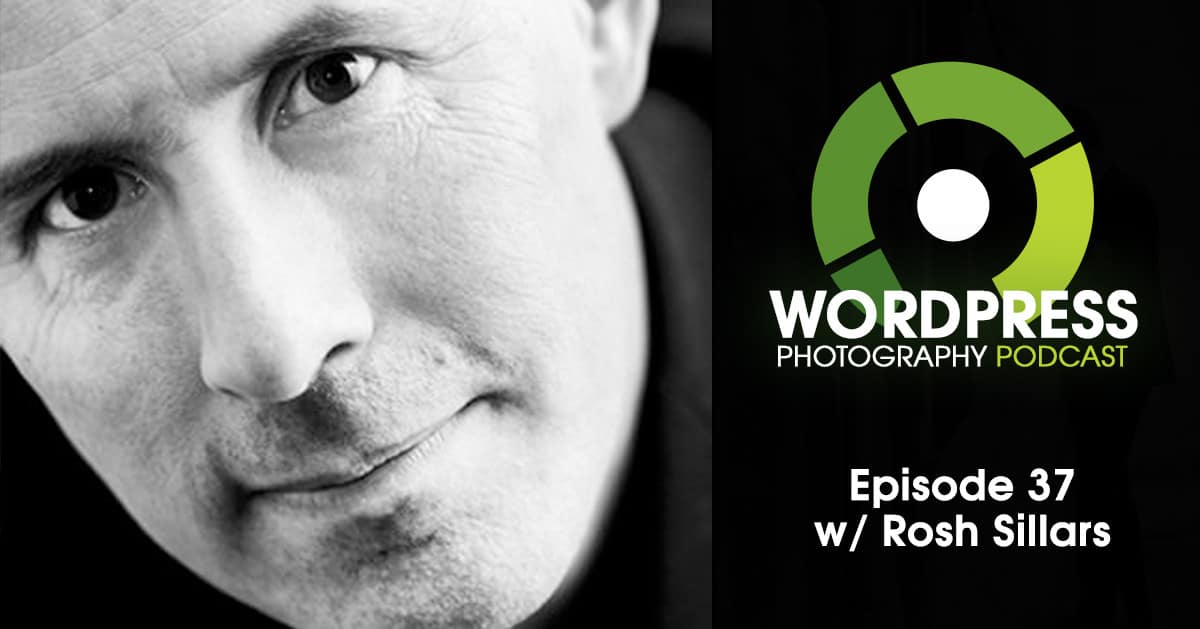/
 Rosh Sillars is a photographer and marketing consultant. He is the author of four books including one on online marketing which is co-authored by Lindsay Adler. Rosh is a past university instructor, speaker, podcaster, and blogger. He supports creative professionals to open new markets and grow their business.
Rosh Sillars is a photographer and marketing consultant. He is the author of four books including one on online marketing which is co-authored by Lindsay Adler. Rosh is a past university instructor, speaker, podcaster, and blogger. He supports creative professionals to open new markets and grow their business.
WordPress/Photography Related News:
- On 2/28 Amazon had a huge outage of their S3 servers. That took down Imagely hosting, Mailchimp, Shootproof, SwiftGalleries and any other websites and applications running on their servers.
- NextGEN Gallery has a minor, but important update available. 2.1.79 fixes a security issue, and it’s recommended for everyone to update. The update has been done well over 100,000 times, so it’s safe to do.
- WordPress 4.7.3 is out with six security patches.
Referenced Links:
- How Much Should Photographers Charge in 2017?
- Per image pricing calculator
- Gravity Forms
- Sending Data From Gravity Forms to Google Sheets
- Gravity Forms Post to 3rd Party API
- Google Optimize
- Google Tag Manager
- Google Tag Manager Tutorial
- MailMunch
- Wordfence Security
- Yoast SEO
Where to find Rosh:
Transcription:
Scott: Welcome to Episode 37. My name is Scott Wyden Kivowitz, and today I'm not joined by my cohost, Rachel Conley from Fotoskribe. Rachel couldn't make it today, but today we have Rosh Sillars. I've known Rosh for many years. Still have yet to meet in person. I feel like that's the way it always goes these days. Rosh is a photographer, a marketing consultant, the author of four books, including one on online marketing which is coauthored by Lindsey Adler. Rosh is a past university instructor, speaker, podcaster, and blogger, and these days, a vlogger, which we can talk about a little bit. He supports creative professionals to open new markets and grow their business. You've been on my list to get on the show for a while, Rosh, and I'm glad you're finally here.
Rosh: Good to be here.
Scott: So, welcome.
Rosh: Yeah, thank you very much. Yeah, I've been for about 37 episodes for that invite.
Scott: Yeah.
Rosh: Ever since your announcement, like, "Eh, Scott should be calling any day now."
Scott: Yeah.
Rosh: Of course, a little proactivity on my part ...
Scott: It's one of those things. You want to get so many different people on it's like, when do you do it? Our big thing is the whole WordPress industry is male dominated. There's a lot of females in it, and it's growing, but it's more male dominated. Our goal is every three or four people we have on, is female.
Rosh: Okay.
Scott: We want to make sure we're getting the diversity in there, which is difficult, but yeah. So, anyway ... Let's dive into before we get into what going on with you, let's dive into the WordPress photography related news.
On February 28th, Amazon had a huge outage of their S3 servers. Now, this is basically a cloud platform that many companies are using. In fact, Imagely hosting uses it. Mailchimp uses it. Shootproof uses it. Swift Galleries uses it and Smug Mug uses it. Smug Mug actually uses it for their own site as well as for their customers. So Smug Mug was down completely for the entire day. So it took down hundreds of thousands of websites and applications that are all running on their servers. It's all back now. It was literally down an entire day, but now it's back. And, yay. But that sucks. That sucks for Amazon. That sucks for all the customer who are using the servers.
The next bit of news is, NextGen Gallery, one of the plugins that Imagely makes, had a minor but important update in 2.1.79, which fixes a security issue. It's recommended for everybody to update and it's definitely upgrade safe. It's been upgraded well over a hundred thousand times at this point, so please do that as soon as possible if you are using ... actually now since that update, we've actually released another update which is a really, really good one. Make sure you're up-to-date.
The last bit of news it WordPress 4.7.3 is out with six security patches. This one is actually one that the Department of Homeland Security actually share that is important to update. I don't know the details of the security patches, but apparently at least one of them caught wind by the Department of Homeland Security. Be sure to update your WordPress. Run your backups and update so that you're instances are completely up-to-date and safe and all those security vulnerabilities are gone.
That's the news for today.
Rosh: That's scary stuff about Amazon. Amazon, that was supposed to be bullet proof. That's where you go where you just don't want to go down.
Scott: Yeah, and it's funny. The person who caused the incident I'm sure was fired. It was all caused by one type.
Rosh: A typo. That's right.
Scott: A typo.
Rosh: That's amazing. But that's coding.
Scott: That's coding. Exactly. Yeah. When things go wrong, it could easily be a typo.
Rosh: I have been there. I have been there. I'm sure we all have.
Scott: What's going on with you? What's going on in the world of Rosh?
Rosh: Wow, been pretty busy. Great start to the new year. Lot of new clients on both the photography and the digital consulting and marketing front. Just moved into a new studio. I'm so excited about that. It's a really cool space. I've been in a studio for twelve years just a half a mile away. That one was kind of in the basement of a big building. It was 2,500 square feet. It was great. It had cove. It was cool, but there was no daylight. We had an opportunity to move into this cool space which looks like a miniature version of the White House and is really just a cool place to be. We're pretty excited about that.
Getting more involved in You Tube. I kind of had an experiment in the last year. As a lot of us, we've been on YouTube forever. I mean, 2006 was my first channel. But I would load something here. I'd maybe get on a kick and get a few videos up here and there, but I finally just decided, let me test it out. I saw some good things happen and said, it's time. It's time. Because video is so important.
I've done well Periscope I go off and on with that. I said, you know I need to make a commitment. If I'm going to make a commitment somewhere, let's go for the big dog. And there I am, and I've been doing that since beginning of December, and I'm loving every second of it. Sharing ideas.
Scott: Yeah, you know it's funny. One of my goals in 2017 is also to do more videos. I've been focusing on that a lot for myself as well. Right now I've got my gear for doing screen casting type videos. It's pretty straight forward. It's what most people use. But I'm still trying to figure out the whole what do I use? What do I get for on-the-go videos? I'm still trying to figure that out.
Rosh: [crosstalk 00:06:20] think these days. I mean, your phone is just fine. And if you want a little bit of audio, better audio, there's some nice little things you hook up to your phone.
Scott: I've got a wireless lab that I use with my phone. The only downside to the phone is, the better camera is this one and then you can't see yourself. So going like this is a little strange. But eventually who knows? Maybe the next iPhone will have a good camera that's a front facing as well as a rear-facing.
Rosh: Right, right.
Scott: Speaking of video, let's talk about YouTube. You're pushing videos hard this year. You're pushing, not only just videos, but you're doing video education too. How people could use video in their business and so let's talk about photographers specifically because this is the WordPress photography podcast.
Rosh: Absolutely.
Scott: How could photographers that are targeting consumers, brides, grooms, families, how can they utilize YouTube as a marketing channel for their businesses?
Rosh: I think it's the same and very similar as it is when working with your blog on WordPress and I have found that actually using the combination, as you may know, I'm a big fan of using a combination of things. It's much more powerful and I've started using YouTube more and more and then I said, "Hey, I need to put this back into my blog. And so my blog is really getting some good back wind moving forward because I'm putting more videos in there. Which is helping the SEO, which is helping engagement, which is helping more time on site and people being involved and then more people seeing my YouTube videos. Because I have a pretty good blog following. So it's been very, very helpful.
When it comes to deciding what you want to do for your videos, again it's the same as your blog or podcast or whatever it is. What are those questions that the end user has? What are those questions that people ask you often about your business? What do you? And create videos? What are people searching for? If you create some good videos that way, you should be in good shape.
Scott: If your a wedding photographer and you already have blog content that's saying The Ten Best Venues in New York City, right? You could then do a video that is talking about the same exact thing using sample photos and yourself while talking to a camera, and you've got this video content that you can now add to that blog post. Update the blog post so the date is new and it looks fresh. You've evergreened that content by just adding something fresh and new to it.
Rosh: Absolutely. Absolutely. You don't even have to do all ten. If you've been at three out of the ten locations, you can kind of show what you've done and you can add, quite often the good ten pole blog post is your local hall. Maybe the hotel the people go to for events. Create a video related to that as well as a good solid blog post about that. And you can be picked up in both video in search as well as in blog post and become that expert in your town for the photography there.
A lot of time, maybe people say they're just typing in basic information about that location and your stuff pops up along with it and, "Well yeah, we do need a photographer for this event. And this was the next step. Here's someone who knows the venue and you can become the expert. So both video, as well as the written word, is really powerful.
Scott: Awesome. The photographers that you work with on the consulting side are you seeing a lot of them, or nay of them, moving to "about" videos?
Rosh: Yeah, I think that's almost the natural first step for a lot of people. And I think it is personality and quite often we know if we're going to connect with somebody right when we meet them. The video isn't perfect in that world but you can certainly can get a better feeling. Okay, this person seems like an upstanding human being that I could work with and want to bring into my wedding. Or my corporate event or photograph my food or take pictures of my buildings and walking around the property without going to call security. It's going to be that kind of a thing.
Being able to relate to people at that deeper level absolutely is a great way to go. I've been more and more videos personally on all my channels. Updating them, multiple pages, different video for different types of a page. I've found that extremely valuable and certainly talked with photographers about doing that. Photographer have been doing a really good job creating some very creative videos to be quite honest. I'm more of just a talking head kind of guy when I do my stuff. But there's some photographers that are getting really creative with their video and I'm seeing some really cool things that make me jealous.
Scott: Yeah. Yeah, without a doubt there's some people doing some really impressive things. For anybody who's listening and wanting to know the easiest way to embed a YouTube video, Vimeo, A Wistia, any of those videos on to your website in the content area. The default content editor. This may not work if you're using a page builder because they use something different. If you're using the default content editor on a page or post, you can literally take the URL of the video, so like a YouTube.com link of the video and just paste it into your page or post.
WordPress has something called oEmbed, which is a universal embedding API. A way for software to talk to different websites. By just pasting the YouTube URL of your video, it will actually convert that into an embedded video automatically. You don't have to go in and figure out what's sizes to embed. It will automatically do it for you. That is how to embed a video, and you can do it on any page or post at any given time. I strongly recommend adding more video to you photography website because of, what Rosh said about connecting to people, about creating additional content that could be consumed.
Remember YouTube is the second more popular search engine just under Google. That means Google-owned the first two popular search engines that people use.
Rosh: That's one of the reasons I went to YouTube also. You have Facebook live. You have Periscope. But the one thing YouTube has is that search feature. I want people searching for what I'm offering. When people are looking for examples and specific, they're not going to find that on Facebook. If they're your friend, if they happen to wander by, and that's great, and that can be real powerful. And of course, Facebook pushes that out, and you can certainly get a really good view count.
The long tail of it isn't really there compared to a YouTube, which is what you really want. Like that compound interest of that long tail for your video to have life 2-3 years down the road. I've had videos take off two or three years after I posted them. That's very common. Does not happen on other platforms.
Scott: Facebook is starting to push video more. It's still not as big as YouTube. That's for sure. But they are pushing videos more. What I would say, and this is something I've been experimenting with is, when you have video content that could work well outside of just YouTube, for example, if you are referencing another YouTube video and you're actually doing something like "click here." That type of thing. Which, you can't do on Facebook right now. If you're not doing something like that and it's just a straight forward video, cross post it on Facebook. Put it on your page on Facebook. Because Facebook will give more attention to that than any other content.
Rosh: Oh, absolutely.
Scott: And if you do Facebook ads for video use, it's super, super inexpensive.
Rosh: You're absolutely right. And make sure you upload it to Facebook. Don't just take you link from YouTube. You will get ten times more views if you upload it natively versus a link.
Scott: Facebook is now doing auto-captioning too. Which you can edit, they will automatically close caption your videos for you if you want, which is a nice, nice feature. It's pretty good. It's still not perfect, but it's pretty good.
I want to talk about something that I know you love a lot, and that is pricing. Pricing photography. But I don't want to talk about, I mean you've written, I'll make sure I'll link to it, you've written a lot about how to price your photography. I'll make sure I'll link to the one; you just updated one for 2017.
Rosh: 2017, yep.
Scott: But I want to talk about specifically adding pricing to a pricing page or an About Page or something on a photography website. That's one of the things, its either black or white. People are not it depends on. Either yes or no. So I'm curious what you're opinion is, because I think you're going to have a more unique one than the average person.
Rosh: Sure. I do that. I actually create a calculator on my website so people can kind of figure it out themselves. And also so people can figure out their own kind of pricing. If a photographer actually go there and figure out their own with their own system. I'm always updating, every once in awhile I tweak it and I get come push back here, push back there. Maybe you should correct this, and it looks like it was made in 1971. I get it. But I haven't taken the time to update it.
My favorite example is the local photographer, relatively well-known photographer who, he was really getting frustrated in the Detroit community. He decided, man, everybody's half his price. Everybody's charging $75, $65, $75 an hour. And he was like, $200 and hour. And he's like, "I'm not going down to $75 and hour. I'm worth more."
So what he did, he put his prices on the website. Everybody in the community pretty much knows him. And he let people know; I put my prices on my site. And before you know it, within a year, the average price within Detroit doubled for events. His thought, and I agree is, I would rather compete with somebody who's $5-$10 lower than me, and that's where you're comparing portfolios versus somebody who's half price.
I think for the health of the industry, I think it's good that you put your prices out there. And you can see what other people, you can see, if you can see wow, I've been charging $50 an hour or $50 a photo, and I noticed that a lot of people are charging $150, why and I doing that? I'm not going to do $150 because I need to be lower than them. So I'll do $125. Hey, that's much healthier for your community than $50. I would rather everybody try to underbid be by a few dollars than by half.
That's been good and I think it's a good way to go and I see the value added. And hey, it also pre-qualifies people who are looking. People who say, "Oh, okay, they're 50 and hour and this person is $1000 an hour. Oh, I can see the difference. I can see why. Obviously, that's an exaggeration, but people are pre-qualified and I don't get as many calls from people who are looking for the cheap photographer. Usually when people are calling me, they're calling me because they want my work. They're familiar with my prices and honestly, a lot of times I get people a better price than what's there.
For example, I do a lot of per image pricing, and I may say, "Okay, for a local assignment, $250 for the first image and it says $300 on my website, and I say $250 for the first image and $175 for each additional. It says $200 on the website."
Now they're feeling, "Oh, he's giving me a good price. I was willing to pay what he was willing to" ... but it kind of secures it. It makes them stop and not want to shop anymore. I still feel I'm getting full value and it all obviously depends on the production and all that's involved and sometimes it has to be higher because it's a higher production shoot. I try to work it that way because this is my standard rate and I do charge people that, but in some cases depending on production and what's going on, I can give them a little bit of a better deal and rate. Or maybe for the fact that I'm not that busy that week and knocking it down $50 per image a big deal because I wouldn't be working that week anyway.
Scott: Exactly, yeah. Do you think it matters whether you say "exact pricing" versus "starting at" $300, for example?
Rosh: Yeah, I think it's important, I often put in their information about use and how it's going to be used and understanding, try to explain copyright and all that. I think it's important because the value of an image that somebody is going to use on a poster in their local business, downtown business, is much different than a corporation who's going to use that same image on billboards and magazine covers all over the world. It's just a different animal.
The value of image is different for everyone. But I will usually say "for local usage" to clarify. And I'll state what local usage means and that way when they say we're going to use this regionally or through a few states, then I know I can add a premium to that because the value of that image is higher. It's going to be used more.
Scott: You and I have had change about per image pricing, and I love the whole concept an I've been using it whenever possible.
Rosh: I know you've [crosstalk 00:21:03] at times back and forth and you're not alone. We all do.
Scott: I had an interesting situation a few months back where I was approached to photograph a company that is about to franchise. I gave a price based on per image pricing, based on back and forth with the potential client, with the lead, about what was expected, what type of photos and what type of different situations. There's different lighting scenarios, there was portrait, there was lifestyle versus still, like products. There was a wide variety. Basically meant bring all my equipment to this facility. I went with a price in my opinion that was very reasonable. There is a case where a very wealthy person who owns the business that was about to franchise it basically said, "Are you kidding me? That's overpriced." He wound up getting a $600 photographer.
I didn't want the job for anything lower than what I offered. I had no problem turning it away. It's just funny because what they get is a $600 photographer's work.
Rosh: Exactly.
Scott: The point of me sharing that is, don't be afraid to price what you know you're worth.
Rosh: Yes.
Scott: Use calculators. Whether you're using, and I'll link to Rosh's per image pricing calculator in the show notes. Whether you're using his per image pricing calculator or you're doing a day rate, or you're doing a package price. Whatever your pricing is using PPA's how to price your photography calculator, whatever it is, don't under value yourself.
Rosh: No. You know what, sometimes we find ourselves in a situation where we're doing something for a charity or it's someone we know and we want to give them a deal. That's fine. But make sure you still invoice them for your full amount. Because that way they know what you are worth. What you could do, for example, if it was a $1000 morning and you give them an invoice for $1000 with a 100% credit, that way they don't refer you to someone else and say, "Hey I know a really cheap photographer." No, I know a photographer who's about a $1000 for the morning, but maybe he can give you a break too" or something like that. This is his value, I can't speak for ...
The thing is, if you are cheap, people will refer you to other people who need a cheap photographer. And you keep wondering why you can't get any hot bear clients. There are people who charge 10, 20, 50 thousand dollars a day. And you say that's crazy. They're not worth that. Well, someone's paying it. They may not work as much. And you know what, I'm okay with working once a month for $50,000 a month. I'm okay with it. But you have to bill to that. Only people who know other people who need a $50,000 a day photographer are going to refer that $50,000 a day photography to other people who need a $50,000 a day photographer. People give you what is asking. If you need a cheap photographer and you are a cheap photographer, you are going to be referred.
Scott: Yeah, that's fantastic advice. Okay, so ...
Rosh: Sorry for my rant.
Scott: No, people are walking away with a whole different outlook on what they're already doing and find ways to improve based on rants.
Let's dive into more press specific with themes and plugins. So this segment of the show of each episode we have, you the guests talk about what Word Press products that you recommend for other photographers to check out. Why don't we talk about, it looks like in the show notes all plugins.
Rosh: I've been using Word Press about ten years now. You know, 2007 or so and I've always enjoyed using it. The ability to just get in there and create. A lot of times I'll code my own stuff into it, but the ability the flexibility is so awesome. I'm sure anybody who's listening to this already knows that, but it really is amazing.
As far as the plugins, the two I always put in for sure, Yoast is a standard for me. I think a lot of people use that for SEO.
Scott: I'm pretty sure Yoast has been recommended by I would say 30 out of the 37 episodes.
Rosh: Yeah, I bet. I bet. And for a good reason too. There was a time I stopped using it, though. And then it got better again, and for the last four or five years, I've been right on top using it.
I always use Wordfence to protect my site. I think it's a great plugin. It's saved me many a time and many of my clients. Its amazing how many times I get an unsecured website from somebody where someone else built them a website, and there's no security on it and I immediately throw Wordfence in there and clean out any malware that may be in there.
MailMunch is one that I mentioned on there just because I've enjoyed using it. It's a popup. There are a number of good ones. There may even be some better ones; it's just the one I've been using. And they have also been, well they have launched landing pages. I have not played with that very much, but I would like to start playing with that a little more and see how that goes.
Maybe you can answer this question for me. This is what I really want. I'm going to use a bad word on this show. I have a client who uses Squarespace. But they have a form plugin that allows, obviously it goes to the person, the client when someone fills out the form. But also, click a button and it will go to my Google Drive as a spreadsheet. So I can keep track of those conversions. What I want, is a lot of plugins just say, "Thank you, don't go," but just has a pop up says, "Thank you," but will not give me an option to go to a Thank You page so I can better track the conversion. I know you can do events in Google Analytics but its so much easier just to track a Thank You page when someone lands on that.
I want a plugin that allows me to do a simple form that will send people to a Thank You page but then allow me to send a copy of that form to Google Drive. Do you know of one?
Scott: You want this to be a pop-up or can this be a form on the page?
Rosh: No, just a form. Just a form. Yeah, this is more for more information for a client.
Scott: Gravity Forms can do that. You can use Gravity Forms, have them go to a Thank You page and then if you really want to you could encode the, you can code the merge tags into the Thank You page, so it's personalized. There's an extension for Gravity Forms that allows you to send directly to a Google Drive sheet.
Rosh: That is perfect. Gravity Forms it is.
So, everyone, my next suggestion is Gravity Forms. And I'm going to start playing with that. I actually I've played with it in the past, but I did not know ... okay, perfect.
Scott: I'll link to both Gravity Form and the extension in the show notes for any body who's interesting in that too.
By default Gravity Forms will go to a Thank You page if you want, but the extension, which I'm checking right now if it's free or not. It is, trying to see. I can't tell if it's free, but anyway I'll link to it so anybody can check it out. And it might be a paid ad; I'm not exactly sure.
Rosh: The reason for those listening that I want one, tracking conversions is so important and when you have somebody, how often do people actually fill out that form. What is that conversion percentage, especially if you're advertising, advertising on Facebook, advertising on Google. You want to have that whole funnel tracked all the way through so you can actually figure out if you're getting a positive ROI for your money. You figure out what the click through rate is and then you figure out what the conversion rate is and it will give you that information. I create calculators for that too and figure all that stuff out. A lot of people don't do that.
Another thing that I do that I recommend people do in WordPress is actually AB test your pages. Even your SEO pages. It doesn't have to be through pay-per-click campaign. Use Google Analytics and do an experiment where you are AB testing your contact page and see which one gets more people to fill out the form to request more information.
I did this many years ago with the company I was at before. We had a really big wedding photographer client. Actually, they were a DJ business. It was a DJ business, but they had photography as part of it, and one of the pages was, of course, show the photography and we AB tested it and before, starting off it was 8% of the people actually filled out the form when they got there to ask for more information. The client was pretty happy, but we're going to try this. And they say, well we think this is even better. So we AB tested their idea and our idea and ultimately we increased that submission to 16 percent. It was amazing. It was 14 or 16 percent.
Whatever the case, it increased by a huge amount, and they get decent amount of traffic. That turned into some real dollars. Obviously, it depends on how much traffic you get to your website that will make a big difference. But maybe just one. One for many photographers, one more wedding, one more portrait, one more could make a big difference. See which one works better.
Scott: Actually there is a new free tool from Google called Google Optimize. Or maybe it's Google Optimizer. I think it's just Google Optimize which I also linked to in the show notes that allows you to do free AB testing and it's visual.
Rosh: Did they reopen that?
Scott: Oh yeah. Yeah, thew reopened it, and it's free for everybody.
Rosh: Okay, because it was before. They shut it down years ago and put it into experiments in Google Analytics. But now they're reopened as its own standalone as Optimizer.
Scott: Yeah, it is called Google Optimize, and it's very visual. So you're basically you have to add some scripts just like Google Analytics. You add scripts to your site, and then you can just go in and add URL, it pulls it up in the thing, and you can replace text, change font, change color, change whatever and then do as many variations on that. So you can do basically A-Z testing or AZ testing.
Rosh: It's kind of funny, we were talking about videos earlier, and I was going through my old videos, and I had one for 2010 on Google Optimizer. And I looked, and I thought, maybe I should take this down. Because it's not even around anymore. And I guess I missed the memo on that. Anyway yeah, there it is.
Scott: It's there.
Rosh: They've been releasing a lot of cool stuff lately. Those of you who put a lot of script in your WordPress sites definitely consider using Google tags. That's really, really important. If you guys haven't talked about that much. I would assume you have.
Just to keep the site running a lot faster, which also helps your SEO.
Scott: Google Tag Manager. We've written about it. I've done videos on it on the Imagely blog. I've got another one prepared, an updated one. We haven't had a whole episode on it, but I've done blog content on it. I'll be sure to link to Google Tag Manager as well as content about it so that anyone who wants to pick it up can.
If you are enjoying this podcast, if you enjoy this episode, please consider going to iTunes, searching for the WordPress photography podcast or just search for Imagely and we'll show up as well and leave us a nice review because the more reviews that you leave, the more people will find this and learn from it.
Thank you in advance for doing that. Thank you, Rosh, for joining me today. This was a great conversation. I think a lot of people are going to walk away learning a lot of new things and new ideas to think about and implement. So thank you for joining. I really appreciate it.
Rosh: My pleasure. I was honored to be here. I learned a lot of stuff myself including that I'm your 37th favorite person online. Thank you. At least I'm in the top 100. And thank you for the tip.
Scott: It's true.
Rosh: No, I appreciate the offer. It was great to be here with you.
Scott: You can find the show notes from today's episode at Imagely.com/podcast/37. Until next time.