Creating a professional photography website is essential for showcasing your work, connecting with clients, and generating income. But, as with any creative endeavor, it’s easy to overlook certain details, especially if web design isn’t your forte.
By being aware of common mistakes, you can avoid pitfalls that could detract from your work and cause you to miss opportunities to connect with your audience.
In this guide, we’ll cover some of the most common website design mistakes photographers make and share tips to help you avoid them.
Common Website Mistakes Photographers Make
Even the best photographers can make simple mistakes when creating a photography website. Here’s a look at the most common missteps and how you can avoid them.
1. Using the Wrong Domain Name or Extension
Your domain name represents your brand and should be memorable and relevant to your work. A mismatched or confusing domain name can make it harder for visitors to find you. You need to choose a domain that highlights your business. For example, the domain “JohnDoePhotography.com” clearly states your name and conveys that you’re a photographer.
Selecting a domain also includes choosing the perfect extension. A domain extension, sometimes called a top level domain (TLD), is the part that comes after the dot sign. There are hundreds of domain extensions available on the internet, but the most popular are:
- .com – The .com domain is the most popular extension for commercial businesses.
- .org – The .org domain stands for organization and is mostly used by non-profits.
- .net – The .net domain was created for those who provide “network” related services such as internet service providers or online communities.
Aside from the above options there are tons of niche domain extensions (.biz, .me, .info, etc.). We recommend you to go with the .com domain as it’s the easiest for most people to remember. Alternatively, you could consider pairing shorter domain name, like only your name, with a highly specific extension (e.g., JohnDoe.photography or JohnDoe.gallery).
Check out this article from WPBeginner to learn more about choosing a domain name.
Key Takeaways
- Choose a domain name that clearly reflects your brand.
- Use a .com extension if possible, as it’s widely recognized and perceived as credible.
- Avoid unnecessary complexity, and ensure the name aligns with your business, like “johndoephotography.com.”
2. Choosing a Bad Theme or Template
The right website theme or template is crucial for presenting your work professionally and making a positive first impression. A poor-quality or outdated design can detract from your images, harm your credibility, and suggest a lack of professionalism. While it may be tempting to opt for any visually striking template, selecting a theme that’s specifically designed for photographers is essential.
For example, Imagely’s WordPress Theme is built for photographers and includes a variety of templates with clean layouts and prominent galleries to ensure your photos remain the focal point.

Using a professional, photography-focused theme helps you showcase high-quality images and maintain your site’s functionality.
Key Takeaway
- Look for photography-focused themes with built-in galleries, responsive designs, fast loading speeds, and SEO-friendly features.
- Ensure the theme provider offers regular updates and reliable customer support.
3. Not Including Personal Information
While your portfolio showcases your skills, sharing your story helps build a connection with potential clients. An About Me page is your chance to humanize your brand and show the person behind the camera, which is crucial for earning trust and standing out in a competitive field.

Key Takeaway
- Use your About Me page to share your background, artistic influences, and what drives your passion for photography.
- Include a photo of yourself and a concise, professional narrative to create a lasting impression and encourage personal connections.
4. Neglecting the Contact Page
Even if you captivate visitors with your portfolio and About Me page, a Contact Page is crucial for converting interest into action. Whether someone wants to book a session, inquire about pricing, or collaborate, they need a simple way to get in touch. Without it, visitors may feel frustrated or question your reliability.
Listing your email address on your website may seem like the obvious solution, but that’s a recipe for spam. To get around this, use a Gmail alias like [email protected]. Or, we recommend adding a simple contact form with a plugin like WPForms for potential clients to contact you. One of the reasons we like this approach is that you can collect detailed information on a booking form or add a few questions to get a better idea of the client’s needs.

Many people prefer to inquire about services over the phone, so it’s a good idea to add a phone number as well. If you don’t have a dedicated business phone, you can protect your privacy by setting up a Google Voice number that forwards to your personal phone.
Pro Tip: When adding an email address or phone number, make them clickable links. A “mailto” link will open a new draft email when clicked and a “tel” link will dial the phone number. They’re added in HTML like this:
- Mailto link:
<a href="mailto:[email protected]">Send an email!</a> - Tel link:
<a href="tel:+15056667777">505-666-7777</a>
Key Takeaway
- Use a plugin like WPForms to create a contact form that’s easy to fill out.
- Include other ways to reach you, such as phone and social media links, to make communication accessible and convenient.
- Use “mailto” and “tel” links to make your email address or phone number clickable.
5. Overlooking the Importance of Navigation and Design
Your website’s overall design plays a critical role in shaping how visitors perceive your brand. Elements like typography and colors can subtly influence user emotions and reinforce your brand identity. Using consistent fonts and a cohesive color palette creates a professional and memorable impression, while poor design choices may confuse or alienate your audience.
That said, beautifully designed photography websites can still fall short if visitors struggle to find what they’re looking for. Straightforward and intuitive navigation is essential for creating a seamless user experience. Overcomplicated menus, hidden links, or disorganized layouts can frustrate visitors and lead them to leave your site prematurely.
Your website design should enhance usability, making it easy for clients to explore your portfolio, learn about your services, and contact you. Additionally, good navigation and thoughtful design contribute to SEO by improving site structure and reducing bounce rates.
Key Takeaway
- Keep your menu simple and organized, highlighting essential pages like your portfolio, About Me, and Contact page.
- Use dropdown menus sparingly to avoid overwhelming users.
- Choose typography and color schemes that align with your brand’s personality and message, ensuring a polished and cohesive look throughout your site.
6. Not Prioritizing Mobile Responsiveness
In today’s mobile-first world, ensuring your photography website looks and functions flawlessly on all devices is critical. Neglecting mobile responsiveness can frustrate potential clients, as they may struggle to navigate your site, view your images, or access important information on smaller screens. Additionally, search engines like Google prioritize mobile-friendly websites, so a lack of responsiveness could hurt your rankings.
Your website design should automatically adjust to fit different screen sizes without sacrificing quality or functionality. Galleries, menus, and text should all remain easy to navigate and visually appealing on mobile devices.
Key Takeaway
- Choose a responsive WordPress theme and a gallery plugin like NextGEN Gallery, which is built to adapt to any device.
- Test your website on various devices, and use tools like Google’s PageSpeed Insights and Chrome’s Lighthouse to identify and fix issues.
Tip: Choose a responsive WordPress theme and a gallery plugin like NextGEN Gallery, which is built to adapt to any device. Test your website on various devices, and use tools like Google’s PageSpeed Insights and Chrome’s Lighthouse to identify and fix issues.
7. Publishing Unoptimized or Low-Quality Images
High-quality visuals are the foundation of any photography site, but large media files can slow down page loading times, negatively affecting user experience and search engine rankings. At the same time, uploading low-quality images to save on performance can harm your brand’s credibility and create a poor impression.
Fortunately, you don’t have to choose between quality and speed. NextGEN Gallery automatically optimizes and resizes photos for your galleries, ensuring they look great without impacting performance. For more robust optimization and image compression, the plugin seamlessly integrates with Imagify, allowing you to reduce file sizes while preserving clarity and resolution.
To learn more about optimizing photos for the web, check out our Expert Guide to WordPress Image Optimization.
Key Takeaway
- Always use high-resolution images, but ensure they’re resized and optimized before serving them on a web page.
- Regularly audit your site speed to ensure large images aren’t slowing down your site.
8. Forgetting to Protect Images
As a photographer, your images are your most valuable assets, but the accessibility of online content makes them vulnerable to theft. It’s surprisingly easy for someone to download, copy, or misuse your work without your permission. This threatens your ownership and can impact your ability to monetize your images. Taking proactive steps to protect your photographs is essential for safeguarding your creative rights.
Beyond security, implementing image protection features can also enhance your brand recognition. For instance, adding a watermark promotes your brand whenever your images are shared or displayed online.

The good news is that protecting your images doesn’t have to be complicated. Tools like NextGEN Gallery provide robust options for securing your photos. With NextGEN Gallery, you can:
- Add watermarks: Overlay your name, logo, or branding on each image to deter theft while simultaneously increasing brand visibility. The plugin backs up your originals, so you can easily revert when needed and use the non-watermarked photos for print or digital download purchases.
- Disable drag-and-drop or right-click downloading: Add an additional layer of security to ensure users can’t easily download your work.
Key Takeaway
- Add a subtle watermark to boost brand awareness and ensure your name stays with your work.
- Disable right-click download functionality to deter casual misuse.
9. Ignoring SEO Optimization
Even the most visually stunning photography website won’t reach its full potential if you don’t optimize for search engines. SEO (Search Engine Optimization) is essential for making your site discoverable to potential clients and ensuring it ranks well in search engine results (SERPs).
For photographers, SEO goes beyond adding keywords—it also involves optimizing images, adding metadata, like alt text and captions, improving site speed, and structuring content to enhance visibility. To perform an SEO audit of your site and easily optimize content, we recommend the AIOSEO plugin for WordPress.
Additionally, NextGEN Gallery offers an SEO feature called Deeplinking. This feature creates unique URLs for individual images, making it easier for search engines like Google to find and index your photos for Google Image Search. This can significantly increase your visibility and help more people discover your work.
Key Takeaway
- Use a tool like AIOSEO to optimize your website and content for SEO.
- Add breadcrumbs and deep linking functionality with NextGEN Gallery to improve gallery structure and make your images more discoverable. and improve gallery structure.
- Don’t forget to add descriptive alt text and captions to boost image SEO and improve site accessibility.
10. Failing to Integrate Social Media
Social media is a powerful tool for photographers, helping to drive engagement, increase visibility, and even boost SEO. Connecting your website with your social channels can significantly expand your reach and make it easier for visitors to share your work with their networks.
Adding social sharing buttons is a simple yet effective way to encourage this. With NextGEN Gallery, you can integrate social icons directly into your galleries, making it effortless for visitors to promote your images.

To take social media integration a step further, consider embedding your social media feeds directly on your website. Smash Balloon is an excellent tool that helps you seamlessly display feeds from platforms like Instagram and Facebook. This strategy enables you to showcase your most recent work in a visually engaging format, keep your site dynamic with fresh, automatically updated content, and strengthen your social media presence by converting site visitors into followers.
Key Takeaway
- Add prominent social sharing buttons directly on your images and galleries to encourage visitors to share your photos.
- Strategically position embedded feeds from social platforms, like Instagram, on your homepage or in your sidebar to keep your site updated with fresh content and maximize impact.
Building a professional photography website is an essential step toward showcasing your work, attracting clients, and growing your business. However, even small mistakes can detract from your site’s impact and cost you valuable opportunities. By avoiding the common missteps outlined in this guide, you’re well on your way to creating a polished, functional website that represents your brand at its best.
Remember, your website isn’t just a portfolio; it’s a tool for building trust, connecting with your audience, and converting visitors into clients. Prioritize usability, invest in quality design, and make your work accessible and engaging. With thoughtful planning and the right tools, your website can become a powerful asset in taking your photography career to the next level.
Don’t have NextGEN Pro yet? Get started today!
Have questions or additional tips to share? Leave a comment below—we’d love to hear from you!
Further Reading:
- How to Create a Photography Website: Ultimate Beginner’s Guide
- 15 of the Best Photography Websites for Design Inspiration
- Photography Website Design: 8 Expert Tips to Stand Out Online
- How to Get Photography Clients: 10 Proven Strategies
- Color Theory for Photography and Design: Ultimate Beginner’s Guide
- The Role of Typography and Color Theory in Effective Branding
- How to Migrate Squarespace to WordPress: A Complete Guide
For more photography tips and WordPress tutorials, check out our blog.


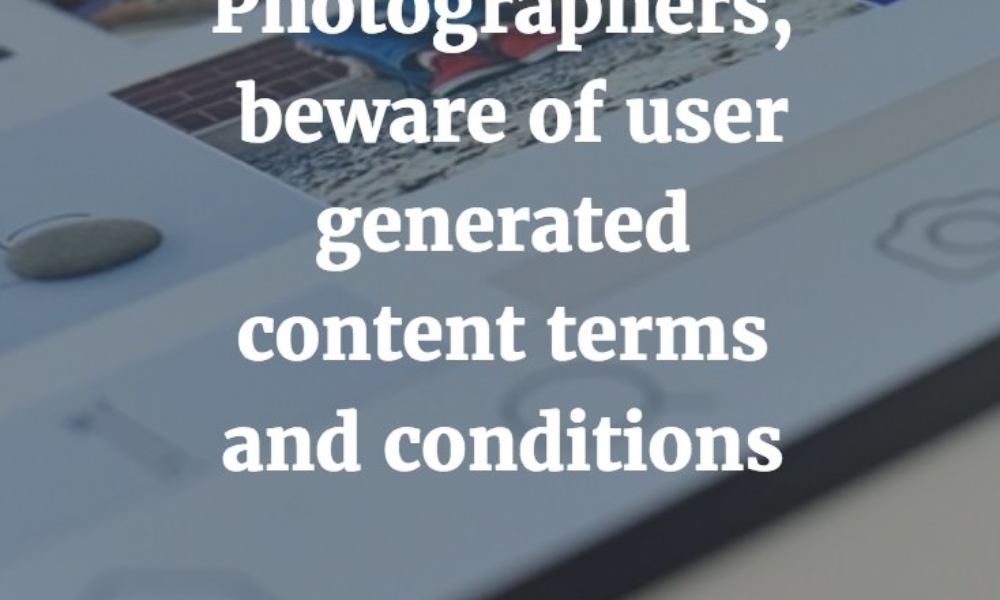

Prashant Kumar
25 Dec 2019For photographers, if they upload their photo in their site then they must have to compressed their imgae otherwise their site may be slow to load.
Scott Wyden Kivowitz
2 Jan 2020Yes, it’s good practice to compress your images for the web.