WordPress is one of the most popular platforms for photographers looking to create a stunning, functional website. There’s no reason to have a WordPress website alongside a Smugmug gallery or a Format portfolio alongside your Squarespace store when WordPress can do it all!
WordPress powers over 40% of the entire internet and offers everything you need to run a professional photography business. Its flexibility, scalability, and ease of use are ideal for everything from showcasing photography portfolios and scheduling client appointments to blogging, proofing photos, and even selling prints or digital downloads.
The true power of WordPress lies in its plugins, which allow photographers to enhance their websites with tools tailored to their needs. From managing galleries to optimizing SEO, plugins are the backbone of WordPress.
However, with SO many available plugins (we’re talking 70K+), it can feel a bit overwhelming at first. In this article, we’ll highlight our favorite WordPress plugins for photographers, grouped by functionality, to help you find the best tools for the job.
NOTE:
If you haven’t created your WordPress website yet, follow our tutorial on How to Create a Photography Website (Ultimate Beginner’s Guide) before diving into plugins.
Moving over from Squarespace? No problem—head to How to Migrate Squarespace to WordPress: A Complete Guide.
The Overall Best WordPress Photography Plugin
Before diving into more niche plugins, let’s talk about Imagely, the best all-in-one solution for photography websites. Imagely offers premium photography themes as well as NextGEN Gallery, a comprehensive plugin with all the features and functionality you need to run a photography business on WordPress.
1. NextGEN Gallery
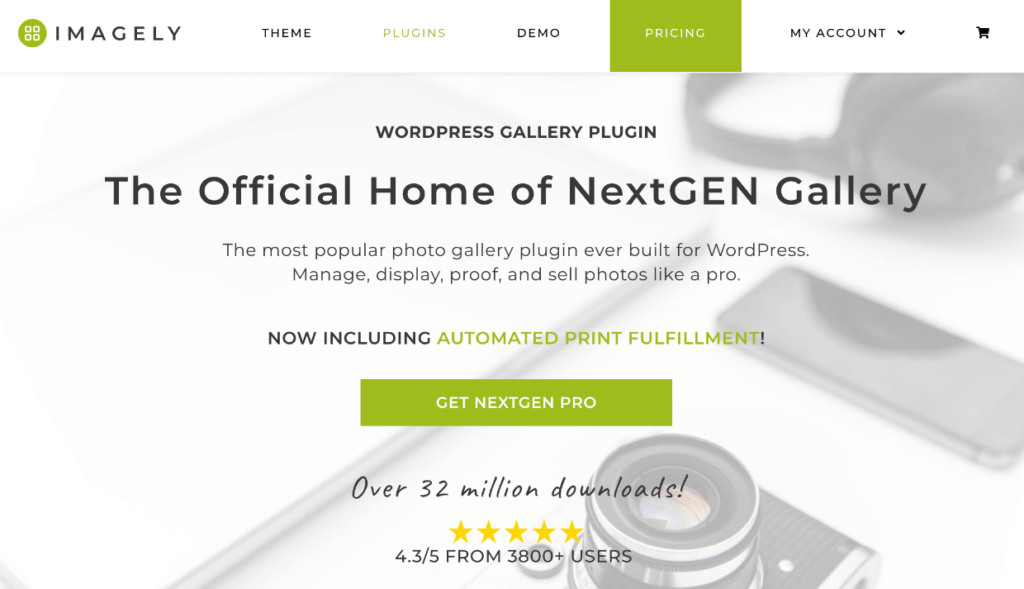
NextGEN Gallery is the ultimate WordPress gallery plugin for photographers. It provides everything from gallery management and client proofing to eCommerce and automated print fulfillment, making it the best all-in-one plugin for professional photographers.
Why NextGEN Gallery Is the Overall Best WordPress Plugin for Photographers:
NextGEN Gallery is perfect for photographers who need a user-friendly solution to create and manage their photography business on WordPress. Key features include:
- Beautiful, customizable galleries with a built-in lightbox to showcase your portfolio.
- Adobe Lightroom integration for a seamless workflow.
- Client proofing to collect feedback and order requests.
- Built-in eCommerce to sell digital downloads or prints.
- Automated print fulfillment to ship prints directly to customers using professional print labs with zero commission fees.
- Albums and tags to better organize and display large image collections.
- Many additional features to improve your photography website and workflow, including watermarking, image protection, social sharing buttons, image commenting, deep linking to boost image SEO, gallery and image optimization features, and much more.
Pricing: Plans start at $69.50 / year (free version available).
Alternatives: No other plugin offers the same level of photography-tailored features that NextGen Gallery does, such as built-in eCommerce, automated print fulfillment, and Lightroom integration. However, other popular gallery plugins include Envira Gallery, FooGallery, and WP Portfolio.
Plugins for Website Design & Customization
2. SeedProd
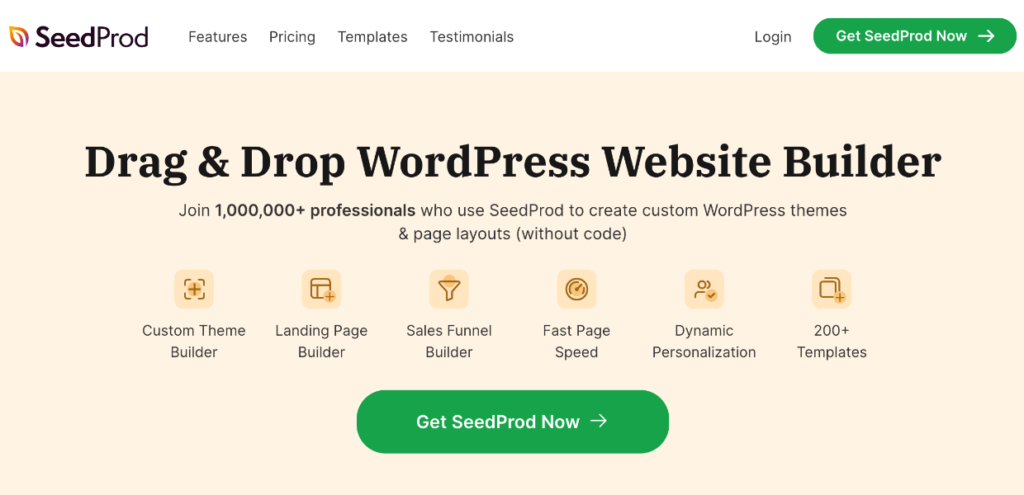
SeedProd is a powerful drag-and-drop builder designed for creating stunning pages, custom themes, and landing pages on WordPress. Its intuitive interface and wide selection of customizable templates make it a standout choice for designing a professional photography website or adding high-converting pages without needing any coding knowledge.
Why SeedProd Is a Top Plugin for Photographers:
Whether you’re building your site from scratch or adding a specific landing page for a new photography service, SeedProd offers tools tailored to your needs. Key features include:
- Customizable, photography-specific templates to jumpstart your design process.
- 90+ Pro blocks to add elements like image galleries, price lists, contact forms, testimonials, and more.
- Ensures your pages are optimized for search engines and look great on any device.
- Connects with email marketing platforms, CRMs, and other third-party tools.
Pricing: Starts at $39.50 / year (free version available).
Alternatives: While SeedProd is our favorite option, BeaverBuilder, Elementor, and Divi Builder offer similar drag-and-drop page builders.
3. Kadence Blocks
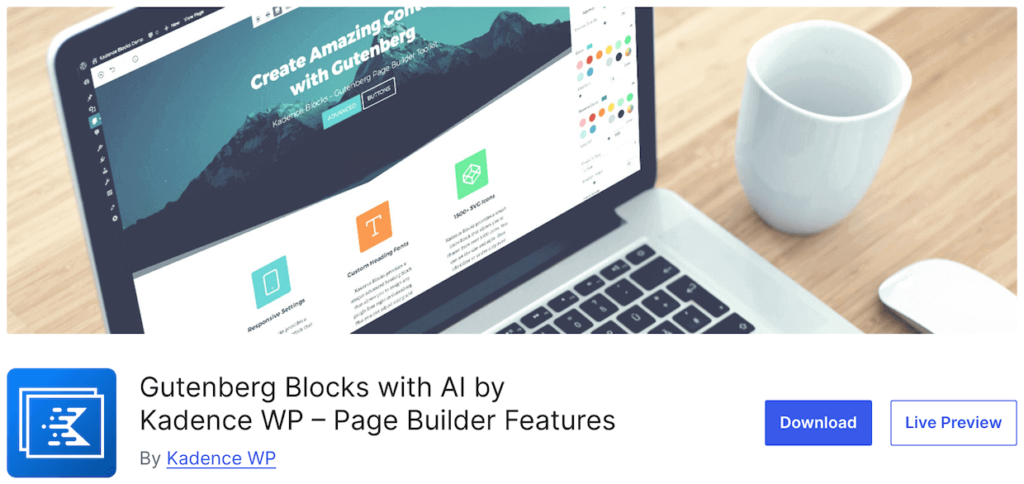
Kadence Blocks is a powerful toolkit that extends the functionality of the Gutenberg block editor, making it easier to create custom layouts and stunning pages. Photographers can use Kadence Blocks to build beautifully designed pages that highlight their work, with pre-built sections and flexible row layouts to simplify the process.
Why Kadence Blocks Is a Top Plugin for Photographers:
Kadence Blocks enhances the default WordPress editor, allowing photographers to create unique and visually appealing pages. Key features include:
- Pre-built sections to quickly add professionally designed elements to your site.
- Flexible row layouts to customize your content’s appearance.
- Seamless integration with the Imagely theme, which is specifically built for photographers. The Imagely theme offers 84+ pre-built templates using Kadence Blocks and includes the NextGEN Gallery plugin.
Pricing: Free (Pro version starts at $89 / year).
Alternatives: CoBlocks and Otter Blocks are also great options for adding unique blocks and expanding the Gutenberg editor’s functionality.
4. Soliloquy
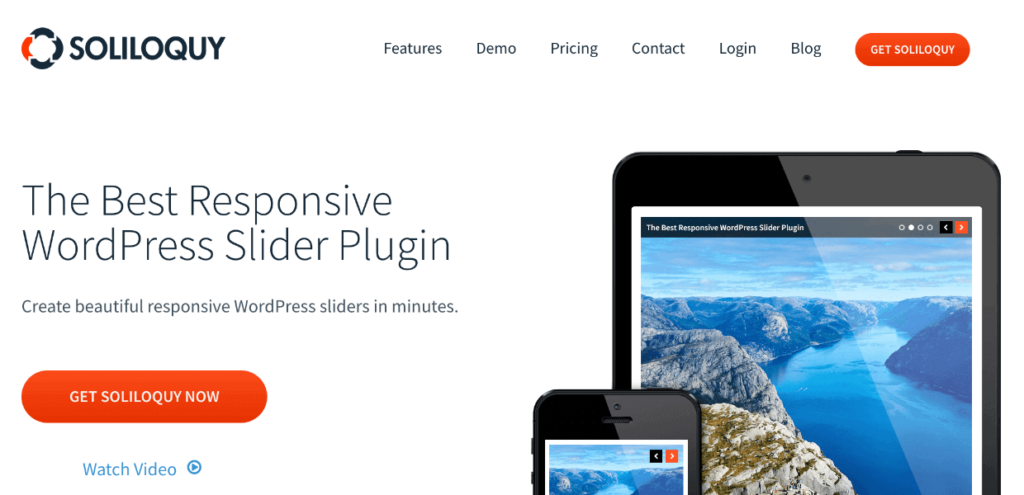
Soliloquy is a versatile tool for creating responsive sliders and carousels to showcase your visual content on WordPress. With an array of slider styles, smooth transitions, and mobile-friendly touch-swipe functionality, Soliloquy is a top-tier choice for photographers seeking to add a dynamic touch to their site.
Why Soliloquy Is a Top Plugin for Photographers:
Soliloquy is perfect for highlighting your featured photography and other content in a visually striking and interactive format. Key features include:
- Drag-and-drop builder with slider, carousel, and lightbox layouts, along with customizable transitions, styles, and thumbnail navigation.
- Mobile-optimized with touch-swipe support.
- Support for various types of content, including photos, videos, and PDFs.
- Dynamic sliders from galleries, Instagram posts, featured blog posts, WooCommerce products, YouTube videos, and more.
- Image protection features.
Pricing: Starts at $19.50 / year (free version available).
Alternatives: Meta Slider and Smart Slider 3 are other popular options. You can also use NextGEN Gallery to create lightbox slideshows.
5. Image Widget
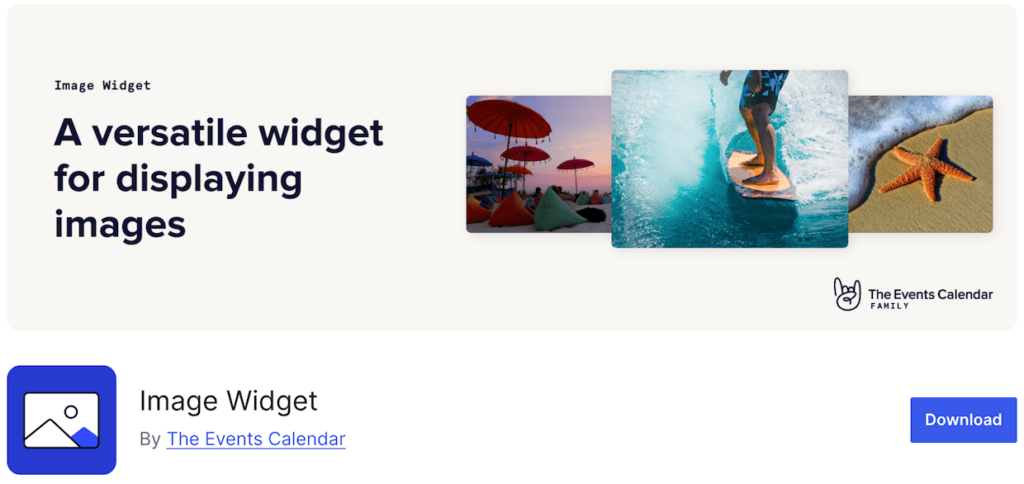
Image Widget is a simple yet effective plugin for adding images to widget areas, such as sidebars, on your WordPress site. The plugin’s intuitive interface provides an easy way for photographers to enhance their site’s design by placing images exactly where they need them.
Why Image Widget Is a Top Plugin for Photographers:
Image Widget adds flexibility to your site’s layout by enabling seamless image placement in widget-ready areas. Key features include:
- Responsive design ensures your images look great on any device.
- Quickly drag-and-drop to add images to a widget area.
- Enhance your images with custom titles and captions.
Pricing: Free.
Alternatives: NextGEN Gallery allows you to place galleries in a widget area, while Soliloquy enables sliders and carousels to be added to widget-ready sections. Both offer more customization and functionality.
Plugins for Lead Generation, Forms, & Scheduling
6. OptinMonster
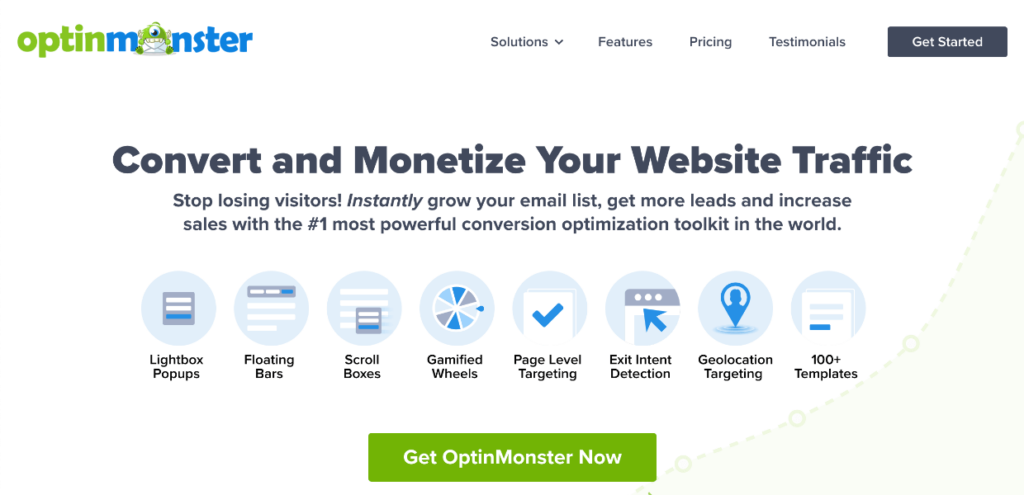
OptinMonster is a leading conversion optimization and lead generation tool for WordPress. With its drag-and-drop builder and advanced targeting features, it’s an excellent solution for photographers who want to grow their email lists and turn website visitors into clients.
Why OptinMonster Is a Top Plugin for Photographers:
OptinMonster provides photographers with the tools they need to create visually appealing and effective lead-capture campaigns. Key features include:
- Drag-and-drop builder to design popups, email sign-up forms, welcome mats, and floatbars.
- Access to over 700 pre-built templates for quick and professional designs.
- Advanced targeting and display options to show campaigns based on visitor behavior.
- Seamless integration with popular email marketing services to automate your workflows.
Pricing: Starts at $9 / month (billed annually).
Alternatives: Thrive Leads, Hubspot, and Bloom (included in an Elegant Themes subscription) also offer tools for creating and managing email sign-ups and lead generation campaigns, with varying features and levels of customization.
7. WPForms
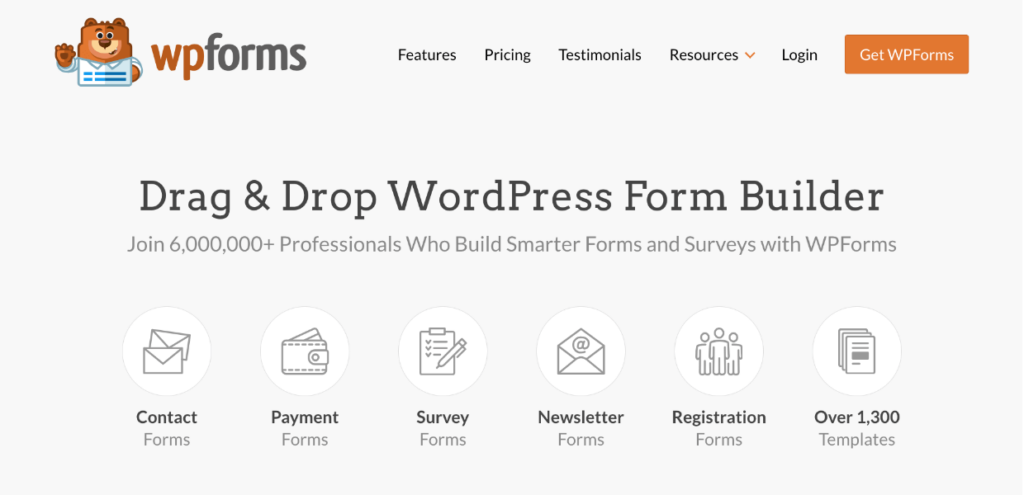
WPForms is the ultimate drag-and-drop form builder for WordPress, offering an intuitive interface and robust features to create professional forms in minutes. It’s an excellent choice for photographers who want to simplify client communication and payment collection while maintaining a polished user experience.
Why WPForms Is a Top Plugin for Photographers:
WPForms provides everything photographers need to create forms tailored to their business. Key features include:
- Over 1,900 pre-built templates for contact forms, client intake forms, surveys, and more.
- AI-powered form building to streamline the creation process.
- Advanced form fields and conditional logic for creating highly customized forms.
- Integration with Stripe, PayPal, and Square for secure payment collection.
- Compatibility with third-party tools like page builders, email marketing services, and Google Sheets.
Pricing: Starts at $49.50 / year (free version available).
Alternatives: While not as robust and user-friendly as WPForms, we also like Gravity Forms and Formidable Forms.
8. Sugar Calendar

Sugar Calendar is a lightweight yet powerful event management plugin designed to simplify scheduling and ticketing. It’s a great solution for photographers looking to showcase an event calendar on their website and sell tickets to workshops, meetups, or exhibitions.
Why Sugar Calendar Is a Top Plugin for Photographers:
SugarCalendar streamlines event management, offering robust tools for photographers who host events. Key features include:
- Customizable calendars to match your site’s design.
- Recurring event support to manage ongoing workshops or sessions.
- Frontend display options to showcase events elegantly.
- Ticketing functionality through Stripe or WooCommerce for easy payment processing.
- Integration with WPForms to streamline event registration and Zapier Addon to connect with 7,000+ apps.
Pricing: Starts at $49.50 / year (free version available).
Alternatives: WP Booking Calendar and The Events Calendar also provide availability calendars and event management solutions.
9. BirchPress
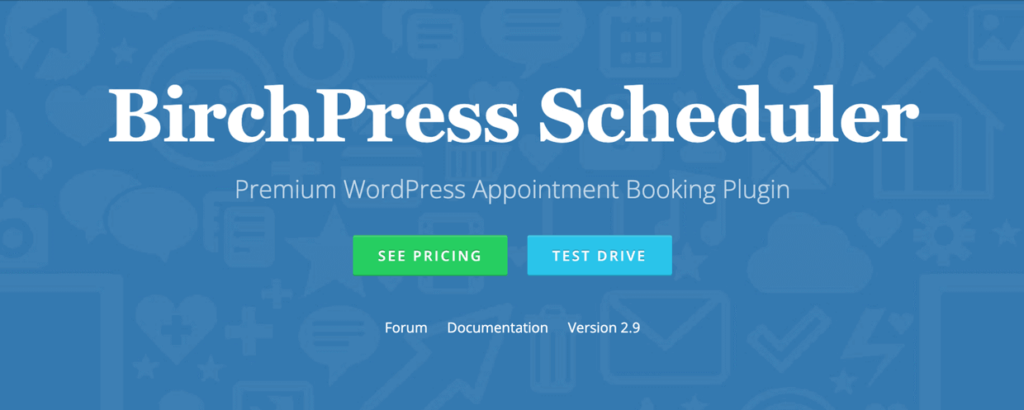
BirchPress is a comprehensive booking plugin for WordPress that makes scheduling client sessions and photography appointments effortless. With calendar syncing and automated reminders, it’s an excellent tool for photographers looking to streamline their booking process.
Why BirchPress Is a Top Plugin for Photographers:
BirchPress simplifies the logistics of managing appointments, allowing photographers to focus more on their craft. Key features include:
- Syncs seamlessly with external calendars like Google Calendar and iCal.
- Sends automated email reminders to reduce no-shows.
- Supports payment collection for appointments directly through the booking system.
Pricing: Starts at $99 / year.
Alternatives: Amelie and Bookly are also great booking plugins that offer similar functionality, including appointment scheduling and calendar integration.
Plugins for Proofing & eCommerce
10. Easy Digital Downloads
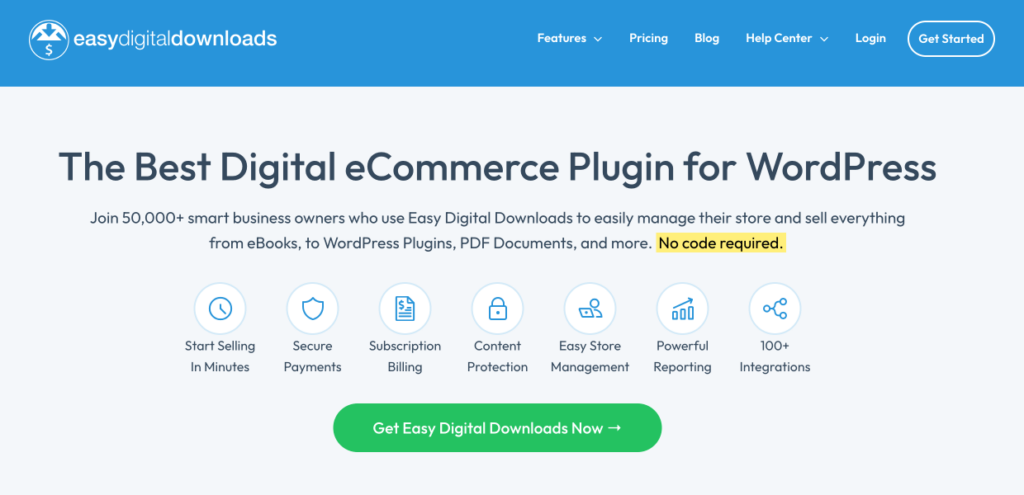
Easy Digital Downloads (EDD) is a powerful plugin for selling digital files directly from your WordPress site. Whether you’re selling photos, ebooks, videos, or other digital products, EDD provides a beginner-friendly solution for photographers to set up their own online store.
Why Easy Digital Downloads Is a Top Plugin for Photographers:
Easy Digital Downloads simplifies the process of selling digital content, making it a great choice for photographers who want to monetize their work. Key features include:
- Streamlined checkout process for a seamless user experience.
- Customer management tools to track and manage buyers.
- Built-in earnings reports to monitor your sales performance right from your WordPress dashboard.
Pricing: Starts at $99.50 / year (free version available).
Alternatives: NextGEN Gallery offers a built-in eCommerce system along with automated print fulfillment for selling photos. Photography for WooCommerce is another popular option, and Thrive Apprentice is great for building and selling online photography courses.
11. Sell Media
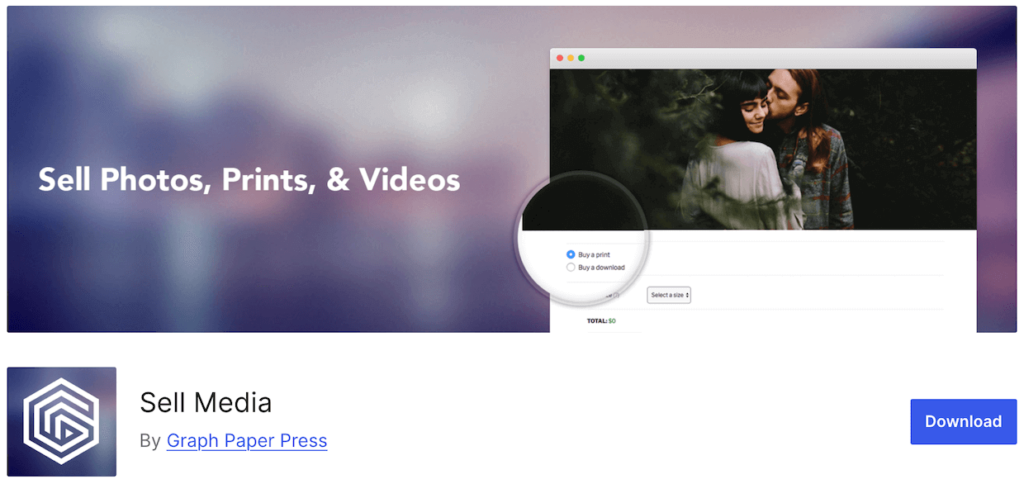
Sell Media is a photography-specific eCommerce plugin designed to help photographers sell digital photos or videos, prints, and even subscription-based stock photo or video marketplaces directly from their WordPress website.
Why Sell Media Is a Top Plugin for Photographers:
Sell Media provides robust tools tailored to photographers, making it easy to manage and sell both digital and physical products. Key features include:
- Import images directly from Lightroom or Aperture for seamless workflow integration.
- Sell digital files with customizable licensing tiers.
- Create subscription-based stock photo or video marketplaces and pay commission to other contributors (Pro).
- Offer print-on-demand products using a dedicated extension (Pro).
Pricing: Free (Pro version starts at $299 / year).
Alternatives: NextGEN Gallery offers a built-in eCommerce system with automated print fulfillment, while MemberPress is ideal for creating subscription-based photography content or services.
12. Picu
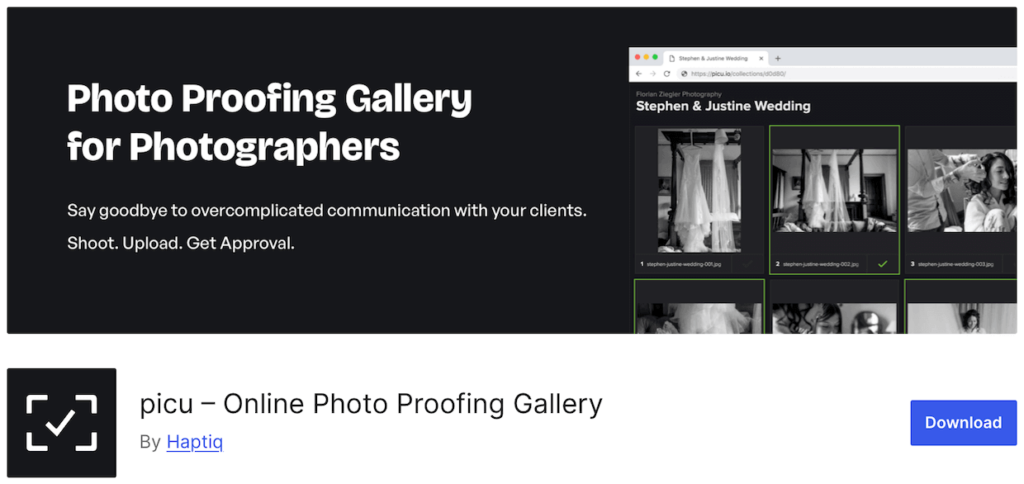
Picu is a client-proofing plugin designed specifically for photographers. It simplifies the process of sharing proofing galleries with clients for review and approval, saving time and ensuring a smoother workflow.
Why Picu Is a Top Plugin for Photographers:
Picu is ideal for photographers who want to streamline their client feedback process. Key features include:
- Easily share galleries with clients for review and approval.
- Save time by eliminating back-and-forth emails for photo selections.
- Allow clients to leave comments or markers on images for better feedback organization (Pro).
- Deliver your final, edited images to clients (Pro).
Pricing: Free (Pro version starts at $149 / year).
Alternatives: NextGEN Gallery includes client proofing options as part of its feature set. Additionally, Envira Gallery and Visual Portfolio Pro offer tools for collecting client feedback.
Plugins for Image Optimization & Management
13. Imagify
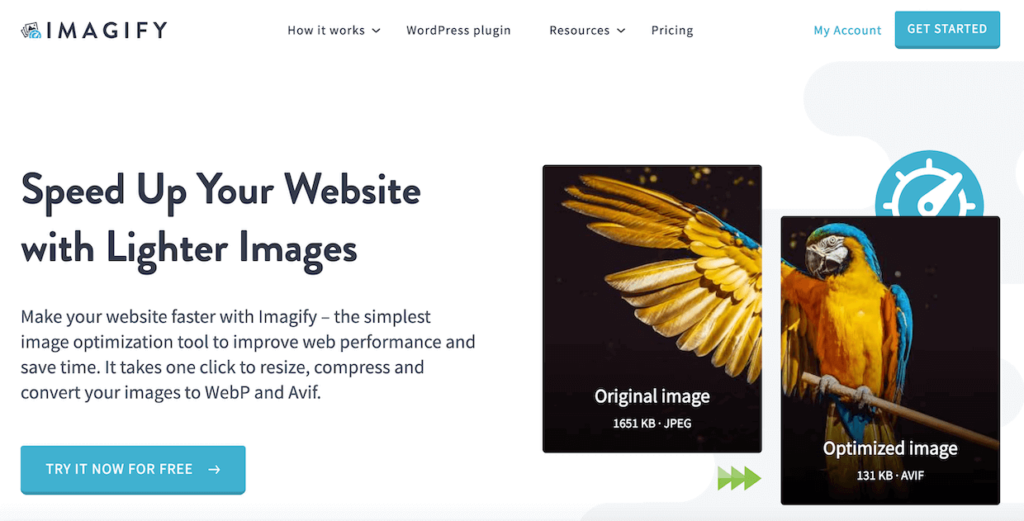
Imagify is a powerful image optimization and compression plugin for WordPress designed to help photographers manage high-resolution images without compromising quality. By reducing file sizes, Imagify improves website performance, ensuring faster load times and a better user experience.
Why Imagify Is a Top Plugin for Photographers:
Imagify is an essential tool for photographers who work with high-resolution images, providing efficient compression and optimization options. Key features include:
- Compress images without losing quality with customizable compression levels.
- Automatically optimize images on upload and bulk optimize existing images.
- Convert images to modern formats like WebP and AVIF for better performance.
- Easily back up originals and revert changes if needed.
- Seamless integration with NextGEN Gallery for optimized gallery management.
Pricing: Free for up to 20MB of images per month (Premium plans start at $4.99 / month).
Alternatives: ShortPixel, Optimole, and TinyPNG are also excellent options for image optimization, each offering unique features and pricing plans.
14. Perfect Images
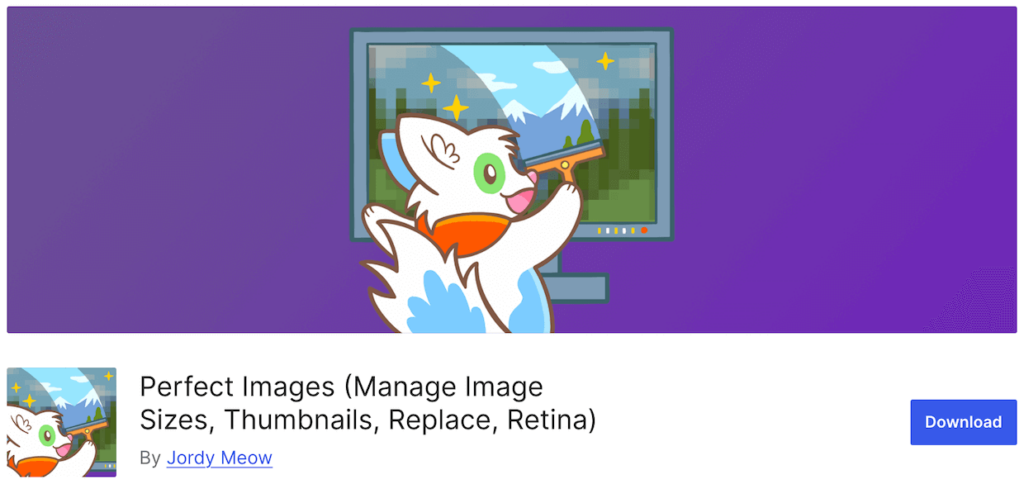
Perfect Images is an all-in-one plugin for managing and optimizing your WordPress image sizes. It goes beyond simple thumbnail regeneration, providing photographers with tools for creating retina-ready images, managing custom sizes, and more.
Why Perfect Images Is a Top Plugin for Photographers:
Perfect Images is ideal for photographers who want complete control over their image sizes. It’s a must-have tool for photographers who frequently update their site’s design or need photos resized for custom layouts. Key features include:
- Manage and fine-tune image sizes by creating custom dimensions, removing unnecessary sizes, and disabling image thresholds.
- Easily replace existing images and media entries without re-uploading.
- Regenerate thumbnails in bulk for consistent sizing across your site.
- Create retina-ready images for high-quality displays.
- Content delivery network (CDN) with EWWW Optimizer
Pricing: Free (Pro version starts at $39 / year).
Alternatives: Perfect Images is a niche tool, but many gallery plugins like NextGEN Gallery offer built-in features for full-size photos, automatic resizing, and thumbnail generation.
15. Image Watermark
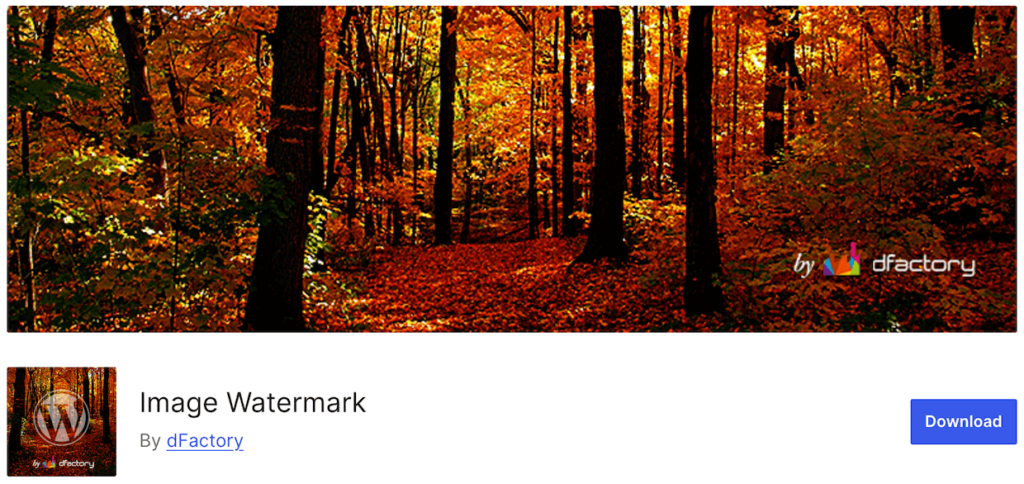
Image Watermark is a straightforward plugin that automates the process of watermarking your photos. For photographers looking to protect their work and enhance brand visibility, this plugin provides a simple solution.
Why Image Watermark Is a Top Plugin for Photographers:
Image Watermark makes it easy to protect your work and boost brand awareness by automatically adding a watermark to your WordPress photos. Key features include:
- Use your own watermark image with customizable transparency and positioning.
- Automatically add watermarks to images upon upload.
- Bulk apply watermarks to previously uploaded images for consistency.
Pricing: Free.
Alternatives: Image Watermark is a specialized tool, but you’ll find watermarking features in premium photography plugins like NextGEN Gallery.
16. Folders
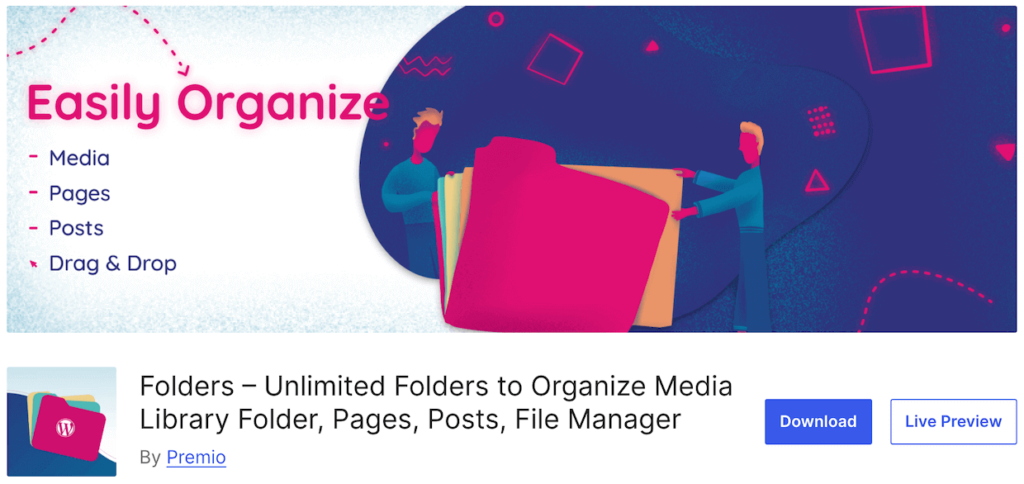
Folders is a media organization plugin that helps you efficiently manage your WordPress Media Library, posts, and pages. For photographers with large media collections, it’s a great tool for keeping your site’s backend tidy and accessible.
Why Folders Is a Top Plugin for Photographers:
The Folders plugin streamlines backend organization, making it easier to find and manage your files. Key features include:
- Drag-and-drop functionality to organize images into folders and subfolders.
- Categorize media by projects, dates, or custom categories for better organization.
- Create an unlimited number of folders to suit your workflow.
- Search and filter media files within folders for quick access.
- Extend organization features to posts and pages for a unified system.
Pricing: Free (Pro version starts at $49 / year)
Alternatives: FileBird offers a similar drag-and-drop folder system, while NextGEN Gallery lets you filter images using tags and categorize galleries into albums.
Plugins for SEO, Performance, & Analytics
17. AIOSEO
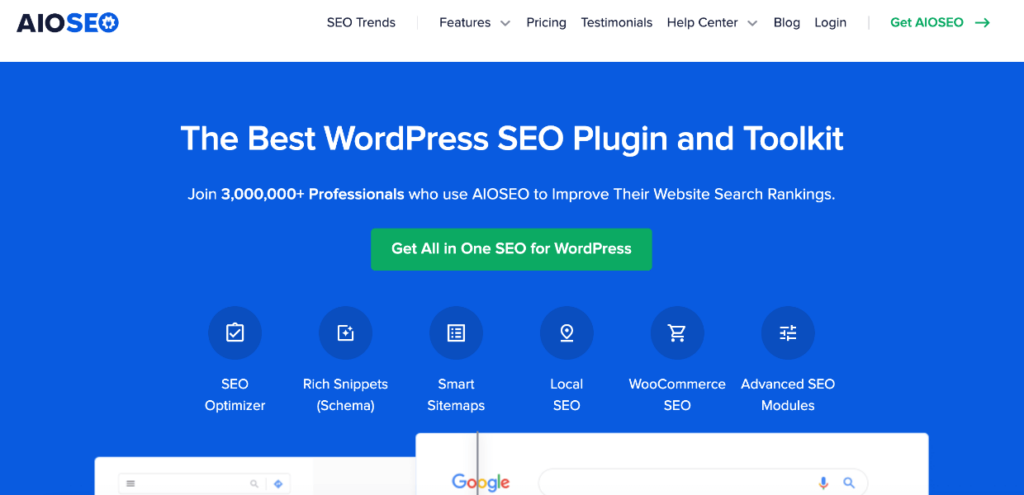
AIOSEO (All in One SEO) is a powerful and comprehensive tool designed to optimize your WordPress site for search engines. Perfect for photographers looking to boost their online visibility, AIOSEO provides everything you need to enhance your site’s SEO.
Why AIOSEO Is a Top Plugin for Photographers:
AIOSEO makes it simple to improve your website’s rankings in search engines, like Google, and attract more visitors. Key features include:
- Keyword targeting with real-time content audits and optimization suggestions.
- Automatic sitemap creation to ensure search engines can index your site efficiently.
- Schema markup to improve how your content appears in search results.
- Redirection manager to handle broken links and improve site usability.
- Internal linking assistant to optimize site structure and navigation.
Pricing: Starts at $49.60 / year (free version available).
Alternatives: Yoast SEO, Google Search Console, and The SEO Framework are also excellent tools for optimizing your site for search engines. Additionally, NextGEN Gallery includes deeplinking, gallery breadcrumbs, and other features to boost your image SEO.
18. WP Rocket
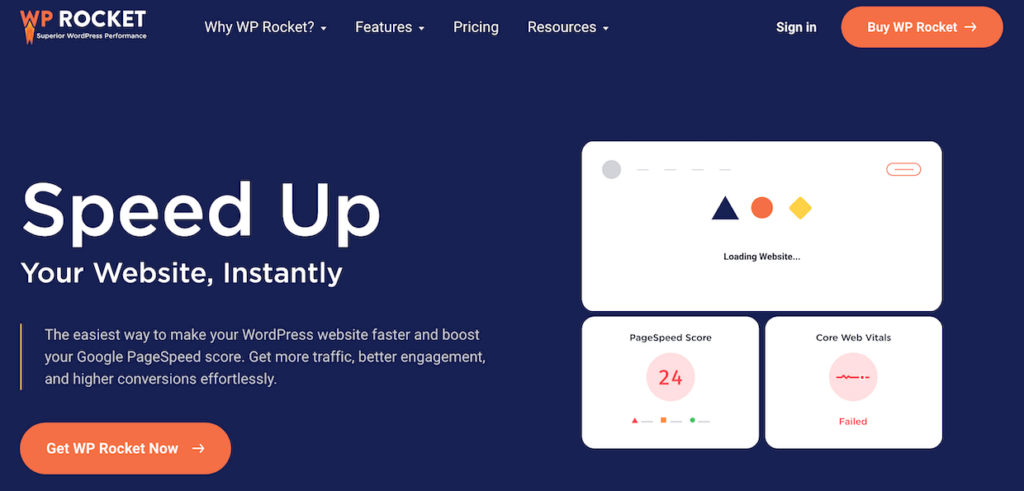
WP Rocket is a top-tier caching plugin designed to enhance your WordPress site’s performance. By optimizing your site’s speed and reducing load times, WP Rocket helps photographers create a smoother user experience and improve their SEO rankings.
Why WP Rocket Is a Top Plugin for Photographers:
Large media files are the main factor behind slow websites, which makes WP Rocket an essential tool for photographers managing image-heavy sites. Key features include:
- Minifies CSS and JavaScript to reduce file sizes and speed up your site.
- Implements lazy loading for images, ensuring faster initial page loads.
- Integrates seamlessly with CDNs for efficient content delivery.
Pricing: Starts at $59 / year (free version available).
Alternatives: W3 Total Cache and WP Super Cache are also effective caching plugins, offering free solutions to improve site performance.
19. MonsterInsights
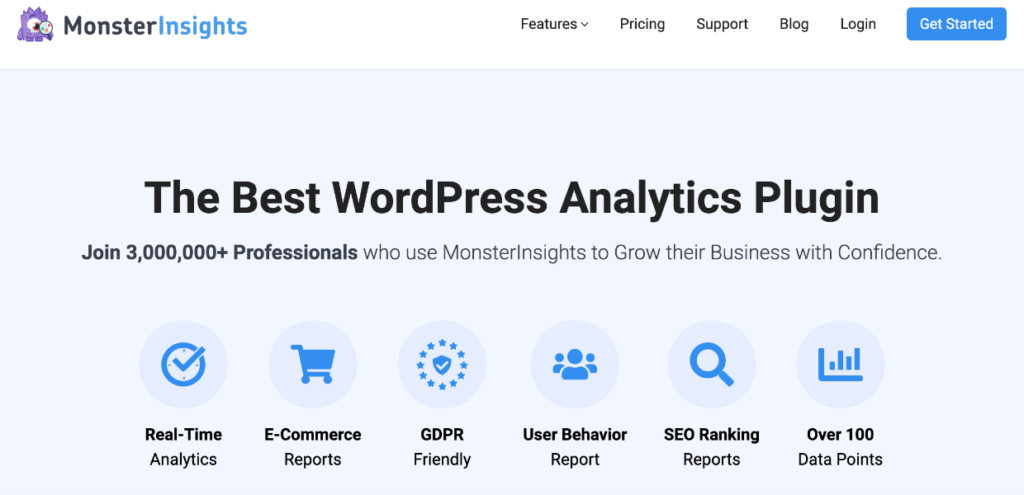
MonsterInsights is the leading Google Analytics plugin for WordPress, helping you set up advanced tracking with just a few clicks and view comprehensive reports directly within your WordPress dashboard.
Why MonsterInsights Is a Top Plugin for Photographers:
MonsterInsights provides vital data about your website’s performance and actionable insights into your visitors’ behavior. It empowers photographers to make informed decisions to enhance their websites. Key features include:
- Easily monitor site performance, page views, audience behavior, digital downloads, form submissions, video engagement, conversions, and more.
- Access easy-to-read reports within your WordPress dashboard, eliminating the need to navigate complicated analytics platforms.
- For photographers selling digital products or services, MonsterInsights offers advanced eCommerce tracking with 1 click.
- Easily track the performance of your email and ad campaigns.
Pricing: Starts at $99.50 / year (free version available).
Alternatives: ExactMetrics and Google Site Kit are also effective plugins for tracking and analyzing website performance.
Plugins for Security & Backups
20. Sucuri
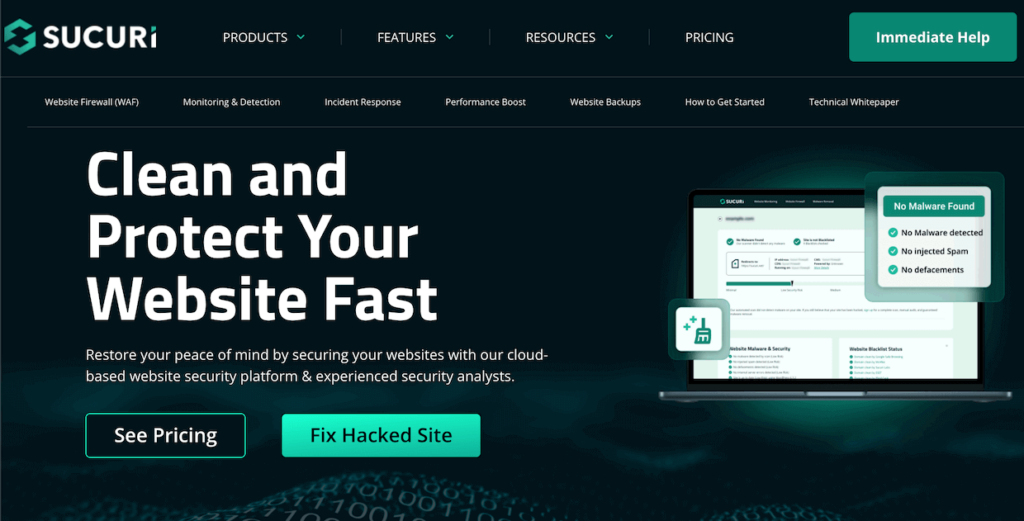
Sucuri is a comprehensive security plugin designed to safeguard your WordPress site against malware, brute-force attacks, and other vulnerabilities. It offers a suite of features that protect your site while enhancing performance, making it particularly beneficial for photographers managing image-heavy websites.
Why Sucuri Is a Top Plugin for Photographers:
Sucuri provides robust security measures and performance optimization tools, offering an all-in-one solution for photographers. Key features include:
- Firewall protection blocks malicious traffic and prevents unauthorized access to your site.
- Regularly scans your site for malware and other security threats, ensuring your content remains safe.
- DDoS protection mitigates attacks, keeping your site accessible during traffic surges.
- Caching options to enhance site speed.
- Content Delivery Network (CDN) to improve load times for visitors worldwide.
Pricing: The basic firewall and CDN plan starts at $9.99 / month, while a full-featured security plan starts at $229 / year (free version available).
Alternatives: Jetpack, Cloudflare, and Wordfence also offer security solutions with varying features.
21. Akismet Anti-Spam
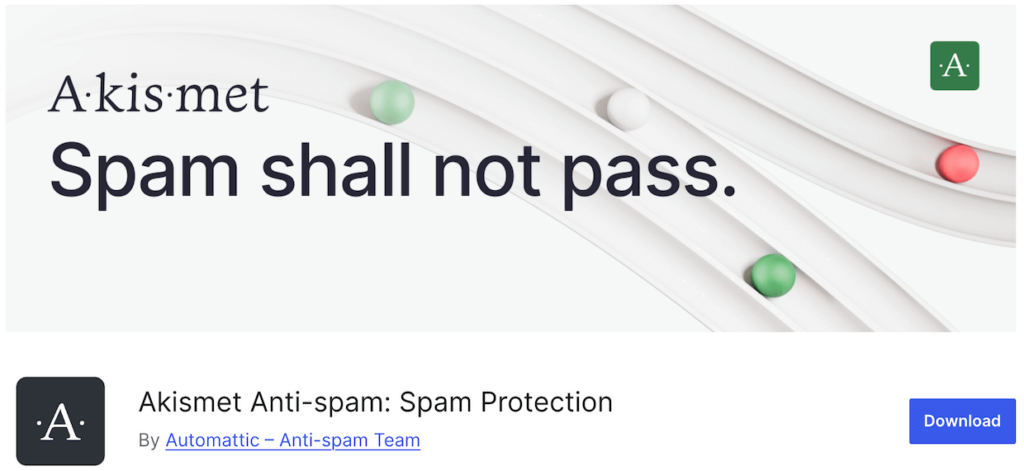
The Akismet Anti-Spam plugin comes pre-installed on all WordPress sites, providing automated spam filtering to keep your comment sections clean and professional. For photographers, it’s an essential tool to ensure spam comments don’t distract visitors or harm your site’s SEO.
Why Akismet Anti-Spam Is a Top Plugin for Photographers:
Akismet simplifies spam management, allowing you to focus on engaging with legitimate visitors. Key features include:
- Automatically filters out spam comments to save you time and effort.
- Helps maintain a professional-looking site by removing irrelevant or malicious content.
- Protects your SEO by preventing spam comments from affecting your site’s credibility.
Pricing: Free for personal sites and blogs (Pro plans start at $9.95 / month).
Alternatives: Antispam Bee and Advanced Google reCAPTCHA are also great options for preventing spam comments.
22. Duplicator
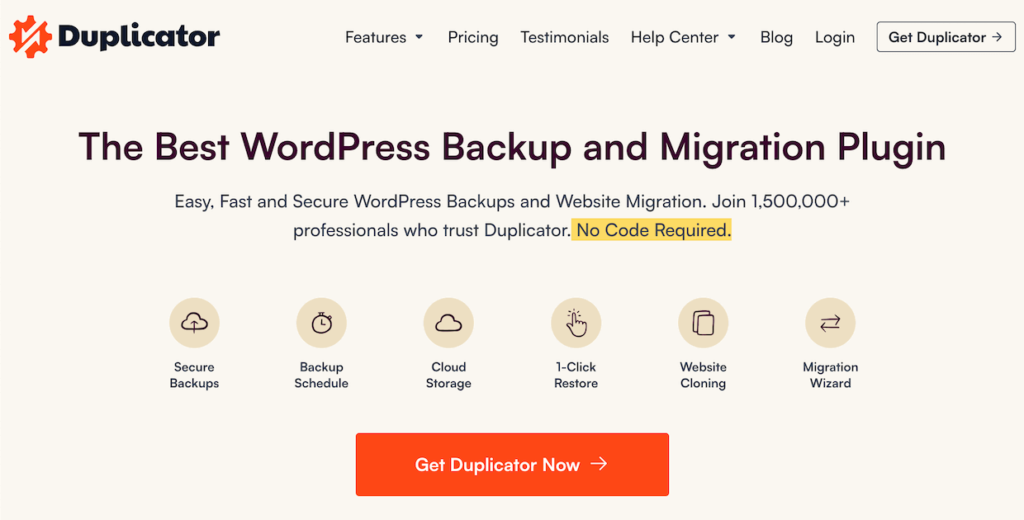
Duplicator is a versatile backup and migration plugin with 5 stars on WordPress.org, making it our go-to tool for safeguarding our website data or transferring it to a new location. For photographers, it’s an invaluable tool to protect client galleries, portfolios, and other critical site content.
Why Duplicator Is a Top Plugin for Photographers:
Duplicator ensures your media and website data is secure and easily transferable. Key features include:
- Full site backups, including all files, galleries, and databases.
- Schedule automatic backups to keep your data protected without manual effort.
- Restore or migrate your site with a simple 1-click process.
- Store backups locally or send them to cloud storage platforms like Google Drive, Dropbox, OneDrive, or Amazon S3.
Pricing: Starts at $49.50 / year (free version available).
Alternatives: Duplicator is our top choice, but other reliable backup plugins include Updraft Plus and JetPack.
Plugins for Social Media Integration
23. Smash Balloon

Smash Balloon is a suite of powerful plugins for displaying dynamic social media feeds directly on your WordPress site. Each plugin is tailored to a specific platform, allowing you to keep your site lightweight by installing only the ones you need. For photographers, it’s an excellent way to showcase your latest work, reviews, and other content from platforms like Instagram and Facebook.
Smash Balloon supports a range of platforms with 7 dedicated plugins, available individually or as a bundle:
- Instagram Feed: Supports Stories, Reels, and shoppable feeds to display your latest photography.
- Facebook Feed: Show posts, events, and more.
- Twitter Feed: Embed a feed with your latest tweets on X.
- TikTok Feed: Highlight your creative short-form content.
- YouTube Feed: Showcase video content from your channel.
- Reviews Feed: Compile reviews from Yelp, Google Reviews, TripAdvisor, and Facebook Recommendations.
- Social Wall: Combine feeds from all of the plugins into one cohesive layout on your website.
Why Smash Balloon Is a Top Plugin for Photographers:
Smash Balloon helps photographers seamlessly integrate social media feeds into their websites while maintaining speed and performance. Key features include:
- Customizable feed layouts to match your site’s design.
- Follow buttons to encourage visitors to connect with you on social media.
- Speed-optimized and SEO-friendly to ensure feeds don’t slow your site.
- Filtering options to control the content displayed in your feeds.
Pricing: Individual plugins start at $49 / year, while the All Access Bundle starts at $299 / year (free versions are available for all plugins).
Alternatives: No alternatives truly match Smash Balloon’s feature set and flexibility, especially with free versions available for each platform-specific plugin.
24. WP to Buffer
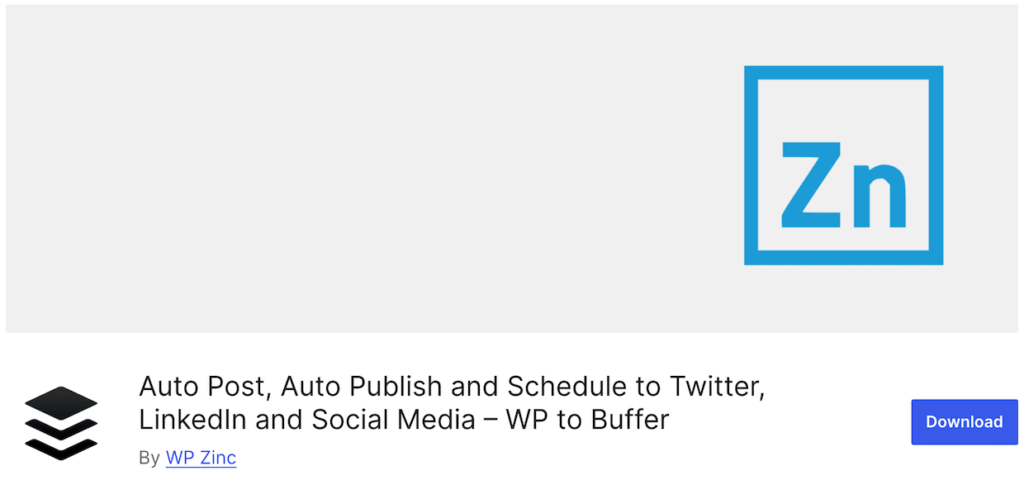
WP to Buffer is a powerful plugin that connects your WordPress site to Buffer, a popular social media scheduling platform. It automates the process of sharing your content on social media, ensuring that new blog posts, galleries, and other updates reach your audience at the right time.
Why WP to Buffer Is a Top Plugin for Photographers:
WP to Buffer streamlines social media management, making it easy for photographers to share their latest work across multiple platforms. Key features include:
- Create custom posting schedules to automatically share content on Facebook, Twitter, Threads, LinkedIn, Google Business, Mastodon, and Bluesky.
- The Pro version supports Instagram (Feeds and Stories) and Pinterest, ideal for showcasing photography on visually driven platforms.
- Auto-post updates to Buffer when publishing or updating posts, pages, or custom post types like galleries.
Pricing: Free (Pro version starts at $39 / year).
Alternatives: Revive Social and Post to Google My Business also provide solid options for automated content sharing.
25. Share This Image
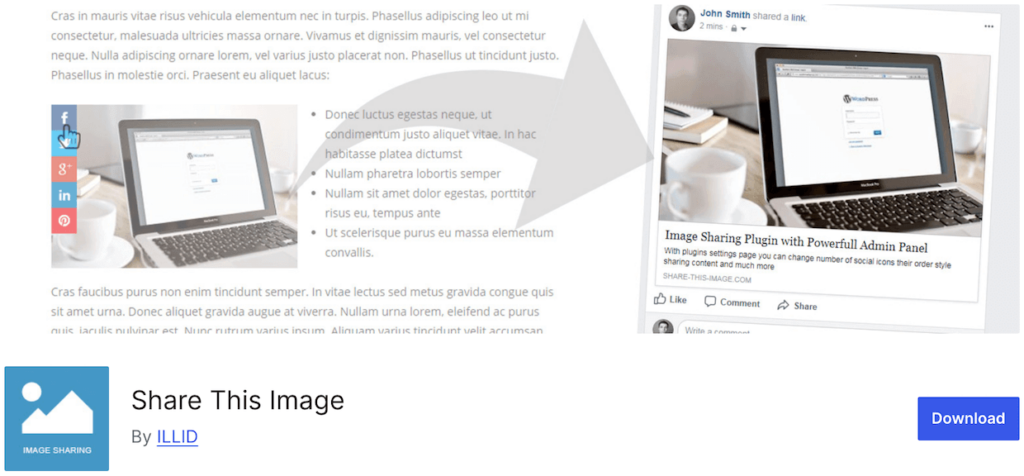
Share This Image is a straightforward plugin that adds social sharing buttons directly to images on your WordPress site. For photographers, it’s an excellent tool to encourage visitors to share your work on popular social media platforms.
Why Share This Image Is a Top Plugin for Photographers:
Share This Image makes it easy to enhance your site’s shareability and reach with minimal setup. Key features include:
- Add sharing buttons directly on images for platforms like Facebook, X (Twitter), LinkedIn, Pinterest, Tumblr, WhatsApp, Telegram, Messenger, and Reddit.
- Provides a simple, no-frills solution for increasing social media engagement.
- Encourages organic sharing of your photos, helping to expand your audience.
Pricing: Free (Pro version starts at $49 / year).
Alternatives: NextGEN Gallery includes built-in social sharing buttons for images and galleries, while Monarch (included in an Elegant Themes subscription) and Ultimate Social Media Icons offer more extensive customization and social sharing features.
You made it to the end!
As you can see, using the right plugins can transform your WordPress site into a powerful tool for showcasing your photography, managing your business, and connecting with your audience. WordPress plugins provide the flexibility and functionality photographers need to build a professional and efficient website.
To start, focus on the plugins that align with your most immediate needs—whether that’s organizing your media, speeding up your site, or protecting your images. As your site grows, you can add more tools to support your evolving goals.
NextGEN Gallery stands out as the most comprehensive solution for photographers. Its robust feature set offers exceptional value by eliminating the need for many specialized plugins. If you’re looking for the biggest bang for your buck, NextGEN Gallery is the ideal choice to streamline your workflow and enhance your online presence.
Don’t have NextGEN Pro yet? Get started today!
If you liked this article, be sure to check out Photography Workflow: The Ultimate Action Plan from Pre to Post Production.
For more photography tips and WordPress tutorials, check out our blog.


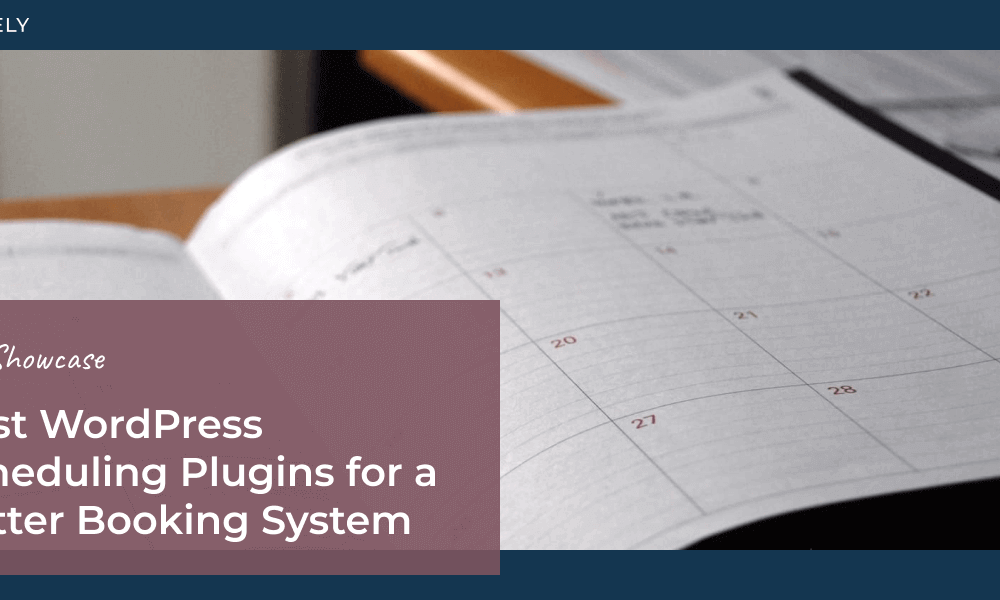

Cherry
15 Jul 2020Thanks for this post, I have just downloaded imagify to use with my nextgen Pro gallery and imagely theme
Bill Heiser
19 Sep 2018Hello – this looks like what I’m looking for as a photographer, with the exception of print lab integration. I noticed that’s been mentioned as “in the works” for a couple years, and this post mentions “very soon”. How far off is realistic to look forward to? I’m anxious to start right away.
Scott Wyden Kivowitz
20 Sep 2018We ran into some roadblocks along the way with labs changing their API, and some other things. But we’re now days away from an internally functional beta. Hopefully, soon we’ll have a beta to share with customers.
Bill Heiser
20 Oct 2018Excellent, thanks for the update!